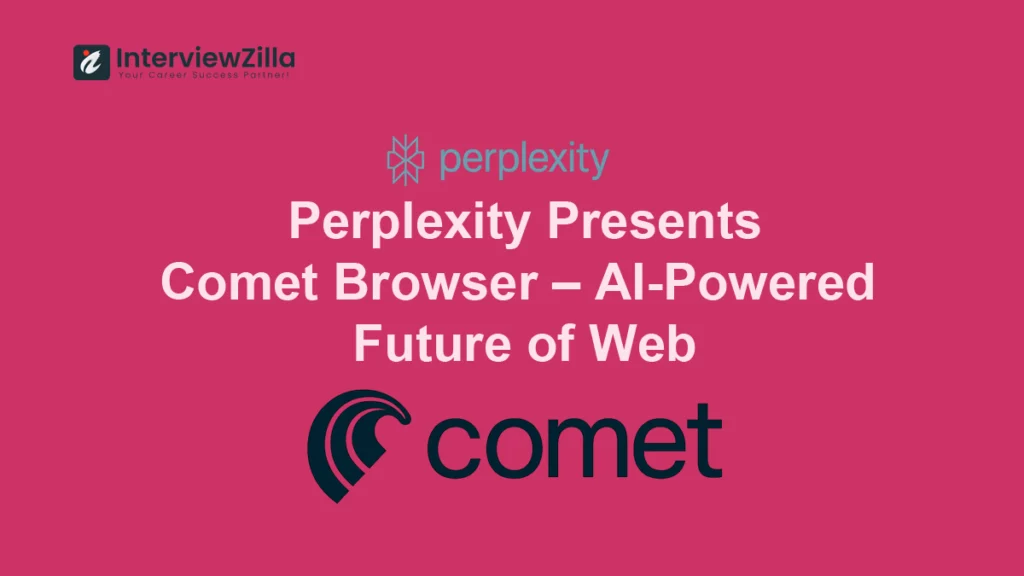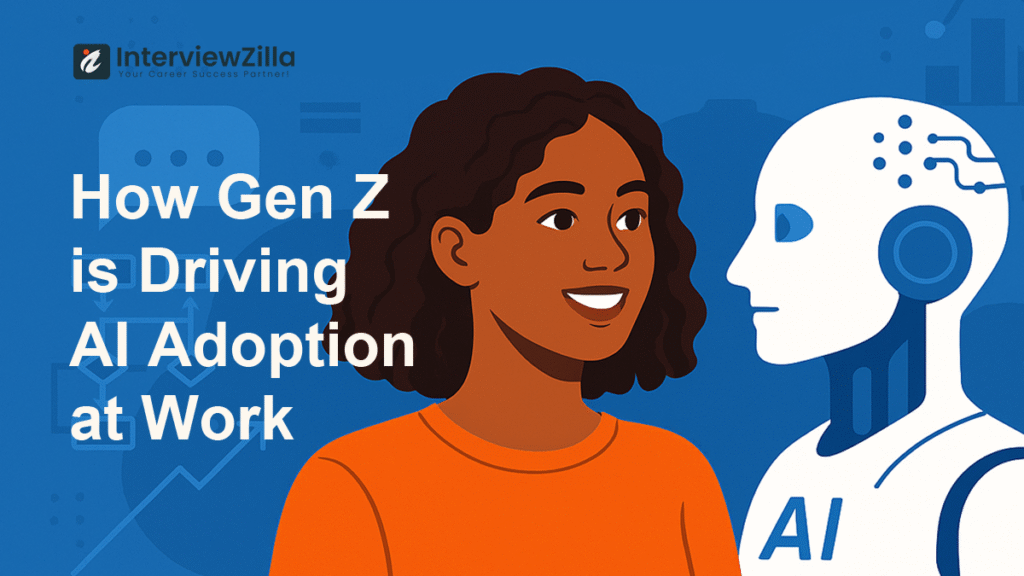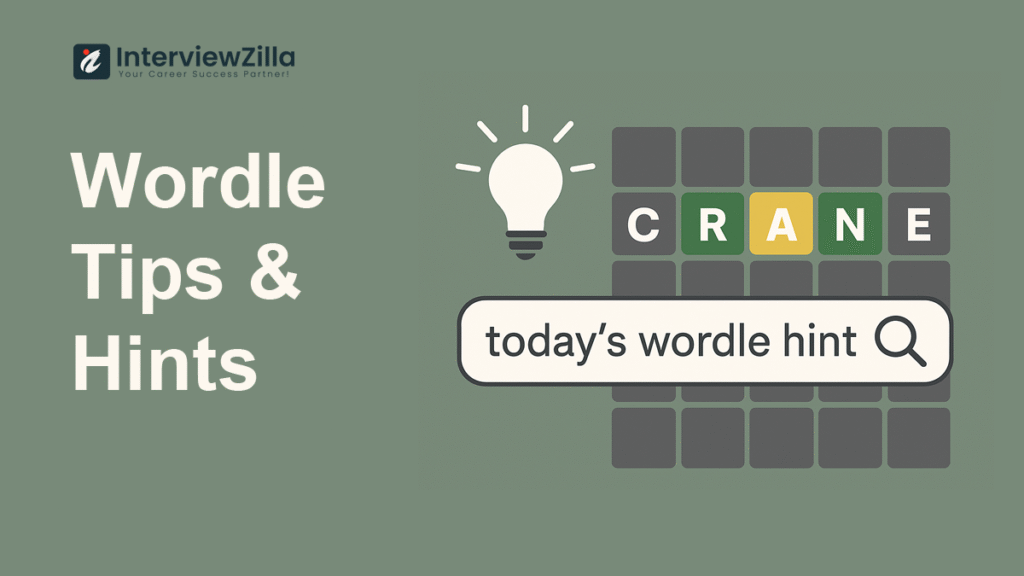Pandas is a game-changer for anyone who works with data in Python. It's a free and open-source library that provides intuitive tools to handle even the messiest datasets. This article will be your one-stop guide to understanding Pandas, its uses, and how to unleash its power for data analysis.
Table of Contents
What is Pandas?
Pandas is a free, open-source library specifically designed for data analysis and manipulation in Python. It provides two main data structures that make working with data efficient and intuitive:
- Series: Think of a Series as a fancy list with a twist. It holds data like numbers, text, or dates, but each item has a label attached (like a name tag). This label lets you easily refer to specific pieces of information within the Series.
- DataFrame: This is the real hero of Pandas! A DataFrame is like a powerful spreadsheet on steroids. It holds multiple Series (columns) together, allowing you to store and manage different types of data (like names, ages, and scores) in a structured and organized way.
Why Use Pandas?
Pandas is designed to handle a wide range of data-related tasks, including:
- Data cleaning and preparation.
- Data exploration and visualization.
- Statistical analysis and modeling.
- Data transformation and aggregation.
Here's why Pandas should be your go-to library for data analysis:
- Effortless Data Loading: Need to import data from various sources? Pandas can handle CSV files, Excel spreadsheets, SQL databases, and even plain text files with ease. No more manually copying and pasting!
- Seamless Data Cleaning: Missing values? Inconsistent formatting? Pandas offers a variety of tools to clean up your data, making it ready for analysis.
- Expressive Data Manipulation: Pandas lets you sort, filter, or group your data intuitively. You can perform these operations with just a few lines of code.
- Powerful Data Analysis: Pandas goes beyond basic manipulation. It allows you to calculate statistics, create data visualizations, and perform more advanced analysis tasks.
- Easy Integration: Pandas plays nicely with other popular Python libraries like NumPy (for numerical computations) and Matplotlib (for creating data visualizations).
Getting Started with Pandas
To get started with Pandas, you'll need Python installed on your system. Here's a quick guide:
- Install Pandas: Open a terminal or command prompt and type
pip install pandas. This will download and install the Pandas library. - Import Pandas: In your Python code, start by importing the Pandas library using
import pandas as pd.
Common Pandas Operations
Now that you're set up, let's explore some common operations you can perform with Pandas:
- Filtering: Select specific rows or columns based on certain conditions (e.g., only show data for customers above age 30).
- Sorting: Arrange data in ascending or descending order (e.g., sort students by their exam scores).
- Grouping: Analyze data based on categories or groups (e.g., calculate average sales per product category).
- Aggregation: Perform calculations like sum, mean, and standard deviation on groups of data (e.g., find the total sales for each month).
- Merging: Combine data from multiple DataFrames (e.g., merge customer data with order data).
- Reshaping: Transform the structure of your DataFrame as needed (e.g., change rows into columns or vice versa).
Basic Operations in Pandas
Here's a simple example to illustrate creating a Series and a DataFrame:
import pandas as pd
# Create a Series with names and ages
data = {"Alice": 25, "Bob": 30, "Charlie": 28}
ages = pd.Series(data)
# Access data by label (name tag)
print(ages["Alice"]) # Output: 25
# Create a DataFrame with student information
data = {
"Name": ["Alice", "Bob", "Charlie"],
"Age": [25, 30, 28],
"Score": [85, 90, 78]
}
df = pd.DataFrame(data)
# Print the entire DataFrame
print(df)
# Access specific data
print(df["Name"][1]) # Output: Bob (accessing second row's name)
print(df.loc[0]) # Output: entire first row as a SeriesKey Features of Pandas
Pandas offers several key features that make it a powerful tool for data analysis:
- Data Alignment: Automatic and explicit data alignment with a robust handling of missing data.
- Integrated Handling: Tools for reading and writing data between in-memory data structures and different formats (CSV, Excel, SQL databases).
- Label-Based Indexing: Access data using labels, enhancing code readability and efficiency.
- Flexible Reshaping: Functions for pivoting, stacking, and unstacking data to reshape it according to your needs.
- Data Aggregation: Functions for splitting, applying, and combining data, facilitating group-based operations.
What Can You Do with DataFrames using Pandas?
DataFrames are the heart of Pandas. Here are some powerful things you can achieve with them:
- Calculate descriptive statistics: Get summary statistics like mean, median, standard deviation, and more for different columns in your DataFrame.
- Join and merge DataFrames: Combine data from multiple DataFrames based on shared columns. This is useful for analyzing data from different sources.
- Pivot tables: Create pivot tables to summarize and analyze large datasets in a concise way.
- Time series analysis: Work with data that has a time index, like stock prices or weather data. Pandas provides tools for manipulating and analyzing time series data.
- Data cleaning and manipulation: Cleanse and prepare your data for analysis by handling missing values, removing duplicates, and transforming data as needed.
What Can You Do Using Pandas?
In essence, Pandas empowers you to:
- Load data from various sources: Import data from CSV, Excel, databases, and more.
- Clean and prepare data: Handle missing values, inconsistent formatting, and outliers.
- Explore and analyze data: Calculate statistics, filter data, and group data for insights.
- Visualize data: Create informative charts and graphs to present your findings.
- Model data: Use Pandas for data preparation before feeding it to machine learning models.
Key Data Structures in Pandas
As mentioned earlier, Pandas offers two core data structures:
- Series: A one-dimensional array of data with labels (like a list with named items).
- DataFrame: A two-dimensional labeled data structure like a spreadsheet, where each column represents a different variable and each row represents a data point.
Benefits of Pandas
Here's a quick recap of why Pandas is a must-have tool for data analysis in Python:
- Simplicity and ease of use: Pandas offers an intuitive syntax that makes it easy to learn and use, even for those new to data analysis.
- Efficiency: Pandas is built for performance, allowing you to handle large datasets efficiently.
- Flexibility: Pandas can handle various data types and structures, making it adaptable to different data analysis tasks.
- Rich ecosystem: Pandas integrates seamlessly with other popular Python libraries for data analysis and visualization.
Pandas and Data Scientists
For data scientists, pandas is an indispensable tool. It allows for:
- Data Cleaning: Efficiently handle missing data and duplicates.
- Data Exploration: Quickly gain insights into data with summary statistics and visualizations.
- Data Transformation: Easily reshape and pivot data to suit your analysis needs.
- Modeling Preparation: Prepare data for machine learning models.
Conclusion
Pandas is a powerful and flexible library that brings efficient and intuitive data analysis capabilities to Python. Its comprehensive set of tools and data structures makes it an essential library for anyone working with data, from simple data cleaning to complex analysis and modeling tasks. By mastering pandas, you can unlock the full potential of your data and make informed decisions based on your analysis.
Click here for more related post.
Click here to know more about Pandas.