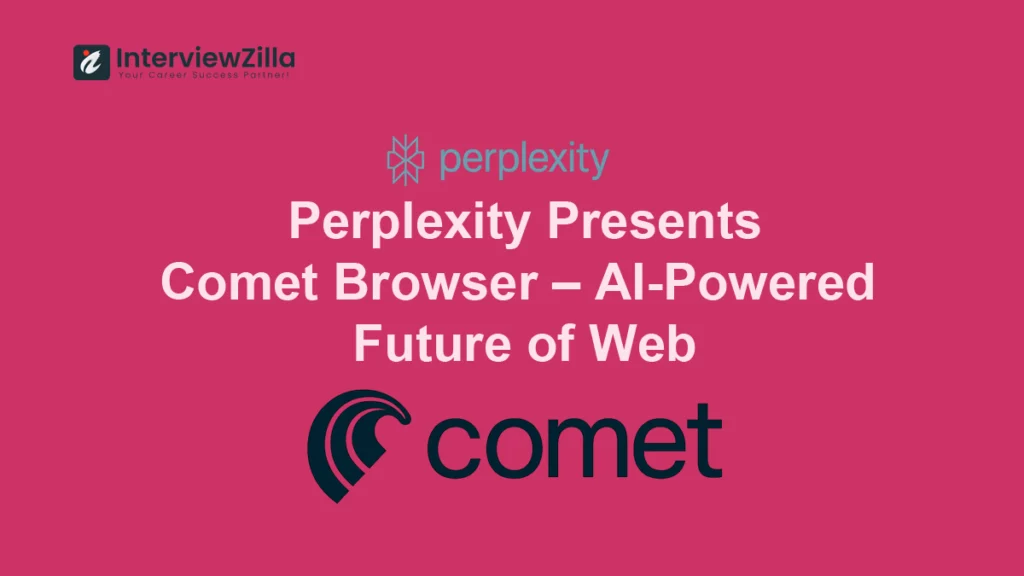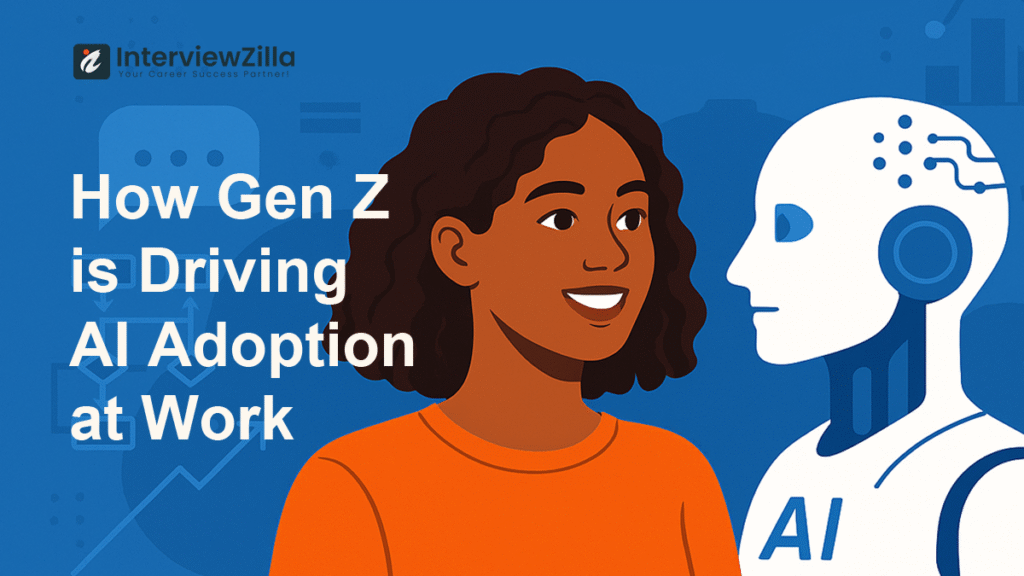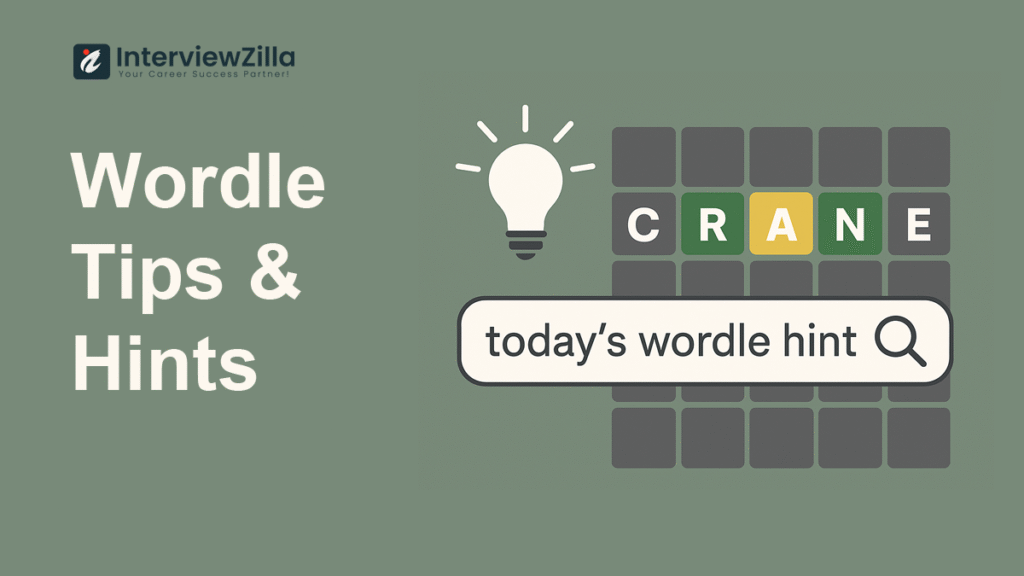Databricks is a cloud-based unified analytics platform designed to simplify big data processing and analytics tasks. It provides a collaborative environment where data engineers, data scientists, and analysts can work together to process, analyze, and visualize large-scale datasets.
Key features include:
- Apache Spark Integration: Databricks seamlessly integrates with Apache Spark, a powerful distributed computing framework, allowing users to perform data processing and analytics tasks at scale.
- Collaborative Workspace: It offers a centralized workspace where teams can work collaboratively on data projects, share notebooks, and collaborate in real-time.
- Scalability: Databricks provides scalable infrastructure to handle large volumes of data, enabling organizations to scale their analytics workloads as needed.
- Integrated Tooling: The platform offers a wide range of integrated tools and libraries for data manipulation, machine learning, and visualization, streamlining the analytics workflow.
- Security and Compliance: Databricks includes built-in security features and compliance controls to ensure data protection and regulatory compliance.
Overall, Databricks simplifies the process of extracting insights from data, empowering organizations to make data-driven decisions effectively.
Azure Databricks used for?
Azure Databricks brings all your data sources together in one place, making it easy to process, store, share, analyze, model, and even monetize your datasets. It's like a one-stop-shop for everything from business intelligence to cutting-edge AI.
In the Azure Databricks workspace, you get all the tools you need for various data tasks:
- Data Processing: Easily schedule and manage tasks like ETL (Extract, Transform, Load).
- Visualization: Create stunning dashboards and visualizations to understand your data better.
- Security and Governance: Manage security, governance, high availability, and disaster recovery seamlessly.
- Data Exploration: Discover, annotate, and explore your data effortlessly.
- Machine Learning: Dive into machine learning tasks, from modeling to tracking and serving models.
- Generative AI: Explore the frontier of AI with solutions for generative AI.
Databricks Interview Questions
Q1. What is Azure Databricks, and how is it distinct from the more traditional data bricks?
Ans: Azure Databricks is an Apache Spark-based analytics platform optimized for the Microsoft Azure cloud services ecosystem. It combines the capabilities of Apache Spark with Databricks' collaborative environment and adds native integration with Azure services. The key distinctions from traditional Databricks include:
Integration with Azure Services: Azure Databricks seamlessly integrates with various Azure services like Azure Blob Storage, Azure Data Lake Storage, Azure SQL Data Warehouse, and Azure Cosmos DB.
Unified Analytics Platform: Azure Databricks provides a unified workspace for data engineering, data science, and machine learning tasks, fostering collaboration and accelerating time to insights.
Managed Service: Azure Databricks is a fully managed platform, handling infrastructure provisioning, maintenance, and security, thus relieving users from these operational tasks.
Azure Marketplace Integration: Azure Databricks can be easily provisioned through the Azure Marketplace, simplifying deployment and billing.
Example: Azure Databricks allows data scientists to seamlessly access Azure Data Lake Storage for storing and processing large-scale datasets, enabling efficient data analysis and machine learning model training.
Q2. What is the function of the Databricks filesystem?
Ans: The Databricks filesystem (DBFS) is a distributed file system that provides a unified storage layer for data and models within the Databricks environment. Its functions include:
Data Storage: DBFS stores data in a distributed manner across multiple nodes, enabling scalable storage for large datasets.
Accessibility: It allows users to access data stored in DBFS from various components of the Databricks platform, such as notebooks, jobs, and clusters.
Integration: DBFS seamlessly integrates with other Databricks components, facilitating data processing, analysis, and model training workflows.
Support for Multiple Data Formats: DBFS supports various data formats like Parquet, JSON, CSV, and Delta Lake, providing flexibility for diverse data processing needs.
Example: Data scientists can use DBFS to store preprocessed datasets in Parquet format, optimizing storage efficiency and facilitating faster query performance in analytics tasks.
Q3. What is Microsoft Azure?
Ans: Microsoft Azure is a cloud computing platform and set of services offered by Microsoft. It provides a wide range of cloud-based services, including computing, storage, analytics, databases, networking, artificial intelligence (AI), and Internet of Things (IoT). Azure enables organizations to build, deploy, and manage applications and services through Microsoft's global network of data centers. It offers scalability, reliability, and security features, making it suitable for various business needs and scenarios.
Example: A software company hosts its web application on Microsoft Azure, leveraging Azure App Service for scalable web hosting and Azure SQL Database for managed database services, ensuring high availability and performance for its users.
Q4. What are the benefits of using Azure Databricks?
Ans: The benefits of using Azure Databricks include:
Unified Analytics Platform: Azure Databricks provides a collaborative workspace for data engineering, data science, and machine learning tasks, enabling teams to work together seamlessly.
Scalability: It offers scalable data processing capabilities, allowing organizations to handle large-scale data analytics and machine learning workloads efficiently.
Integration with Azure Services: Azure Databricks seamlessly integrates with various Azure services like Azure Blob Storage, Azure SQL Data Warehouse, and Azure Cosmos DB, enabling easy data access and analysis.
Performance: Leveraging the power of Apache Spark, Azure Databricks delivers high-performance data processing and analytics, reducing time to insights.
Managed Service: Azure Databricks is a fully managed platform, handling infrastructure provisioning, maintenance, and security, thus reducing operational overhead for users.
Example: A retail company uses Azure Databricks to analyze customer purchase data stored in Azure Blob Storage, enabling them to identify trends, optimize inventory management, and personalize marketing campaigns.
Q5. What distinguishes Azure Databricks from Databricks?
Ans: Azure Databricks differs from traditional Databricks in several ways:
Integration with Azure: Azure Databricks is tightly integrated with the Microsoft Azure ecosystem, providing native connectors to Azure services and streamlined deployment through the Azure Marketplace.
Managed Service: Azure Databricks is a fully managed service, handling infrastructure provisioning, security, and maintenance tasks, whereas traditional Databricks may require more manual management.
Billing and Pricing: Azure Databricks leverages Azure's billing and pricing model, offering consumption-based pricing and integration with Azure cost management tools, while traditional Databricks may have separate billing mechanisms.
Access to Azure Features: Azure Databricks users can leverage Azure's additional features and services, such as Azure Active Directory for authentication and authorization, Azure Data Factory for data orchestration, and Azure Monitor for monitoring and logging.
Example: A data science team within a company already utilizing Azure services chooses Azure Databricks for its analytics needs to leverage seamless integration with existing Azure infrastructure and services.
Q6. Could you please explain the many types of cloud services that Databricks offers?
Ans: Databricks offers various cloud services tailored for different data analytics and machine learning needs:
Databricks Unified Analytics Platform: Provides a collaborative workspace for data engineering, data science, and machine learning tasks, powered by Apache Spark.
Databricks SQL: Enables users to run SQL queries directly on data stored in Databricks, offering high-performance SQL analytics capabilities.
Databricks Machine Learning: Facilitates end-to-end machine learning workflows, from data preparation to model training and deployment, integrated with popular ML frameworks like TensorFlow and PyTorch.
Databricks Delta: A unified data management system that provides ACID transactions, scalable metadata handling, and data versioning, enhancing data reliability and performance.
Databricks Runtime: Optimized runtime environments for Apache Spark and machine learning workloads, delivering performance improvements and compatibility enhancements.
Example: A data engineering team uses Databricks SQL to perform ad-hoc analysis on datasets stored in Databricks, leveraging its SQL query capabilities for business intelligence purposes.
Q7. Is it possible to use Azure Key Vault as an acceptable replacement for Secret Scopes?
Ans: Yes, Azure Key Vault can serve as a viable alternative to Secret Scopes in Azure Databricks for securely storing and managing sensitive information such as credentials, API keys, and certificates. Azure Key Vault provides centralized management and secure storage of secrets, offering features like access control, auditing, and key rotation. By integrating Azure Key Vault with Azure Databricks, users can securely access secrets stored in Key Vault from Databricks notebooks and jobs, ensuring compliance with security best practices and regulatory requirements.
Example: A data engineering team configures Azure Databricks to retrieve database connection credentials from Azure Key Vault, enhancing security by eliminating the need to store sensitive information directly within Databricks.
Q8. What are the various types of clusters present in Azure Databricks?
Ans: Azure Databricks offers several types of clusters to cater to different workload requirements:
Standard Clusters: General-purpose clusters suitable for a wide range of workloads, offering a balance of compute and memory resources.
High Concurrency Clusters: Optimized for concurrent user access and multi-tenant environments, providing efficient resource utilization and workload isolation.
GPU Clusters: Equipped with GPU (Graphics Processing Unit) resources, ideal for accelerating deep learning, machine learning, and GPU-accelerated data processing tasks.
Compute Optimized Clusters: Designed for CPU-intensive workloads requiring high computational power, such as data transformation and model training.
Memory Optimized Clusters: Optimized for memory-intensive workloads, enabling efficient processing of large datasets and in-memory computations.
Example: A data science team selects a GPU cluster for training deep learning models on large-scale image datasets, leveraging the parallel processing capabilities of GPUs to expedite model training.
Q9. What are workspaces in Azure Databricks?
Ans: In Azure Databricks, workspaces provide a collaborative environment for data engineering, data science, and machine learning tasks. Key features of workspaces include:
Project Organization: Workspaces allow users to organize their work into projects, notebooks, libraries, and experiments, facilitating collaboration and version control.
Shared Resources: Workspaces provide shared resources like clusters, data, and notebooks, enabling teams to collaborate on data analysis and model development tasks.
Access Control: Workspaces support granular access control mechanisms, allowing administrators to manage user permissions and control resource access based on roles and responsibilities.
Integration with Azure Services: Workspaces seamlessly integrate with various Azure services like Azure Blob Storage, Azure Data Lake Storage, and Azure SQL Database, enabling easy data access and analysis.
Example: A data science team collaborates within an Azure Databricks workspace to explore and analyze customer data stored in Azure Blob Storage, leveraging shared notebooks and clusters for collaborative analysis.
Q10. What is meant by the term "management plane" when referring to Azure Databricks?
Ans: In Azure Databricks, the management plane refers to the control plane or management interface used to configure, deploy, and manage Databricks resources and services. Key aspects of the management plane include:
Resource Management: The management plane enables administrators to provision and manage Databricks workspaces, clusters, notebooks, libraries, and other resources.
Security Configuration: Administrators use the management plane to configure security settings, access controls, and authentication mechanisms to ensure the integrity and confidentiality of Databricks resources and data.
Billing and Monitoring: The management plane provides tools and interfaces for monitoring resource usage, managing costs, and optimizing performance, helping organizations efficiently manage their Databricks deployments.
Integration with Azure: The management plane integrates with Azure services and management tools, enabling seamless deployment, monitoring, and management of Databricks resources within the Azure ecosystem.
Example: An Azure Databricks administrator uses the management plane to provision new Databricks workspaces, configure cluster settings, and assign access permissions to users based on their roles and responsibilities.
Q11. What is DBU?
Ans: DBU stands for Databricks Unit, which is a unit of processing capability used to measure and allocate resources in Databricks clusters. DBUs abstract the underlying compute and memory resources required to run workloads on Databricks clusters, providing a simplified and consistent billing model for users. The number of DBUs consumed depends on factors like cluster size, instance type, and workload characteristics. By using DBUs, Databricks abstracts away the complexity of managing individual compute resources, allowing users to focus on data analysis and machine learning tasks without worrying about infrastructure management.
Example: A data engineering team selects a cluster with a higher number of DBUs to handle large-scale data processing tasks efficiently, ensuring optimal resource utilization and performance.
Q12. What is the most efficient way to move information from a database that is hosted on-premises to one that is hosted on Microsoft Azure?
Ans: The most efficient way to move information from an on-premises database to Microsoft Azure depends on factors like data volume, latency requirements, and data sensitivity. However, common approaches include:
Azure Data Factory: Use Azure Data Factory to orchestrate data movement pipelines between on-premises databases and Azure data services like Azure SQL Database, Azure Cosmos DB, or Azure Blob Storage. Azure Data Factory supports various data integration patterns and provides built-in connectors for on-premises data sources.
Azure Database Migration Service: Utilize Azure Database Migration Service to perform online migrations of on-premises databases to Azure with minimal downtime. The service supports heterogeneous database migrations and provides automation capabilities to streamline the migration process.
Azure Site Recovery: For disaster recovery scenarios, consider using Azure Site Recovery to replicate on-premises databases to Azure Virtual Machines or Azure SQL Database Managed Instances. Azure Site Recovery provides continuous replication and failover capabilities to ensure data availability and business continuity.
Azure Data Sync: Deploy Azure Data Sync to synchronize data between on-premises databases and Azure SQL Database or SQL Server instances hosted in Azure. Azure Data Sync supports bi-directional data synchronization and conflict resolution, enabling hybrid cloud scenarios.
Example: A manufacturing company migrates its on-premises production database to Azure SQL Database using Azure Database Migration Service, minimizing downtime and ensuring data consistency during the migration process.
Q13. What are the different applications for Microsoft Azure's table storage?
Ans: Microsoft Azure Table Storage is a NoSQL data store that offers key-value and schema-less storage capabilities, suitable for various application scenarios such as:
Structured Data Storage: Azure Table Storage can store structured data like user profiles, product catalogs, sensor data, and configuration settings in a scalable and cost-effective manner.
Web Application Backends: Azure Table Storage can serve as a backend data store for web applications, providing fast and flexible storage for user-generated content, session state management, and application logs.
IoT Data Ingestion: Azure Table Storage is well-suited for ingesting and storing Internet of Things (IoT) data streams, enabling real-time analytics, monitoring, and predictive maintenance.
Distributed Data Processing: Azure Table Storage integrates with Azure services like Azure Functions, Azure Stream Analytics, and Azure Databricks, facilitating distributed data processing and analytics workflows.
Metadata Storage: Azure Table Storage can store metadata for distributed file systems, object storage systems, and big data processing frameworks, enabling efficient metadata management and access.
Example: A mobile gaming company uses Azure Table Storage to store player profiles, game statistics, and in-game purchases, leveraging its scalability and low-latency access for handling millions of concurrent users.
Q14. What is "Dedicated SQL Pools"?
Ans: Dedicated SQL Pools, formerly known as SQL Data Warehousing, is a distributed data warehouse service provided by Microsoft Azure. It is designed for running complex analytics queries and processing large volumes of data with high performance and scalability. Key features of Dedicated SQL Pools include:
Massive Parallel Processing (MPP): Dedicated SQL Pools utilizes a massively parallel processing architecture to distribute and parallelize query execution across multiple compute nodes, enabling fast query performance and scalable data processing.
Columnar Storage: Data in Dedicated SQL Pools is stored in a columnar format, optimized for analytical queries and compression, reducing storage costs and improving query efficiency.
Integration with Azure Services: Dedicated SQL Pools seamlessly integrates with Azure services like Azure Data Factory, Azure Databricks, and Azure Synapse Analytics (formerly Azure SQL Data Warehouse), enabling end-to-end data analytics and machine learning workflows.
Elastic Scalability: Dedicated SQL Pools offers elastic scalability, allowing users to dynamically scale compute resources up or down based on workload demands, optimizing cost and performance.
Example: A retail company uses Dedicated SQL Pools to build a centralized data warehouse for storing and analyzing sales transactions, customer demographics, and inventory data, enabling data-driven decision-making and business intelligence.
Q15. What are the skills necessary to use the Azure Storage Explorer?
Ans: Skills required to use Azure Storage Explorer include:
Understanding of Azure Storage Services: Familiarity with Azure Blob Storage, Azure Data Lake Storage, Azure Files, and Azure Table Storage concepts and functionalities.
Navigation and Management: Ability to navigate through Azure Storage accounts, containers, and blobs, and perform management tasks like uploading, downloading, and deleting storage objects.
Security and Access Control: Understanding of Azure RBAC (Role-Based Access Control) and storage account security settings to manage access permissions and security policies.
Data Transfer and Migration: Knowledge of data transfer methods and best practices for migrating data between on-premises environments and Azure Storage using Azure Storage Explorer.
Troubleshooting and Debugging: Proficiency in troubleshooting common issues related to connectivity, authentication, and data transfer errors encountered while using Azure Storage Explorer.
Example: A cloud administrator uses Azure Storage Explorer to manage Azure Blob Storage containers and blobs, granting access permissions to data analysts for performing data analytics tasks using Azure Databricks.
Q16. What is delta table in Databricks?
Ans: A Delta table in Databricks refers to a type of table backed by Delta Lake, an open-source storage layer that brings ACID transactions, schema enforcement, and versioning capabilities to Apache Spark. Key features of Delta tables include:
ACID Transactions: Delta tables support atomic, consistent, isolated, and durable (ACID) transactions, ensuring data consistency and reliability for concurrent data modifications.
Schema Enforcement: Delta tables enforce schema validation, ensuring that data ingested into the table conforms to predefined schema rules, preventing data quality issues and schema evolution conflicts.
Time Travel: Delta tables provide time travel capabilities, allowing users to query and roll back to previous versions of the table, facilitating data versioning, audit trails, and point-in-time analysis.
Incremental Data Processing: Delta tables support efficient incremental data processing, enabling efficient data merges, updates, and deletes without full table scans, optimizing data processing workflows.
Example: A data engineering team uses Delta tables in Databricks to ingest streaming data from IoT devices, leveraging schema enforcement and time travel capabilities for data quality assurance and historical analysis.
Q17. What is the name of the platform that enables the execution of Databricks applications?
Ans: The platform that enables the execution of Databricks applications is called the Databricks Unified Analytics Platform. It provides a collaborative environment for data engineering, data science, and machine learning tasks, powered by Apache Spark. Key components of the Databricks Unified Analytics Platform include:
Databricks Workspace: A collaborative workspace for creating, managing, and sharing notebooks, jobs, and libraries for data analysis and model development.
Databricks Runtime: Optimized runtime environments for Apache Spark and machine learning workloads, delivering performance improvements and compatibility enhancements.
Databricks Clusters: Scalable and managed Apache Spark clusters provisioned on-demand for executing data processing and analytics tasks with high performance and reliability.
Databricks Jobs: Scheduled or on-demand execution of notebooks, scripts, or binaries for automating data pipelines, ETL processes, and batch analytics workflows.
Example: A data science team leverages the Databricks Unified Analytics Platform to develop and deploy machine learning models for predictive maintenance, using notebooks, clusters, and jobs for end-to-end model development and deployment.
Q18. What does "reserved capacity" mean when referring to Azure?
Ans: Reserved capacity in Azure refers to pre-purchased resources or services within Azure, typically with a commitment for a specific duration (e.g., one year or three years). Key aspects of reserved capacity include:
Cost Savings: By purchasing reserved capacity upfront, customers can benefit from significant discounts compared to pay-as-you-go pricing, resulting in cost savings for long-term usage.
Resource Guarantee: Reserved capacity guarantees availability of resources or services within Azure, ensuring capacity is reserved and allocated for the customer's use, even during peak demand periods.
Usage Flexibility: Reserved capacity offers flexibility in resource utilization, allowing customers to allocate and adjust reserved resources based on their workload requirements and budget constraints.
Billing and Commitment: Reserved capacity entails a financial commitment for the reserved resources or services, with billing based on the upfront payment and the reserved duration selected by the customer.
Example: A company purchases reserved capacity for Azure Virtual Machines for a one-year term, benefiting from discounted pricing compared to pay-as-you-go rates, and ensuring availability of compute resources for its production workloads.
Q19. In what ways does Azure SQL DB protect stored data?
Ans: Azure SQL Database provides various mechanisms to protect stored data and ensure data security, including:
Encryption: Azure SQL Database automatically encrypts data at rest and in transit using Transparent Data Encryption (TDE) and Always Encrypted technologies, respectively, to protect data from unauthorized access.
Access Control: Azure SQL Database supports role-based access control (RBAC) and Azure Active Directory integration for fine-grained access management, allowing administrators to grant permissions based on user roles and responsibilities.
Firewall and Network Security: Azure SQL Database enables firewall rules and virtual network integration to restrict access to database servers based on IP addresses and network security groups, reducing the attack surface and mitigating network-based threats.
Auditing and Monitoring: Azure SQL Database provides auditing and logging capabilities to track database activity, detect suspicious behavior, and generate audit logs for compliance and regulatory requirements.
Advanced Threat Protection: Azure SQL Database offers Advanced Threat Protection features like threat detection, vulnerability assessments, and security alerts to proactively identify and mitigate potential security threats and vulnerabilities.
Example: A financial institution uses Azure SQL Database to store sensitive customer data, leveraging encryption, access controls, and auditing features to ensure data protection and regulatory compliance with industry standards like GDPR and PCI DSS.
Q20. What are the benefits of using Kafka with Azure Databricks?
Ans: Integrating Kafka with Azure Databricks offers several benefits for building real-time data pipelines and stream processing applications, including:
Scalability: Kafka provides distributed, fault-tolerant, and horizontally scalable messaging infrastructure, enabling seamless ingestion and processing of high-volume streaming data in Azure Databricks.
Reliability: Kafka's durable message storage and replication mechanisms ensure reliable data delivery and fault tolerance, guaranteeing message persistence and consistency for critical data processing workflows.
Real-time Processing: By integrating Kafka with Azure Databricks, users can perform real-time stream processing, event-driven analytics, and complex event processing (CEP) on streaming data streams, enabling near-real-time insights and decision-making.
Flexibility: Kafka's decoupled architecture allows for loose coupling between data producers and consumers, providing flexibility in building modular, scalable, and decoupled streaming data pipelines in Azure Databricks.
Ecosystem Integration: Kafka integrates seamlessly with various Apache Spark components and libraries, enabling interoperability with Azure Databricks for stream processing, machine learning, and analytics tasks.
Example: An e-commerce company uses Kafka and Azure Databricks to build a real-time recommendation engine that analyzes customer clickstream data in Kafka topics, processes it in Azure Databricks, and serves personalized product recommendations to users in real time.
Q21. What is caching?
Ans: Caching refers to the practice of storing frequently accessed data or computation results in a temporary storage layer, typically faster and more accessible than the primary data source, to improve data access latency and performance.
Key aspects of caching include:
Data Accessibility: Cached data is readily accessible and available for fast retrieval, reducing the need to fetch data from slower primary storage systems or remote data sources.
Performance Improvement: Caching improves application performance by reducing data access latency and network overhead, especially for read-heavy workloads and repetitive queries.
Resource Utilization: Caching optimizes resource utilization by minimizing redundant data fetches and computations, improving overall system scalability and efficiency.
Cache Invalidation: Caches need mechanisms for cache invalidation to ensure that cached data remains consistent with the primary data source, preventing stale or outdated data from being served to users.
Cache Replacement Policies: Caches employ various replacement policies like LRU (Least Recently Used) or LFU (Least Frequently Used) to evict or replace less frequently accessed data from the cache to make room for new data.
Example: A web application caches frequently accessed product catalog data in memory to reduce database load and improve response times for product listings and search queries, enhancing user experience and scalability.
Q22. What is auto scaling?
Ans: Auto scaling refers to the dynamic adjustment of computing resources (such as CPU, memory, or instances) based on workload demand, application performance metrics, or predefined policies, to optimize resource utilization, maintain performance, and manage costs effectively.
Key aspects of auto scaling include:
Automatic Resource Provisioning: Auto scaling automatically provisions or deallocates computing resources based on real-time workload demand, ensuring optimal resource allocation and responsiveness.
Elastic Scalability: Auto scaling provides elasticity by scaling resources up or down in response to changing workload patterns, allowing applications to handle fluctuations in traffic or processing requirements efficiently.
Load Balancing: Auto scaling often works in conjunction with load balancers or resource managers to distribute incoming requests or tasks across multiple instances or nodes, maximizing throughput and minimizing response times.
Cost Optimization: Auto scaling helps optimize costs by scaling resources based on actual usage, avoiding over-provisioning during periods of low demand and scaling up when needed to maintain performance SLAs.
Policy-driven Scaling: Auto scaling policies define rules, thresholds, or triggers for scaling actions based on metrics like CPU utilization, request latency, or queue length, providing flexibility and control over resource scaling behaviors.
Example: A cloud-based application uses auto scaling to dynamically adjust the number of virtual machine instances based on CPU utilization, automatically scaling out during peak traffic hours and scaling in during off-peak periods to optimize costs.
Q23. What is a dataflow map?
Ans: A dataflow map, also known as a data flow diagram (DFD), is a visual representation of the flow of data within a system or process, illustrating how data moves from its source to its destination, including transformations and processing steps along the way.
Key components of a dataflow map include:
Data Sources: Representations of data origins, such as databases, files, sensors, or external systems, where data originates or enters the system.
Data Flows: Arrows or lines indicating the movement of data between different components or processing stages within the system, showing the direction and path of data flow.
Data Processing: Boxes or nodes representing data processing operations, transformations, or calculations performed on the data as it moves through the system.
Data Stores: Symbols representing data repositories, databases, or storage locations where data is stored temporarily or permanently during the data flow process.
Data Sinks: Endpoints or destinations where data is consumed, stored, or outputted after completing the data flow process, such as reports, dashboards, or downstream systems.
Example: A dataflow map for an e-commerce website illustrates how customer order data flows from the website frontend to backend servers, through payment processing systems, inventory databases, and shipping logistics systems, until the order is fulfilled and delivered to the customer.
Q24. What is Serverless Database Processing in Azure?
Ans: Serverless Database Processing in Azure refers to a consumption-based and event-driven computing model for running database workloads without the need to provision or manage underlying infrastructure resources explicitly. Key characteristics of serverless database processing include:
On-demand Resource Allocation: Serverless databases automatically provision compute and storage resources based on workload demand, scaling resources up or down dynamically to handle processing requests.
Pay-as-you-go Pricing: Serverless databases charge users based on actual resource consumption (e.g., CPU cycles, storage usage, or data processing), rather than fixed upfront costs or reserved capacity commitments.
Automatic Scaling: Serverless databases scale resources automatically in response to changing workload patterns, ensuring optimal performance and resource utilization without manual intervention.
Event-driven Architecture: Serverless databases leverage event triggers or event-driven architectures to execute processing tasks in response to external events, data changes, or schedule-based triggers.
Managed Infrastructure: Serverless databases abstract away the complexity of managing underlying infrastructure, allowing users to focus on application logic and data processing tasks, rather than infrastructure provisioning or management.
Example: Azure SQL Database serverless tier allows developers to build serverless applications that scale automatically based on demand, with users paying only for the resources consumed during query execution or data processing tasks.
Q25. When working in a team environment with TFS or Git, how do you manage the code for Databricks?
Ans: When working in a team environment with version control systems like TFS (Team Foundation Server) or Git, managing code for Databricks involves the following best practices:
Repository Setup: Create a Git repository to store Databricks notebooks, libraries, scripts, and configuration files, ensuring version-controlled collaboration and code sharing among team members.
Branching Strategy: Define a branching strategy (e.g., GitFlow) for managing code changes, feature development, and release cycles, using branches for feature development, bug fixes, and experimentation while maintaining a stable main branch for production-ready code.
Notebook Versioning: Use Git to version-control Databricks notebooks, committing changes, and tracking revisions over time, ensuring traceability, collaboration, and rollback capabilities for notebook development.
Integration with Databricks: Integrate Git repositories with Databricks workspaces using tools like Databricks CLI or Databricks Git Integration, enabling seamless synchronization of notebooks between local development environments and Databricks workspaces.
Continuous Integration/Continuous Deployment (CI/CD): Implement CI/CD pipelines to automate code integration, testing, and deployment workflows for Databricks notebooks, ensuring code quality, consistency, and reliability across development, staging, and production environments.
Code Reviews and Collaboration: Facilitate code reviews, collaboration, and knowledge sharing among team members using pull requests, code reviews, and comments within version control systems, fostering a culture of peer review and continuous improvement.
Example: A data engineering team adopts a Git-based workflow for managing Databricks notebooks, using feature branches for collaborative development, pull requests for code review, and CI/CD pipelines for automated testing and deployment to Databricks clusters.
Q26. Does the deployment of Databricks necessitate the use of a public cloud service such as Amazon Web Services or Microsoft Azure, or can it be done on an organization's own private cloud?
Ans: Databricks can be deployed on both public cloud services like Amazon Web Services (AWS), Microsoft Azure, and Google Cloud Platform (GCP), as well as on-premises or private cloud environments. The deployment options for Databricks include:
Public Cloud Deployment: Databricks provides managed services for Apache Spark-based analytics and machine learning on public cloud platforms like AWS, Azure, and GCP, offering fully managed infrastructure, scalability, and integration with cloud services.
On-premises Deployment: Databricks offers Databricks Runtime for on-premises deployment, allowing organizations to deploy Databricks on their private cloud infrastructure or data centers, providing flexibility, control, and data sovereignty.
Hybrid Cloud Deployment: Organizations can deploy Databricks in hybrid cloud environments, spanning both public cloud and private cloud infrastructure, enabling seamless data integration, processing, and analytics across distributed environments.
Multi-cloud Deployment: Databricks supports multi-cloud deployments, allowing organizations to leverage multiple public cloud providers simultaneously or migrate workloads between different cloud platforms based on cost, performance, or regulatory requirements.
Example: A financial services company deploys Databricks on its private cloud infrastructure to process sensitive customer data while integrating with public cloud services like Azure for data storage and analytics, ensuring compliance with data privacy regulations.
Q27. What is Databricks Spark?
Ans: Databricks Spark refers to the integration of Apache Spark with the Databricks Unified Analytics Platform, providing a high-performance and scalable analytics engine for processing large-scale datasets and running distributed data processing workflows. Key features of Databricks Spark include:
Optimized Performance: Databricks Spark leverages in-memory processing, query optimization, and distributed computing capabilities of Apache Spark to deliver high-performance data processing and analytics at scale.
Unified Analytics Platform: Databricks Spark is tightly integrated with the Databricks workspace, clusters, notebooks, and libraries, providing a collaborative environment for data engineering, data science, and machine learning tasks.
Managed Service: Databricks Spark is offered as a managed service on public cloud platforms like AWS, Azure, and GCP, handling infrastructure provisioning, maintenance, and security, and enabling seamless integration with cloud services.
Machine Learning Integration: Databricks Spark integrates with machine learning libraries and frameworks like MLlib, TensorFlow, and PyTorch, allowing users to build and deploy scalable machine learning models alongside data processing pipelines.
Example: A retail company uses Databricks Spark to analyze customer purchase data, perform market basket analysis, and build recommendation engines, leveraging Apache Spark's distributed computing capabilities for real-time insights and personalized recommendations.
Q28. What are the skills necessary to use the Azure Storage Explorer?
Ans: Skills necessary to use the Azure Storage Explorer include:
Understanding of Azure Storage Services: Familiarity with Azure Blob Storage, Azure Data Lake Storage, Azure Files, and Azure Table Storage concepts and functionalities.
Navigation and Management: Ability to navigate through Azure Storage accounts, containers, and blobs, and perform management tasks like uploading, downloading, and deleting storage objects.
Security and Access Control: Understanding of Azure RBAC (Role-Based Access Control) and storage account security settings to manage access permissions and security policies.
Data Transfer and Migration: Knowledge of data transfer methods and best practices for migrating data between on-premises environments and Azure Storage using Azure Storage Explorer.
Troubleshooting and Debugging: Proficiency in troubleshooting common issues related to connectivity, authentication, and data transfer errors encountered while using Azure Storage Explorer.
Example: A cloud administrator uses Azure Storage Explorer to manage Azure Blob Storage containers and blobs, granting access permissions to data analysts for performing data analytics tasks using Azure Databricks.
Q29. Is Databricks a Microsoft subsidiary or a subsidiary company?
Ans: Databricks is an independent company and not a subsidiary of Microsoft. However, Databricks has a strategic partnership with Microsoft Azure, offering Databricks Unified Analytics Platform as a managed service on Azure cloud infrastructure. This partnership includes joint product development, marketing, and sales initiatives to provide integrated solutions for data engineering, data science, and machine learning on Azure.
Example: A data science team within an enterprise chooses Databricks on Azure for its analytics needs, leveraging the joint expertise and capabilities of both Databricks and Microsoft Azure for scalable and collaborative analytics workflows.
Q30. What is meant by the term "data plane" when referring to Azure Databricks?
Ans: In Azure Databricks, the data plane refers to the runtime execution environment responsible for processing, analyzing, and managing data within Databricks clusters, notebooks, and jobs. Key aspects of the data plane include:
Data Processing: The data plane performs data processing tasks like data ingestion, transformation, analysis, and visualization using Apache Spark and other integrated analytics frameworks within Databricks.
Resource Management: The data plane manages compute resources, memory allocation, and task scheduling for distributed data processing workloads across Databricks clusters, ensuring optimal performance and resource utilization.
Data Persistence: The data plane oversees data storage and persistence mechanisms, including data lakes, databases, and external data sources, enabling data access and retrieval for analytics and machine learning tasks.
Data Security: The data plane enforces security policies, access controls, and encryption mechanisms to protect sensitive data and ensure data privacy and compliance with regulatory requirements within Databricks environments.
Example: A data engineering team uses Azure Databricks data plane to process and analyze petabytes of streaming data from IoT sensors, leveraging Apache Spark for real-time analytics and machine learning insights.
Q31. What is the most efficient way to move information from a database that is hosted on-premises to one that is hosted on Microsoft Azure?
Ans: The most efficient way to migrate data from an on-premises database to Microsoft Azure depends on factors such as data volume, complexity, downtime tolerance, and available network bandwidth. Some efficient methods include:
Azure Data Factory: Utilize Azure Data Factory for orchestrating and automating data movement workflows from on-premises databases to Azure data services like Azure SQL Database, Azure Synapse Analytics, or Azure Blob Storage. Azure Data Factory supports various data integration patterns, incremental data loading, and fault tolerance for efficient and scalable data migration.
Azure Database Migration Service: Leverage Azure Database Migration Service for seamless and minimal downtime migration of on-premises databases to Azure SQL Database or Azure SQL Managed Instance. Azure Database Migration Service simplifies the migration process with minimal manual intervention, built-in data validation, and compatibility checks.
Bulk Copy (BCP) or SQL Server Integration Services (SSIS): Use Bulk Copy (BCP) or SQL Server Integration Services (SSIS) for exporting data from on-premises SQL Server databases to Azure data platforms. BCP allows fast and efficient bulk data loading, while SSIS provides robust ETL (Extract, Transform, Load) capabilities for complex data migration scenarios.
Azure Site Recovery: Employ Azure Site Recovery for disaster recovery and migration of on-premises virtual machines running database workloads to Azure Infrastructure as a Service (IaaS) or Azure Virtual Machines. Azure Site Recovery enables replication, failover, and failback of virtualized environments with minimal downtime and data loss.
Example: A manufacturing company migrates its legacy Oracle database from on-premises data centers to Azure SQL Database using Azure Data Factory, scheduling incremental data transfers and optimizing network bandwidth for efficient data migration without disrupting production operations.
Q32. What is the name of the platform that enables the execution of Databricks applications?
Ans: The platform that enables the execution of Databricks applications is called the Databricks Unified Analytics Platform. This platform provides a collaborative environment for data engineering, data science, and machine learning tasks, offering managed Apache Spark clusters, interactive notebooks, and integrated analytics frameworks for processing and analyzing large-scale datasets. Databricks Unified Analytics Platform includes features such as Databricks Runtime, Databricks Workspace, Databricks Delta, and Databricks MLflow for building, deploying, and managing data-driven applications and workflows in a unified manner.
Example: A data science team uses the Databricks Unified Analytics Platform to develop and deploy machine learning models for predictive maintenance, leveraging Apache Spark's distributed computing capabilities and Databricks MLflow for model tracking and experimentation.
Q33. What are the Benefits of Using Kafka with Azure Databricks?
Ans: Using Kafka with Azure Databricks offers several benefits for real-time data processing and analytics workflows, including:
Scalability: Kafka provides scalable and distributed messaging capabilities for ingesting high-volume streaming data from various sources, enabling Azure Databricks to process and analyze real-time data streams at scale.
Fault Tolerance: Kafka offers built-in fault tolerance and replication mechanisms, ensuring data durability and reliability for streaming data ingestion, even in the event of node failures or network partitions.
Real-time Data Processing: Kafka enables real-time data processing and analytics by delivering data streams to Azure Databricks in near real-time, allowing organizations to derive insights and make data-driven decisions with minimal latency.
Integration with Databricks Streaming: Kafka integrates seamlessly with Databricks Structured Streaming API, enabling developers to build continuous data processing pipelines for real-time analytics, machine learning, and dashboarding applications.
Unified Analytics Platform: Azure Databricks provides a unified platform for data engineering, data science, and machine learning tasks, allowing users to leverage Kafka's streaming capabilities alongside Apache Spark's distributed computing framework within the same environment.
Example: A retail company uses Kafka with Azure Databricks to ingest and process real-time customer clickstream data from e-commerce websites, analyzing user behavior patterns and triggering personalized marketing campaigns in response to customer interactions.
Q34. What is a dataflow map?
Ans: A dataflow map, also known as a data flow diagram (DFD), is a graphical representation of the flow of data within a system or process, illustrating how data moves from its source to its destination and undergoes transformation along the way. Key components of a dataflow map include:
Data Sources and Sinks: Dataflow maps identify the sources of data (inputs) and the destinations of data (outputs), such as databases, files, APIs, or external systems, where data originates and where it is consumed or stored.
Data Transformations: Dataflow maps depict the transformations applied to data as it moves through various processing steps or stages within a system, including filtering, aggregation, enrichment, validation, and integration operations.
Data Flows: Dataflow maps visualize the paths or channels through which data flows between different components or modules of a system, representing data movement and data dependencies using arrows, connectors, or lines.
Data Stores: Dataflow maps may include data stores or repositories where data is temporarily stored or persisted during processing, such as databases, data warehouses, data lakes, or message queues.
Data Processes: Dataflow maps represent data processing activities or operations performed on incoming data streams, including data ingestion, transformation, analysis, and output generation, within the context of a system or workflow.
Dataflow maps help stakeholders understand the data architecture, data lineage, and data dependencies of a system, facilitating system design, optimization, and documentation efforts.
Example: A dataflow map for an e-commerce platform illustrates how customer orders flow from the website frontend through various processing stages, including order validation, inventory management, payment processing, and order fulfillment, ultimately resulting in shipment confirmation and customer feedback.
Q35. What are the skills necessary to use the Azure Storage Explorer?
Ans: Skills necessary to use the Azure Storage Explorer include:
Understanding of Azure Storage Services: Familiarity with Azure Blob Storage, Azure Data Lake Storage, Azure Files, and Azure Table Storage concepts and functionalities.
Navigation and Management: Ability to navigate through Azure Storage accounts, containers, and blobs, and perform management tasks like uploading, downloading, and deleting storage objects.
Security and Access Control: Understanding of Azure RBAC (Role-Based Access Control) and storage account security settings to manage access permissions and security policies.
Data Transfer and Migration: Knowledge of data transfer methods and best practices for migrating data between on-premises environments and Azure Storage using Azure Storage Explorer.
Troubleshooting and Debugging: Proficiency in troubleshooting common issues related to connectivity, authentication, and data transfer errors encountered while using Azure Storage Explorer.
Example: A cloud administrator uses Azure Storage Explorer to manage Azure Blob Storage containers and blobs, granting access permissions to data analysts for performing data analytics tasks using Azure Databricks.
Click here for more related topics.
Click here to know more about Azure Databricks.