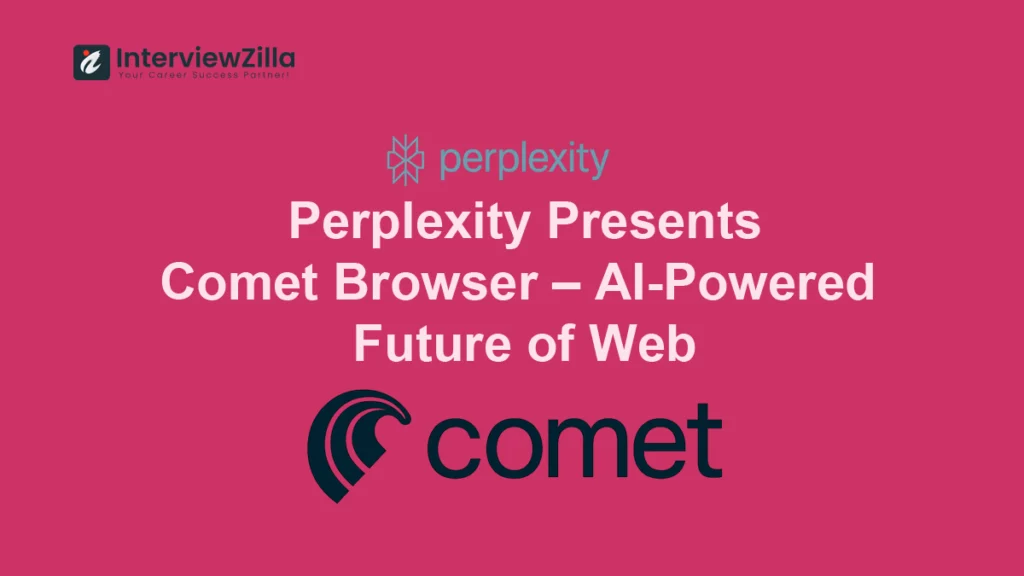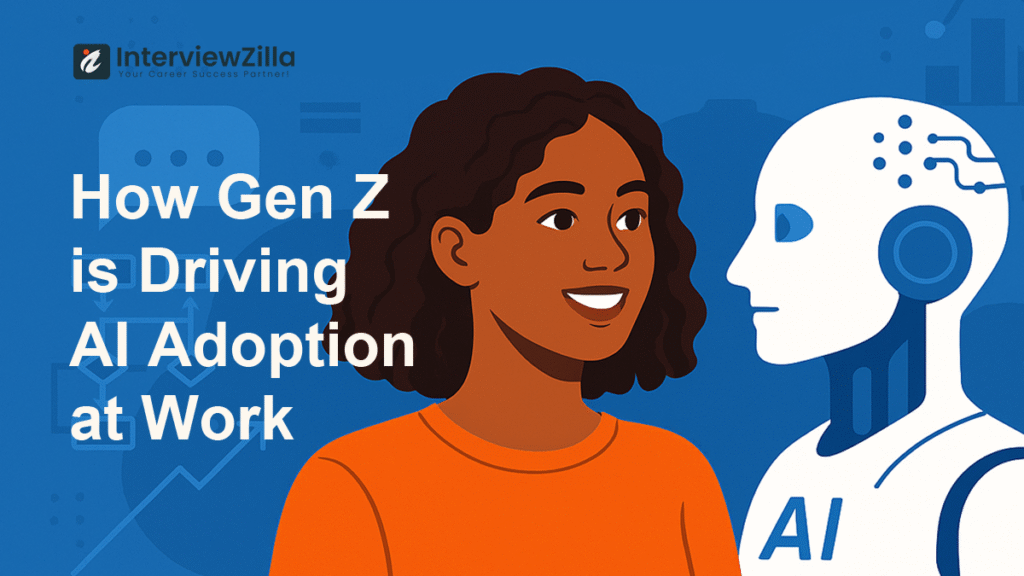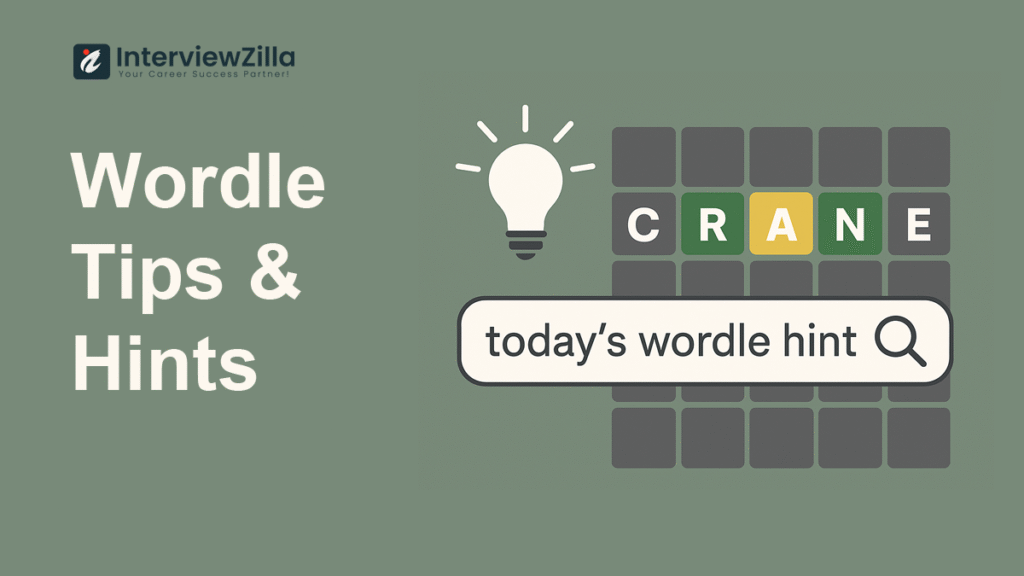Are you gearing up for talend interview questions ? Our comprehensive guide on Talend interview questions is here to help you succeed. This article covers a wide range of questions tailored for all experience levels, from beginners to seasoned professionals. You'll find:
- Common Talend Interview Questions: Understand the basics and demonstrate your knowledge confidently.
- Advanced Topics: Dive into scenario-based and real-time questions that challenge your expertise.
- ETL and Data Integration: Master questions related to Talend's core functionalities.
- Tips and Best Practices: Learn how to approach each question effectively and impress your interviewers.
Whether you're applying for a Talend developer position or looking to enhance your data integration skills, this guide will prepare you to ace your interview and secure your dream job.
Q1. What different kinds of schemas can Talend support?
Ans: Talend can support various types of schemas including:
- Fixed schema: Used when the structure of the data is known and consistent.
- Dynamic schema: Allows for flexibility in handling data with varying structures.
- Inferred schema: Automatically infers the schema from the input data.
- Repository schema: Stored centrally in a repository for easy reuse across projects.
- XML schema (XSD): Used for XML data structures.
- Database schema (DB schema): Represents the structure of database tables.
Example: If you have a CSV file with fixed columns representing employee information, you would use a fixed schema to define the structure of this data in Talend.
Q2. Describe the purpose of the tNormalize component in Talend data integration?
Ans: The tNormalize component in Talend is used to normalize denormalized data, meaning it helps to split a single field into multiple rows based on a delimiter. This is useful when dealing with data that is stored in a denormalized format, such as CSV files or database tables where multiple values are stored in a single column.
Example: If you have a CSV file where the "Skills" column contains multiple skills separated by commas for each employee, you can use tNormalize to split each skill into separate rows.
Q3. What do you understand by MDM in Talend?
Ans: MDM stands for Master Data Management in Talend. It is a process of creating and managing a single, accurate, and consistent version of master data, such as customer or product data, across an organization. Talend provides tools and capabilities for MDM to ensure data quality, consistency, and governance across various systems and applications.
Example: In a retail company, MDM in Talend can be used to maintain a centralized database of product information, ensuring that product names, descriptions, and prices are consistent across all sales channels.
Q4. Explain various connections that are available in Talend?
Ans: Talend supports various types of connections for data integration, including:
- Database connections: Supports popular databases like MySQL, PostgreSQL, Oracle, SQL Server, etc.
- File connections: Supports various file formats such as CSV, Excel, XML, JSON, etc.
- Cloud connections: Integrates with cloud platforms like AWS S3, Azure Blob Storage, Google Cloud Storage, etc.
- SOAP/REST connections: Enables communication with web services using SOAP or REST protocols.
- JMS connections: Connects to message queues for asynchronous messaging.
- LDAP connections: Interacts with LDAP servers for authentication and directory services.
Example: You can establish a database connection in Talend to retrieve data from a MySQL database and load it into an Excel file.
Q5. How does Talend handle complex data structures like JSON and XML?
Ans: Talend provides specialized components like tXMLMap and tExtractJSONFields to handle complex data structures like XML and JSON.
- tXMLMap: Allows mapping and transformation of XML data by defining input and output schemas.
- tExtractJSONFields: Parses JSON data and extracts specific fields for processing.
These components simplify the extraction, manipulation, and transformation of data from XML and JSON formats within Talend jobs.
Example: You can use tExtractJSONFields to extract data from a JSON API response and then use tMap to transform it into a different structure before loading it into a database.
Q6. What are the various features that are available in the main window of Talend Open Studio?
Ans: The main window of Talend Open Studio includes various features such as:
- Repository explorer: Allows access to job designs, metadata, and routines stored in the repository.
- Palette: Contains a wide range of components for data integration tasks.
- Designer area: Where you design and configure Talend jobs using drag-and-drop components.
- Component properties: Panel to configure properties of selected components.
- Run/debug options: Buttons to execute or debug Talend jobs.
- Job design tab: Shows the graphical representation of the job flow.
- Outline view: Provides an overview of the job structure.
- Component tab: Displays details of the selected component.
These features collectively facilitate the design, development, and execution of Talend data integration jobs.
Q7. What is the difference between ELT and ETL?
Ans: ELT (Extract, Load, Transform) and ETL (Extract, Transform, Load) are two different approaches to data integration.
- ETL: Involves extracting data from various sources, transforming it according to business requirements, and then loading it into a target system. Transformation occurs before loading data into the target.
- ELT: Involves extracting data from sources and loading it directly into a target system without significant transformation. Transformation occurs within the target system using its processing power.
Example: In ETL, data from multiple sources might be combined, cleansed, and aggregated before loading into a data warehouse. In ELT, raw data is loaded into the data warehouse, and transformation tasks are performed within the warehouse using SQL queries.
Q8. What is the function of tDenormalizeSortedRow?
Ans: The tDenormalizeSortedRow component in Talend is used to denormalize data that has been previously normalized or transformed. It takes sorted input data with multiple rows per key and combines them into a single row, effectively reversing the normalization process.
Example: If you have normalized data where each employee's skills are listed in separate rows with a common employee ID, tDenormalizeSortedRow can aggregate these rows back into a single row for each employee, with all skills listed in one row.
Q9. What is the difference between Talend and Pentaho?
Ans: Talend and Pentaho are both popular open-source data integration and business intelligence platforms, but they have some differences:
- Focus: Talend primarily focuses on data integration, ETL, and master data management, while Pentaho offers a broader suite of business intelligence and analytics tools, including reporting, dashboarding, and data visualization.
- Architecture: Talend follows a code-generation approach where jobs are designed graphically and translated into executable code, while Pentaho uses a metadata-driven approach with a focus on visual workflows and transformations.
- Community and Support: Both Talend and Pentaho have active communities and offer community editions of their software for free. However, Pentaho's community edition includes more features compared to Talend's community edition.
Example: If you need comprehensive business intelligence and reporting capabilities along with data integration, Pentaho might be a better choice. However, if your primary focus is on data integration and ETL, Talend could be more suitable.
Q10. What is the default pattern of a Date column in Talend?
Ans: In Talend, the default pattern of a Date column is "yyyy-MM-dd" (year-month-day). This pattern represents dates in the format of year, month, and day separated by hyphens.
Example: A date such as May 31, 2024, would be represented as "2024-05-31" in the default pattern.
Talend Interview Questions and Answers for Experienced
Q11. What is the function of the tXMLMap component?
Ans: The tXMLMap component in Talend is used to map and transform XML data. It allows users
to define the structure of both input and output XML data and perform mappings between them. With tXMLMap, users can extract data from complex XML structures, perform transformations, and output the transformed data into desired formats.
Example: Suppose you have an XML file containing information about products, including product names, prices, and descriptions. You can use tXMLMap to extract this data, transform it into a different XML structure, and then load it into a database or another system.
Q12. What is a tMap, and also explain its operations?
Ans:
- tMap: tMap is a versatile component in Talend used for mapping and transforming data between various sources, targets, or formats. It allows users to define complex business rules and transformations using a graphical interface.
- Operations: tMap performs several operations:
- Input mapping: Maps input data from different sources to corresponding output fields.
- Data transformation: Performs various transformations such as calculations, concatenations, and conversions.
- Filtering: Filters rows based on specified conditions.
- Lookup: Performs lookup operations to enrich data from reference tables or sources.
- Output mapping: Maps transformed data to output fields for further processing or loading.
Example: In a scenario where you have customer data from a CSV file and product data from a database, you can use tMap to join these datasets, calculate total sales amounts, filter out high-value customers, and then load the results into another database or file.
Q13. Explain Subjob?
Ans: A Subjob in Talend is a self-contained unit of work within a larger Talend job. It allows users to modularize job designs, improve reusability, and simplify complex workflows by breaking them down into smaller, manageable units. Subjobs can have their own input, processing, and output components, and they can be executed independently or as part of a larger job.
Example: In an ETL process, a Subjob might be responsible for extracting data from a source, performing data cleansing and transformation operations, and then loading the transformed data into a target database. This Subjob can be reused across multiple ETL jobs to streamline the data integration process.
Q14. What role does the tAggregateRow component play in Talend data processing?
Ans: The tAggregateRow component in Talend is used to perform aggregation operations on input data, such as calculating sum, average, minimum, maximum, or count of values in specified columns. It groups input rows based on defined keys and applies aggregation functions to each group, producing aggregated output data.
Example: Suppose you have a dataset containing sales transactions with columns for product ID, quantity sold, and sales amount. You can use tAggregateRow to group the data by product ID and calculate the total quantity sold and total sales amount for each product.
Q15. What is the difference between "Insert or Update" and "Update or Insert"?
Ans:
- Insert or Update: In this operation, the system attempts to insert a new record into the target table. If a record with the same primary key already exists, it updates the existing record with the new values instead of inserting a duplicate record.
- Update or Insert: In this operation, the system first attempts to update an existing record in the target table based on the primary key. If the record does not exist, it inserts a new record with the provided values.
Example: Suppose you have a customer database where you want to update existing customer information if the customer already exists based on their ID. If the customer doesn't exist, you want to insert a new customer record. In this case, you would use "Update or Insert" operation.
Q16. How can we run multiple jobs in parallel within Talend?
Ans: In Talend, you can run multiple jobs in parallel using Joblets or parallel execution in Talend Administration Center (TAC). Joblets allow you to encapsulate reusable job components or subjobs, which can then be executed concurrently within a parent job. Additionally, in TAC, you can configure job executions to run in parallel to optimize resource utilization and improve job performance.
Example: Suppose you have multiple data integration jobs for different regions or departments that can run independently. You can configure these jobs to run in parallel using Joblets or by scheduling them in Talend Administration Center to execute simultaneously.
Q17. What is MDM in Talend Open Studio?
Ans: MDM in Talend Open Studio refers to Master Data Management, which is a process of creating and managing a single, accurate, and consistent version of master data across an organization. Talend provides MDM capabilities to manage master data entities such as customers, products, employees, or suppliers centrally, ensuring data quality, consistency, and governance.
Example: In a retail organization, MDM in Talend Open Studio can be used to maintain a centralized repository of customer data, ensuring that customer information is consistent across all business units and systems.
Q18. Explain the error handling in Talend?
Ans: Talend provides robust error handling capabilities to manage exceptions and errors encountered during job execution. Error handling in Talend involves:
- OnComponentError: Defines actions to be taken when an error occurs at the component level.
- OnSubjobError: Specifies actions to be taken when an error occurs within a subjob.
- OnJobError: Defines actions to be taken when an error occurs at the job level.
Users can configure error handling strategies such as logging errors, retrying failed operations, ignoring errors, or terminating the job execution based on the severity and nature of errors encountered.
Example: In a data integration job, if a database connection fails, you can configure Talend to log the error, retry the connection, and then proceed with the job execution if the retry is successful.
Q19. What types of joins are supported by the tMap component?
Ans: The tMap component in Talend supports various types of joins including:
- Inner join: Returns only the rows where there is a match in both input datasets.
- Left outer join: Returns all rows from the left input dataset and the matched rows from the right input dataset. If there is no match, the result contains NULL values for the right dataset.
- Right outer join: Returns all rows from the right input dataset and the matched rows from the left input dataset. If there is no match, the result contains NULL values for the left dataset.
- Full outer join: Returns all rows when there is a match in either left or right input datasets.
- Lookup: Performs a lookup operation to enrich data from a reference dataset based on a specified key.
Example: Suppose you have two datasets containing employee information and department information. You can use tMap to perform an inner join to retrieve only the employees who belong to a specific department.
Q20. Is it possible to define a schema at runtime in Talend?
Ans: Yes, it is possible to define a schema at runtime in Talend using dynamic schema functionality. Dynamic schema allows users to define or modify the structure of the data schema dynamically during runtime based on the input data. This provides flexibility in handling data with varying structures or when the schema is not known in advance.
Example: If you are processing CSV files where the structure may vary from file to file, you can use dynamic schema in Talend to adapt to the changing structure of the files at runtime. This allows the job to handle different formats without requiring predefined schemas.
Q21. What do you mean by Talend, and in which language is it written?
Ans: Talend is an open-source data integration platform used for designing, developing, and deploying data integration processes such as ETL (Extract, Transform, Load), ELT (Extract, Load, Transform), data quality, and master data management. It provides a graphical interface for designing data integration jobs and supports various data formats, databases, and systems.
Talend is primarily written in Java, making it platform-independent and allowing it to run on various operating systems such as Windows, macOS, and Linux.
Q22. What function does Talend’s expression editor serve?
Ans: Talend's expression editor allows users to create and edit expressions, formulas, and conditions within Talend components. It provides a graphical interface for building complex expressions using functions, operators, and variables. The expression editor supports various data types and functions for manipulating and transforming data during job execution.
Example: In a data integration job, you can use the expression editor to create expressions for data validation, calculations, filtering, or conditional logic within Talend components like tMap or tFilterRow.
Q23. How do you send data from a parent job to a child job using sub jobs?
Ans: You can send data from a parent job to a child job in Talend using context variables or flow variables.
- Context variables: Define context variables in the parent job and pass their values to the child job as parameters. The child job can access these variables and use them in its processing logic.
- Flow variables: Use tBufferOutput and tBufferInput components in the parent job to buffer the data, and then use tRunJob component to execute the child job with the buffered data passed as input.
Example: In a parent job, you can set a context variable with customer ID and pass it to a child job responsible for processing customer data. The child job retrieves the customer ID from the context variable and performs operations specific to that customer.
Q24. What are the schemas that are supported by Talend?
Ans: Talend supports various types of schemas for defining the structure of data, including:
- Fixed schema: Used for data with a known and consistent structure.
- Dynamic schema: Allows flexibility in handling data with varying structures.
- Inferred schema: Automatically infers the schema from the input data.
- Repository schema: Stored centrally in a repository for reuse across projects.
- XML schema (XSD): Defines the structure of XML data.
- Database schema (DB schema): Represents the structure of database tables.
These schemas provide a standardized way to define and manage the structure of data within Talend jobs.
Q25. Describe Talend's error handling?
Ans: Talend provides comprehensive error handling capabilities to manage exceptions and errors encountered during job execution. Key aspects of Talend's error handling include:
- OnComponentError: Defines actions to be taken when an error occurs at the component level.
- OnSubjobError: Specifies actions to be taken when an error occurs within a subjob.
- OnJobError: Defines actions to be taken when an error occurs at the job level.
- Error logging: Captures error messages, stack traces, and diagnostic information for troubleshooting.
- Retry mechanisms: Allows configuring retries for failed operations to improve job robustness.
- Error notifications: Sends alerts or notifications to users or administrators when errors occur.
These error handling features help ensure the reliability and resilience of Talend jobs in handling unexpected situations.
Q26. What is the difference between Built-In and Repository?
Ans: In Talend, "Built-In" refers to components or metadata that are defined within a specific job and are not shared across projects. These components or metadata are embedded directly into the job design.
On the other hand, "Repository" refers to components or metadata that are stored centrally in a shared repository and can be reused across multiple projects. Repository items are managed and maintained independently of individual jobs, promoting reusability, consistency, and collaboration.
Example: A Built-In context variable is defined within a job and can only be used within that job, while a Repository context variable is stored centrally and can be accessed and reused across multiple jobs within the same project or across different projects.
Q27. With version 5.6, Talend?
Ans: Talend version 5.6 introduced several new features and enhancements, including:
- Improved performance: Optimizations and performance enhancements for faster job execution.
- Enhanced connectivity: Added support for new data sources, databases, and cloud services.
- Expanded component library: Introduced new components for data integration, processing, and analytics.
- Enhanced user interface: Improved usability and user experience with updated UI elements and workflows.
- Bug fixes and stability improvements: Addressed known issues and enhanced overall stability of the platform.
These updates in version 5.6 aimed to provide users with a more robust and feature-rich data integration solution.
Q28. Mention the configurations that are required to connect HDFS?
Ans: To connect to HDFS (Hadoop Distributed File System) in Talend, you need to configure the following:
- Hadoop distribution: Select the appropriate Hadoop distribution (e.g., Cloudera, Hortonworks, MapR) and version compatible with your Hadoop cluster.
- Namenode URI: Specify the URI of the Hadoop Namenode to connect to the HDFS cluster.
- Username and password: Provide credentials (if required) to authenticate and access the HDFS cluster.
- HDFS directory path: Specify the directory path within the HDFS cluster where the data is located or where you want to write data.
Once configured, you can use Talend components such as tHDFSInput and tHDFSOutput to read from or write to HDFS respectively.
Q29. What do you mean by routines?
Ans: Routines in Talend are reusable code snippets or functions that encapsulate custom logic, calculations, or operations. Routines can be written in Java or built using Talend's built-in routines editor, and they can be shared and reused across multiple jobs within the same project or across different projects.
Routines help promote code reuse, maintainability, and consistency by centralizing common logic and operations in a single location.
Example: You can create a routine in Talend to calculate the age from a given date of birth, which can then be reused across multiple jobs wherever age calculation is required.
Q30. What is the difference between OnSubjobOK and OnComponentOK?
Ans:
- OnSubjobOK: This trigger is activated when the subjob completes successfully without any errors. It allows defining actions to be taken upon successful completion of the subjob, such as executing subsequent subjobs or sending notifications.
- OnComponentOK: This trigger is activated when a specific component within the subjob completes successfully. It allows defining actions to be taken based on the success of individual components, such as logging messages or branching the workflow based on component status.
Example: In a data integration job, you might use OnSubjobOK to trigger a notification email to stakeholders upon successful completion of the entire job. OnComponentOK, on the other hand, could be used to log a message or execute a follow-up component only if a specific data transformation or processing step within the job is successful.
Q31. What do you mean by Talend Open Studio?
Ans: Talend Open Studio is a free, open-source data integration and ETL (Extract, Transform, Load) tool provided by Talend. It offers a graphical development environment for designing, building, testing, and deploying data integration processes. Talend Open Studio provides a wide range of components and connectors for interacting with various data sources, databases, applications, and systems.
Talend Open Studio is designed to be user-friendly and accessible to both developers and non-technical users, allowing organizations to efficiently integrate and manage their data assets.
Q32. What options does Talend provide for integrating with cloud services such as AWS or Azure?
Ans: Talend provides several options for integrating with cloud services such as AWS (Amazon Web Services) or Azure (Microsoft Azure), including:
- Cloud connectors: Pre-built connectors for AWS services (e.g., S3, Redshift, RDS) and Azure services (e.g., Blob Storage, SQL Database, Data Lake) that simplify integration tasks.
- Talend Cloud: A cloud-based platform that offers scalable data integration, data quality, and master data management solutions, enabling seamless integration with cloud services.
- Talend Studio with cloud components: Talend Studio provides components specifically designed for interacting with cloud services, allowing users to design and execute integration jobs that leverage cloud resources.
These options provide flexibility and scalability for integrating on-premises and cloud-based data sources and applications.
Q33. Describe the function of the tDenormalizeSortedRow component?
Ans: The tDenormalizeSortedRow component in Talend is used to denormalize data that has been previously normalized or transformed. It takes sorted input data with multiple rows per key and combines them into a single row, effectively reversing the normalization process.
The key functions of tDenormalizeSortedRow include:
- Combining multiple rows with the same key into a single row.
- Reversing the normalization process to flatten hierarchical data structures.
- Aggregating data from multiple rows into a single record.
Example: Suppose you have normalized data where each customer ID has multiple rows corresponding to different transactions. Using tDenormalizeSortedRow, you can aggregate these rows into a single record for each customer, with all transaction details combined into one row.
Q34. Explain Job design in Talend?
Ans: Job design in Talend refers to the process of designing data integration workflows or jobs using Talend Studio. It involves the following steps:
- Component selection: Choose the appropriate components from the Talend Palette to perform specific tasks such as data extraction, transformation, or loading.
- Component configuration: Configure the selected components by defining properties, parameters, connections, and mappings to tailor them to your specific requirements.
- Workflow design: Arrange and connect the components on the job canvas to define the flow of data and processing logic within the job. Design the workflow to handle data from source to destination, including any required transformations or validations.
- Error handling: Implement error handling mechanisms to manage exceptions and errors encountered during job execution. Configure error handling strategies such as logging, retries, or notifications to ensure job robustness and reliability.
- Testing and validation: Test the job design thoroughly to ensure that it operates as expected and meets the specified business requirements. Validate the data transformations, integrity, and accuracy of the output.
- Deployment: Deploy the completed job design to the Talend runtime environment for execution. Monitor job performance and troubleshoot any issues that arise during execution.
Job design in Talend aims to create efficient, scalable, and maintainable data integration workflows that facilitate the seamless flow of data across systems and applications.
Q35. How does Talend support real-time data processing and streaming applications?
Ans: Talend supports real-time data processing and streaming applications through various features and components, including:
- Change Data Capture (CDC): Captures and processes real-time data changes from source systems, enabling near real-time integration and analytics.
- Event-driven architecture: Allows triggering data integration tasks based on events or messages from streaming sources, enabling real-time processing of data streams.
- Stream processing: Provides components and connectors for processing data streams in real-time, such as filtering, aggregating, enriching, or transforming data on the fly.
- Integration with streaming platforms: Integrates with streaming platforms like Apache Kafka, Amazon Kinesis, or Azure Event Hubs to ingest, process, and analyze real-time data streams.
- Microservices architecture: Enables building scalable, distributed, and event-driven applications using microservices architecture, allowing for real-time data processing and event-driven workflows.
These features empower organizations to implement real-time data integration, analytics, and decision-making capabilities in their applications and workflows using Talend.
Q36. Can you explain the role of the tFileInputDelimited component in Talend data processing?
Ans: The tFileInputDelimited component in Talend is used to read data from delimited text files (such as CSV or TSV files) and process it within Talend jobs. It allows users to specify the file format, delimiter, field structure, and other parameters to parse the input data correctly.
Key features and functions of tFileInputDelimited include:
- File configuration: Specify the file path, encoding, header, and footer options for reading the delimited file.
- Schema definition: Define the schema of the input data, including column names, types, and lengths.
- Field delimiter: Specify the delimiter used to separate fields within the input file (e.g., comma, tab, semicolon).
- Error handling: Handle errors such as missing files, invalid data, or parsing errors encountered during file processing.
- Data filtering and transformation: Perform filtering, validation, and transformation operations on the input data as required.
Example: You can use tFileInputDelimited to read a CSV file containing sales data, parse the data into individual fields, and then perform calculations or aggregations on the sales data within your Talend job.
Q37. What is the significance of the tSortRow component in Talend jobs?
Ans: The tSortRow component in Talend is used to sort input data based on one or more specified keys or columns. It arranges the input records in ascending or descending order according to the specified sorting criteria.
The significance of tSortRow includes:
- Data ordering: Ensures that input data is arranged in the desired order before further processing or loading.
- Data deduplication: Facilitates removing duplicate records by sorting the data and identifying consecutive duplicate records.
- Merge operations: Supports merging multiple sorted datasets or streams using merge join operations.
Example: In a data integration job, you can use tSortRow to sort customer data based on customer ID before performing a lookup operation or merging it with another dataset.
Q38. How does Talend handle data quality issues and data cleansing tasks?
Ans: Talend provides several features and components for handling data quality issues and performing data cleansing tasks, including:
- Data profiling: Analyzes and evaluates the quality and completeness of data, identifying issues such as missing values, outliers, or inconsistencies.
- Data cleansing: Implements various data cleansing techniques such as deduplication, standardization, validation, and enrichment to ensure data accuracy and consistency.
- Data validation: Validates data against predefined rules or patterns to ensure compliance with data quality standards.
- Error handling: Implements robust error handling mechanisms to manage data quality issues encountered during processing, such as logging, alerting, or rejecting invalid records.
- Data enrichment: Enhances data quality by enriching existing data with additional information from external sources or reference datasets.
- Data profiling: Provides insights into data quality issues and helps prioritize data cleansing efforts based on the severity and impact of issues identified.
- Integration with data quality tools: Integrates with third-party data quality tools or libraries to leverage advanced data cleansing and profiling capabilities.
- Example: Talend users can utilize components like tDataQuality and tDataMasking for performing data quality checks and masking sensitive information respectively, ensuring that data is clean, accurate, and compliant with regulatory requirements.
Q39. Explain the purpose of the tAggregateSortedRow component in Talend?
Ans: The tAggregateSortedRow component in Talend is used to perform aggregation operations on sorted input data. It aggregates data based on specified keys or columns and applies aggregation functions to each group of sorted records.
Key features and purposes of tAggregateSortedRow include:
- Grouping: Groups input records based on specified keys or columns.
- Aggregation: Calculates aggregate functions (e.g., sum, average, count) on numeric fields within each group.
- Sorted input: Expects input data to be sorted based on the specified keys, ensuring accurate aggregation results.
- Output customization: Allows customization of output schema and aggregation functions to meet specific business requirements.
Example: You can use tAggregateSortedRow to calculate the total sales amount for each product category from a sorted dataset containing sales transactions, where records are sorted by product category.
Q40. What are the advantages of using metadata in Talend data integration jobs?
Ans: Metadata in Talend data integration jobs provides several advantages, including:
- Reusability: Metadata allows defining reusable data structures, connections, and processing logic that can be shared across multiple jobs, promoting consistency and reducing redundancy.
- Flexibility: Metadata-driven design enables flexibility in handling changes to data structures or configurations, as modifications can be made centrally in metadata definitions without impacting individual job designs.
- Consistency: Ensures consistency in data definitions, transformations, and integrations by enforcing standardized metadata definitions and usage across projects and teams.
- Ease of maintenance: Centralized management of metadata simplifies maintenance tasks such as updating connections, modifying schema definitions, or applying changes to processing logic, streamlining job management and administration.
- Metadata propagation: Facilitates automatic propagation of metadata changes to dependent objects or components, reducing the risk of inconsistencies and errors in data integration workflows.
Example: By defining database connection metadata centrally, Talend users can reuse the same connection across multiple jobs, eliminating the need to configure connections separately in each job and ensuring consistency in data access and integration processes.
Q41. Describe the functionality of the tJavaFlex component in Talend Open Studio?
Ans: The tJavaFlex component in Talend Open Studio allows users to execute custom Java code within Talend data integration jobs. It provides flexibility and extensibility by enabling users to incorporate custom logic, calculations, or operations written in Java directly into Talend job designs.
Key functionality and features of tJavaFlex include:
- Custom code execution: Executes user-defined Java code snippets, allowing for complex calculations, transformations, or data processing logic.
- Input and output mapping: Supports input and output data flows, enabling interaction with input data, processing it, and generating output data as required.
- Error handling: Allows handling exceptions and errors within the Java code, providing flexibility in implementing custom error handling logic.
- Integration with external libraries: Integrates with external Java libraries or dependencies, enabling access to additional functionality and resources from within Talend jobs.
- Access to job context: Provides access to Talend job context variables and metadata, allowing interaction with job parameters and environment settings.
Example: A user can use tJavaFlex to implement custom data validation rules, perform advanced calculations, or invoke external APIs within a Talend job, extending its capabilities beyond the built-in components and functions provided by Talend.
Click here for more related topics.
Click here to know more about Talend.