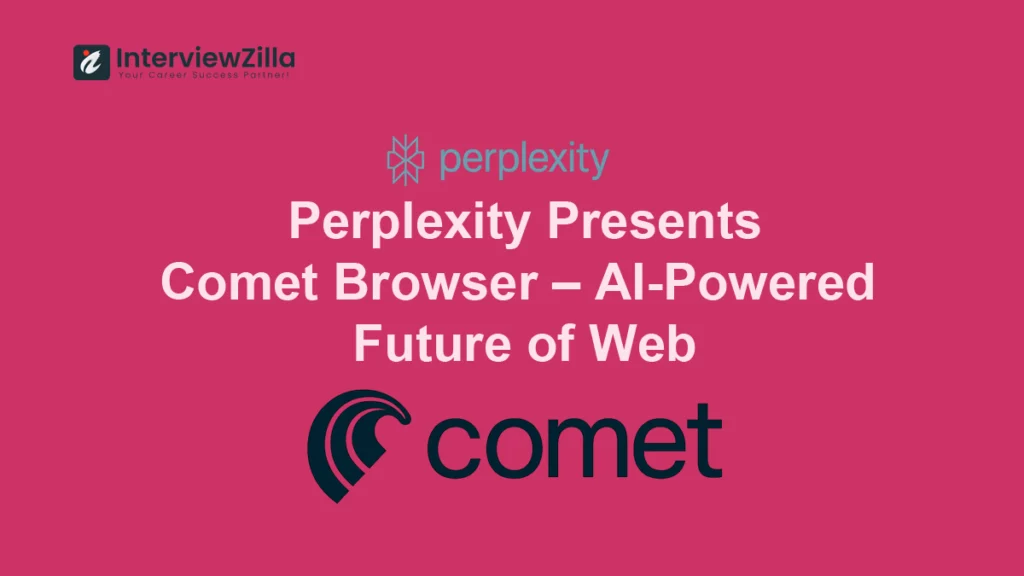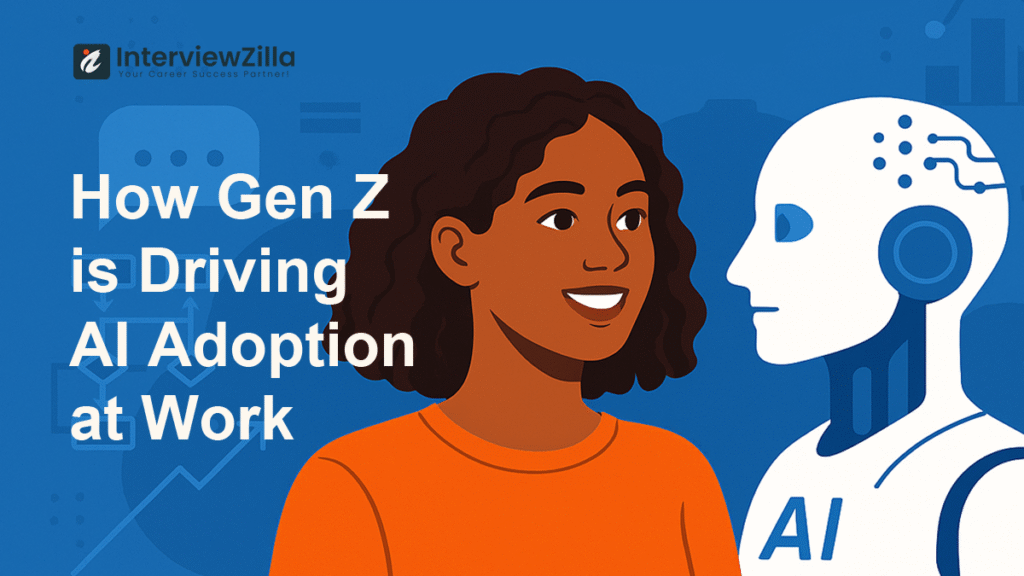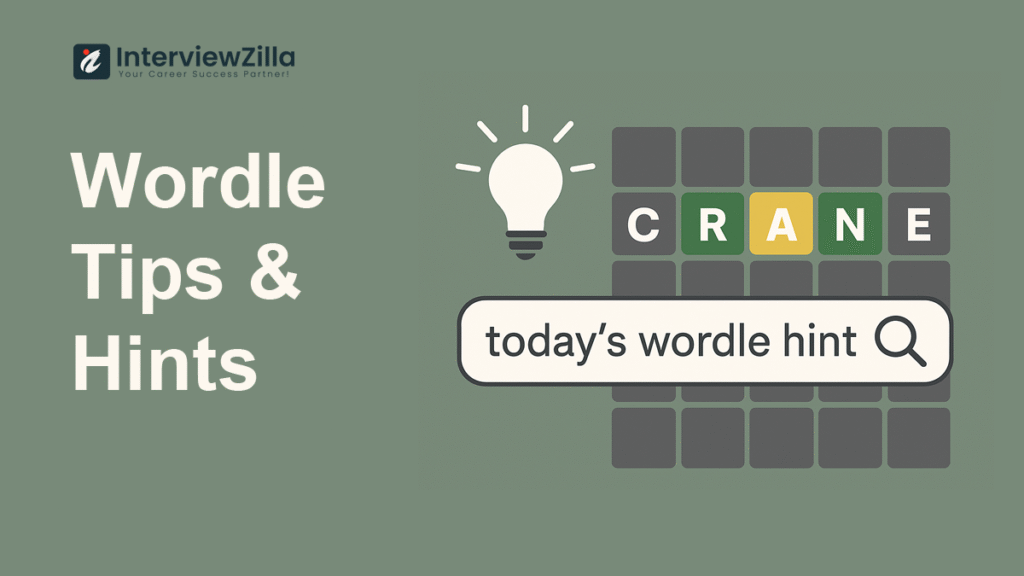Are you preparing for a Groovy interview? Whether you're a fresher stepping into the world of Groovy programming or an experienced developer looking to solidify your knowledge, understanding the key interview questions and answers can make a significant difference. This comprehensive guide covers essential Groovy interview questions and answers tailored for both freshers and experienced professionals. You'll find a range of topics, from basic syntax and language features to advanced concepts and practical applications. Equip yourself with the insights and expertise needed to ace your Groovy interview and stand out in your career. Dive in and master the Groovy language with confidence!
Top Groovy Interview Questions and Answers
Q1. What is Groovy programming language?
Ans: Groovy is an object-oriented programming language for the Java platform. It is a dynamic language with features similar to those of Python, Ruby, and Smalltalk. Groovy simplifies and enhances the Java programming experience by providing concise and flexible syntax. It supports both static and dynamic typing, offers powerful features such as closures, and integrates seamlessly with Java code and libraries.
Example:
def greet(name) {
println "Hello, $name!"
}
greet("World")Q2. What are the key distinctions between Groovy and Java?
Ans: The key distinctions between Groovy and Java include:
- Syntax: Groovy has a more concise and flexible syntax compared to Java.
- Typing: Groovy supports both static and dynamic typing, whereas Java is statically typed.
- Closures: Groovy has first-class support for closures, which are not available in Java.
- Optional Semicolons: Semicolons are optional in Groovy, making the code less cluttered.
- String Interpolation: Groovy supports string interpolation using the
$symbol.
Example:
// Java code
System.out.println("Hello, World!");
// Groovy code
println "Hello, World!"Q3. What are the benefits of using Groovy according to you?
Ans: The benefits of using Groovy include:
- Concise Syntax: Groovy's syntax is more concise and readable compared to Java.
- Dynamic Typing: Allows for more flexible and less verbose code.
- Integration: Seamless integration with existing Java libraries and frameworks.
- Scripting Capabilities: Ideal for scripting and rapid prototyping.
- DSL Support: Facilitates the creation of domain-specific languages.
Example:
def sum(a, b) {
a + b
}
println sum(3, 5)Q4. What does Groovy’s AstBuilder mean?
Ans: Groovy's AstBuilder is a utility class that allows for the programmatic construction of Abstract Syntax Trees (ASTs). It provides a way to manipulate the code structure at compile-time, enabling advanced metaprogramming techniques. AstBuilder can be used to generate, modify, or transform code during compilation.
Example:
import groovy.transform.ASTTest
import org.codehaus.groovy.ast.builder.AstBuilder
def ast = new AstBuilder().buildFromCode {
def x = 1
def y = 2
return x + y
}
assert ast != nullQ5. How does Groovy differ from Java?
Ans: Groovy differs from Java in several ways:
- Syntax: Groovy has a more succinct and less verbose syntax.
- Typing: Groovy supports both dynamic and static typing.
- Closures: Groovy includes closures as first-class citizens.
- String Handling: Groovy provides more powerful string handling features, such as GStrings.
- Metaprogramming: Groovy supports advanced metaprogramming capabilities.
Example:
// Java code
public class HelloWorld {
public static void main(String[] args) {
System.out.println("Hello, World!");
}
}
// Groovy code
println "Hello, World!"Q6. How may Groovy scripts be executed?
Ans: Groovy scripts can be executed in several ways:
- Groovy Console: Using the Groovy Console application.
- Command Line: Running the script from the command line using the
groovycommand. - IDE: Executing the script within an Integrated Development Environment (IDE) like IntelliJ IDEA or Eclipse.
- Java Application: Embedding and running the script within a Java application using GroovyShell.
Example (Command Line):
groovy myScript.groovyQ7. What role does Groovy’s ExpandoMeta class play?
Ans: Groovy’s ExpandoMeta class allows for dynamic addition of methods, properties, and behaviors to an object at runtime. It is a powerful feature that enhances Groovy’s metaprogramming capabilities, enabling more flexible and dynamic code.
Example:
def person = new Expando()
person.name = 'John'
person.sayHello = { println "Hello, $name!" }
person.sayHello()Q8. What are the natural causes of Groovy’s appeal?
Ans: The natural causes of Groovy’s appeal include:
- Ease of Use: Groovy's syntax is easier and more intuitive compared to Java.
- Flexibility: Dynamic typing and scripting capabilities make Groovy highly flexible.
- Java Integration: Seamless integration with Java allows for easy adoption.
- Powerful Features: Support for closures, metaprogramming, and DSLs.
- Conciseness: Less boilerplate code and more concise syntax.
Q9. Describe how Groovy handles thin documentation?
Ans: Groovy handles thin documentation by providing extensive built-in documentation and a vibrant community that contributes to numerous tutorials, guides, and examples. The Groovy language also includes comprehensive API documentation and a user-friendly syntax that reduces the need for verbose documentation.
Groovy Script Interview Questions
Q10. What considerations should you make when expressing a Groovy string?
Ans: When expressing a Groovy string, consider the following:
- Single vs. Double Quotes: Use single quotes for plain strings and double quotes for GStrings that support interpolation.
- Escape Characters: Use backslashes to escape special characters.
- Multiline Strings: Use triple single or double quotes for multiline strings.
- String Interpolation: Utilize the
$symbol for embedding variables or expressions within double-quoted strings.
Example:
def name = "Groovy"
println "Hello, $name!"Q11. Can Java and Groovy be used together?
Ans: Yes, Java and Groovy can be used together seamlessly. Groovy can call Java classes and methods directly, and vice versa. This interoperability allows developers to leverage existing Java code and libraries within Groovy scripts and applications.
Example:
// Java class
public class JavaClass {
public String sayHello() {
return "Hello from Java!";
}
}
// Groovy script
def javaClass = new JavaClass()
println javaClass.sayHello()Q12. What are the different options for running a Groovy program?
Ans: The different options for running a Groovy program include:
- Groovy Console: An interactive console for running Groovy scripts.
- Command Line: Using the
groovycommand to execute scripts. - Integrated Development Environment (IDE): Running Groovy scripts within an IDE like IntelliJ IDEA or Eclipse.
- Embedded in Java Applications: Using GroovyShell or GroovyClassLoader to run Groovy code within Java applications.
- Web Applications: Running Groovy scripts within web applications using frameworks like Grails.
Q13. How do you run a Groovy program from the command line?
Ans: To run a Groovy program from the command line, follow these steps:
- Save your Groovy script in a file with the
.groovyextension. - Open the command line terminal.
- Navigate to the directory where your Groovy script is saved.
- Use the
groovycommand to execute the script.
Example:
groovy myScript.groovyQ14. What does Groovy Query Mean? What makes it necessary?
Ans: Groovy Query refers to the use of Groovy's capabilities to interact with databases and execute SQL queries. It is necessary for simplifying database operations, providing a more concise and readable way to work with SQL, and integrating database interactions seamlessly within Groovy scripts.
Example:
@Grab('org.hsqldb:hsqldb:2.4.1')
import groovy.sql.Sql
def sql = Sql.newInstance('jdbc:hsqldb:mem:testDB', 'sa', '', 'org.hsqldb.jdbc.JDBCDriver')
sql.execute('CREATE TABLE person (id INTEGER, name VARCHAR(50))')
sql.execute("INSERT INTO person VALUES (1, 'John Doe')")
sql.eachRow('SELECT * FROM person') { row ->
println "${row.id} - ${row.name}"
}Q15. How do you create a Groovy program?
Ans: To create a Groovy program, follow these steps:
- Install Groovy on your system.
- Create a new file with the
.groovyextension. - Write your Groovy code in the file.
- Save the file.
- Run the file using the Groovy Console, an IDE, or the command line.
Example:
// File: HelloWorld.groovy
println "Hello, World!"Q16. What limitations do you find in Groovy so far?
Ans: Some limitations of Groovy include:
- Performance: Dynamic typing can lead to slower performance compared to statically typed languages like Java.
- Tooling Support: Although improving, Groovy's tooling support may not be as robust as Java's in some IDEs.
- Learning Curve: For developers new to dynamic languages, there may be a learning curve.
- Compatibility: Certain Java frameworks and libraries may not work seamlessly with Groovy.
Q17. What is JVM?
Ans: JVM stands for Java Virtual Machine. It is an abstract computing machine that enables a computer to run Java programs as well as programs written in other languages compiled to Java bytecode. The JVM provides a platform-independent execution environment, ensuring that code runs consistently across different operating systems.
Q18. Name a few infrastructures with which you can use Groovy?
Ans: Groovy can be used with several infrastructures, including:
- Spring Framework: For building enterprise-level applications.
- Grails: A web application framework built on top of Groovy and Spring.
- Gradle: A build automation system that uses Groovy as its scripting language.
- Jenkins: For creating and managing continuous integration and delivery pipelines.
- Apache Camel: For integration patterns and enterprise integration.
Q19. How can one create a Jenkins multibranch pipeline?
Ans: To create a Jenkins multibranch pipeline:
A. Install Jenkins: Ensure Jenkins is installed and running.
B. Install Plugins: Install the necessary plugins, such as the Git and Multibranch Pipeline plugins.
C. Create Repository: Ensure your source code repository is set up with the Jenkins file defining the pipeline.
D. Create Multibranch Pipeline Job: In Jenkins, create a new job and select "Multibranch Pipeline" as the job type.
E. Configure SCM: Configure the source code management (SCM) to point to your repository.
F. Build Configuration: Jenkins will automatically scan branches in the repository and create pipeline jobs for each branch with a Jenkins file.
Groovy Programming Interview Questions
Q20. What features does Groovy JDK come with?
Ans: Groovy JDK enhances the standard Java Development Kit with additional methods and utilities, including:
- Enhanced Collections API: Additional methods for manipulating lists, sets, and maps.
- String Extensions: Methods for string manipulation, such as
eachLineandsplit. - File I/O: Simplified file handling with methods like
readLinesandtext. - Date/Time Enhancements: Additional methods for working with dates and times.
- Operator Overloading: Custom operators for easier and more intuitive code.
Example:
def list = [1, 2, 3, 4, 5]
println list.sum() // Groovy JDK methodQ21. What are Groovy’s Listeners and Closure?
Ans: In Groovy, listeners are objects that listen for events or changes, commonly used in GUI applications. Closures are anonymous blocks of code that can be passed around and executed. They are similar to lambdas in Java and provide a powerful way to implement callbacks and event handling.
Example:
// Closure example
def greet = { name -> println "Hello, $name!" }
greet("World")
// Listener example (Swing GUI)
import groovy.swing.SwingBuilder
def swing = new SwingBuilder()
swing.edt {
frame(title: 'Listener Example', size: [300, 200], show: true) {
button(text: 'Click Me', actionPerformed: { println 'Button clicked!' })
}
}Q22. What is the AST stand for?
Ans: AST stands for Abstract Syntax Tree. It is a hierarchical representation of the source code structure, used by compilers and interpreters to analyze and process code. In Groovy, AST transformations are used to modify the code structure during compilation, enabling advanced metaprogramming techniques.
Q23. In what location are Groovy Bitwise Operators applicable?
Ans: Groovy Bitwise Operators are applicable in scenarios involving low-level data manipulation, such as:
- Binary Data Processing: Manipulating binary data and performing bit-level operations.
- Cryptography: Implementing cryptographic algorithms that require bitwise operations.
- Networking: Handling network protocols and encoding/decoding binary data.
- Hardware Interfacing: Interfacing with hardware components that require bitwise operations.
Example:
def a = 0b1010 // 10 in binary
def b = 0b1100 // 12 in binary
println a & b // Bitwise AND (8)
println a | b // Bitwise OR (14)
println a ^ b // Bitwise XOR (6)Q24. What exactly do you know about JVM?
Ans: The JVM (Java Virtual Machine) is a crucial component of the Java platform that executes Java bytecode. It provides a runtime environment with features like automatic memory management (garbage collection), platform independence, and runtime optimization (Just-In-Time compilation). The JVM allows programs written in different languages (e.g., Groovy, Scala) to run on any device or operating system that has a compatible JVM implementation.
Q25. What role does Groovy’s ExpandoMeta class play?
Ans: Groovy’s ExpandoMeta class plays a role in enhancing the metaprogramming capabilities of Groovy by allowing dynamic addition of methods, properties, and behaviors to an object at runtime. It provides a flexible way to modify objects on the fly without modifying their class definitions.
Example:
def person = new Expando()
person.name = 'John'
person.sayHello = { println "Hello, $name!" }
person.sayHello()Q26. What is Java Grape Dependency?
Ans: Java Grape Dependency is a dependency management system built into Groovy, similar to Maven or Gradle. It allows you to easily add external libraries to your Groovy projects using annotations. Grape simplifies the process of fetching and using libraries from repositories.
Example:
@Grab(group='org.apache.commons', module='commons-lang3', version='3.9')
import org.apache.commons.lang3.StringUtils
println StringUtils.capitalize('groovy')Q27. How is a Jenkins job set up?
Ans: To set up a Jenkins job:
- Install Jenkins: Ensure Jenkins is installed and running.
- Access Jenkins: Open Jenkins in a web browser.
- Create a New Job: Click on "New Item" from the Jenkins dashboard.
- Job Type: Choose a job type (e.g., Freestyle project, Pipeline).
- Configure Job: Enter job details and configure SCM, build triggers, build steps, and post-build actions.
- Save and Build: Save the job configuration and trigger a build.
Q28. What do Groovy’s bitwise operators mean?
Ans: Groovy’s bitwise operators perform bit-level operations on integers. They include:
- & (AND): Returns a bit set to 1 if both corresponding bits are 1.
- | (OR): Returns a bit set to 1 if at least one corresponding bit is 1.
- ^ (XOR): Returns a bit set to 1 if exactly one of the corresponding bits is 1.
- ~ (NOT): Inverts all the bits.
- << (Left Shift): Shifts bits to the left, filling with zeros.
- >> (Right Shift): Shifts bits to the right, preserving the sign bit.
- >>> (Unsigned Right Shift): Shifts bits to the right, filling with zeros.
Example:
def a = 0b1010 // 10 in binary
def b = 0b1100 // 12 in binary
println a & b // 8 (0b1000)
println a | b // 14 (0b1110)
println a ^ b // 6 (0b0110)
println ~a // -11 (inverts bits)
println a << 1 // 20 (0b10100)
println a >> 1 // 5 (0b101)
println a >>> 1 // 5 (0b101)Q29. How should a Groovy application be deployed for maximum efficiency?
Ans: To deploy a Groovy application for maximum efficiency:
- Compile Groovy Code: Compile Groovy code to Java bytecode to improve performance.
- Use Grails: For web applications, use the Grails framework to leverage optimized deployment options.
- Server Configuration: Optimize the server environment (e.g., JVM settings, hardware resources).
- Profiling and Monitoring: Profile the application to identify and optimize performance bottlenecks.
- Caching: Implement caching strategies to reduce load and improve response times.
Q30. How important is it to use the Groovy ExpandoMetaclass?
Ans: The Groovy ExpandoMetaclass is important for dynamic behavior and metaprogramming. It allows you to add methods and properties to classes at runtime, providing flexibility and extensibility. However, it should be used judiciously to avoid making code difficult to maintain.
Example:
String.metaClass.greet = { -> "Hello, ${delegate}!" }
println "World".greet() // "Hello, World!"Q31. What are the Groovy language’s constraints?
Ans: The constraints of the Groovy language include:
- Performance: Dynamic typing can lead to slower performance compared to statically typed languages.
- Tooling: Although improving, some IDEs and tools may have limited support compared to Java.
- Learning Curve: Developers new to dynamic languages may face a learning curve.
- Compatibility: Certain Java frameworks and libraries may not fully support Groovy.
Q32. What does the term “groovysh” mean?
Ans: The term “groovysh” refers to the Groovy Shell, an interactive command-line shell for running Groovy code. It allows you to execute Groovy commands and scripts in an interactive environment, making it useful for testing and experimentation.
Example:
$ groovysh
groovy:000> println "Hello, Groovy!"Q33. Describe the Groovy AST builder?
Ans: The Groovy AST (Abstract Syntax Tree) builder is a utility for constructing and manipulating ASTs. It allows developers to programmatically generate, modify, or transform code structures during compilation, enabling powerful metaprogramming techniques.
Example:
import org.codehaus.groovy.ast.builder.AstBuilder
def ast = new AstBuilder().buildFromCode {
def x = 1
def y = 2
return x + y
}
assert ast != nullQ34. What is the significance of ExpandoMeta class in Groovy?
Ans: The ExpandoMeta class in Groovy allows for dynamic modification of classes at runtime. It enables the addition of methods, properties, and behaviors to objects without altering their original class definitions, providing flexibility and enhancing metaprogramming capabilities.
Q35. What are the features Groovy JDK is equipped with?
Ans: Groovy JDK enhances the standard Java Development Kit with additional methods and utilities, including:
- Enhanced Collections API: Additional methods for manipulating lists, sets, and maps.
- String Extensions: Methods for string manipulation, such as
eachLineandsplit. - File I/O: Simplified file handling with methods like
readLinesandtext. - Date/Time Enhancements: Additional methods for working with dates and times.
- Operator Overloading: Custom operators for easier and more intuitive code.
Example:
def list = [1, 2, 3, 4, 5]
println list.sum() // Groovy JDK methodQ36. What are the valid reasons behind Groovy’s popularity?
Ans: Valid reasons behind Groovy’s popularity include:
- Ease of Use: Concise and readable syntax.
- Java Integration: Seamless interoperability with Java.
- Scripting Capabilities: Ideal for scripting and rapid prototyping.
- DSL Support: Facilitates the creation of domain-specific languages.
- Rich Ecosystem: Supported by frameworks like Grails and Gradle.
Q37. What do Groovy Power Assertions Mean?
Ans: Groovy Power Assertions provide enhanced assertion capabilities with detailed output for test failures. They show the evaluated expressions and their values, making it easier to diagnose and debug test failures.
Example:
def x = 5
def y = 10
assert x + y == 15
assert x - y == -5 // Power assertion will display detailed failure messageQ38. Could you please enumerate Groovy’s benefits?
Ans: Groovy’s benefits include:
- Concise Syntax: More readable and less verbose code.
- Dynamic Typing: Flexibility in variable declarations.
- Closures: First-class support for anonymous code blocks.
- Java Integration: Seamless interoperability with existing Java code and libraries.
- Rapid Prototyping: Ideal for quick development and scripting.
- Rich API: Enhanced JDK with additional methods and utilities.
- DSL Support: Facilitates domain-specific language creation.
Q39. What does Groovy Mean by Thin Documentation?
Ans: Groovy handles thin documentation by providing extensive built-in documentation and a vibrant community that contributes to numerous tutorials, guides, and examples. The Groovy language also includes comprehensive API documentation and a user-friendly syntax that reduces the need for verbose documentation.
Q40. What conditions does Groovy need to fulfill?
Ans: The conditions Groovy needs to fulfill include:
- Java Installation: Requires a compatible Java Development Kit (JDK) installed.
- Groovy Installation: Groovy must be installed on the system.
- Classpath Configuration: Correctly configured classpath for accessing Groovy libraries and dependencies.
- IDE Support: IDE plugins or support for Groovy development (optional but recommended).
Q41. How might Jenkins be copied or moved from one server to another?
Ans: To copy or move Jenkins from one server to another:
- Backup Jenkins Home: Backup the Jenkins home directory (
$JENKINS_HOME), which contains all configurations and job data. - Install Jenkins on New Server: Install Jenkins on the new server.
- Restore Backup: Copy the backed-up Jenkins home directory to the new server's Jenkins home location.
- Adjust Configurations: Update any necessary configurations, such as server URLs or file paths.
- Restart Jenkins: Restart Jenkins on the new server to apply changes.
Q42. What are the restrictions of the Groovy language?
Ans: The restrictions of the Groovy language include:
- Performance: Dynamic typing can lead to slower performance compared to statically typed languages.
- Tooling Support: Limited support in some IDEs and tools compared to Java.
- Learning Curve: Developers new to dynamic languages may face a learning curve.
- Compatibility: Certain Java frameworks and libraries may not fully support Groovy.
Q43. What are the three security measures Jenkins employs for user authentication?
Ans: Jenkins employs the following security measures for user authentication:
- Matrix-based Security: Fine-grained access control based on user roles and permissions.
- LDAP Integration: Integration with LDAP directories for centralized authentication.
- Security Realms: Support for various security realms, including Jenkins' own user database, Active Directory, and OAuth.
Q44. What function does the ExpandoMeta class in Groovy serve?
Ans: The ExpandoMeta class in Groovy serves the function of allowing dynamic addition of methods, properties, and behaviors to an object at runtime. It enhances metaprogramming capabilities by enabling modifications without altering the original class definitions.
Q45. What is known about the Java Virtual Machine, or JVM?
Ans: The Java Virtual Machine (JVM) is a crucial component of the Java platform that executes Java bytecode. It provides a runtime environment with features like automatic memory management (garbage collection), platform independence, and runtime optimization (Just-In-Time compilation). The JVM allows programs written in different languages (e.g., Groovy, Scala) to run on any device or operating system that has a compatible JVM implementation.
Q46. What is Groovy’s ExpandoMetaClass?
Ans: Groovy’s ExpandoMetaClass allows dynamic modification of classes at runtime. It enables adding, modifying, or removing methods and properties of a class without altering its source code, providing flexibility and enhancing metaprogramming capabilities.
Q47. How can the Jenkins node agent be configured to communicate with the Jenkins master?
Ans: To configure the Jenkins node agent to communicate with the Jenkins master:
- Install Jenkins on Master: Ensure Jenkins is installed and running on the master node.
- Configure Node on Master: In the Jenkins UI, go to "Manage Jenkins" > "Manage Nodes and Clouds" > "New Node" and configure the new node.
- Launch Agent on Node: On the node machine, download the agent.jar file from the master and run it using Java.
- Connect Agent: The agent will connect to the master using the specified URL and authentication credentials.
- Verify Connection: Verify the node is online and communicating with the master in the Jenkins UI.
Q48. What is the significance of ExpandoMeta class in Groovy?
Ans: The ExpandoMeta class in Groovy is significant for its ability to dynamically add methods, properties, and behaviors to objects at runtime. This flexibility is valuable for metaprogramming, prototyping, and creating dynamic and adaptive code without modifying the original class definitions.
Q49. What do you mean by Groovy applications?
Ans: Groovy applications refer to programs written in the Groovy programming language. These applications can range from simple scripts and automation tasks to complex enterprise-level applications, including web applications built with frameworks like Grails.
Q50. How does Groovy explain Closure?
Ans: In Groovy, a Closure is an anonymous block of code that can be assigned to a variable, passed as an argument, or executed. Closures can capture and manipulate variables from their surrounding context, providing a powerful way to handle callbacks and iterate over collections.
Example:
def greet = { name -> println "Hello, $name!" }
greet("World")
def list = [1, 2, 3, 4, 5]
list.each { println it * 2 }Q51. What are the benefits of using Groovy?
Ans: The benefits of using Groovy include:
- Concise Syntax: More readable and less verbose code.
- Dynamic Typing: Flexibility in variable declarations.
- Closures: First-class support for anonymous code blocks.
- Java Integration: Seamless interoperability with existing Java code and libraries.
- Rapid Prototyping: Ideal for quick development and scripting.
- Rich API: Enhanced JDK with additional methods and utilities.
- DSL Support: Facilitates domain-specific language creation.
Q52. What considerations should you make while declaring Groovy strings?
Ans: While declaring Groovy strings, consider the following:
- Single vs. Double Quotes: Use single quotes for plain strings and double quotes for interpolated strings.
- Triple Quotes: Use triple quotes for multi-line strings.
- String Interpolation: Use
${}syntax for variable interpolation within double-quoted strings. - Escape Characters: Use backslashes to escape special characters.
Example:
def name = "Groovy"
println "Hello, $name" // Interpolated string
println 'Hello, $name' // Plain string
println '''This is
a multi-line
string.'''Q53. What’s Making Groovy More Well-liked?
Ans: Groovy is becoming more well-liked due to:
- Ease of Use: Concise and readable syntax.
- Java Integration: Seamless interoperability with Java.
- Scripting Capabilities: Ideal for scripting and rapid prototyping.
- DSL Support: Facilitates the creation of domain-specific languages.
- Rich Ecosystem: Supported by frameworks like Grails and Gradle.
- Community Support: Active community and extensive documentation.
Q54. Specifically, what do you mean by Groovysh?
Ans: Groovysh is an interactive command-line shell for running Groovy code. It allows you to execute Groovy commands and scripts in an interactive environment, making it useful for testing and experimentation.
Example:
$ groovysh
groovy:000> println "Hello, Groovy!"Click here for more related topics.
Click here to know more about Groovy.