Q1. Tell us something about JIT compiler.
Ans: The Just-In-Time (JIT) compiler in Java is responsible for translating Java bytecode into native machine code at runtime. Instead of interpreting the bytecode every time a program runs, the JIT compiler compiles the bytecode into native code, which is executed directly by the host machine. This compilation process enhances the performance of Java applications by reducing the runtime overhead.
For example, when a Java program is executed, the Java Virtual Machine (JVM) initially interprets the bytecode. As the program continues to run, the JIT compiler identifies frequently executed code paths and translates them into native machine code. This enables faster execution of those specific code segments.
Q2. Why is Java not a pure object-oriented language?
Ans: Java is not considered a pure object-oriented language because it supports primitive data types (e.g., int, char, boolean) that are not objects. In a pure object-oriented language, everything is treated as an object, and operations are performed using methods on these objects. However, in Java, primitive data types do not have associated methods, and some operations are performed directly without invoking methods.
For instance, the following code snippet demonstrates the use of a primitive data type (int) in Java:
int num = 42;
System.out.println("The value of num is: " + num);
Q3. What are shallow copy and deep copy in Java?
Ans: Shallow Copy: Shallow copying creates a new object but does not duplicate the entire content of the object being copied. Instead, it copies references to the objects, so changes made to the copied object's elements will affect the original object.
class Student {
String name;
List<String> subjects;
// Shallow copy constructor
public Student(Student other) {
this.name = other.name;
this.subjects = other.subjects; // Shallow copy of the list
}
}
Deep Copy: Deep copying, on the other hand, creates a new object and recursively copies all the objects referenced by the original object, resulting in a completely independent copy.
class Student {
String name;
List<String> subjects;
// Deep copy constructor
public Student(Student other) {
this.name = other.name;
this.subjects = new ArrayList<>(other.subjects); // Deep copy of the list
}
}
Q4. Can Java be said to be the complete object-oriented programming language?
Ans: Java is often considered a "mostly" object-oriented programming language because, while it supports object-oriented principles, it also incorporates non-object-oriented features such as primitive data types. In a complete object-oriented language, everything is treated as an object, and there are no primitive data types.
However, Java is designed with a strong emphasis on object-oriented programming, and the majority of code is written in an object-oriented manner. The inclusion of primitive data types is a compromise made for performance reasons, allowing Java to balance efficiency and object-oriented principles.
Q5. How is Java different from C++?
Ans: Java and C++ share similarities but also have key differences:
- Memory Management:
- Java: Automatic memory management through garbage collection.
- C++: Manual memory management using new and delete operators.
- Platform Independence:
- Java: Write once, run anywhere (WORA) due to bytecode compilation.
- C++: Compiled to machine code specific to each platform.
- Pointers:
- Java: No explicit pointer manipulation for security and simplicity.
- C++: Allows explicit use of pointers.
- Multiple Inheritance:
- Java: Achieved through interfaces.
- C++: Supports direct multiple inheritance.
These differences impact factors like performance, ease of development, and application portability.
Q6. Pointers are used in C/ C++. Why does Java not make use of pointers?
Ans: Java intentionally omits explicit pointer manipulation for several reasons:
- Security: Pointers in C/C++ can lead to security vulnerabilities like buffer overflows. By removing direct access to memory addresses, Java enhances security and minimizes the risk of such issues.
- Simplicity: Eliminating pointers simplifies the language, making it more accessible to developers. Java's design prioritizes ease of use, reducing the likelihood of memory-related errors.
- Platform Independence: Java's goal of "write once, run anywhere" is better achieved by abstracting low-level details. Explicit pointers would complicate achieving this portability across different platforms.
Q7. What do you understand by an instance variable and a local variable?
Ans: Instance Variable: These variables are declared within a class but outside any method. They represent the attributes of an object and are initialized when an object is created. Each instance of the class has its own copy of instance variables.
class Example {
int instanceVar; // Instance variable
}
Local Variable: Local variables are declared within a method, constructor, or block. They have limited scope and are accessible only within the block in which they are declared.
void exampleMethod() {
int localVar; // Local variable
}
Q8. What are the default values assigned to variables and instances in Java?
Ans: In Java, variables are assigned default values if not explicitly initialized:
- Instance Variables (non-primitive types):
null - Primitive Data Types:
byte,short,int,long:0float,double:0.0char:\u0000boolean:false
Q9. What do you mean by data encapsulation?
Ans: Data encapsulation is a fundamental concept in object-oriented programming that involves bundling the data (attributes or fields) and the methods (functions or procedures) that operate on the data into a single unit, known as a class. Encapsulation helps in hiding the internal details of an object and exposing only what is necessary.
Example:
class Car {
private String model; // Encapsulated data
private int year;
// Getter and setter methods for encapsulated data
public String getModel() {
return model;
}
public void setModel(String model) {
this.model = model;
}
}
Q10. Why is Java a platform-independent language?
Ans: Java achieves platform independence through the following mechanisms:
- Bytecode: Java source code is compiled into an intermediate form called bytecode. This bytecode is platform-independent and can be executed on any device that has a Java Virtual Machine (JVM).
- JVM (Java Virtual Machine): Each platform has its own JVM, which interprets and executes the bytecode. As long as a JVM is available for a specific platform, Java programs can run on that platform without modification.
This "write once, run anywhere" capability is a key feature of Java's platform independence.
Q11. Can you tell the difference between equals() method and equality operator (==) in Java?
Ans: equals() Method: This method is used to compare the content or values of objects. It is overridden in many classes to provide meaningful comparisons.
String str1 = new String("Hello");
String str2 = new String("Hello");
System.out.println(str1.equals(str2)); // true
Equality Operator (==): This operator is used to compare object references. It checks whether two references point to the same memory location, indicating the same object.
String str1 = new String("Hello");
String str2 = new String("Hello");
System.out.println(str1 == str2); // false (different memory locations)
Q12. How is an infinite loop declared in Java?
Ans: An infinite loop in Java can be created using constructs like while(true), for(;;), or do-while(true). Here's an example using while(true):
while (true) {
// Code inside the loop
}
Q13. Briefly explain the concept of constructor overloading.
Ans: Constructor overloading in Java involves defining multiple constructors within a class, each with a different set of parameters. This allows objects to be initialized in various ways. The Java compiler differentiates between the constructors based on the number and types of parameters.
Example:
class Example {
int value;
// Constructor with no parameters
Example() {
value = 0;
}
// Constructor with a parameter
Example(int val) {
value = val;
}
}
Q14. Define Copy constructor in Java.
Ans: A copy constructor is a constructor that takes an object of the same class as a parameter and creates a new object by copying the values of the attributes of the passed object.
Example:
class Student {
String name;
int age;
// Copy constructor
Student(Student other) {
this.name = other.name;
this.age = other.age;
}
}
Q15. Can the main method be Overloaded?
Ans: Yes, the main method in Java can be overloaded by defining multiple methods with the name main but with different parameter lists. However, only the standard public static void main(String[] args) method is called when the Java program is executed.
public class MainClass {
public static void main(String[] args) {
// Standard main method
}
public static void main(String arg1) {
// Overloaded main method with a different parameter
}
}
Q16. Comment on method overloading and overriding by citing relevant examples.
Ans: Method Overloading: Involves defining multiple methods in the same class with the same name but different parameter lists.
class Example {
void print(int num) {
System.out.println("Printing an integer: " + num);
}
void print(String text) {
System.out.println("Printing a string: " + text);
}
}
Method Overriding: Occurs when a subclass provides a specific implementation for a method that is already defined in its superclass.
class Animal {
void makeSound() {
System.out.println("Some generic sound");
}
}
class Dog extends Animal {
@Override
void makeSound() {
System.out.println("Bark! Bark!");
}
}
Q17. A single try block and multiple catch blocks can co-exist in a Java Program. Explain.
Ans: Yes, in Java, a single try block can be followed by multiple catch blocks to handle different types of exceptions that might be thrown within the try block. Each catch block specifies the type of exception it can handle.
try {
// Code that may throw exceptions
} catch (IOException e) {
// Handle IOException
} catch (SQLException e) {
// Handle SQLException
} catch (Exception e) {
// Handle other exceptions
} finally {
// Code that always executes, whether an exception occurs or not
}
Q18. Explain the use of the final keyword in variable, method, and class.
Ans: In Java, the final keyword can be applied to variables, methods, and classes, imparting different behaviors and constraints.
1. Final Variables:
- Variable: When applied to a variable, the
finalkeyword ensures that its value cannot be changed once it has been assigned. It creates a constant value that remains unchanged throughout the program execution.
2. Final Methods:
- Method: When used for a method,
finalprevents the method from being overridden in any subclass. It's a way to restrict subclasses from altering the method's implementation.
class Parent {
// Final method that cannot be overridden
final void display() {
// Method implementation
}
}
3. Final Classes:
- Class: When applied to a class, the
finalkeyword prevents inheritance, meaning it disallows other classes from extending or subclassing it. It ensures that the class cannot be overridden.
final class FinalClass {
// Class implementation
}
Use Cases and Benefits:
- Variables: Creating constants that remain consistent throughout the program.
- Methods: Ensuring that critical methods in a class cannot be altered by subclasses, maintaining functionality and behavior.
- Classes: Preventing further extension or modification of a class, securing certain implementations or creating immutable classes.
Key Points:
- Immutability:
finalvariables ensure immutability for values. - Security & Design:
finalmethods and classes provide control and stability to the codebase, preventing unintended modifications. - Performance: Use of
finalcan sometimes help the compiler in optimization, knowing that values, methods, or classes won't change.
Using final appropriately in variables, methods, or classes helps in creating more robust, secure, and maintainable Java codebases by enforcing constraints and avoiding unintended changes.
Q19. Do final, finally, and finalize keywords have the same function?
Ans: final, finally, and finalize Keywords:
final: It's a keyword used to apply restrictions on variables, methods, and classes. It indicates different functionalities depending on where it's used (as explained in the previous response).finally: It's a block used in exception handling to ensure that a particular piece of code gets executed, whether an exception is thrown or not. It's generally used in conjunction withtry-catchblocks.finalize: It's a method in Java used for garbage collection. However, its use is discouraged as it's unpredictable when it will be executed by the JVM and is often not guaranteed to run.
Q20. Is it possible that the finally block will not be executed? If yes, then list the case.
Ans: Cases where finally block might not execute:
- If the JVM exits during the execution of the
tryblock due to a crash orSystem.exit()being called. - In cases of infinite loops or if the program gets stuck in an infinite computation within the
tryblock, preventing the program from reaching thefinallyblock.
Q21. Differentiate between the == operator and the .equals() method in Java.
Answer: The == operator in Java is used to compare the reference equality of two objects. It checks if two object references point to the same memory location.
String str1 = "Hello";
String str2 = "Hello";
boolean result = (str1 == str2); // Compares reference equality
// Here, result will be true as both str1 and str2 refer to the same string constant in memory
- The
.equals()method is used to compare the content or value equality of two objects. It's a method that can be overridden by classes to define their own logic for equality comparison.
String str1 = "Hello";
String str2 = "Hello";
boolean result = str1.equals(str2); // Compares content equality
// Here, result will be true as .equals() checks if the content of str1 and str2 is the same
- For primitive types (
int,char, etc.),==compares their values. - When comparing objects,
==checks if the references point to the same object in memory, while.equals()checks if the objects have the same content based on the overridden logic (if any) in the.equals()method.
Q.22. When can you use the super keyword?
Ans: The super keyword in Java is used in the following contexts:
- It is used to refer to the superclass constructor explicitly from the subclass constructor.
- It is used to access superclass methods or variables that are hidden by the subclass.
- It is used to invoke the superclass version of an overridden method from within the subclass.
Q23. Can static methods be overloaded?
Ans: Yes, static methods in Java can indeed be overloaded. Method overloading is a feature in Java that allows multiple methods in the same class to have the same name but different parameter lists.
In the case of static methods, method overloading occurs when you have multiple static methods within the same class with the same name but different parameter lists. The methods can vary by the number, type, or order of parameters.
Here's an example demonstrating overloading of static methods:
public class StaticMethodOverloadingExample {
// Static method with no parameters
static void display() {
System.out.println("No parameters");
}
// Overloaded static method with one int parameter
static void display(int num) {
System.out.println("Parameter: " + num);
}
// Overloaded static method with two string parameters
static void display(String str1, String str2) {
System.out.println("Parameters: " + str1 + " and " + str2);
}
public static void main(String[] args) {
display(); // Calls the method with no parameters
display(10); // Calls the method with one int parameter
display("Hello", "World"); // Calls the method with two string parameters
}
}
In the example above, the display() method is overloaded three times with different parameter lists. The Java compiler determines which method to call based on the number and types of arguments passed at the invocation.
Q24. Why is the main method static in Java?
Ans: The main method in Java is declared as static for a few reasons:
- Entry Point: It serves as the entry point of the Java program and is called by the Java Virtual Machine (JVM) to start the execution of the program without creating an instance of the class.
- No Object Creation: Since the
mainmethod is called by the JVM without creating an object of the class, it needs to be accessible without an instance, which is achieved by declaring it asstatic. - Consistency: Declaring
mainasstaticensures a consistent execution environment for all Java programs.
Q25. Can static methods be overridden?
Ans: Static methods and overriding:
- In Java, static methods cannot be overridden in the conventional sense. When a subclass declares a static method with the same signature as a static method in its superclass, it's called method hiding, not method overriding.
- Method hiding occurs where the subclass provides a new static method that is not related to the static method in the superclass.
Q26. Difference between static methods, static variables, and static classes in Java
Ans:
- Static Methods: These belong to the class and can be invoked without the need for an instance of the class. They cannot access instance variables directly.
- Static Variables: They are class-level variables shared among all instances of the class. They are initialized once at the start and retain their value until the program terminates.
- Static Classes: Java does not have static classes in the same way it has static methods or variables. However, nested classes can be static, which means they are not associated with an instance of the enclosing class.
Q27. What is the main objective of garbage collection?
Ans: Garbage Collection: Garbage collection in Java is the process of automatically reclaiming memory occupied by objects that are no longer in use, allowing that memory to be reused. Its main objective is to free up memory occupied by objects that are no longer referenced by the program, thereby preventing memory leaks.
Q28. What is a ClassLoader?
Ans: A ClassLoader in Java is a crucial component of the Java Runtime Environment (JRE) or Java Virtual Machine (JVM) that is responsible for dynamically loading Java classes into memory during runtime. Its primary role is to locate and load Java class files from various sources, such as file systems, network locations, or other repositories, and then convert these class files into a binary format that the JVM can understand and execute.
Key aspects of ClassLoader:
- Dynamic Loading: ClassLoader facilitates the loading of classes on-demand, allowing Java applications to load classes when they are referenced during runtime rather than loading all classes at the program's start.
- Hierarchical Structure: ClassLoaders in Java typically operate in a hierarchical manner. Each ClassLoader delegates the class-loading request to its parent before attempting to load the class itself. If the parent ClassLoader cannot find the class, the child ClassLoader attempts to load it.
- Custom ClassLoaders: Java allows developers to create custom ClassLoaders by extending the
java.lang.ClassLoaderclass. This feature enables specific requirements such as loading classes from non-standard sources or applying custom class-loading behaviors. - Security and Isolation: ClassLoaders also contribute to Java's security model by enforcing access control policies. They enable sandboxing and isolation by allowing classes to be loaded and maintained separately, preventing interference between different class instances.
ClassLoader forms a crucial part of Java's flexibility, enabling features like dynamic loading, customization, security, and isolation, thereby facilitating the runtime loading and execution of Java classes in a managed environment.
Q29. What part of memory - Stack or Heap - is cleaned in the garbage collection process?
Ans: Garbage Collection and Memory Management:
- Garbage Collection in Java primarily cleans up the heap memory.
- The heap is where objects and their instance variables reside. When objects are no longer referenced or reachable, the garbage collector identifies and removes them from the heap to free up memory.
Q30. Difference between Heap and Stack Memory in Java. And how Java utilizes this.
Ans: Heap vs. Stack Memory:
- Heap Memory: It is used for storing objects and is shared among all threads. Objects are dynamically allocated in the heap at runtime. Memory allocation and deallocation for objects are handled by the garbage collector.
- Stack Memory: It is used for method execution and storing local variables, method calls, and partial results. Each thread in Java has its own stack, which is organized in frames. When a method is called, a new frame is added to the stack for that method, and it's removed when the method finishes execution.
- Java's Utilization:
- Java utilizes heap memory for storing objects (dynamically allocated) and stack memory for handling method calls and local variables.
- The heap is managed by the garbage collector to automatically reclaim memory occupied by unreferenced objects.
- Stack memory is used for maintaining the execution context of each thread, managing method calls, and storing local variables.
These memory areas have different purposes and lifetimes, and understanding how they function is crucial for efficient memory management and the prevention of memory-related issues in Java programs.
Click here for more Java related topics.
To know more about Java please visit Java official site.
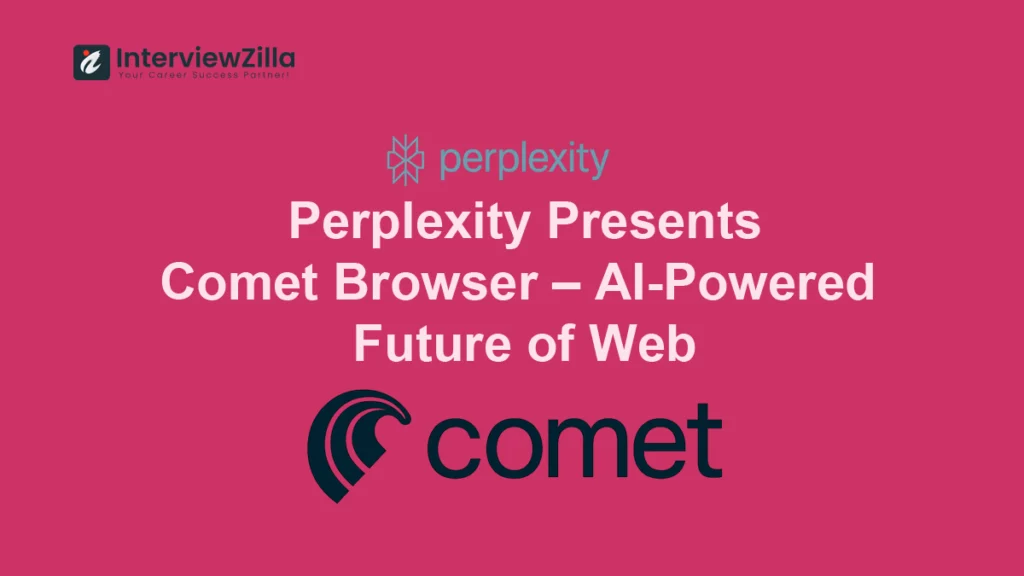
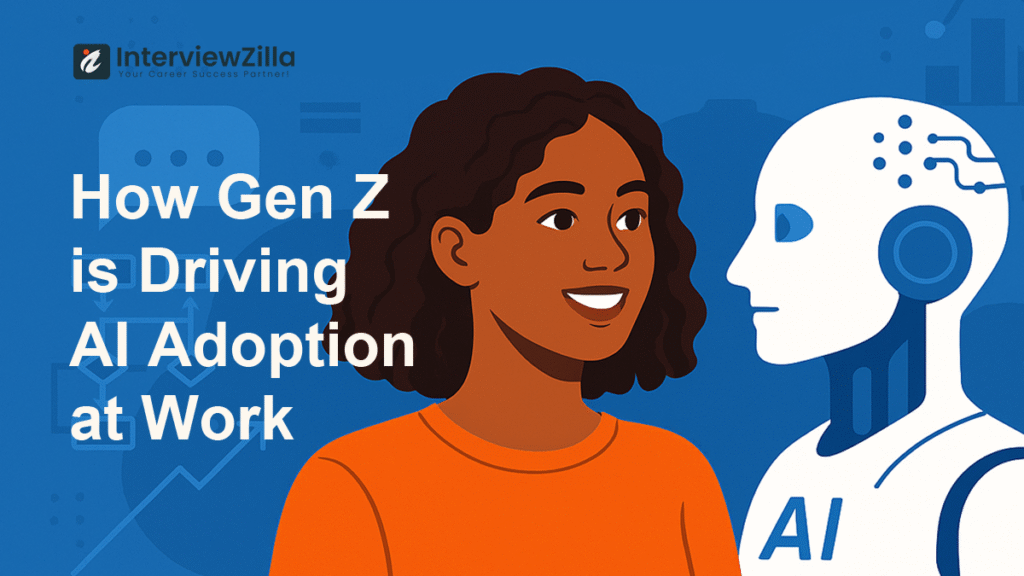
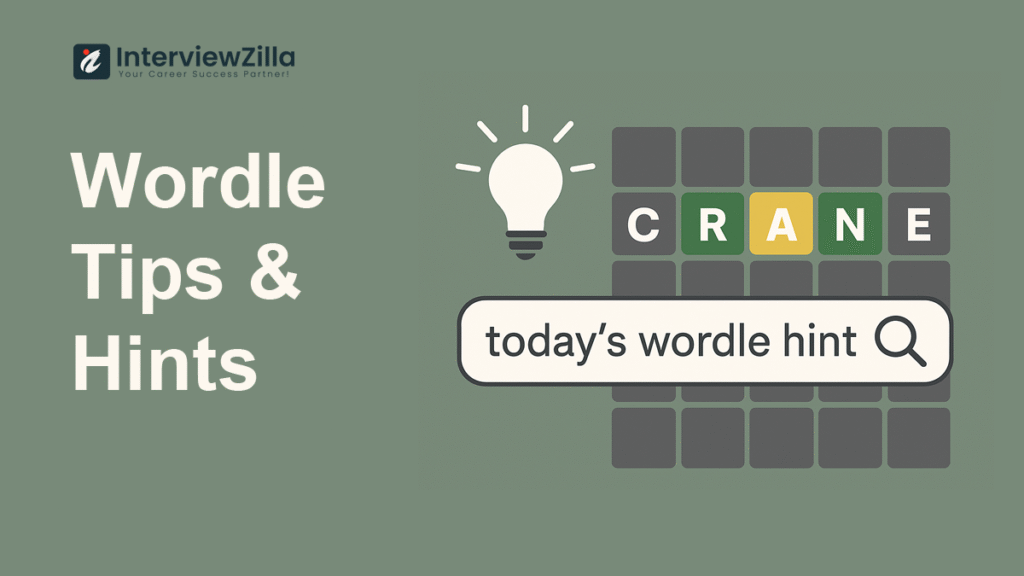
At this time it seems like BlogEngine is the top blogging platform out there right now.
(from what I’ve read) Is that what you’re using on your blog?