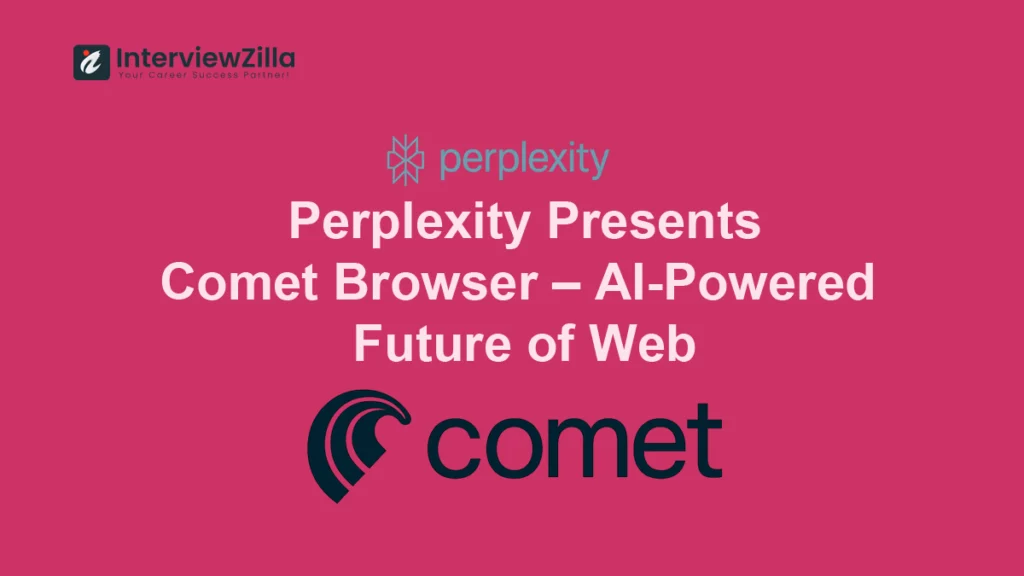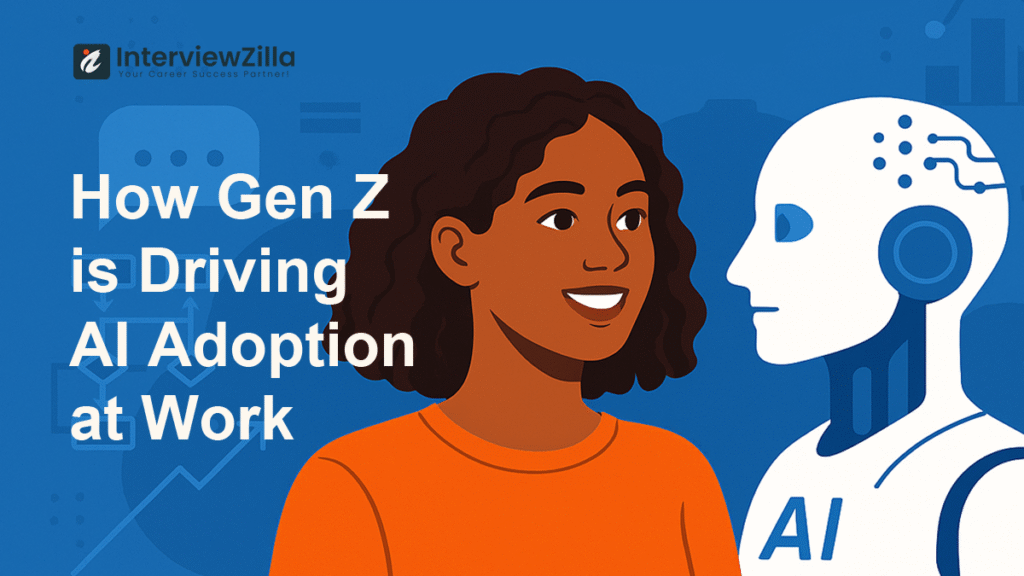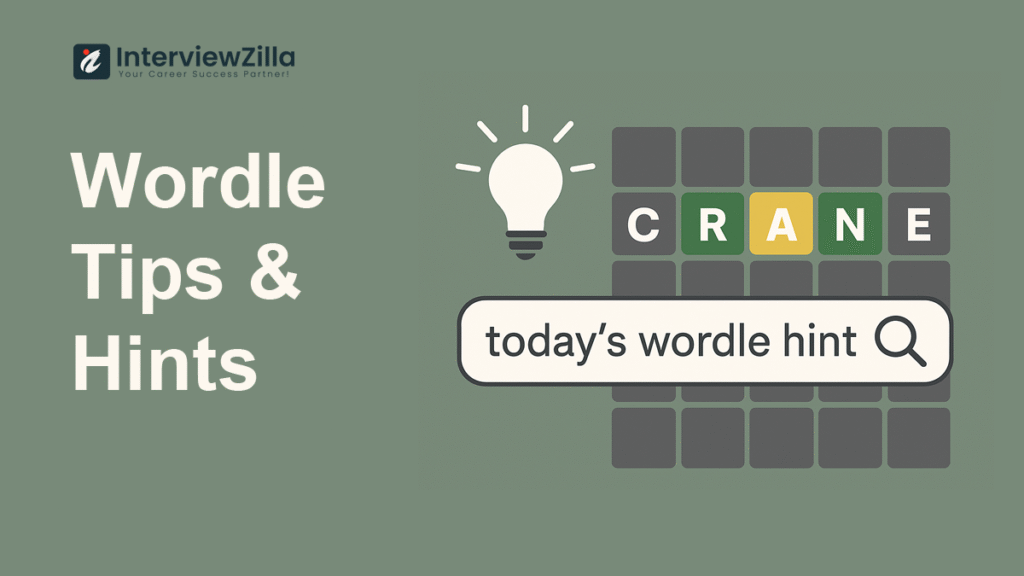Get ready to shine in your next job interview with our in-depth guide on JavaScript interview questions! This comprehensive article covers crucial questions, detailed answers, and key concepts that will help you stand out in the competitive tech industry. Whether you’re a seasoned developer or a newcomer, our insights will equip you with the knowledge and confidence you need to excel and advance your career. Explore now and prepare to impress!
JavaScript Questions for Freshers:
Q1. What is JavaScript? Ans:
JavaScript is a high-level, interpreted programming language that allows developers to create interactive and dynamic web content. It is commonly used for front-end development, enabling the creation of responsive and engaging user interfaces in web browsers. JavaScript can be embedded directly into HTML pages or included from external files.
Q2. What are the data types in JavaScript? Ans:
JavaScript has several data types, including:
- Primitive Data Types: Number, String, Boolean, Undefined, Null
- Complex Data Types: Object, Function, Array
Q3. Explain the difference between let, var, and const. Ans:
varis function-scoped and can be reassigned.letis block-scoped and can be reassigned.constis block-scoped but cannot be reassigned once declared.
Example:
function exampleScope() {
if (true) {
var varVariable = "I am var";
let letVariable = "I am let";
const constVariable = "I am const";
}
console.log(varVariable); // Output: "I am var"
console.log(letVariable); // Error: "letVariable is not defined"
console.log(constVariable); // Error: "constVariable is not defined"
}
Q4. What is the DOM in JavaScript?
Ans: The Document Object Model (DOM) is a programming interface for web documents. It represents the structure of a document as a tree of objects, where each object corresponds to a part of the document. JavaScript can manipulate the DOM, enabling dynamic changes to the content and structure of web pages.
Q5. Explain callback functions in JavaScript.
Ans: A callback function is a function passed as an argument to another function and is executed after the completion of the parent function. Callbacks are often used in asynchronous programming to handle tasks like data fetching, file operations, or API calls.
Example:
function fetchData(callback) {
// Simulating asynchronous data fetching
setTimeout(function() {
const data = "Fetched data";
callback(data);
}, 1000);
}
function processData(data) {
console.log("Processing data: " + data);
}
fetchData(processData); // Output after 1 second: "Processing data: Fetched data"
Q6. What is the difference between == and === in JavaScript?
Ans:
==(loose equality) compares values after type conversion.===(strict equality) compares values without type conversion.
Example:
console.log(5 == "5"); // Output: true (loose equality, type coercion)
console.log(5 === "5"); // Output: false (strict equality, no type coercion)
Q7. What is an arrow function in JavaScript?
Ans: Arrow functions provide a concise syntax for writing functions in JavaScript. They have a shorter syntax compared to regular functions and do not bind their own this, arguments, super, or new.target.
Example:
const add = (a, b) => a + b;
console.log(add(2, 3)); // Output: 5
Q8. Explain closures in JavaScript.
Ans: A closure is a function that has access to its own scope, the outer function's scope, and the global scope. It encapsulates variables, making them private and preventing them from being accessed by other functions.
Example:
function outerFunction() {
let outerVariable = "I am from outer function";
function innerFunction() {
console.log(outerVariable);
}
return innerFunction;
}
const closureExample = outerFunction();
closureExample(); // Output: "I am from outer function"
Q9. What is the difference between null and undefined in JavaScript?
Ans:
nullis an intentional absence of any object value.undefinedmeans a variable has been declared but has not yet been assigned a value.
Q10. Explain the concept of event delegation in JavaScript.
Ans: Event delegation is a technique where a single event listener is added to a common ancestor rather than individual elements. This is especially useful when dealing with dynamic content or a large number of elements, reducing the number of event listeners and improving performance.
Example:
document.getElementById("parentElement").addEventListener("click", function(event) {
if(event.target.tagName === "BUTTON") {
console.log("Button clicked!");
}
});
Q11. What is the purpose of the this keyword in JavaScript?
Ans: In JavaScript, the this keyword is used to refer to the object on which a function is invoked. Its value is determined by how a function is called, and it allows functions to access properties and methods of the object it belongs to. The context of this is dynamic and depends on the way a function is called.
Example:
const person = {
name: "John",
greet: function() {
console.log("Hello, " + this.name + "!");
}
};
const anotherPerson = {
name: "Alice"
};
person.greet(); // Output: Hello, John!
anotherPerson.greet = person.greet;
anotherPerson.greet(); // Output: Hello, Alice!
In the first call, this inside greet() refers to the person object. In the second call, this refers to the anotherPerson object after the method is assigned to it.
Q12. What is the use of the bind() method in JavaScript?
Ans: bind() is used to create a new function with the same body as the original function but with a fixed this value. It is often used to bind methods to objects.
Example:
const obj = {
value: 42,
getValue: function() {
console.log(this.value);
}
};
const boundFunction = obj.getValue.bind(obj);
boundFunction(); // Output: 42
Q13. Explain hoisting in JavaScript.
Ans: Hoisting is a JavaScript behavior where variable and function declarations are moved to the top of their containing scope during the compilation phase. However, only declarations are hoisted, not initializations.
Example:
console.log(x); // Output: undefined (variable is hoisted but not initialized)
var x = 5;
sayHello(); // Output: "Hello, World!" (function declaration is hoisted)
function sayHello() {
console.log("Hello, World!");
}
Q14. What is the difference between let and const?
Ans:
letallows variables to be reassigned.constdoes not allow reassignment after declaration.
Q15. What is the purpose of the map() function in JavaScript?
Ans: The map() function is used to create a new array by applying a given function to each element of the original array. It does not modify the original array.
Example:
const numbers = [1, 2, 3, 4];
const squaredNumbers = numbers.map(num => num * num);
console.log(squaredNumbers); // Output: [1, 4, 9, 16]
Q16. Explain the concept of promises in JavaScript.
Ans: A promise represents the eventual completion or failure of an asynchronous operation and its resulting value. It has three states: pending, resolved, or rejected. Promises are used for more readable and manageable asynchronous code.
Example:
const fetchData = new Promise((resolve, reject) => {
// Simulating asynchronous data fetching
setTimeout(() => {
const data = "Fetched data";
resolve(data);
// To simulate an error: reject("Error occurred");
}, 1000);
});
fetchData.then(data => {
console.log("Data received: " + data);
}).catch(error => {
console.error("Error: " + error);
});
Q17. What is the purpose of the async and await keywords in JavaScript?
Ans: async is used to declare an asynchronous function, and await is used inside an asynchronous function to wait for the resolution of a promise. They make asynchronous code look and behave more like synchronous code, making it easier to read and write.
Example:
async function fetchData() {
try {
const response = await fetch('https://api.example.com/data');
const data = await response.json();
console.log(data);
} catch (error) {
console.error('Error:', error);
}
}
fetchData();
Q18. What is the spread operator in JavaScript?
Ans: The spread operator (...) is used to expand elements of an array or properties of an object into another array or object. It allows shallow copying of arrays and objects.
Example:
const arr1 = [1, 2, 3];
const arr2 = [...arr1, 4, 5];
console.log(arr2); // Output: [1, 2, 3, 4, 5]
const obj1 = { key1: 'value1', key2: 'value2' };
const obj2 = { ...obj1, key3: 'value3' };
console.log(obj2); // Output: { key1: 'value1', key2: 'value2', key3: 'value3' }
Q19. What are template literals in JavaScript?
Ans: Template literals allow embedding expressions inside string literals, denoted by backticks (` `). This provides a more concise and readable way to create strings with variables.
Example:
const name = 'Alice';
const greeting = `Hello, ${name}!`;
console.log(greeting); // Output: "Hello, Alice!"
Q20. Explain the difference between null, undefined, and undeclared variables.
Ans:
nullrepresents the intentional absence of any object value.undefinedmeans a variable has been declared but has not yet been assigned a value.- Undeclared variables are those that have not been declared using
var,let, orconst.
Q21. What is the purpose of the localStorage and sessionStorage objects in JavaScript?
Ans: Both localStorage and sessionStorage are Web Storage APIs that allow web applications to store key-value pairs locally in a user's browser.
localStoragestores data with no expiration time.sessionStoragestores data for the duration of a page session.
Example:
// Storing data in localStorage
localStorage.setItem('key', 'value');
// Retrieving data from localStorage
const storedValue = localStorage.getItem('key');
console.log(storedValue); // Output: "value"
Q22. What is a closure? Can you provide an example?
Ans: A closure is a function that has access to its own scope, the outer function's scope, and the global scope. It captures variables from its lexical scope even after the outer function has finished execution.
Example:
function outerFunction() {
let outerVariable = "I am from outer function";
function innerFunction() {
console.log(outerVariable);
}
return innerFunction;
}
const closureExample = outerFunction();
closureExample(); // Output: "I am from outer function"
Q23. Explain the concept of prototypal inheritance in JavaScript.
Ans: Prototypal inheritance in JavaScript is based on the prototype chain. Objects can inherit properties and methods from other objects through their prototype.
Example:
function Animal(name) {
this.name = name;
}
Animal.prototype.sound = function() {
console.log("Sound!");
};
function Dog(name) {
Animal.call(this, name);
}
Dog.prototype = Object.create(Animal.prototype);
const myDog = new Dog("Buddy");
myDog.sound(); // Output: "Sound!"
Q24. What is the difference between setTimeout() and setInterval()?
Ans:
setTimeout()executes a function once after a specified delay (in milliseconds).setInterval()executes a function repeatedly at a specified interval (in milliseconds).
Example:
// setTimeout example
setTimeout(function() {
console.log("Delayed message");
}, 2000); // Output after 2 seconds: "Delayed message"
// setInterval example
setInterval(function() {
console.log("Interval message");
}, 1000); // Output every second: "Interval message"
Q25. What is JSON and how is it different from JavaScript objects?
Ans: JSON (JavaScript Object Notation) is a lightweight data interchange format. It is a text-based format and is often used for transmitting data between a server and a web application, serving as an alternative to XML. JSON is a subset of JavaScript object literal notation, but there are differences:
- JSON strings must use double quotes for property names and string values.
- JSON does not support functions or undefined values. It is purely a data format.
Example of JSON:
{
"name": "John",
"age": 30,
"isMarried": false
}
In contrast, JavaScript objects can contain functions and undefined values:
const person = {
name: "John",
age: 30,
isMarried: false,
greet: function() {
console.log("Hello!");
},
address: undefined
};
JavaScript Questions for Experienced:
Q26. What is asynchronous programming in JavaScript?
Ans:Asynchronous programming in JavaScript allows tasks to be executed concurrently, enabling non-blocking operations. This is vital for operations such as network requests, file I/O, and timers, where waiting for the task to complete could significantly delay the program. JavaScript achieves asynchrony through mechanisms like callbacks, promises, and async/await.
Example:
// Using Callbacks
function fetchData(callback) {
setTimeout(() => {
callback("Data fetched successfully");
}, 1000);
}
fetchData((data) => {
console.log(data); // Output: Data fetched successfully
});
Q27. Explain the concept of memoization in JavaScript.
Ans: Memoization is an optimization technique where the results of expensive function calls are cached, so that when the same inputs occur again, the function can return the precomputed result instead of recalculating it. This can significantly improve performance for recursive or repetitive computations.
Example:
function memoize(fn) {
const cache = {};
return function (...args) {
const key = JSON.stringify(args);
if (key in cache) {
return cache[key];
} else {
const result = fn(...args);
cache[key] = result;
return result;
}
};
}
const memoizedAdd = memoize(function (x, y) {
console.log("Calculating sum");
return x + y;
});
console.log(memoizedAdd(2, 3)); // Output: Calculating sum \n 5
console.log(memoizedAdd(2, 3)); // Output: 5 (result fetched from cache)
Q28. What are higher-order functions in JavaScript?
Ans: Higher-order functions are functions that operate on other functions, either by taking them as arguments or by returning them. They enable powerful programming paradigms like functional programming and are a fundamental concept in JavaScript.
Example:
function multiplyBy(factor) {
return function (number) {
return number * factor;
};
}
const multiplyByTwo = multiplyBy(2);
console.log(multiplyByTwo(5)); // Output: 10
Q29. Explain the concept of currying in JavaScript.
Ans: Currying is the technique of transforming a function that takes multiple arguments into a sequence of functions, each taking a single argument. This enables partial application and enhances reusability and composability of functions.
Example:
function multiply(x) {
return function (y) {
return x * y;
};
}
const multiplyByTwo = multiply(2);
console.log(multiplyByTwo(5)); // Output: 10
Q30. What is the event loop in JavaScript?
Ans: The event loop is a crucial part of JavaScript's concurrency model. It continuously checks the call stack for any pending function calls. If the stack is empty, it looks at the message queue. If there are messages (events), it pushes the first message's callback function onto the stack, executing it. This mechanism allows asynchronous non-blocking I/O operations.
Q31. Explain the concept of Web Workers in JavaScript.
Ans: Web Workers are a browser feature that allows JavaScript code to run in the background, parallel to the main thread. This enables multitasking and prevents UI freezes, as intensive computations can be offloaded to Web Workers without affecting the user interface responsiveness.
Q32. What is the purpose of the Reflect API in JavaScript?
Ans: The Reflect API provides a collection of static methods that provide the same functionality as the target object's corresponding runtime operations. It serves as a more consistent and straightforward way to access or manipulate objects and their properties, compared to the complexities of the traditional JavaScript object methods.
Q33. Explain the concept of function composition in JavaScript.
Ans: Function composition is the process of combining two or more functions to produce a new function. The output of one function becomes the input of another. This approach promotes reusability and maintains a clean, modular codebase.
Example:
const add = (x, y) => x + y;
const multiply = (x, y) => x * y;
const compose = (f, g) => (x) => f(g(x));
const addAndMultiply = compose(multiply, add);
console.log(addAndMultiply(2, 3)); // Output: 10 (2 + 3 = 5, then 5 * 2 = 10)
Q34. What are JavaScript modules and how do they differ from script tags?
Ans: JavaScript modules are a way to structure code in separate files. Modules encapsulate their code, preventing pollution of the global namespace. They use export to expose specific functions, objects, or primitives, and import to import them into other modules. This contrasts with traditional script tags, where all code is in the global scope and can potentially conflict with other scripts.
Q35. Explain the concept of pure functions in JavaScript.
Ans: Pure functions are functions that always produce the same output for the same input and have no side effects. They do not modify external states and rely only on their input arguments, making them predictable and easier to test and debug.
Example of a pure function:
function add(x, y) {
return x + y;
}
Q36. What is the use of the fetch() API in JavaScript?
Ans: The fetch() API is used for making network requests, typically to retrieve data from a server. It returns a Promise that resolves to the Response object representing the response to the request, whether it is successful or not. It provides a more powerful and flexible feature set than older XMLHttpRequest.
Example:
fetch('https://api.example.com/data')
.then(response => response.json())
.then(data => console.log(data))
.catch(error => console.error(error));
Q37. What is the purpose of the Symbol data type in JavaScript?
Ans: Symbols are unique and immutable primitive values often used as object property keys. They prevent accidental name clashes between properties, ensuring that each symbol is entirely unique. This makes them useful for creating hidden or private object properties.
Example:
const uniqueSymbol = Symbol('description');
const obj = {
[uniqueSymbol]: 'This is a hidden property'
};
console.log(obj[uniqueSymbol]); // Output: This is a hidden property
Q38. Explain the concept of immutability in JavaScript.
Ans: Immutability means that an object's state cannot be modified after it is created. In JavaScript, primitive values (numbers, strings, booleans, etc.) are immutable by default. For complex data structures like objects and arrays, immutability involves creating a new object or array instead of modifying the existing one. This approach ensures data consistency, predictability, and facilitates debugging and testing.
Q39. What are the differences between the let, const, and var declarations in terms of block scope and hoisting?
Ans:
var: Variables declared withvarare function-scoped, meaning they are accessible throughout the function in which they are declared.varvariables are hoisted, which means they can be accessed before the declaration. However, they are not block-scoped.letandconst: Variables declared withletandconstare block-scoped, meaning they are confined to the block (enclosed by{}) in which they are declared. Bothletandconstvariables are hoisted but are not accessible before the declaration. The key difference is thatletallows reassignment, whileconstdoes not.
Q40. What is the purpose of the WeakMap and WeakSet objects in JavaScript?
Ans:
- WeakMap: WeakMap is a collection of key/value pairs where the keys must be objects. Unlike regular Map objects, WeakMap allows objects to be garbage collected even if they are used as keys, making it useful for scenarios where memory management is critical.
- WeakSet: WeakSet is a collection of unique objects. It only stores object references, and these references are weak, meaning they do not prevent objects from being garbage collected. WeakSets are useful when you want to store private data related to objects without preventing those objects from being garbage collected when they are no longer used.
Q41. Explain the concept of error handling in JavaScript using try, catch, and finally blocks.
Ans: Error handling in JavaScript is done using try, catch, and finally blocks. Code that might throw an exception is placed inside the try block. If an exception occurs, it is caught and handled in the catch block. The finally block, if present, is executed regardless of whether an exception was thrown or caught.
Example:
try {
// Code that might throw an exception
throw new Error("Something went wrong");
} catch (error) {
console.error(error.message); // Output: Something went wrong
} finally {
console.log("Always executed"); // Output: Always executed
}
Q42. What is the purpose of the reduce() function in JavaScript?
Ans: The reduce() function in JavaScript is used to reduce an array to a single value. It iterates over the array, applying a callback function to each element and accumulating the result. This method is powerful for tasks like summing an array of numbers, transforming data, or flattening arrays.
Example:
const numbers = [1, 2, 3, 4, 5];
const sum = numbers.reduce((accumulator, currentValue) => accumulator + currentValue, 0);
console.log(sum); // Output: 15 (1 + 2 + 3 + 4 + 5 = 15)
Q43. Explain the concept of function throttling and debouncing in JavaScript.
Ans:
- Throttling: Throttling limits the rate at which a function can be called. It ensures that a function is only executed at most once in a specified time interval. Throttling is beneficial for functions that can be called frequently, like scroll or resize event handlers.
- Debouncing: Debouncing ensures that time-consuming tasks do not fire so often, making them more efficient. It prevents a function from being called until after a certain amount of time has passed since it was last triggered. Debouncing is useful for functions that should only be executed after a delay, like search input handlers.
Example of throttling:
function throttle(func, delay) {
let lastCall = 0;
return function (...args) {
const now = new Date().getTime();
if (now - lastCall >= delay) {
func(...args);
lastCall = now;
}
};
}
Q44. What is the use of the Symbol.iterator in JavaScript?
Ans: The Symbol.iterator is a well-known symbol in JavaScript used to make an object iterable. Objects that have a Symbol.iterator method are iterable and can be used with constructs like for...of loops and the spread operator.
Example:
const iterableObject = {
[Symbol.iterator]: function* () {
yield 1;
yield 2;
yield 3;
}
};
for (const value of iterableObject) {
console.log(value); // Output: 1, 2, 3
}
Q45. Explain the concept of currying and partial application in JavaScript.
Ans:
- Currying: Currying is the process of transforming a function that takes multiple arguments into a sequence of functions, each taking a single argument. This allows partial application and enhances function reusability.
Example:
function multiply(x) {
return function (y) {
return x * y;
};
}
const multiplyByTwo = multiply(2);
console.log(multiplyByTwo(5)); // Output: 10
- Partial Application: Partial application refers to fixing a specific number of arguments of a function, creating a new function with reduced arity. It is achieved by providing some arguments ahead of time and leaving the rest to be provided when the function is called.
Example:
function greet(greeting, name) {
console.log(`${greeting}, ${name}!`);
}
const sayHello = greet.bind(null, 'Hello');
sayHello('Alice'); // Output: Hello, Alice!
Q46. What is a closure and how is it used in practical applications?
Ans: A closure is a function bundled together with its lexical environment, which consists of the variables outside the function's scope that the function can access. Closures allow functions to retain access to variables from their containing (enclosing) scope even after the outer function has finished executing.
Practical application example:
function createCounter() {
let count = 0;
return function () {
count++;
console.log(count);
};
}
const counter = createCounter();
counter(); // Output: 1
counter(); // Output: 2
In this example, the counter function has access to the count variable even though createCounter has already executed. This is possible due to closures.
Q47. Explain the differences between ES6 classes and prototype-based inheritance in JavaScript.
Ans: In JavaScript, both ES6 classes and prototype-based inheritance are ways to achieve object-oriented programming, but they have some differences:
- ES6 Classes:
- ES6 classes are a syntactical sugar over the existing prototype-based inheritance in JavaScript.
- They provide a more convenient and clear syntax for creating constructor functions and defining methods.
- Class declarations are hoisted, meaning you can use them before they are declared.
class Animal {
constructor(name) {
this.name = name;
}
speak() {
console.log(`${this.name} makes a sound`);
}
}
class Dog extends Animal {
speak() {
console.log(`${this.name} barks`);
}
}
const myDog = new Dog('Buddy');
myDog.speak(); // Output: Buddy barks
Prototype-based Inheritance:
- In JavaScript, each object can serve as the prototype for another object. Objects inherit properties and methods from their prototype.
- It allows more flexibility, as you can directly manipulate prototypes and create complex inheritance chains.
- The syntax for defining constructor functions and methods is less intuitive than ES6 classes.
function Animal(name) {
this.name = name;
}
Animal.prototype.speak = function() {
console.log(`${this.name} makes a sound`);
};
function Dog(name) {
Animal.call(this, name);
}
Dog.prototype = Object.create(Animal.prototype);
Dog.prototype.constructor = Dog;
Dog.prototype.speak = function() {
console.log(`${this.name} barks`);
};
const myDog = new Dog('Buddy');
myDog.speak(); // Output: Buddy barks
Prototype-based Inheritance:
- In JavaScript, each object can serve as the prototype for another object. Objects inherit properties and methods from their prototype.
- It allows more flexibility, as you can directly manipulate prototypes and create complex inheritance chains.
- The syntax for defining constructor functions and methods is less intuitive than ES6 classes.
function Animal(name) {
this.name = name;
}
Animal.prototype.speak = function() {
console.log(`${this.name} makes a sound`);
};
function Dog(name) {
Animal.call(this, name);
}
Dog.prototype = Object.create(Animal.prototype);
Dog.prototype.constructor = Dog;
Dog.prototype.speak = function() {
console.log(`${this.name} barks`);
};
const myDog = new Dog('Buddy');
myDog.speak(); // Output: Buddy barks
In summary, ES6 classes offer a more concise and readable way to work with prototype-based inheritance, making it easier for developers to understand and maintain the codebase.
Q48. What is the purpose of the Proxy object in JavaScript?
Ans: The Proxy object in JavaScript provides a way to define custom behavior for fundamental operations (e.g., property lookup, assignment, enumeration, function invocation, etc.) on objects. It allows you to intercept and customize the operations on the target object.
Key points about Proxy:
- Interception: Proxies can intercept and override default behavior for various operations on objects.
- Flexibility: Proxies are highly flexible and allow you to implement custom logic for object operations.
- Security: Proxies can be used to create secure objects, controlling access to sensitive data.
- Immutability: Proxies can be used to create immutable objects, preventing modifications after object creation.
Example:
let target = {
name: "John",
age: 30
};
let handler = {
get: function(target, prop) {
if (prop === "age") {
return target[prop] - 5; // Subtract 5 from the age property
}
return target[prop];
}
};
let proxy = new Proxy(target, handler);
console.log(proxy.name); // Output: John
console.log(proxy.age); // Output: 25 (30 - 5)
In this example, the Proxy intercepts the get operation and modifies the behavior of accessing the age property.
Q49. Explain the concept of the Promise constructor and how it differs from using async and await.
Ans: In JavaScript, promises are objects that represent the eventual completion or failure of an asynchronous operation and its resulting value. Promises have three states: pending, fulfilled, or rejected. The Promise constructor is used to create new promise instances.
Using Promise constructor:
const myPromise = new Promise((resolve, reject) => {
// Asynchronous operation
if (operationIsSuccessful) {
resolve(result); // Promise is fulfilled with result
} else {
reject(error); // Promise is rejected with an error
}
});
myPromise
.then(result => {
console.log("Success:", result);
})
.catch(error => {
console.error("Error:", error);
});
Using async and await:
async function myAsyncFunction() {
try {
let result = await asynchronousOperation();
console.log("Success:", result);
} catch (error) {
console.error("Error:", error);
}
}
myAsyncFunction();
Differences:
- Syntax: Promise constructor uses explicit
resolveandrejectcalls. Async functions use theawaitkeyword to wait for a promise to resolve. - Error Handling: Promises use
.then()and.catch()for handling success and error respectively. Async functions usetryandcatchblocks for error handling, making it look more synchronous. - Readability: Async/await syntax is generally considered more readable and easier to understand, especially for handling multiple asynchronous operations sequentially.
- Error Stacking: With async/await, the error stack trace is usually more informative and accurate, aiding in debugging.
In summary, while both approaches accomplish similar tasks, async/await provides a more concise and readable way to work with asynchronous code, making it easier to write and maintain asynchronous JavaScript programs.
Q50. What is a closure and how is it used in practical applications?
Ans: A closure in JavaScript is a function that retains access to variables from its containing (enclosing) lexical scope even after the outer function has finished executing. In simpler terms, a closure allows a function to remember and access its lexical scope even when that function is invoked outside that scope.
Key Points about Closures:
- Access to Outer Variables: Closures have access to variables declared in their containing function, even after the outer function has completed execution.
- Data Encapsulation: Closures help in creating private variables and methods, encapsulating data within a function and exposing only necessary functionalities.
- Maintaining State: Closures can be used to maintain state between function calls, making them useful for tasks like implementing counters or event handlers.
- Functional Programming: Closures are fundamental in functional programming paradigms, enabling the creation of higher-order functions and currying.
Practical Applications:
- Data Privacy: Closures are often used to create private variables and methods in JavaScript objects, ensuring that sensitive data is not directly accessible from outside the object.Example:
function createCounter() {
let count = 0;
return {
increment: function() {
count++;
},
getCount: function() {
return count;
}
};
}
const counter = createCounter();
counter.increment();
console.log(counter.getCount()); // Output: 1
Callbacks and Event Handlers: Closures are widely used in callbacks and event handlers to maintain state across asynchronous operations.
Example:
function fetchData(url, callback) {
// Simulate asynchronous operation
setTimeout(() => {
const data = "Data fetched successfully";
callback(data);
}, 1000);
}
function processResponse() {
let result = "";
return function(data) {
result = data.toUpperCase();
console.log(result);
};
}
const onResponse = processResponse();
fetchData("example.com/api/data", onResponse); // Output: "DATA FETCHED SUCCESSFULLY"
Functional Programming: Closures enable the creation of higher-order functions that return other functions, allowing for functional composition and currying.
Example:
function multiplyBy(factor) {
return function(number) {
return number * factor;
};
}
const multiplyByTwo = multiplyBy(2);
console.log(multiplyByTwo(5)); // Output: 10
Closures are powerful and versatile in JavaScript, providing elegant solutions for various programming challenges, especially when dealing with encapsulation, data privacy, and asynchronous programming.
Click here for more JavaScript related topic.
To know more about JavaScript please visit JavaScript official site.