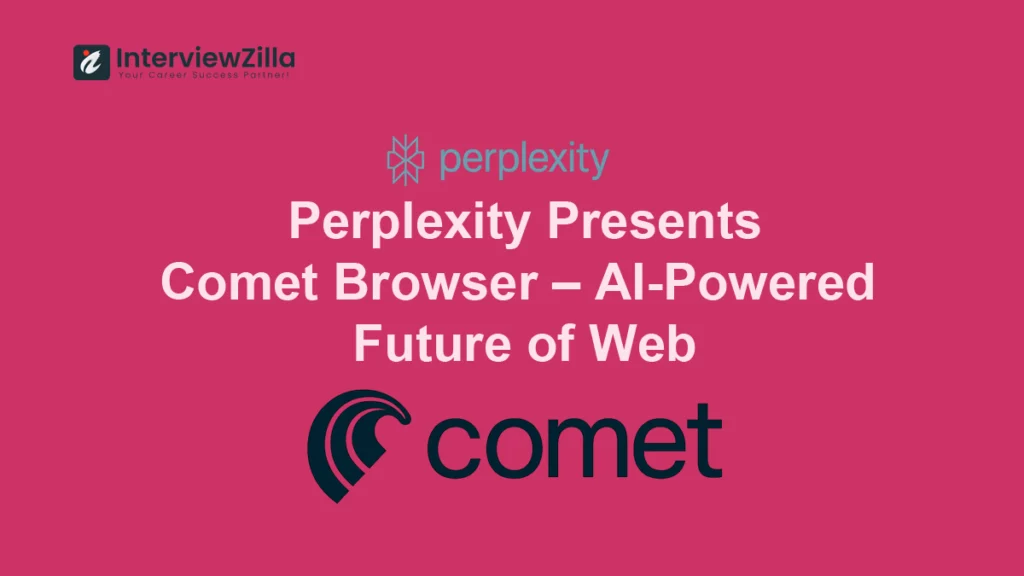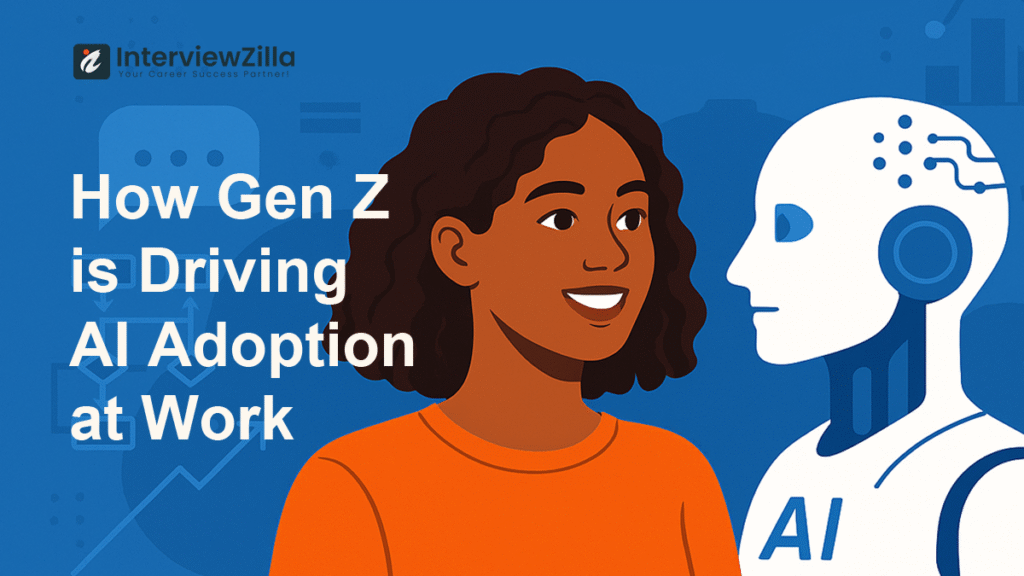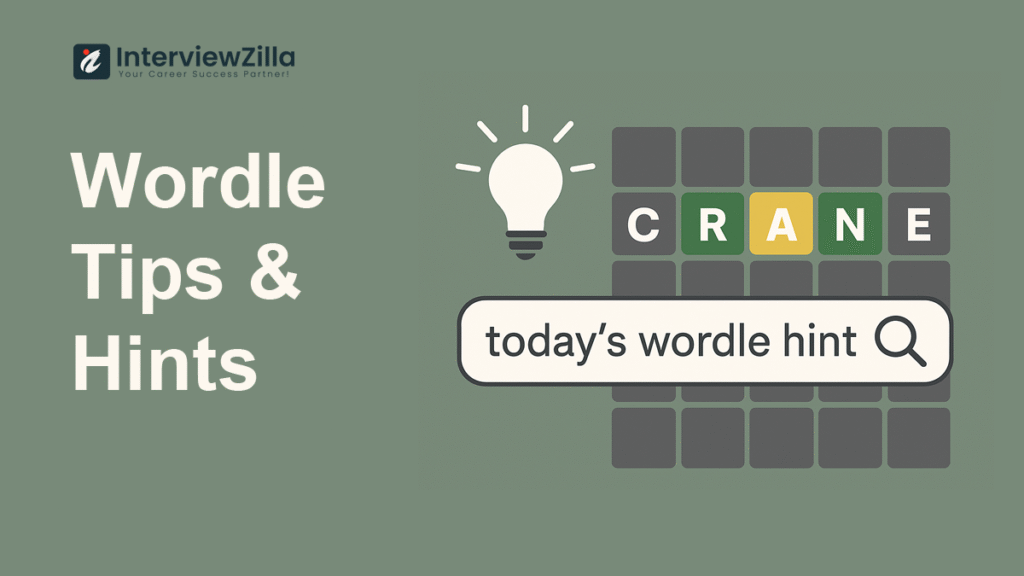Are you preparing for a performance testing interview and need to brush up on your JMeter knowledge? Our article on "JMeter interview questions and answers" is your go-to resource. This guide covers essential questions and detailed answers to help you understand the intricacies of JMeter, a powerful tool for performance testing. Whether you're a beginner or an experienced professional, you'll find valuable insights into JMeter's various components, such as listeners, assertions, samplers, and more. Dive into this comprehensive collection of JMeter interview questions and answers to ace your next interview with confidence.
Apache JMeter is a popular open-source software designed to load test functional behavior and measure performance. Here are some key points about JMeter:
JMeter Overview
- Purpose: Originally designed for testing web applications, JMeter is now widely used for performance testing of various services, including web applications, REST APIs, databases, FTP servers, and more.
- Developer: The Apache Software Foundation.
- Language: Written in Java.
Apache JMeter Features
- User Interface: JMeter provides a graphical user interface (GUI) that makes it easy to create, configure, and run tests. It also supports command-line mode for running tests in non-GUI mode.
- Protocol Support: JMeter supports a wide range of protocols such as HTTP, HTTPS, SOAP, FTP, JDBC (database connections), LDAP, JMS (Java Message Service), and more.
- Load Testing: Allows users to simulate multiple users or threads to perform load and stress testing on applications.
- Performance Testing: Measures response time, throughput, and other performance metrics to help identify bottlenecks and performance issues.
- Extensibility: Supports plugins to extend its functionality. Users can create custom samplers, listeners, and other components.
- Scripting: Supports scripting using BeanShell, Groovy, and JavaScript, allowing for complex test scenarios and custom logic.
- Assertions: Provides various assertion mechanisms to validate responses from the server, ensuring the correctness of test results.
- Distributed Testing: Supports distributed testing to scale out load generation across multiple machines.
JMeter Components
- Test Plan: The container for running tests. It includes all the elements required for the test, such as thread groups, samplers, listeners, and assertions.
- Thread Group: Represents a group of virtual users. Defines the number of users, ramp-up period, and loop count for the test.
- Samplers: Generate the actual requests to the server. Examples include HTTP Request, FTP Request, JDBC Request, etc.
- Listeners: Collect and display test results. Examples include View Results Tree, Summary Report, Graph Results, etc.
- Timers: Introduce delays between requests to simulate real user behavior.
- Assertions: Validate the response received from the server.
- Config Elements: Set up default values and variables for samplers.
- Pre-Processors and Post-Processors: Modify requests before they are sent and responses after they are received.
JMeter Usage Scenarios
- Performance Testing: Evaluate the performance of web applications and services under different load conditions.
- Functional Testing: Validate the correctness of web applications and services.
- Regression Testing: Ensure that new changes do not introduce performance regressions.
- Stress Testing: Determine the breaking point of an application by subjecting it to extreme load conditions.
- Distributed Load Testing: Generate load from multiple machines to test the scalability of an application.
Getting Started with JMeter
- Installation: JMeter requires Java to be installed on the system. It can be downloaded from the Apache JMeter website and run directly after extraction.
- Creating a Test Plan: Use the GUI to create a new test plan, add thread groups, configure samplers, and set up listeners.
- Running Tests: Tests can be run directly from the GUI or using the command line for automated or scheduled testing.
- Analyzing Results: Use listeners and reports to analyze test results and identify performance issues.
JMeter is widely used due to its ease of use, flexibility, and extensive feature set, making it an essential tool for performance and load testing of web applications and services.
Top interview questions on Jmeter
Q1. What are the various kinds of listeners?
Ans: In JMeter, listeners are used to view and analyze the results of performance tests. Various kinds of listeners include:
- View Results Tree: Displays the request and response data in tree format.
- View Results in Table: Shows the results in a tabular form.
- Graph Results: Generates simple graphs of the data.
- Summary Report: Provides summarized test results.
- Aggregate Report: Aggregates the test results and shows statistical data.
- Response Time Graph: Displays the response times of requests.
- Save Responses to a File: Saves the responses to a file for further analysis.
Q2. What is assertions in JMeter?
Ans: Assertions are used in JMeter to validate the response of a request. They help ensure that the server's response meets the expected criteria. Common types of assertions include:
- Response Assertion: Validates the response text, headers, or code.
- Duration Assertion: Ensures the response time is within the specified limit.
- Size Assertion: Checks the size of the response.
- XML Assertion: Validates the XML structure in the response.
- XPath Assertion: Uses XPath to validate parts of the XML response.
- JSON Assertion: Validates JSON responses against expected values.
Q3. Discuss the working of the Test Script Recorder?
Ans: The Test Script Recorder in JMeter is used to record user actions on a web application and convert them into JMeter test scripts. It works as follows:
- Configuration: Configure the browser to use the JMeter proxy.
- Recording: Start the Test Script Recorder and perform actions on the web application.
- Script Generation: The recorder captures HTTP requests and generates corresponding JMeter test scripts.
- Editing: Modify the recorded scripts to parameterize and add assertions as needed.
- Playback: Run the test scripts to simulate the recorded user actions.
Q4. Explain the JMeter variable and function syntax?
Ans: In JMeter, variables and functions allow for dynamic data handling within test scripts.
- Variables: Represented as
${variableName}. Example:${username}. - Functions: Represented as
${__functionName(params)}. Example:${__Random(1,100)}generates a random number between 1 and 100.
Q5. What protocols are supported by JMeter?
Ans: JMeter supports various protocols for performance testing, including:
- HTTP/HTTPS: For web applications.
- FTP: For file transfer operations.
- JDBC: For database testing.
- LDAP: For directory services.
- SOAP/REST: For web services.
- SMTP/POP3/IMAP: For email protocols.
- TCP: For generic network services.
- JMS: For messaging services.
Q6. Name the common techniques for performance testing?
Ans: Common techniques for performance testing include:
- Load Testing: Evaluates system performance under expected load.
- Stress Testing: Determines system behavior under extreme conditions.
- Spike Testing: Tests the system's response to sudden spikes in load.
- Endurance Testing: Assesses system performance over an extended period.
- Scalability Testing: Evaluates the system's ability to scale up or down.
- Volume Testing: Tests the system with a large volume of data.
Q7. What is Distributed Testing?
Ans: Distributed Testing in JMeter involves using multiple machines to run tests concurrently to simulate a larger load on the server. This helps achieve higher concurrency and better simulates real-world scenarios. It typically involves:
- Master Machine: Controls the test execution.
- Slave Machines: Execute the test scripts sent by the master.
Q8. What exactly is a workbench?
Ans: In JMeter, the Workbench is a temporary area where you can store test elements that you are working on but do not want to include in the test plan. It is not saved with the test plan and serves as a scratchpad for test components.
Q9. What do you mean by the term Jmeter?
Ans: JMeter is an open-source performance testing tool developed by Apache Software Foundation. It is designed to test the performance and scalability of web applications, APIs, databases, and other services. JMeter simulates a heavy load on a server, network, or object to test its strength and analyze overall performance under different load types.
Q10. Difference JMeter Vs Loadrunner?
Ans:
- Cost: JMeter is open-source and free, while LoadRunner is a commercial tool.
- User Interface: JMeter has a simpler interface but requires more manual setup. LoadRunner has a more sophisticated GUI with extensive features.
- Protocol Support: LoadRunner supports a wider range of protocols compared to JMeter.
- Community Support: JMeter has a large community and extensive documentation. LoadRunner offers professional support from Micro Focus.
- Resource Usage: JMeter is lightweight and can be run on less powerful machines, whereas LoadRunner requires more resources.
Q11. Explain Performance Testing?
Ans: Performance Testing is a type of software testing that ensures software applications perform well under their expected workload. It helps identify performance bottlenecks and determine the system's robustness, scalability, and reliability. Key aspects of performance testing include:
- Response Time: How quickly the system responds to requests.
- Throughput: The number of requests processed in a given time frame.
- Resource Utilization: The usage of CPU, memory, and other resources.
- Concurrent Users: The number of users the system can handle simultaneously.
Q12. How requests are sent to the server in JMeter?
Ans: In JMeter, requests are sent to the server using samplers. Samplers are elements that allow JMeter to send specific types of requests to the server, such as HTTP, FTP, JDBC, and SOAP/REST requests. Each sampler represents a single request and can be configured with parameters like URL, method (GET/POST), headers, and body data.
Q13. Explain the Process of Parameterization?
Ans: Parameterization in JMeter involves replacing hard-coded values in test scripts with variables, allowing for dynamic data input. This process includes:
- Creating Variables: Define variables in a CSV Data Set Config or User Defined Variables.
- Referencing Variables: Use the variable syntax
${variableName}in the test script. - Using CSV Data Set Config: Load data from a CSV file and use it in the test by referencing column names.
Q14. Discuss about Samplers and Thread Groups in JMeter?
Ans:
- Samplers: Elements that send requests to the server. Examples include HTTP Request, FTP Request, and JDBC Request.
- Thread Groups: Control the number of threads (virtual users) and the timing of requests. They define the ramp-up period, loop count, and number of threads to simulate concurrent users.
Q15. In JMeter, explain the purpose of correlation?
Ans: Correlation is used in JMeter to handle dynamic data, such as session IDs or tokens, that are generated by the server and used in subsequent requests. It involves extracting these values from server responses and using them in future requests to maintain session integrity and ensure accurate test results.
Q16. What are the different types of processors available in JMeter?
Ans:
- Pre-Processors: Execute actions before a sampler runs. Examples include HTTP URL Re-writing Modifier and User Parameters.
- Post-Processors: Execute actions after a sampler runs. Examples include Regular Expression Extractor, JSON Extractor, and XPath Extractor.
Q17. What is the maximum number of threads that should be allowed on a single system?
Ans: The maximum number of threads on a single system depends on the system's hardware capabilities and the complexity of the test. Generally, it is recommended not to exceed 300-400 threads per system to avoid performance degradation. For higher loads, distributed testing should be used.
Q18. Performance Testing needs a lot of activities to be performed. Name a few?
Ans: Key activities in performance testing include:
- Requirement Gathering: Understand the performance requirements and goals.
- Test Planning: Develop a test plan and strategy.
- Scripting: Create and parameterize test scripts.
- Test Execution: Run the tests under different load conditions.
- Monitoring: Monitor system performance during tests.
- Analysis: Analyze test results to identify bottlenecks.
- Reporting: Document and report the findings.
Q19. Discuss some of the features of JMeter?
Ans: JMeter offers several features, including:
- Open Source: Free to use and modify.
- Extensible: Supports plugins and custom extensions.
- Protocol Support: Supports various protocols like HTTP, FTP, JDBC, and more.
- Distributed Testing: Allows load distribution across multiple machines.
- Script Recording: Can record user actions for web applications.
- Assertions: Validate server responses.
- Reporting: Provides detailed reports and graphs.
Q20. Mention the order of execution of JMeter test plan elements?
Ans: The order of execution in a JMeter test plan is:
- Configuration Elements
- Pre-Processors
- Timers
- Samplers
- Post-Processors
- Assertions
- Listeners
Jmeter interview questions for Experienced
Q21. Discuss Gaussian and Poisson Timers?
Ans:
- Gaussian Timer: Introduces a random delay before each sampler, following a Gaussian distribution. It simulates more realistic user behavior.
- Poisson Timer: Adds delays based on a Poisson distribution, which is useful for modeling random events occurring at a constant average rate.
Q22. How is Ultimate thread group different from other thread groups?
Ans: The Ultimate Thread Group allows for more complex and flexible load patterns compared to the standard Thread Group. It enables:
- Defining multiple stages: Specify different numbers of threads, ramp-up times, and hold times for each stage.
- Custom schedules: Create more realistic and varied load scenarios.
Q23. What are the benefits of using JMeter?
Ans: Benefits of using JMeter include:
- Cost-effective: Open-source and free.
- Versatile: Supports various protocols and testing types.
- Scalable: Can be used for both small and large-scale tests.
- Extensible: Supports plugins and custom extensions.
- Community Support: Large user community and extensive documentation.
- Easy to Use: Intuitive GUI and script recording capabilities.
Q24. Explain the Ramp-up period?
Ans: The Ramp-up period in JMeter is the time taken to start all threads. It allows for a gradual increase in load rather than starting all threads simultaneously. For example, if you have 10 threads and a ramp-up period of 100 seconds, JMeter will start a new thread every 10 seconds.
Q25. What do you mean by the Rendezvous point?
Ans: A Rendezvous point in performance testing is a point where multiple virtual users are made to wait and execute a particular request simultaneously. This helps simulate peak load conditions on the server. However, JMeter does not have a built-in Rendezvous point feature like LoadRunner.
Q26. What is the syntax to access a Variable in JMeter?
Ans: The syntax to access a variable in JMeter is ${variableName}. For example, if you have a variable named username, you can access it using ${username}.
Q27. What do you know about the Pre-processors in JMeter?
Ans: Pre-processors in JMeter are elements that are executed before a sampler runs. They are used to modify the sampler's settings or to perform any setup required before sending a request. Examples include:
- HTTP URL Re-writing Modifier: Rewrites URLs based on specified rules.
- User Parameters: Defines user parameters for samplers.
- BeanShell PreProcessor: Executes custom BeanShell scripts.
Q28. What are Scoping Rules in JMeter?
Ans: Scoping rules in JMeter determine the hierarchy and applicability of configuration elements, pre-processors, post-processors, timers, and assertions to samplers. The scope is determined by the position of these elements in the test plan. Elements apply to all samplers within their scope unless overridden by other elements.
Q29. What is the purpose of the HTTP header manager in JMeter?
Ans: The HTTP Header Manager in JMeter is used to add or modify HTTP request headers. This is useful for simulating different types of requests, adding authentication tokens, or setting custom headers required by the server. It ensures that the requests sent by JMeter match the expected format.
Q30. What factors influence the number of threads that should be generated per system?
Ans: Factors influencing the number of threads per system include:
- Hardware Resources: CPU, memory, and network capacity.
- Test Complexity: Complexity of the requests and processing.
- Performance Goals: Desired load and concurrency levels.
- System Stability: Ensuring the system remains stable under load.
Q31. What is the purpose of the Regular Expression Extractor in JMeter?
Ans: The Regular Expression Extractor in JMeter is used to extract dynamic values from server responses using regular expressions. These values can then be reused in subsequent requests to handle session IDs, tokens, and other dynamic data. It ensures the accuracy and consistency of the test script.
Q32. Explain the Process of Parameterization?
Ans: Parameterization in JMeter involves replacing hard-coded values in test scripts with variables, allowing for dynamic data input. This process includes:
- Creating Variables: Define variables in a CSV Data Set Config or User Defined Variables.
- Referencing Variables: Use the variable syntax
${variableName}in the test script. - Using CSV Data Set Config: Load data from a CSV file and use it in the test by referencing column names.
Q33. Why is running JMeter in Non-GUI mode recommended?
Ans: Running JMeter in Non-GUI mode is recommended for several reasons:
- Performance: Non-GUI mode consumes fewer resources, allowing for higher loads.
- Stability: Reduces the risk of crashes and ensures more stable test execution.
- Efficiency: Enables running tests from command line or automated scripts.
Q34. What do you know about assertions?
Ans: Assertions in JMeter are used to validate the responses received from the server. They help ensure that the application behaves as expected under test conditions. Common types of assertions include:
- Response Assertion: Validates the response text, headers, or code.
- Duration Assertion: Ensures the response time is within the specified limit.
- Size Assertion: Checks the size of the response.
- XML Assertion: Validates the XML structure in the response.
- XPath Assertion: Uses XPath to validate parts of the XML response.
- JSON Assertion: Validates JSON responses against expected values.
Q35. In JMeter, how do you handle sessions and cookies?
Ans: Sessions and cookies in JMeter are handled using the HTTP Cookie Manager. The Cookie Manager automatically stores and sends cookies with requests, simulating browser behavior. This ensures that session data is maintained across multiple requests, allowing for accurate performance testing.
Q36. What is a Root Certificate Authority (CA) certificate?
Ans: A Root Certificate Authority (CA) certificate is a digital certificate that is used to sign other certificates, creating a chain of trust. In JMeter, a CA certificate is used when recording HTTPS traffic with the Test Script Recorder. It allows JMeter to intercept and decrypt SSL/TLS traffic for accurate recording.
Q37. Performance Testing needs a lot of activities to be performed. Name a few?
Ans: Key activities in performance testing include:
- Requirement Gathering: Understand the performance requirements and goals.
- Test Planning: Develop a test plan and strategy.
- Scripting: Create and parameterize test scripts.
- Test Execution: Run the tests under different load conditions.
- Monitoring: Monitor system performance during tests.
- Analysis: Analyze test results to identify bottlenecks.
- Reporting: Document and report the findings.
Q38. Write the code to write data stored in a JMeter variable to a CSV file?
Ans: You can use a BeanShell PostProcessor or JSR223 PostProcessor with Groovy to write data to a CSV file. Example using Groovy:
def filePath = "/path/to/your/output.csv"
def data = vars.get("yourVariableName")
new File(filePath).withWriterAppend { writer ->
writer.append(data).append("\n")
}Q39. How do you add a Post-Processor Element to a test plan in JMeter?
Ans: To add a Post-Processor element in JMeter:
- Right-click on the sampler or other element you want to add the Post-Processor to.
- Hover over "Add" in the context menu.
- Select "Post-Processor".
- Choose the desired Post-Processor, such as Regular Expression Extractor, JSON Extractor, etc.
Q40. What is JTL file in JMeter?
Ans: A JTL file in JMeter is a log file that stores the results of a test run. It contains detailed information about each request, including response times, response codes, and any errors encountered. JTL files can be used for post-test analysis and reporting.
Q41. What are Properties and Variables in JMeter?
Ans:
- Properties: Global settings that affect the entire test plan. They can be defined in the JMeter properties file or set programmatically using the __setProperty function. Example:
${__P(propertyName)}. - Variables: Local to the test plan or thread group and can be used to store and reuse data within the test. Example:
${variableName}.
Q42. How do you perform spike testing with JMeter?
Ans: To perform spike testing with JMeter:
- Create a Thread Group with a low number of initial threads.
- Add a Stepping Thread Group or Ultimate Thread Group to create a sudden spike in the number of threads.
- Configure the Thread Group to rapidly increase the number of threads to simulate a spike in load.
- Run the test and monitor the system's response to the sudden load increase.
Q43. What are the most significant plugins that JMeter supports?
Ans: Significant plugins supported by JMeter include:
- Apache JMeter Plugins: Provides additional samplers, listeners, and functions.
- JMeter Plugins Manager: Simplifies the installation and management of plugins.
- PerfMon Metrics Collector: Monitors server-side performance metrics.
- JSON Plugins: Enhances JSON handling capabilities.
- BlazeMeter Plugin: Integrates with BlazeMeter for cloud-based testing.
Q44. What are the crucial steps in the JDBC (Java Database Connectivity) request testing process?
Ans: Key steps in JDBC request testing with JMeter:
- Add JDBC Connection Configuration: Define database connection parameters.
- Add JDBC Request Sampler: Specify SQL queries to execute.
- Configure Query: Set the query type (SELECT, INSERT, UPDATE, DELETE) and parameters.
- Add Assertions: Validate the response data.
- Add Listeners: Collect and analyze the test results.
Q45. What exactly do you know about a Workbench in Jmeter?
Ans: The Workbench in JMeter is a temporary storage area for test elements that you are working on but do not want to include in the test plan. It is not saved with the test plan and serves as a scratchpad for experimenting with test components.
Q46. What is the Execution Order in JMeter?
Ans: The execution order of elements in JMeter test plans is:
- Configuration Elements
- Pre-Processors
- Timers
- Samplers
- Post-Processors
- Assertions
- Listeners
Q47. What is BeanShell scripting?
Ans: BeanShell scripting in JMeter allows for custom scripting using the BeanShell interpreter, which is compatible with Java syntax. It can be used for pre-processors, post-processors, and scripting elements to enhance test logic and handle complex scenarios.
Q48. What is the purpose of the JMeter distributed testing feature and how can you use it?
Ans: The purpose of JMeter's distributed testing feature is to simulate a large number of users by distributing the load across multiple machines. It helps achieve higher concurrency and more realistic load conditions. To use it:
- Configure the master machine: Set up the test plan and control the test execution.
- Set up slave machines: Install JMeter and configure them to receive instructions from the master.
- Start the RMI server: On each slave machine.
- Run the test: From the master machine, which sends the test plan to the slaves for execution.
Q49. How do you optimize JMeter scripts for handling large-scale distributed load testing scenarios?
Ans: To optimize JMeter scripts for large-scale distributed load testing:
- Run in Non-GUI mode: Use command-line execution.
- Use efficient scripting: Avoid unnecessary elements and use variables effectively.
- Minimize resource usage: Reduce the use of listeners and complex assertions.
- Leverage CSV data: Use CSV Data Set Config for parameterization.
- Distribute load: Use multiple slave machines for distributed testing.
Q50. What strategies do you employ to identify and troubleshoot performance bottlenecks in complex JMeter test plans?
Ans: Strategies for identifying and troubleshooting performance bottlenecks include:
- Monitoring system resources: Use tools to monitor CPU, memory, and network usage.
- Analyzing logs: Review server and application logs for errors and slow responses.
- Using listeners and reports: Identify slow transactions and high error rates.
- Adding assertions: Validate response times and data accuracy.
- Profiling the application: Use profiling tools to identify code-level bottlenecks.
- Incremental testing: Test individual components before full-scale testing.
Click here for more related topics.
Click here to know more about JMeter.