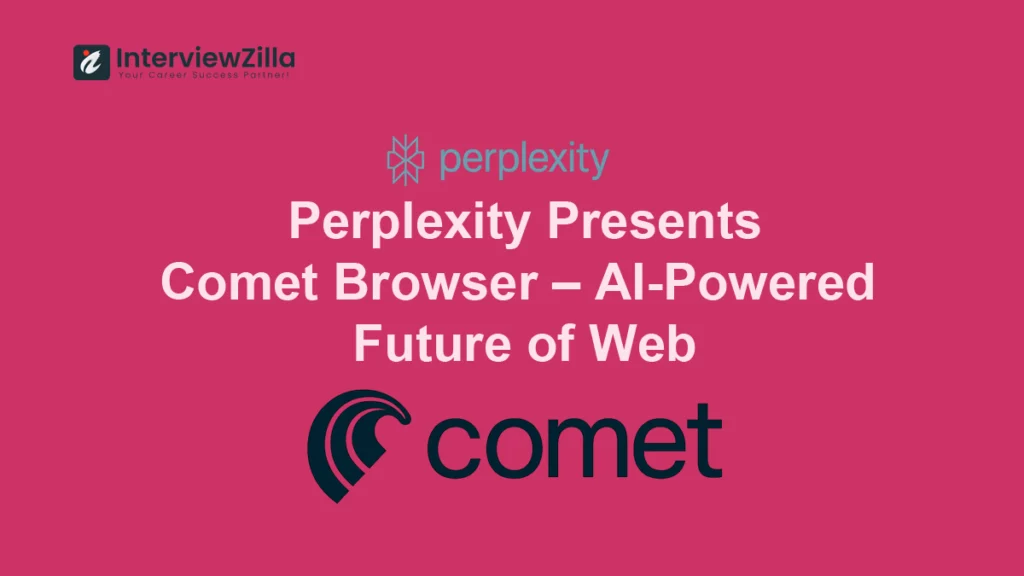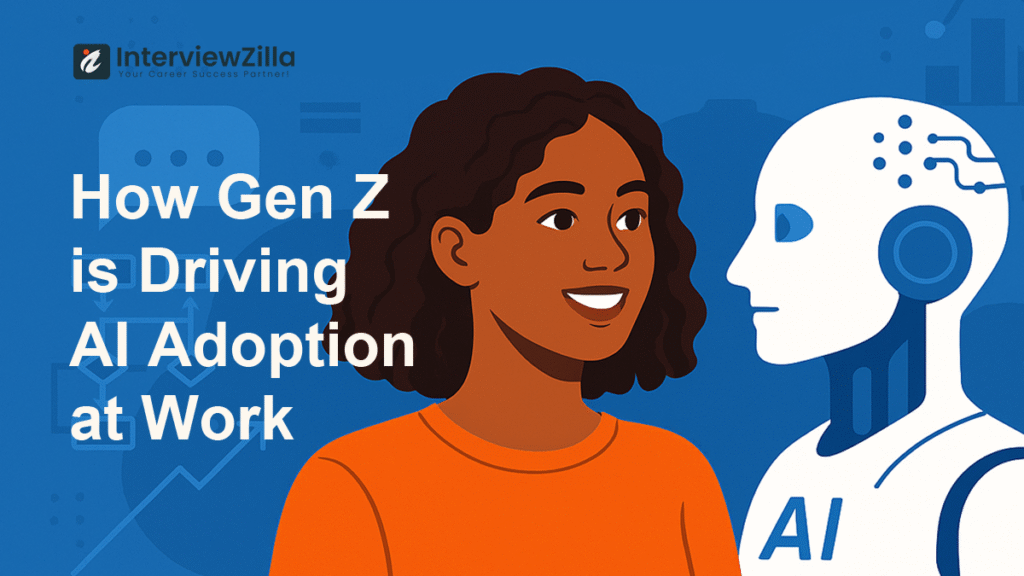Navigating the world of Linux administration requires a deep understanding of system operations, command-line proficiency, and troubleshooting skills. In our comprehensive article, "Linux Admin Interview Questions and Answers," we delve into the most commonly asked questions in Linux admin interviews, providing you with detailed answers and explanations. Whether you're a seasoned Linux administrator or just starting, this guide will help you prepare effectively, covering topics such as system performance, user management, security, networking, and more. Equip yourself with the knowledge and confidence needed to ace your next Linux admin interview and advance your career in system administration.
What is Linux admin?
A Linux Administrator is an IT professional responsible for installing, configuring, and maintaining Linux operating systems. They ensure system stability, security, and performance, manage user accounts, monitor system health, and automate tasks using scripts. Their role is vital for maintaining efficient and secure Linux environments within an organization.
Understanding the day-to-day responsibilities of a Linux Administrator
A Linux Administrator plays a critical role in managing and maintaining Linux-based systems and servers within an organization. This role involves ensuring the stability, integrity, and efficient operation of the information systems that support core organizational functions. Key responsibilities include:
- System Management: Installing, configuring, and maintaining Linux operating systems and server environments.
- Monitoring and Performance Tuning: Continuously monitoring system performance, identifying issues, and applying tuning methods to optimize system performance.
- Security: Implementing and maintaining security protocols to protect systems from unauthorized access and vulnerabilities. This includes managing firewalls, VPNs, and intrusion detection systems.
- Troubleshooting: Diagnosing and resolving hardware, software, and networking issues to ensure minimal downtime and disruption.
- User Management: Creating and managing user accounts, permissions, and access control policies to ensure a secure and efficient user environment.
- Backup and Recovery: Planning and executing backup and recovery procedures to protect data integrity and availability.
- Automation and Scripting: Writing and maintaining scripts to automate routine tasks and improve system efficiency.
- Documentation: Maintaining detailed documentation of system configurations, processes, and procedures to support operational continuity and knowledge sharing.
A successful Linux Administrator must possess strong analytical skills, be proficient in shell scripting, and have a thorough understanding of network protocols and services. Familiarity with various Linux distributions, such as Red Hat, CentOS, Ubuntu, and Debian, is essential. Additionally, certifications like Red Hat Certified System Administrator (RHCSA) or CompTIA Linux+ can enhance job prospects.
In this role, you will collaborate with other IT professionals, including network engineers, security analysts, and software developers, to ensure the organization's IT infrastructure runs smoothly and securely. As the backbone of IT operations, Linux Administrators are essential to maintaining the performance, reliability, and security of Linux systems.
Top 60 Linux Administration Interview Questions and Answers
Linux administration questions for Freshers
Q1. What is Linux?
Ans: Linux is an open-source operating system kernel initially developed by Linus Torvalds in 1991. It is the core component of various Linux distributions (distros) like Ubuntu, CentOS, and Debian. Linux is known for its stability, security, and flexibility, making it popular for servers and embedded systems. It supports multitasking and multi-user functionality, allowing multiple users to run programs simultaneously.
Q2. Describe the LVM (Logical Volume Manager) and its benefits in Linux?
Ans: LVM is a disk management concept that allows for dynamic volume management on Linux systems. It enables administrators to create, resize, and manage logical volumes, which are virtualized partitions that can span across physical disks. Benefits include flexibility in managing storage space, easier disk management without downtime, and support for features like snapshots and thin provisioning.
Q3. What is the role of the Linux kernel in the operating system?
Ans: The Linux kernel serves as the core of the operating system, managing hardware resources such as CPU, memory, and peripherals. It provides essential services to higher-level software, facilitates process management, file system handling, and device drivers. Essentially, it acts as an intermediary between hardware and software applications, enabling the entire system to function.
Q4. How do you create and manage user accounts and permissions in Linux?
Ans:
- Creating User Accounts: Use the
useraddcommand to create a new user. Example:sudo useradd -m johncreates a user named "john" with a home directory. - Setting Permissions: Use
chmodto modify file permissions (read, write, execute) for users, groups, and others. Example:chmod u+rwx file.txtgrants read, write, and execute permissions to the file owner.
Q5. What's the significance of the /etc/resolv.conf file in Linux?
Ans: /etc/resolv.conf is used by Linux to configure DNS (Domain Name System) resolution settings. It specifies the IP addresses of DNS servers and search domains for hostname resolution. Example: nameserver 8.8.8.8 directs Linux to use Google's DNS server for domain name resolution.
Q6. Explain the distinctions between the init and systemd initialization systems. When would you use each one?
Ans:
- init: Traditional initialization system used in older Linux distributions. Uses scripts in
/etc/init.d/to start services sequentially. - systemd: Modern initialization and management system. Uses unit files (
*.service) to parallelize service startup and manage dependencies efficiently. It is used in newer distributions for faster boot times and better system management.
Q7. How to reduce or shrink the size of the LVM partition?
Ans: Use the lvreduce command to shrink an LVM logical volume. Example: sudo lvreduce -L -10G /dev/vg01/lv01 reduces the size of logical volume /dev/vg01/lv01 by 10GB.
Q8. Discuss the differences between TCP and UDP protocols?
Ans:
- TCP (Transmission Control Protocol): Connection-oriented protocol that ensures reliable data delivery with error checking and retransmission. Ideal for applications requiring guaranteed data delivery, such as HTTP and FTP.
- UDP (User Datagram Protocol): Connectionless protocol that offers faster but unreliable data transmission without error correction. Used for real-time applications like video streaming and online gaming where speed is crucial.
Q9. How can you monitor disk usage and performance in Linux?
Ans: Use tools like df for disk space usage and iotop for I/O monitoring. Example: df -h displays disk space usage in human-readable format.
Q10. Describe the role and function of the iptables utility in Linux?
Ans: iptables is a powerful firewall utility for Linux used to manage network packet filtering and NAT (Network Address Translation). It allows administrators to define rules for incoming and outgoing traffic based on IP addresses, ports, and protocols. Example: iptables -A INPUT -s 192.168.1.0/24 -j DROP blocks incoming traffic from the specified subnet.
Q11. Can you explain the purpose of the /etc/fstab file in Linux?
Ans: /etc/fstab is the file system table configuration file in Linux used to define how disk partitions and storage devices are mounted and accessed during system boot. It specifies mount points, file systems, and mount options. Example: UUID=1234-5678 /mnt/data ext4 defaults 0 2 mounts the ext4 file system located at UUID=1234-5678 to /mnt/data with default options.
Q12. What does sar provide? Where are the sar logs stored?
Ans: sar (System Activity Reporter) provides system performance monitoring data such as CPU usage, memory utilization, disk activity, and network traffic. Logs generated by sar are stored in /var/log/sa/ directory by default.
Q13. What is LILO?
Ans: LILO (LInux LOader) is a legacy boot loader for Linux systems. It loads the Linux kernel into memory from the hard disk during the boot process and allows users to choose between multiple operating systems if installed.
Q14. How to check memory stats and CPU stats as a Linux Admin?
Ans: Use commands like free for memory statistics and top or htop for CPU statistics. Example: free -h displays memory usage in a human-readable format.
Q15. Compare Linux with Windows?
Ans:
- Linux: Open-source, customizable, stable, and secure. Known for its command-line interface (CLI) and support for various programming environments.
- Windows: Proprietary operating system by Microsoft with a graphical user interface (GUI). Known for ease of use, compatibility with commercial software, and extensive hardware support.
Q16. How would you enhance the security of a Linux server against common threats?
Ans:
- Update regularly: Apply security patches and updates promptly.
- Use strong passwords: Enforce password policies and consider multi-factor authentication.
- Firewall configuration: Use
iptablesto control network traffic. - Disable unnecessary services: Reduce attack surface by disabling unused services.
- Monitor logs: Use tools like
syslog-ngto monitor system logs for suspicious activities.
Q17. What is LD_LIBRARY_PATH?
Ans: LD_LIBRARY_PATH is an environment variable in Linux that specifies directories where shared libraries (*.so files) are located. It helps the dynamic linker/loader (ld) locate shared libraries required by executables at runtime.
Q18. What are the different modes of Network Bonding in Linux?
Ans:
- Mode 0 (balance-rr): Round-robin load balancing without fault tolerance.
- Mode 1 (active-backup): Active-passive mode with failover capability.
- Mode 5 (balance-tlb): Adaptive transmit load balancing.
- Mode 6 (balance-alb): Adaptive load balancing with fault tolerance and load balancing.
Q19. How to check and verify the status of the bond interface?
Ans: Use the cat /proc/net/bonding/bond0 command to view the status and configuration of the bond interface bond0.
Q20. What is Hard Link?
Ans: A hard link is a directory entry pointing to the same inode as another directory entry (file). It allows multiple filenames to refer to the same file data on disk. Removing one hard link does not affect the other, as the file data remains until all hard links are deleted.
Q21. What is Soft Link?
Ans: A soft link (symbolic link or symlink) is a special type of file that points to another file or directory using its pathname. Unlike hard links, symbolic links are independent of the target file and can span across different file systems.
Q22. Do you know the Maximum length (in bytes) of the filename in Linux?
Ans: In most Linux file systems, the maximum length of a filename is typically 255 bytes, including the null terminator. However, this can vary depending on the file system type and configuration.
Q23. How can you optimize Linux for SSD drives?
Ans:
- Use
discardoption in/etc/fstabfor automatic TRIM support. - Align partitions to 4K sectors for optimal performance.
- Disable access time updates with
noatimeorrelatimemount options. - Enable write-back caching and enable
deadlinescheduler for I/O operations.
Q24. What are the different types of modes in VI editor?
Ans:
- Normal Mode: For navigation, deletion, and copying.
- Insert Mode: For inserting text into the file.
- Command Mode: For saving, quitting, and executing other commands.
Q25. Mention various Linux directory commands?
Ans:
ls: List directory contents.cd: Change directory.pwd: Print working directory.mkdir: Make directories.rmdir: Remove empty directories.cp: Copy files and directories.mv: Move or rename files and directories.rm: Remove files or directories.
Q26. Explain various file permissions in Linux?
Ans:
- Read (
r): Allows reading/viewing files. - Write (
w): Allows modifying files. - Execute (
x): Allows executing files as programs.
Permissions are set for three types of users: owner, group, and others. Example: chmod u+x file.sh grants execute permission to the file owner.
Q27. What is CLI?
Ans:
- CLI stands for Command-Line Interface.
- It allows users to interact with the computer by typing commands.
- Common CLI shells in Linux include Bash, Zsh, and Fish.
Q28. What protocols can provide transport-layer encryption for Linux network traffic?
Ans:
- TLS (Transport Layer Security): Provides encrypted communication over a network.
- SSL (Secure Sockets Layer): Older protocol replaced by TLS.
Example: HTTPS uses TLS to secure web traffic.
Q29. How can DevOps tools help in automating the deployment of Linux servers?
Ans:
- DevOps tools like Ansible, Chef, and Puppet automate provisioning, configuration, and deployment of Linux servers.
- They ensure consistency, scalability, and reduce manual errors in server management tasks.
Linux Administration Questions for Experienced
Q30. Mention the difference between BASH and DOS?
Ans:
- BASH (Bourne Again SHell): Default shell in most Linux distributions, supports scripting and advanced features.
- DOS (Disk Operating System): Older Microsoft operating system with limited command-line capabilities compared to Linux shells.
Q31. What are the three standard streams in Linux?
Ans:
- Standard Input (
stdin): Input from the keyboard or another program. - Standard Output (
stdout): Normal output, usually to the terminal. - Standard Error (
stderr): Error messages, also displayed in the terminal.
Q32. What is the difference between Cron and Anacron?
Ans:
- Cron: Scheduler for periodic tasks based on predefined schedules (e.g., daily, weekly).
- Anacron: Scheduler for tasks that need to run periodically but may be missed if the system is off during the scheduled time (e.g., system startup).
Q33. Explain the features of the Linux system?
Ans:
- Open-source and customizable.
- Multi-user and multi-tasking capabilities.
- Stable and secure with frequent updates.
- Support for various file systems, networking protocols, and hardware architectures.
Q34. Why should you avoid Telnet to administer a Linux system remotely?
Ans:
- Telnet sends data (including passwords) in plain text, making it vulnerable to interception (eavesdropping).
- SSH (Secure Shell) provides encrypted communication, ensuring secure remote administration.
Q35. How do you manage and control processes in Linux using signals?
Ans:
- Use
killcommand with signal options (SIGTERM,SIGKILL, etc.) to manage processes. - Example:
kill -9 PIDterminates a process with PID.
Q36. Which command is used to check the number of files, disk space, and each user’s defined quota?
Ans:
- Use
quotacommand to check disk space quotas for users. - Use
dfcommand to display disk space usage.
Q37. Name the four Configuration Management Tools used in UNIX-like operating systems?
Ans:
- Ansible
- Puppet
- Chef
- SaltStack
Q38. What daemon is used for scheduling commands?
Ans:
crondaemon is used for scheduling commands at specific times or intervals.
Q39. How can you enhance the security of the password file in Linux?
Ans:
- Set restrictive file permissions (
chmod 600 /etc/passwd) to allow only the root user to read and modify the password file. - Use strong password policies and consider using
shadowpasswords for enhanced security.
Q40. What shell does a Linux Administrator assign to a POP3 mail-only account?
Ans:
- Typically assigns a restricted shell like
rbash(Restricted Bash) to limit access and enforce security for POP3 mail-only accounts.
Q41. What tools enable container orchestration and management on Linux platforms?
Ans:
- Kubernetes
- Docker Swarm
- Apache Mesos
Q42. What is the name and path of the main system log?
Ans:
- Main system log file is
/var/log/messagesor/var/log/syslogin most Linux distributions.
Q43. What are the different types of firewall architectures used in Linux networks?
Ans:
- Packet Filtering: Basic firewall that filters packets based on predefined rules (e.g.,
iptables). - Proxy Firewall: Acts as an intermediary between internal network clients and external servers.
- Stateful Inspection: Monitors active connections and enforces security policies based on connection state.
Q44. Why is Linux regarded as a more secure operating system than other operating systems?
Ans:
- Open-source nature allows for continuous security auditing and rapid patch deployment.
- Privilege separation and limited user permissions reduce the impact of security breaches.
- Built-in security features like SELinux (Security-Enhanced Linux) and strong file system permissions enhance system security.
Q45. How can administrators monitor and optimize Linux disk I/O?
Ans:
- Monitoring Disk I/O: Use tools like
iotop,iostat, andsarto monitor disk I/O statistics such as read/write throughput, IOPS (Input/Output Operations Per Second), and latency. - Optimizing Disk I/O:
- Optimize file system options (e.g.,
noatime,relatime). - Use SSDs and RAID configurations for improved performance.
- Adjust disk scheduler (e.g.,
deadline,cfq) based on workload.
- Optimize file system options (e.g.,
Q46. What is the difference between ext2 and ext3 file systems?
Ans:
- ext2: Older Linux file system without journaling, making it vulnerable to data corruption during sudden shutdowns or crashes.
- ext3: Enhanced version of ext2 with journaling support, ensuring file system integrity and faster recovery after crashes.
Q47. What steps do you take to troubleshoot a Linux machine that occasionally freezes during boot?
Ans:
- Check system logs (
/var/log/messages,/var/log/syslog) for error messages. - Boot into single-user mode to identify and resolve startup issues.
- Verify hardware compatibility and driver issues.
- Use
systemctlto analyze and manage services.
Q48. How can Linux admins find symlink metadata and destinations?
Ans:
- Use
lscommand with-loption to display symbolic links and their destinations. - Example:
ls -l /path/to/symlink
Q49. How can Linux admins segment large files into smaller chunks?
Ans:
- Use
splitcommand to divide large files into smaller chunks based on size or number of lines. - Example:
split -b 10M largefile segment
Q50. How can Linux admins run commands as other users without switching sessions?
Ans:
- Use
sudocommand to execute commands as another user with appropriate privileges. - Example:
sudo -u username command
Q51. How do you configure Linux as a VPN server for establishing secure remote access tunnels?
Ans:
- Install and configure VPN server software like OpenVPN or IPsec.
- Configure firewall rules to allow VPN traffic.
- Generate and distribute client certificates and configure client devices for VPN access.
Q52. What factors influence container vs. VM adoption on Linux?
Ans:
- Resource Efficiency: Containers share host OS kernel, consuming fewer resources than VMs.
- Isolation: VMs provide stronger isolation but at the cost of higher resource overhead.
- Deployment Flexibility: Containers are lightweight and faster to deploy compared to VMs.
- Use Case: Containers are ideal for microservices architecture, while VMs are suitable for legacy applications and full isolation needs.
Q53. Explain the /proc file system?
Ans:
- /proc: Virtual file system in Linux that provides information about running processes and system configuration.
- It contains directories and files representing system resources such as CPU, memory, devices, and running processes.
- Example:
/proc/cpuinfoprovides CPU information.
Q54. How can Linux admins filter directory listings to avoid specific matches?
Ans:
- Use
grepcommand with-voption to exclude specific matches from directory listings. - Example:
ls | grep -v 'pattern'
Q55.What is YUM?
Ans:
- YUM (Yellowdog Updater Modified): Package management utility used in Red Hat-based Linux distributions (e.g., CentOS, Fedora).
- It facilitates package installation, updates, and dependency resolution.
- Example:
yum install package_name
Q56. In Linux, how do you stop a running process?
Ans:
- Use
killcommand with PID (Process ID) to terminate a process. - Example:
kill -9 PIDforcefully terminates a process.
Q57. How can Linux admins view only subdirectories within the current folder?
Ans:
- Use
lscommand with-doption to list only directories. - Example:
ls -d */
Q58. How can Linux administrators analyze text file contents and size?
Ans:
- Use commands like
cat,head,tail,wc, andduto view text file contents and determine file size. - Example:
wc -l filenamecounts lines in a file.
Q59. How can admins diagnose bottlenecks in Linux database performance?
Ans:
- Use database-specific monitoring tools (e.g.,
mysqladmin,pg_stat_activity) to analyze query performance and resource utilization. - Monitor system metrics (CPU, memory, disk I/O) using tools like
sarortop.
Q60. What is the role of Kudzu?
Ans:
- Kudzu: Deprecated hardware detection tool in Linux used to identify and configure new hardware devices automatically.
- It was superseded by
udevandsystemdin modern Linux distributions.
Click here for more related topics.
Click here to know more about Linux Admin.