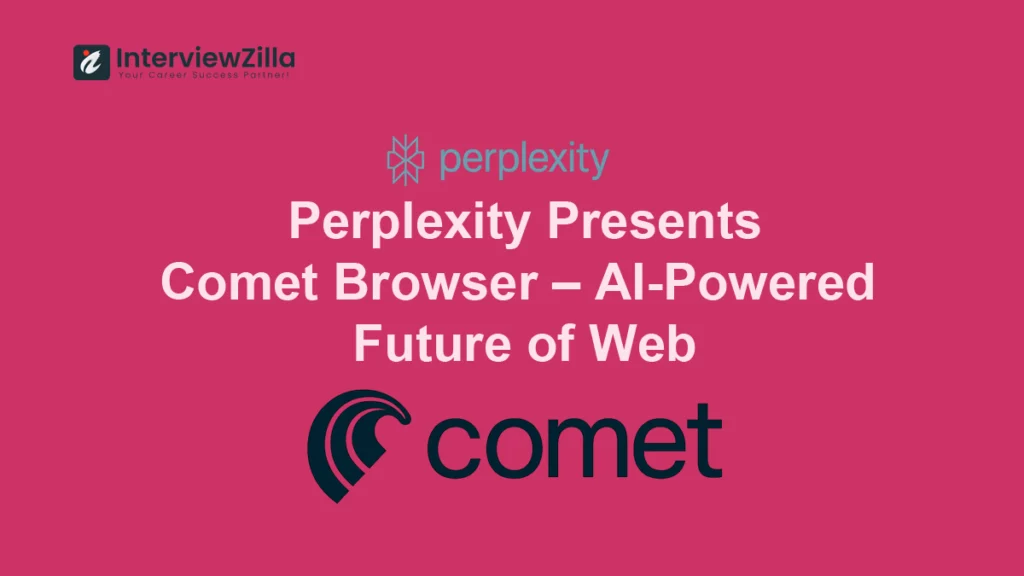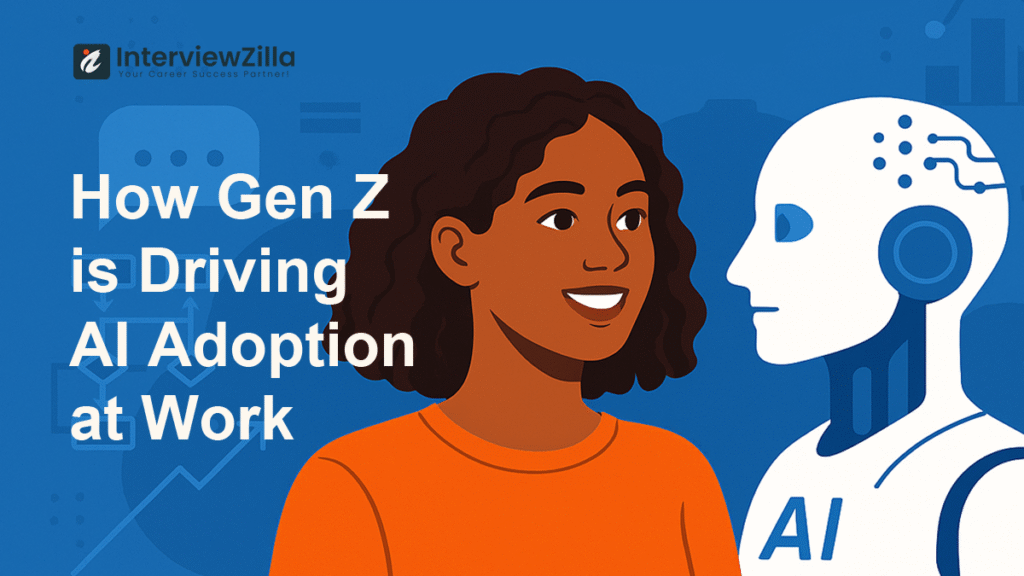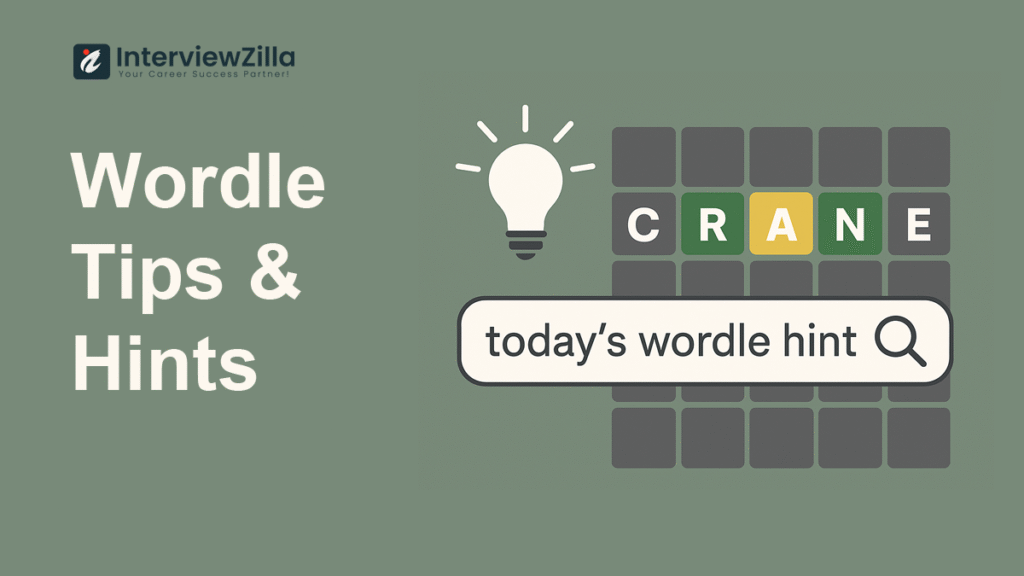Node JS Interview Questions refer to a set of inquiries typically posed during job interviews to assess a candidate's knowledge and expertise in Node.js, a popular JavaScript runtime environment. These questions can cover a range of topics, including core Node.js concepts, asynchronous programming, performance optimization, and practical problem-solving using Node.js. They are designed to evaluate a candidate’s understanding of how to build scalable and efficient server-side applications using Node.js.
Preparing for a Node.js interview? Our comprehensive guide on "Nodejs interview questions and answers for freshers/experienced" covers everything you need to know. Whether you're a fresher stepping into the world of Node.js or an experienced professional looking to brush up on your skills, this article provides a curated list of essential questions and detailed answers. Dive into key topics, understand core concepts, and get ready to ace your Node.js interview with confidence.
Top 70 Node JS Interview Questions and Answers
Node JS Developer Interview Questions for Freshers
Q1. What is Node.js? Where can you use it?
Ans: Node.js is a JavaScript runtime built on Chrome's V8 JavaScript engine. It is designed to build scalable network applications and allows developers to run JavaScript on the server side. Node.js is commonly used for developing web servers, RESTful APIs, real-time applications like chat applications, and various types of networking tools due to its non-blocking, event-driven architecture.
Example: You can use Node.js to build a real-time chat application where users can send and receive messages instantly.
Q2. How do you debug Node.js applications?
Ans: You can debug Node.js applications using several methods:
- Using Node.js Built-in Debugger: Start the application with
node inspect yourfile.jsand use theinspectcommand to set breakpoints and step through code. - Using IDEs: Integrated Development Environments like Visual Studio Code provide built-in debugging tools. You can set breakpoints, inspect variables, and step through code in the editor.
- Using the Chrome DevTools: Start the application with
node --inspect yourfile.js, then open Chrome and navigate tochrome://inspectto connect to the Node.js process for debugging.
Example: Set a breakpoint in Visual Studio Code and start debugging to inspect variable values and control execution flow.
Q3. What is the purpose of the module .Exports?
Ans: module.exports is a special object in Node.js that is used to export functions, objects, or any value from a module so that they can be used in other files. By attaching properties or methods to module.exports, you make them accessible to other files using require().
Example:
In math.js:
module.exports.add = function(a, b) {
return a + b;
};In app.js:
const math = require('./math');
console.log(math.add(2, 3)); // Outputs: 5Q4. Explain global installation of dependencies?
Ans: Global installation of dependencies involves installing Node.js packages so that they are available globally on your system rather than just in the context of a single project. This is done using the -g flag with npm. Global packages are typically used for command-line tools and utilities.
Example: npm install -g nodemon installs nodemon globally, allowing you to use it in any project on your system.
Q5. Explain the difference between callbacks and promises in Node.js?
Ans: Difference Between Callbacks and Promises in Node.js
Callbacks:
Definition: A callback is a function passed as an argument to another function, which is executed after the completion of a task.
Syntax:
function myFunction(callback) {
// Perform some operation
callback();
}Usage: Used for asynchronous operations like reading files, making HTTP requests, etc.
Error Handling: Typically follows the convention of passing an error as the first argument to the callback function.
fs.readFile('file.txt', (err, data) => {
if (err) {
console.error(err);
return;
}
console.log(data.toString());
});Challenges:
Callback Hell: Nested callbacks can make the code difficult to read and maintain.
doSomething(function(result) {
doSomethingElse(result, function(newResult) {
doAnotherThing(newResult, function(finalResult) {
console.log(finalResult);
});
});
});Error Propagation: Managing errors across multiple nested callbacks can be complex.
Promises:
Definition: A promise is an object that represents the eventual completion (or failure) of an asynchronous operation and its resulting value.
Syntax:
let promise = new Promise((resolve, reject) => {
// Perform some operation
if (success) {
resolve(result);
} else {
reject(error);
}
});Usage: Also used for asynchronous operations, but provides a more structured approach to handling these operations.
Error Handling: Errors can be caught using .catch() method, making it easier to manage.
fs.promises.readFile('file.txt')
.then(data => console.log(data.toString()))
.catch(err => console.error(err));Chaining: Promises can be chained, improving readability and maintainability.
doSomething()
.then(result => doSomethingElse(result))
.then(newResult => doAnotherThing(newResult))
.then(finalResult => console.log(finalResult))
.catch(err => console.error(err));Error Propagation: Errors bubble up through the chain and can be handled in one place.
Summary
- Callbacks are functions passed into another function as arguments, invoked after the completion of an operation.
- Promises provide a cleaner and more manageable way to handle asynchronous operations by allowing chaining and centralized error handling.
Both methods are essential in Node.js for managing asynchronous operations, but promises offer a more robust and readable approach, reducing the complexity and potential pitfalls associated with callback-based code.
Q6. Explain global installation of dependencies?
Ans:
Global installation of dependencies involves installing Node.js packages so that they are available globally on your system rather than just in the context of a single project. This is done using the -g flag with npm. Global packages are typically used for command-line tools and utilities.
Example: npm install -g nodemon installs nodemon globally, allowing you to use it in any project on your system.
Q7. Explain the difference between callbacks and promises in Node.js?
Ans:
- Callbacks: Functions passed as arguments to other functions that are executed once the asynchronous operation completes. Callbacks can lead to "callback hell" if nested deeply.
- Promises: Objects representing the eventual completion (or failure) of an asynchronous operation. Promises provide
.then()and.catch()methods to handle results or errors, leading to cleaner and more manageable code.
Example:
Callback:
fs.readFile('file.txt', function(err, data) {
if (err) throw err;
console.log(data);
});Promise:
fs.promises.readFile('file.txt')
.then(data => console.log(data))
.catch(err => console.error(err));Q8. What are the advantages of using promises instead of callbacks?
Ans:
- Improved Readability: Promises reduce the complexity of nested callbacks, making code more readable.
- Error Handling: Promises provide
.catch()for error handling, making it easier to manage errors from asynchronous operations. - Chaining: Promises allow chaining of asynchronous operations with
.then(), which helps in maintaining a cleaner and more organized code structure.
Example: Chaining promises allows sequential execution and error handling in a more manageable way:
doSomething()
.then(result => doSomethingElse(result))
.catch(error => console.error(error));Q9. What is NPM? How do you install packages using npm?
Ans: NPM (Node Package Manager) is the default package manager for Node.js, allowing developers to install, share, and manage packages or modules. To install packages, use the command npm install package-name. For global installations, use npm install -g package-name.
Example:
- Local installation:
npm install express(installsexpressin the localnode_modulesdirectory) - Global installation:
npm install -g typescript(installs TypeScript globally)
Q10. Why is operational error different from programming error?
Ans:
- Operational Error: Arises from the environment or external factors, such as network issues or file system problems, that are beyond the control of the code. Examples include file not found or database connection errors.
- Programming Error: Results from mistakes in the code itself, such as syntax errors or logic errors, which can be fixed by modifying the code.
Example: A database connection failure is an operational error, while an undefined variable in code is a programming error.
Q11. What are the modules in Node.js?
Ans: Modules in Node.js are individual units of code that can be reused across different files and applications. They encapsulate functionality and are managed through the CommonJS module system. Examples include built-in modules like fs (file system) and http (HTTP server), as well as custom modules created by developers.
Example:
In math.js (module):
module.exports.add = function(a, b) {
return a + b;
};In app.js (using module):
const math = require('./math');
console.log(math.add(2, 3));Q12. Explain the difference between frontend and backend development?
Ans:
- Frontend Development: Refers to the client-side part of web development, involving everything users interact with directly in their browsers. It includes HTML, CSS, and JavaScript to create the visual layout and interactive elements of a website.
- Backend Development: Refers to the server-side part of web development, dealing with the server, database, and application logic. It involves languages like Node.js, Python, Java, and databases to manage data and handle business logic.
Example: Frontend development involves creating the user interface, while backend development involves setting up the server and database to manage user data.
Q13. How is Node.js most frequently used?
Ans: Node.js is frequently used for building scalable network applications, including web servers, RESTful APIs, and real-time applications such as chat and gaming servers. Its non-blocking, event-driven architecture makes it well-suited for handling concurrent requests and high-performance applications.
Example: Building a real-time chat application or an API server for a mobile app.
Q14. What is the full form of npm?
Ans: The full form of npm is Node Package Manager. It is a package manager for JavaScript that comes with Node.js and is used to manage dependencies and packages.
Q15. Explain REPL in Node.js?
Ans: REPL stands for Read-Eval-Print Loop. It is an interactive shell provided by Node.js that allows developers to execute JavaScript code line by line, evaluate expressions, and see results immediately. It is useful for testing code snippets and debugging. To start REPL, simply run node in the terminal.
Example:
$ node
> console.log('Hello, World!');
Hello, World!Q16. What is Node-RED?
Ans: Node-RED is a flow-based development tool for visual programming, particularly for wiring together hardware devices, APIs, and online services. It allows developers to create applications by connecting nodes in a visual interface, making it easier to integrate various systems and services.
Example: Building a workflow that connects IoT devices with cloud services through a drag-and-drop interface.
Q17. How would you define the term I/O?
Ans: I/O stands for Input/Output. It refers to the operations involved in receiving data (input) and sending data (output) between a program and the external environment, such as files, network connections, or user interfaces.
Example: Reading data from a file (input) and writing data to a file (output).
Q18. What is the control flow function?
Ans: Control flow functions manage the order and execution of asynchronous operations in Node.js. Examples include callbacks, promises, and async/await. These functions help coordinate tasks and handle the sequence of operations effectively.
Example: Using async/await to handle asynchronous operations sequentially:
async function fetchData() {
const data = await fetch('https://api.example.com/data');
console.log(await data.json());
}Q19. Why is Node.js single-threaded?
Ans: Node.js is single-threaded because it uses an event-driven architecture that handles multiple operations using a single main thread. This approach relies on asynchronous I/O operations and an event loop to manage concurrent requests without the need for multiple threads, which simplifies development and improves scalability.
Example: Handling multiple incoming requests with a single thread while delegating I/O operations to the system.
Q20. Which database is more popularly used with Node.js?
Ans: MongoDB is one of the most popular databases used with Node.js due to its compatibility with JavaScript and its flexible, schema-less document model. Other popular databases include MySQL, PostgreSQL, and Redis, depending on the application's requirements.
Example: Using MongoDB with the Mongoose library to interact with a NoSQL database in a Node.js application.
Q21. What is the difference between Angular and Node.js?
Ans:
- Angular: A front-end framework developed by Google for building single-page applications (SPAs). It is primarily used for client-side development and provides a structured way to create dynamic and interactive user interfaces.
- Node.js: A server-side runtime environment for executing JavaScript code. It is used for building scalable network applications, APIs, and server-side logic.
Example: Angular is used to build the front-end of a web application, while Node.js is used to build the server-side logic and APIs that Angular communicates with.
Q22. What are the types of API functions supported by Node.js?
Ans: Node.js supports various types of API functions, including:
- File System API: For interacting with the file system (e.g.,
fs.readFile()). - HTTP API: For creating and handling HTTP requests and responses (e.g.,
http.createServer()). - Stream API: For handling streaming data (e.g.,
stream.Readableandstream.Writable). - Event API: For managing events and listeners (e.g.,
EventEmitter).
Example: Using the HTTP API to create a simple web server:
const http = require('http');
const server = http.createServer((req, res) => {
res.end('Hello, World!');
});
server.listen(3000);Q23. Why use Node.js?
Ans: Node.js is used for its high performance, scalability, and ease of development. Its non-blocking, event-driven architecture allows it to handle numerous concurrent connections efficiently. It also uses JavaScript, which allows for both front-end and back-end development in the same language, promoting consistency and faster development.
Example: Building a high-performance real-time application like an online gaming server or a chat application.
Q24. What is a first-class function in JavaScript?
Ans: A first-class function in JavaScript means that functions are treated as first-class citizens. This implies that functions can be assigned to variables, passed as arguments to other functions, returned from functions, and stored in data structures like arrays or objects.
Example:
const greet = function(name) {
return `Hello, ${name}`;
};
const sayHello = greet;
console.log(sayHello('Alice')); // Outputs: Hello, AliceQ25. How do you create a basic HTTP server in Node.js?
Ans: To create a basic HTTP server in Node.js, use the built-in http module to create a server instance and handle incoming requests.
Example:
const http = require('http');
const server = http.createServer((req, res) => {
res.statusCode = 200;
res.setHeader('Content-Type', 'text/plain');
res.end('Hello, World!\n');
});
server.listen(3000, '127.0.0.1', () => {
console.log('Server running at http://127.0.0.1:3000/');
});Q26. What is Node.js preferred over other backend technologies like Java and PHP?
Ans: Node.js is preferred over other backend technologies due to its non-blocking, event-driven architecture, which provides high performance and scalability. Its use of JavaScript on both the client and server sides allows for a unified development experience. Node.js also has a large ecosystem of libraries and tools through npm, and it is well-suited for real-time applications and APIs.
Example: Building a real-time chat application with Node.js can be more efficient than using Java or PHP due to its event-driven nature.
Q27. Name types of API functions supported by Node.js?
Ans: The types of API functions supported by Node.js include:
- File System API: For file operations (e.g.,
fs.readFile(),fs.writeFile()). - HTTP API: For handling HTTP requests and responses (e.g.,
http.createServer()). - Stream API: For managing streaming data (e.g.,
stream.Readable,stream.Writable). - Event API: For working with events (e.g.,
EventEmitter).
Example: Using the File System API to read a file:
const fs = require('fs');
fs.readFile('example.txt', 'utf8', (err, data) => {
if (err) throw err;
console.log(data);
});Q28. Explain callback in Node.js?
Ans: A callback in Node.js is a function passed as an argument to another function, which is then invoked once the asynchronous operation completes. Callbacks are used to handle the results of asynchronous operations or to process data after an operation has finished.
Example:
fs.readFile('example.txt', 'utf8', (err, data) => {
if (err) throw err;
console.log(data);
});Q29. How does clustering work in Node.js and when to use it?
Ans: Clustering in Node.js allows you to take advantage of multi-core systems by creating child processes (workers) that share the same server port. Each worker operates on its own core, which can improve performance for CPU-bound tasks. Use clustering to enhance scalability and performance for applications that need to handle a high volume of requests.
Example:
const cluster = require('cluster');
const http = require('http');
const numCPUs = require('os').cpus().length;
if (cluster.isMaster) {
for (let i = 0; i < numCPUs; i++) {
cluster.fork();
}
cluster.on('exit', (worker, code, signal) => {
console.log(`Worker ${worker.process.pid} died`);
});
} else {
http.createServer((req, res) => {
res.writeHead(200);
res.end('Hello, world!');
}).listen(8000);
}Node JS Developer Interview Questions for Experienced
Q30. What is Libuv?
Ans: Libuv is a multi-platform support library used by Node.js to handle asynchronous I/O operations. It provides the underlying mechanisms for event loops, asynchronous I/O, and thread pools, enabling Node.js to perform non-blocking operations efficiently.
Example: Libuv handles file system operations, network requests, and timers in Node.js.
Q31. What are streams in Node.js?
Ans: Streams in Node.js are objects that allow reading or writing data in a continuous flow rather than loading it all at once. There are four types of streams: Readable, Writable, Duplex (both readable and writable), and Transform (modifies data as it is read or written).
Example: Reading a file stream:
const fs = require('fs');
const readableStream = fs.createReadStream('example.txt');
readableStream.on('data', chunk => {
console.log(chunk.toString());
});Q32. What is an event loop in Node.js?
Ans: The event loop is a core part of Node.js's architecture that handles asynchronous operations and manages the execution of code. It continuously checks for and processes events or callbacks in the event queue, allowing Node.js to handle multiple operations concurrently without blocking the main thread.
Example: While a file is being read asynchronously, the event loop allows other operations to continue processing, ensuring that the server remains responsive.
Q33. What is the framework that is used most often in Node.js today?
Ans: The framework most commonly used with Node.js today is Express.js. Express.js simplifies the process of building web applications and APIs by providing a robust set of features and middleware. It facilitates routing, handling requests, and managing server-side logic, making it a popular choice for developing server-side applications.
Example: Creating a simple web server with Express.js:
const express = require('express');
const app = express();
app.get('/', (req, res) => res.send('Hello World!'));
app.listen(3000, () => console.log('Server running on port 3000'));Q34. What are the advantages of using Node.js for backend development?
Ans: The advantages of using Node.js for backend development include:
- Non-Blocking I/O: Allows handling multiple operations concurrently without blocking the main thread, leading to high performance.
- Single Language: Uses JavaScript for both client and server-side development, promoting consistency and ease of use.
- Scalability: Its event-driven architecture handles high concurrency efficiently.
- Large Ecosystem: Extensive libraries and tools available via npm.
- Community Support: Active community providing regular updates and support.
Example: Building a high-performance API server that handles thousands of requests per second.
Q35. What are the input arguments for an asynchronous queue?
Ans: Input arguments for an asynchronous queue generally include:
- Task Function: The function to be executed asynchronously.
- Priority: Optional priority level to control task execution order.
- Callback: A function to be called when the task completes or fails.
Example: Using theasynclibrary to manage an asynchronous queue:
const async = require('async');
const queue = async.queue((task, callback) => {
console.log('Processing task:', task.name);
callback();
}, 2); // 2 tasks processed simultaneously
queue.push({ name: 'Task 1' });
queue.push({ name: 'Task 2' }, () => console.log('Task 2 completed'));Q36. How do you perform unit testing in Node.js applications?
Ans: Unit testing in Node.js can be performed using various testing frameworks and libraries such as:
- Mocha: A test framework for running tests.
- Chai: An assertion library used with Mocha for writing test assertions.
- Jest: A testing framework developed by Facebook with built-in assertion functions and mocking capabilities.
Example: Writing a unit test with Mocha and Chai:
const chai = require('chai');
const expect = chai.expect;
const sum = (a, b) => a + b;
describe('Sum Function', () => {
it('should return the sum of two numbers', () => {
expect(sum(2, 3)).to.equal(5);
});
});Q37. Explain the concept of middleware in Express.js?
Ans: Middleware in Express.js refers to functions that are executed during the request-response cycle. They have access to the request object (req), the response object (res), and the next middleware function. Middleware can modify the request, end the request-response cycle, or call the next middleware function.
Example: Using middleware to log request details:
const express = require('express');
const app = express();
app.use((req, res, next) => {
console.log(`${req.method} ${req.url}`);
next();
});
app.get('/', (req, res) => res.send('Hello World!'));
app.listen(3000);Q38. What is the primary reason to use the event-based model in Node.js?
Ans: The primary reason for using the event-based model in Node.js is to handle asynchronous operations efficiently. It allows Node.js to manage multiple operations concurrently without blocking the execution thread. The event loop processes events and executes callbacks when asynchronous tasks complete, ensuring non-blocking and scalable applications.
Example: Handling multiple file I/O operations concurrently without blocking the main thread.
Q39. What are the asynchronous tasks that should occur in an event loop?
Ans: Asynchronous tasks that occur in an event loop include:
- I/O Operations: File reading/writing, network requests.
- Timers: Functions scheduled with
setTimeout()andsetInterval(). - Microtasks: Promises and
process.nextTick()callbacks. - Polling: Checking for new events or tasks.
Example: Reading a file asynchronously withfs.readFile()while the event loop handles other operations.
Q40. What is a RESTful API, and how do you implement it in Node.js?
Ans: A RESTful API (Representational State Transfer) is an architectural style for designing networked applications. It uses HTTP requests to access and manipulate resources, typically in JSON or XML format. RESTful APIs follow principles such as statelessness, scalability, and resource-based interactions.
Implementation Example in Node.js using Express.js:
const express = require('express');
const app = express();
app.use(express.json());
app.get('/api/items', (req, res) => {
res.json([{ id: 1, name: 'Item 1' }]);
});
app.post('/api/items', (req, res) => {
const newItem = req.body;
res.status(201).json(newItem);
});
app.listen(3000);Q41. How can you import external libraries into Node.js?
Ans: External libraries can be imported into Node.js using the require() function. This function loads the module specified by its path or name and returns the module's exported functionality. For ES6 modules, the import statement can be used if the --experimental-modules flag is enabled.
Example:
const express = require('express'); // CommonJS module
import fs from 'fs'; // ES6 module (with experimental-modules flag)Q42. What is meant by event-driven programming in Node.js?
Ans: Event-driven programming in Node.js is a paradigm where the flow of the program is determined by events such as user actions, messages from other programs, or changes in state. Node.js uses an event loop and event-driven architecture to manage asynchronous operations, where events trigger callbacks to handle specific tasks.
Example: Setting up an event listener for a button click in a Node.js server application.
Q43. What is the order of execution in control flow statements?
Ans: The order of execution in control flow statements generally follows:
- Synchronous Code: Executes first in the order it appears.
- Microtasks: Such as
Promisehandlers andprocess.nextTick(), execute immediately after the current operation completes. - Macrotasks: Such as
setTimeout(),setInterval(), and I/O operations, execute in the next phase of the event loop.
Example: Code inside asetTimeout()will execute after synchronous code and microtasks have completed.
Q44. Explain the difference between require() and “import” in Node.js?
Ans:
- require(): CommonJS module system used in Node.js. It synchronously loads modules and is supported by default in Node.js.
- import: ES6 module syntax, which is asynchronous and used in modern JavaScript. Requires enabling experimental features or using tools like Babel for full support in Node.js.
Example:
CommonJS:
const fs = require('fs');ES6:
import fs from 'fs';Q45. What are the security implementations that are present in Node.js?
Ans: Security implementations in Node.js include:
- TLS/SSL Support: For encrypting data transmitted over the network.
- Secure Headers: Middleware for setting security-related HTTP headers (e.g., Helmet.js).
- Input Validation: Libraries and techniques to validate and sanitize user input.
- Authentication and Authorization: Modules like Passport.js for managing user authentication and access control.
Example: Using Helmet.js to set security headers:
const helmet = require('helmet');
const express = require('express');
const app = express();
app.use(helmet());Q46. How do you handle file operations in Node.js?
Ans: File operations in Node.js are handled using the built-in fs (File System) module. This module provides methods for reading, writing, and manipulating files. Both synchronous and asynchronous methods are available.
Example:
Asynchronous File Read:
const fs = require('fs');
fs.readFile('example.txt', 'utf8', (err, data) => {
if (err) throw err;
console.log(data);
});Synchronous File Write:
const fs = require('fs');
fs.writeFileSync('example.txt', 'Hello, World!');Q47. What is the meaning of a test pyramid?
Ans: The test pyramid is a concept that emphasizes the distribution of different types of tests in a software project. It suggests having:
- Unit Tests: Base of the pyramid, many tests that cover individual components.
- Integration Tests: Fewer than unit tests, testing interactions between components.
- End-to-End Tests: Top of the pyramid, fewest tests that cover full application workflows.
Example: A typical test suite might have hundreds of unit tests, dozens of integration tests, and a few end-to-end tests.
Q48. What is the difference between setImmediate() and setTimeout()?
Ans:
- setImmediate(): Executes a single callback after the current event loop phase, i.e., after all I/O events have been processed. It is useful for deferring execution until the next iteration of the event loop.
- setTimeout(): Executes a callback after a specified delay, with the minimum delay typically being 1 millisecond. It schedules the callback to be executed after a specified time, regardless of the current event loop phase.
Example:
setImmediate(() => console.log('Immediate'));
setTimeout(() => console.log('Timeout'), 0);Q49. What are the different API functions supported by Node.js?
Ans: Node.js supports various API functions, including:
- File System API: For file operations (
fs.readFile(),fs.writeFile()). - HTTP API: For HTTP server and client operations (
http.createServer(),http.request()). - Stream API: For streaming data (
stream.Readable,stream.Writable). - Event API: For event handling (
EventEmitter).
Example: Using HTTP API to create a server:
const http = require('http');
const server = http.createServer((req, res) => {
res.end('Hello World');
});
server.listen(3000);Q50. What is the use of middleware in Node.js?
Ans: Middleware in Node.js, particularly in frameworks like Express.js, is used to process requests and responses. Middleware functions can modify the request object, the response object, or end the request-response cycle. They can also call the next middleware function in the stack.
Example: Using middleware to parse JSON request bodies:
const express = require('express');
const app = express();
app.use(express.json()); // Middleware to parse JSON bodies
app.post('/data', (req, res) => {
res.send(req.body);
});
app.listen(3000);Q51. How does the DNS lookup function work in Node.js?
Ans: The DNS lookup function in Node.js is used to resolve domain names into IP addresses. It is part of the built-in dns module. The function performs asynchronous DNS lookups, returning the result through a callback.
Example:
const dns = require('dns');
dns.lookup('example.com', (err, address, family) => {
if (err) throw err;
console.log('Address:', address);
console.log('Family:', family);
});Q52. What are the differences between WebSocket and HTTP in Node.js?
Ans:
- HTTP: A stateless protocol for request-response communication. Each request from the client to the server opens a new connection. Suitable for standard web requests but lacks real-time interaction.
- WebSocket: Provides a persistent, full-duplex communication channel over a single, long-lived connection. Allows real-time, bidirectional communication between client and server.
Example: WebSocket can be used for a live chat application where messages are instantly exchanged between users, while HTTP would require frequent polling for updates.
Q53. Discuss the use of Redis in caching and session management with Node.js?
Ans: Redis is an in-memory data store used for caching and session management in Node.js applications. It speeds up data access by storing frequently accessed data in memory, reducing the need for database queries. For session management, Redis can store session data efficiently and provide fast access.
Example: Using connect-redis with express-session to manage user sessions:
const session = require('express-session');
const RedisStore = require('connect-redis')(session);
const redisClient = require('redis').createClient();
app.use(session({
store: new RedisStore({ client: redisClient }),
secret: 'your-secret',
resave: false,
saveUninitialized: false
}));Q54. Why is Express.js used?
Ans: Express.js is used for building web applications and APIs in Node.js due to its simplicity and flexibility. It provides a robust set of features for handling HTTP requests, routing, middleware support, and session management. It simplifies server-side development, making it easier to build and maintain web applications.
Example: Setting up a basic Express.js server:
const express = require('express');
const app = express();
app.get('/', (req, res) => res.send('Hello World!'));
app.listen(3000, () => console.log('Server running on port 3000'));Q55. How to get information about a file in Node.js?
Ans: Information about a file in Node.js can be obtained using the fs module. Methods such as fs.stat() provide details like file size, creation time, and permissions.
Example: Getting file statistics:
const fs = require('fs');
fs.stat('example.txt', (err, stats) => {
if (err) throw err;
console.log(`File Size: ${stats.size} bytes`);
console.log(`File Created: ${stats.birthtime}`);
});Q56. What is NODE_ENV, and how do you use it in Express?
Ans: NODE_ENV is an environment variable used to define the environment in which a Node.js application is running (e.g., development, production). It helps in configuring settings and optimizations based on the environment.
Example: Using NODE_ENV in Express:
if (process.env.NODE_ENV === 'production') {
app.use(express.static('public'));
} else {
app.use(express.static('dev_public'));
}Q57. Write a program to read a JSON file and parse its contents in Node.js?
Ans: To read and parse a JSON file, use the fs module to read the file and JSON.parse() to parse its contents.
Example:
const fs = require('fs');
fs.readFile('data.json', 'utf8', (err, data) => {
if (err) throw err;
const jsonData = JSON.parse(data);
console.log(jsonData);
});Q58. Discuss the architecture of a microservices-based Node.js application?
Ans: A microservices-based Node.js application is composed of multiple small, independent services that communicate over a network. Each microservice handles a specific business capability and operates independently. The architecture typically includes:
- Service Discovery: To locate services.
- API Gateway: To route requests to appropriate services.
- Database Per Service: Each service may have its own database.
- Inter-Service Communication: Usually done via REST APIs or messaging queues.
Example: An e-commerce application with separate services for user management, inventory, and payment.
Q59. Why is a buffer class used in Node.js?
Ans: The Buffer class in Node.js is used to handle raw binary data. It provides methods for reading and writing binary data efficiently. Buffers are crucial for interacting with streams, binary files, and network protocols.
Example: Creating and using a buffer:
const buffer = Buffer.from('Hello World');
console.log(buffer.toString()); // Outputs: Hello WorldQ60. What is the purpose of the crypto module in Node.js?
Ans: The crypto module provides cryptographic functionality, including encryption, decryption, hashing, and signing. It helps secure data by providing algorithms and utilities for cryptographic operations.
Example: Hashing a string using SHA-256:
const crypto = require('crypto');
const hash = crypto.createHash('sha256');
hash.update('my data');
console.log(hash.digest('hex'));Q61. What are global objects in Node.js?
Ans: Global objects in Node.js are available across all modules and do not need to be explicitly imported. They include:
global: The global namespace object.process: Provides information about the current Node.js process.__dirnameand__filename: Paths for the directory and file being executed.console: Provides a simple debugging console.
Example: Usingprocessto get environment details:
console.log(process.env.NODE_ENV);Q62. Explain the concept of garbage collection in Node.js?
Ans: Garbage collection in Node.js is a process by which the V8 engine automatically reclaims memory occupied by objects that are no longer in use. It helps manage memory efficiently by freeing up resources, reducing memory leaks, and preventing crashes.
Example: Node.js performs garbage collection behind the scenes; developers typically don’t need to manage it manually.
Q63. How do you ensure high scalability in Node.js applications?
Ans: High scalability in Node.js applications can be ensured by:
- Asynchronous Programming: Utilizing non-blocking I/O operations.
- Load Balancing: Distributing incoming traffic across multiple server instances.
- Clustering: Running multiple instances of the application to take advantage of multi-core systems.
- Caching: Using caching mechanisms like Redis to reduce load on databases.
Example: Usingpm2for process management and load balancing across multiple instances.
Q64. Why does Google use the V8 engine for Node.js?
Ans: Google uses the V8 engine for Node.js because it provides a high-performance JavaScript execution environment. V8 compiles JavaScript to native machine code, which improves execution speed and efficiency. It’s well-suited for both client-side (in Chrome) and server-side (in Node.js) JavaScript execution.
Example: Node.js applications benefit from V8’s optimizations for performance-critical operations.
Q65. How is a test pyramid implemented using the HTML API in Node.js?
Ans: A test pyramid focuses on having more unit tests at the base, fewer integration tests in the middle, and the fewest end-to-end tests at the top. In Node.js, HTML APIs are typically used in end-to-end tests to interact with the UI.
Example:
- Unit Tests: Test individual functions or modules.
- Integration Tests: Test interactions between components.
- End-to-End Tests: Use tools like Selenium or Puppeteer to simulate user interactions with the UI.
Q66. What is the difference between spawn and fork methods in Node.js?
Ans:
- spawn(): Creates a new process to execute a command. It’s used for running a command or script and provides a stream interface for interacting with the process.
- fork(): A specialized method for creating a new Node.js process with a communication channel. It is used for inter-process communication (IPC) between parent and child processes.
Example:
spawn():
const { spawn } = require('child_process');
const ls = spawn('ls', ['-lh', '/usr']);
ls.stdout.on('data', (data) => console.log(`stdout: ${data}`));fork():
const { fork } = require('child_process');
const child = fork('child.js');
child.send('Hello from parent');
child.on('message', (msg) => console.log('Message from child:', msg));Q67. What is the use of EventEmitter in Node.js?
Ans: The EventEmitter class in Node.js allows objects to emit and listen for events. It enables the creation of custom events and handling asynchronous events within an application, facilitating decoupled and scalable code.
Example:
const EventEmitter = require('events');
const emitter = new EventEmitter();
emitter.on('event', () => console.log('Event occurred!'));
emitter.emit('event');Q68. Where is package.json used in Node.js?
Ans: The package.json file is used to manage a Node.js project's dependencies, scripts, metadata, and configuration. It includes details about the project and its dependencies, and it is essential for installing and managing packages using npm.
Example: A package.json file may include:
{
"name": "my-app",
"version": "1.0.0",
"dependencies": {
"express": "^4.17.1"
}
}Q69. Why is assert used in Node.js?
Ans: The assert module in Node.js is used for writing test assertions. It provides functions to verify that expected conditions hold true, and it helps in detecting and handling errors in code during testing.
Example:
const assert = require('assert');
assert.strictEqual(1 + 1, 2); // Passes
assert.strictEqual(1 + 1, 3); // Throws AssertionErrorQ70. Explain the use of PM2 in Node.js for process management?
Ans: PM2 is a process manager for Node.js applications that allows you to manage and monitor application processes. It provides features such as process monitoring, automatic restarts on crashes, load balancing across multiple instances, and logging.
Example: Managing an application with PM2:
pm2 start app.js
pm2 list
pm2 logsQ71. Explain the concept of event-driven architecture in Node.js. How does it contribute to scalability and performance in applications?
Ans: Event-driven architecture in Node.js relies on events and listeners to handle asynchronous operations. When an event is emitted, associated listeners react to it, allowing Node.js to handle multiple operations concurrently without blocking. This model enhances scalability and performance by efficiently managing I/O operations and enabling high concurrency.
Example: Handling multiple client requests without blocking the event loop, thus improving server responsiveness.
Q72. Discuss the role of clustering in Node.js applications. When and how would you implement clustering to optimize performance and resource utilization?
Ans: Role of Clustering in Node.js Applications
Clustering in Node.js refers to the use of multiple processes to handle the load of a Node.js application. Since Node.js operates on a single-threaded event loop, it cannot utilize multi-core systems efficiently by default. Clustering helps overcome this limitation by creating multiple instances of the Node.js application, each running on its own core, thereby improving performance and resource utilization.
When to Implement Clustering
- High Traffic Applications: Applications that handle a large number of requests, such as web servers, can benefit from clustering.
- CPU-bound Tasks: If the application performs CPU-intensive operations, clustering can distribute the load across multiple cores.
- Improved Reliability: Clustering can improve the reliability of applications. If one process crashes, others continue to serve requests, reducing downtime.
How to Implement Clustering
Using the cluster Module: The cluster module in Node.js provides a way to create child processes that share the same server port. Here's an example of how to implement clustering:
const cluster = require('cluster');
const http = require('http');
const numCPUs = require('os').cpus().length;
if (cluster.isMaster) {
console.log(`Master ${process.pid} is running`);
// Fork workers.
for (let i = 0; i < numCPUs; i++) {
cluster.fork();
}
cluster.on('exit', (worker, code, signal) => {
console.log(`Worker ${worker.process.pid} died`);
// Optionally, fork a new worker to replace the dead one
cluster.fork();
});
} else {
// Workers can share any TCP connection
// In this case, it is an HTTP server
http.createServer((req, res) => {
res.writeHead(200);
res.end('Hello, world!\n');
}).listen(8000);
console.log(`Worker ${process.pid} started`);
}Load Balancing: Implementing a load balancer in front of your Node.js application can help distribute the incoming requests among the clustered instances. Tools like Nginx or HAProxy can be used as load balancers.
Process Management Tools: Use tools like PM2, which provides advanced process management features including clustering. PM2 can automatically handle clustering for you with simple commands.
pm2 start app.js -i max- This command will start as many instances as there are CPU cores available.
- Docker and Kubernetes: For containerized applications, using Docker in combination with orchestration tools like Kubernetes can manage and scale multiple instances of your Node.js application effectively.
Benefits of Clustering
- Scalability: Efficiently scales the application across multiple CPU cores.
- Enhanced Performance: Improves the handling of concurrent requests by distributing the load.
- Fault Tolerance: Increases the reliability of the application by ensuring that the failure of a single process does not bring down the entire application.
Considerations
- State Management: Clustering creates multiple instances of your application. If your application relies on in-memory state, you may need to implement a shared state management solution like Redis.
- Session Handling: For web applications, ensure that sessions are managed in a way that all instances can access session data consistently.
In summary, clustering is a powerful technique in Node.js to leverage multi-core systems, enhance performance, and improve reliability. It is especially beneficial for high-traffic, CPU-bound applications, and can be implemented using the built-in cluster module, process management tools, and container orchestration platforms.
Click here for more related topics.
Click here to know more about Node JS.