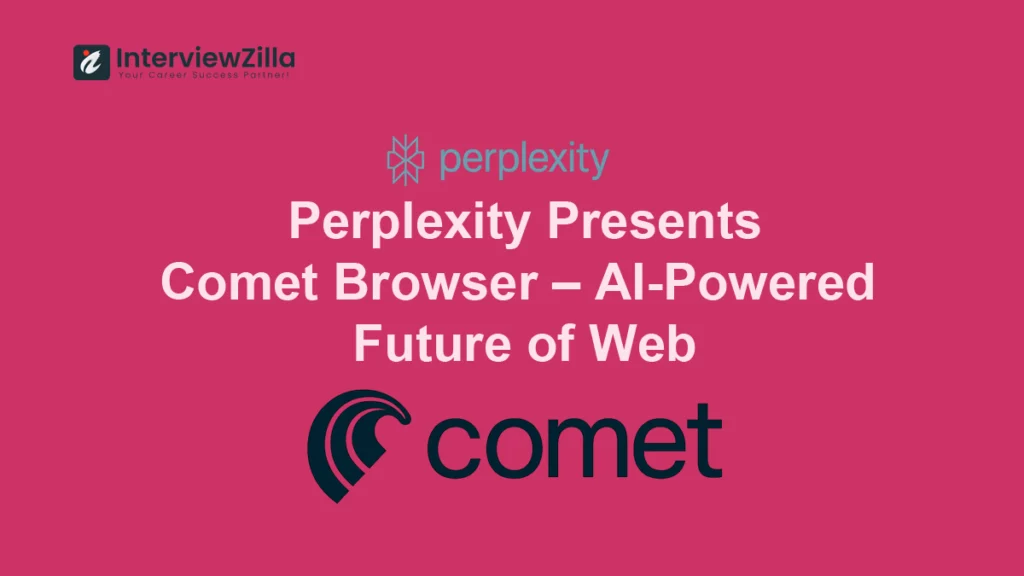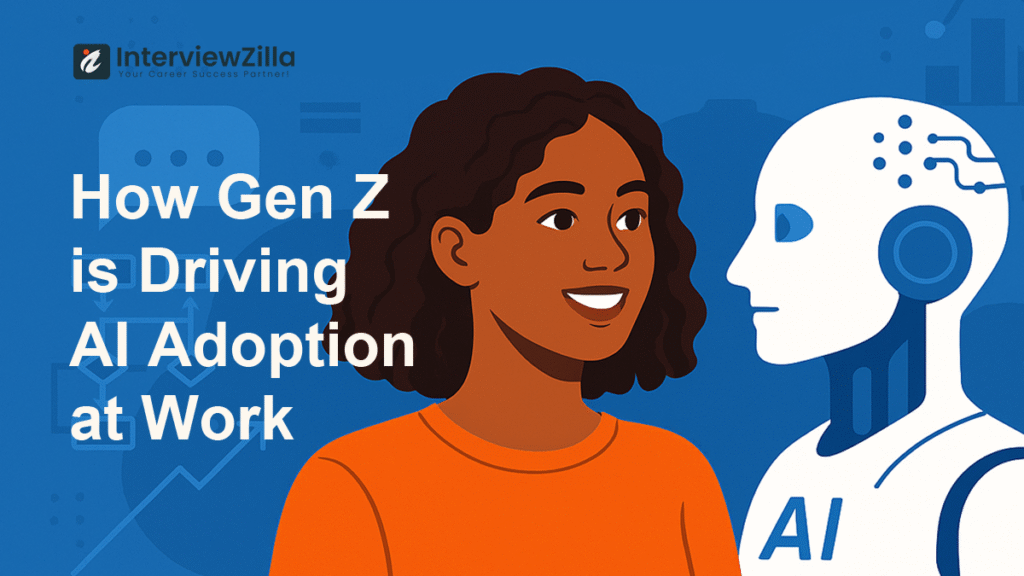CodeIgniter, Building a web application often involves writing a lot of repetitive code. Frameworks help by providing a foundation and reducing the amount of code you need to write. CodeIgniter is a framework for PHP, but it doesn’t replace PHP. PHP is still used as the server-side language for creating dynamic web applications.
CodeIgniter makes development faster and easier by providing libraries, a simple interface, and a logical structure for accessing these libraries, as well as plugins, helpers, and other tools that simplify complex PHP functions while maintaining high performance. It helps you write cleaner, more efficient PHP code and enables you to create interactive, dynamic websites more quickly. CodeIgniter supports PHP version 5.2.6 or newer and MySQL version 4.1 or newer. It enhances the robustness of your web applications and makes your code easier to read and maintain. It is a lightweight, easy-to-install toolkit that is free to use.
However, to use CodeIgniter effectively, you should be familiar with PHP. You need a good understanding of PHP’s syntax and how it interacts with databases and HTML.
Why Choose CodeIgniter
- Small Footprint: If you need a framework with a minimal footprint.
- High Performance: You require a framework that delivers high performance.
- Zero Configuration: You want a framework that requires zero configurations.
- No Command Line: You prefer a framework that doesn't rely on command line usage.
- Flexible Coding Rules: You need a framework that doesn't enforce restrictive coding rules.
- Simplified Code Structure: You aim to achieve a simplified and clean code structure.
Q1. What is the work of anchor tag in CodeIgniter?
Ans: The anchor tag in CodeIgniter is used to create hyperlinks. It simplifies the creation of HTML anchor elements with additional features for generating URLs dynamically. The anchor() function in CodeIgniter helps in generating URLs based on the routing configuration.
Example:
echo anchor('controller/method', 'Link Text', 'class="css-class"');Q2. Describe the CodeIgniter model?
Ans: A model in CodeIgniter represents the data layer and interacts with the database. Models are used to retrieve, insert, and update information in your database. Each model is typically associated with a specific table in the database.
Example:
class User_model extends CI_Model {
public function get_users() {
$query = $this->db->get('users');
return $query->result();
}
}Q3. How do controllers using the CodeIgniter $this->input class do?
Ans: Controllers in CodeIgniter use the $this->input class to handle input data. This class provides methods to retrieve input data from GET, POST, COOKIE, SERVER, and CLI requests in a secure manner.
Example:
$username = $this->input->post('username');Q4. Explain the difference between helper and library in CodeIgniter?
Ans:
- Helpers are collections of standalone functions used to perform specific tasks, like form handling or string operations. Helpers are not object-oriented.
- Libraries are classes with a group of related methods that offer more complex functionalities, such as email handling, session management, or database interactions. Libraries are object-oriented.
Example of loading a helper:
$this->load->helper('url');Example of loading a library:
$this->load->library('session');Q5. How to set CSRF token in CodeIgniter?
Ans: CSRF tokens are used to prevent cross-site request forgery. In CodeIgniter, CSRF protection can be enabled by setting it in the config.php file and then embedding the token in forms.
Configuration:
$config['csrf_protection'] = TRUE;Embedding in a form:
<input type="hidden" name="<?=$this->security->get_csrf_token_name();?>" value="<?=$this->security->get_csrf_hash();?>" />Q6. How does CodeIgniter’s URI routing function?
Ans: CodeIgniter’s URI routing allows developers to remap URI requests to specific controller functions. This is done through the routes.php file located in the config directory. Routing helps in creating clean, SEO-friendly URLs.
Example:
$route['products/(:any)'] = 'catalog/product_lookup/$1';Q7. How to load a view in CodeIgniter?
Ans: Loading a view in CodeIgniter is done using the $this->load->view() method within a controller. Views are used to generate HTML output.
Example:
class Welcome extends CI_Controller {
public function index() {
$this->load->view('welcome_message');
}
}Q8. What is routing in CodeIgniter?
Ans: Routing in CodeIgniter refers to the process of directing a URI to a specific controller and method. It allows customization of URL patterns and provides a way to implement user-friendly and SEO-optimized URLs.
Q9. Describe how CodeIgniter uses controllers to perform URI routing?
Ans: Controllers in CodeIgniter are classes that handle incoming requests. The URI routing system maps a URI segment to the corresponding controller and its method. When a request is made, the router class examines the URI, matches it against predefined routes, and invokes the corresponding controller method.
Example:
$route['products'] = 'product_controller';
$route['products/view/(:any)'] = 'product_controller/view/$1';Q10. How can you load a library in CodeIgniter?
Ans: Libraries in CodeIgniter are loaded using the $this->load->library() method. This method initializes the library and makes its methods available to use within the controller.
Example:
$this->load->library('email');Q11. What is the default controller in CodeIgniter?
Ans: The default controller in CodeIgniter is the controller that is loaded when no URI segments are specified. It is set in the routes.php configuration file.
Example:
$route['default_controller'] = 'welcome';Q12. How to extend the class in CodeIgniter?
Ans: In CodeIgniter, classes can be extended to add or override functionalities. For example, to extend a core library, create a file with the same name in the application/libraries directory and prefix it with MY_.
Example:
class MY_Session extends CI_Session {
public function __construct() {
parent::__construct();
// Custom code
}
}Q13. Describe the objective of the Active Record class in CodeIgniter?
Ans: The Active Record class in CodeIgniter provides a simplified way to perform database operations using a simplified syntax. It abstracts SQL queries into a more readable format, making database interactions easier and more secure.
Example:
$this->db->select('*');
$this->db->from('users');
$this->db->where('status', 'active');
$query = $this->db->get();Q14. Explain the folder structure of CodeIgniter?
Ans: The folder structure of CodeIgniter is organized as follows:
- application: Contains application-specific code (controllers, models, views, config, etc.).
- system: Contains the framework's core files.
- user_guide: Documentation for CodeIgniter.
- index.php: Front controller of the application.
Q15. What are the most prominent features of CodeIgniter?
Ans:
- Lightweight framework
- MVC architecture
- Excellent performance
- Simple and extensible
- Built-in security tools
- Rich set of libraries and helpers
- Flexible URI routing
- Support for multiple databases
Q16. Describe how to use the ‘dbforge’ class in CodeIgniter?
Ans: The dbforge class in CodeIgniter is used for database schema management, such as creating, altering, and dropping tables.
Example:
$this->load->dbforge();
$fields = array(
'id' => array(
'type' => 'INT',
'constraint' => 5,
'unsigned' => TRUE,
'auto_increment' => TRUE
),
'name' => array(
'type' => 'VARCHAR',
'constraint' => '100',
),
);
$this->dbforge->add_field($fields);
$this->dbforge->add_key('id', TRUE);
$this->dbforge->create_table('users');Q17. What is an inhibitor in CodeIgniter?
Ans: An inhibitor in CodeIgniter is not a standard term. However, it could refer to mechanisms or methods in CodeIgniter that prevent or restrict certain actions, such as access control or security filters.
Q18. Describe the CodeIgniter MY_Controller class?
Ans: MY_Controller is a custom base controller in CodeIgniter. By creating a file named MY_Controller.php in the application/core directory, you can define a base controller that other controllers will inherit from, allowing for common functionality across multiple controllers.
Example:
class MY_Controller extends CI_Controller {
public function __construct() {
parent::__construct();
// Common functionality
}
}Q19. What is a helper in CodeIgniter?
Ans: A helper in CodeIgniter is a collection of functions used to perform specific tasks. They are not object-oriented and can be used anywhere within your application once loaded.
Example:
$this->load->helper('url');Q20. How can you connect models to a database manually?
Ans: To connect models to a database manually in CodeIgniter, you load the database library within the model constructor.
Example:
class User_model extends CI_Model {
public function __construct() {
$this->load->database();
}
}Q21. Describe the $this->load->view() method in CodeIgniter?
Ans: The $this->load->view() method in CodeIgniter loads a view file and renders it to the browser. It takes the view file name and an optional data array to pass variables to the view.
Example:
$data['title'] = 'Welcome';
$this->load->view('welcome_message', $data);Q22. What does the CodeIgniter ‘$this->db’ class serve as in models?
Ans: The $this->db class in CodeIgniter serves as the database connection and query builder class. It provides methods for interacting with the database, such as running queries, retrieving results, and handling transactions.
Q23. Explain MVC in CodeIgniter?
Ans: MVC stands for Model-View-Controller. In CodeIgniter:
- Model: Handles data and database operations.
- View: Generates the user interface.
- Controller: Manages the logic and user input, interacts with models, and renders views.
Q24. How to check the CodeIgniter version?
Ans: To check the CodeIgniter version, you can call the CI_VERSION constant.
Example:
echo CI_VERSION;Q25. What are drivers in CodeIgniter?
Ans: Drivers in CodeIgniter are special libraries designed to extend the framework's capabilities. Each driver is a group of libraries sharing a common interface but providing different functionalities.
Example:
$this->load->driver('cache');Q26. How may custom SQL queries be created using CodeIgniter’s query method?
Ans: Custom SQL queries in CodeIgniter can be executed using the $this->db->query() method.
Example:
$query = $this->db->query('SELECT * FROM users WHERE status = ?', array('active'));Q27. What is CSRF token in CodeIgniter?
Ans: A CSRF token in CodeIgniter is a security measure used to prevent cross-site request forgery. It is a unique, secret token that is included in forms and validated on submission to ensure the request is legitimate.
Q28. How to send an E-mail using CodeIgniter?
Ans: To send an email using CodeIgniter, you load the email library and configure the email settings.
Example:
$this->load->library('email');
$this->email->from('your@example.com', 'Your Name');
$this->email->to('someone@example.com');
$this->email->subject('Email Test');
$this->email->message('Testing the email class.');
$this->email->send();Q29. How can CodeIgniter controllers handle AJAX requests?
Ans: CodeIgniter controllers handle AJAX requests by checking for the request type using $this->input->is_ajax_request() method and then processing the request accordingly.
Example:
if ($this->input->is_ajax_request()) {
$data = array('response' => 'This is an AJAX response');
echo json_encode($data);
}Q30. What is meant by a library? How can you load a library in CodeIgniter?
Ans: A library in CodeIgniter is a class that provides reusable methods and functionalities, such as email handling, session management, etc. Libraries can be loaded using $this->load->library().
Example:
$this->load->library('form_validation');Q31. Describe the $this->input->get() method in CodeIgniter?
Ans: The $this->input->get() method in CodeIgniter retrieves GET parameters from the URL in a secure manner. It optionally takes a parameter to specify the key and a default value.
Example:
$id = $this->input->get('id', TRUE);Q32. What are hooks in CodeIgniter?
Ans: Hooks in CodeIgniter allow executing a script at specific points during the execution of the framework. They enable modifying the default processing behavior without altering core files.
Example:
$hook['pre_controller'] = array(
'class' => 'MyClass',
'function' => 'MyFunction',
'filename' => 'MyClass.php',
'filepath' => 'hooks',
);Q33. How to link images from a view in CodeIgniter?
Ans: Images can be linked in a view using the base_url() function to generate the correct path.
Example:
<img src="<?= base_url('assets/images/picture.jpg'); ?>" alt="Picture">Q34. What is CodeIgniter E-mail library?
Ans: The CodeIgniter E-mail library is a class that provides an easy way to send emails from your application. It supports multiple protocols (Mail, Sendmail, SMTP) and various email features.
Q35. What is the difference between Laravel and CodeIgniter?
Ans:
- Laravel: Feature-rich, uses Eloquent ORM, built-in support for tasks scheduling, event broadcasting, has a robust CLI (Artisan), and follows a more modern PHP approach.
- CodeIgniter: Lightweight, easier to learn for beginners, uses Active Record for database operations, has a simpler and faster setup, and is more flexible with fewer conventions.
Q36. What is Command-Line Interface(CLI)? Why we use CLI in Codeigniter?
Ans: The Command-Line Interface (CLI) allows running CodeIgniter commands from the terminal. It is used for tasks like running cron jobs, scripts, migrations, and unit testing without a web server.
Example:
php index.php controller methodQ37. How may relationships between models be defined in CodeIgniter?
Ans: CodeIgniter does not have built-in support for defining model relationships like Eloquent ORM in Laravel. However, relationships can be managed manually through methods in models.
Example:
class User_model extends CI_Model {
public function get_user_with_posts($user_id) {
$this->db->select('*');
$this->db->from('users');
$this->db->join('posts', 'posts.user_id = users.id');
$this->db->where('users.id', $user_id);
return $this->db->get()->result();
}
}Q38. Describe how to use callbacks from the CodeIgniter controller?
Ans: Callbacks in CodeIgniter are methods that are called during form validation to run custom validation rules. They are specified in the validation rules array.
Example:
$this->form_validation->set_rules('username', 'Username', 'callback_username_check');
public function username_check($str) {
if ($str == 'test') {
$this->form_validation->set_message('username_check', 'The {field} field cannot be the word "test"');
return FALSE;
} else {
return TRUE;
}
}Q39. What do controllers use the CodeIgniter $this->output class for?
Ans: The $this->output class in CodeIgniter is used to send the final output to the browser. It provides methods to manage output, set headers, and cache pages.
Example:
$this->output->set_content_type('application/json')->set_output(json_encode($data));Q40. What is HMVC in the context of CodeIgniter?
Ans: HMVC (Hierarchical Model View Controller) in CodeIgniter allows you to create a modular structure with self-contained modules, each containing its own controllers, models, and views. This enhances the reusability and maintainability of code.
Q41. Explain views in CodeIgniter?
Ans: Views in CodeIgniter are files used to generate the HTML output displayed to the user. They can contain HTML, PHP, and CodeIgniter-specific syntax to render data passed from controllers.
Example:
<?php $this->load->view('header'); ?>
<h1><?= $title; ?></h1>
<?php $this->load->view('footer'); ?>Q42. What is routing in CodeIgniter?
Ans: Routing in CodeIgniter maps URL patterns to specific controller methods. It allows customization of URL structures and directs user requests to the appropriate controller and method.
Q43. What is CodeIgniter architecture?
Ans: CodeIgniter architecture is based on the MVC (Model-View-Controller) design pattern. It separates the application logic (Model), user interface (View), and request handling (Controller).
Q44. How can you add or load a model in CodeIgniter?
Ans: Models in CodeIgniter are loaded using the $this->load->model() method within a controller.
Example:
$this->load->model('user_model');Q45. What is the difference between helper and library in CodeIgniter?
Ans:
- Helpers are collections of standalone functions, simple and procedural in nature, used for common tasks.
- Libraries are classes providing more complex, object-oriented functionalities.
Q46. What is the work of anchor tag in CodeIgniter?
Ans: The anchor tag in CodeIgniter is used to create hyperlinks by generating URLs dynamically using the anchor() function.
Example:
echo anchor('controller/method', 'Link Text', 'class="css-class"');Q47. What are the most prominent features of CodeIgniter?
Ans:
- Lightweight framework
- MVC architecture
- Excellent performance
- Simple and extensible
- Built-in security tools
- Rich set of libraries and helpers
- Flexible URI routing
- Support for multiple databases
Q48. Describe the database connection handling that CodeIgniter does?
Ans: CodeIgniter manages database connections through the database.php configuration file. It supports multiple database connections and automatically establishes a connection when the database library is loaded.
Example:
$db['default'] = array(
'dsn' => '',
'hostname' => 'localhost',
'username' => 'root',
'password' => '',
'database' => 'test',
'dbdriver' => 'mysqli',
'dbprefix' => '',
'pconnect' => FALSE,
'db_debug' => (ENVIRONMENT !== 'production'),
'cache_on' => FALSE,
'cachedir' => '',
'char_set' => 'utf8',
'dbcollat' => 'utf8_general_ci',
'swap_pre' => '',
'encrypt' => FALSE,
'compress' => FALSE,
'stricton' => FALSE,
'failover' => array(),
'save_queries' => TRUE
);Q49. Describe how CodeIgniter controllers handle AJAX requests?
Ans: Controllers in CodeIgniter handle AJAX requests by detecting the request type using $this->input->is_ajax_request() and responding accordingly
.Example:
if ($this->input->is_ajax_request()) {
$data = array('response' => 'This is an AJAX response');
echo json_encode($data);
}Q50. What does CodeIgniter’s config/routes.php file serve as?
Ans: The config/routes.php file in CodeIgniter defines the routing rules for the application. It maps URI patterns to specific controller methods, setting default controllers, and handling 404 errors.
Example:
$route['default_controller'] = 'welcome';
$route['404_override'] = 'errors/page_missing';
$route['translate_uri_dashes'] = FALSE;
Click here for more related topics.
Click here to know more about CodeIgniter.