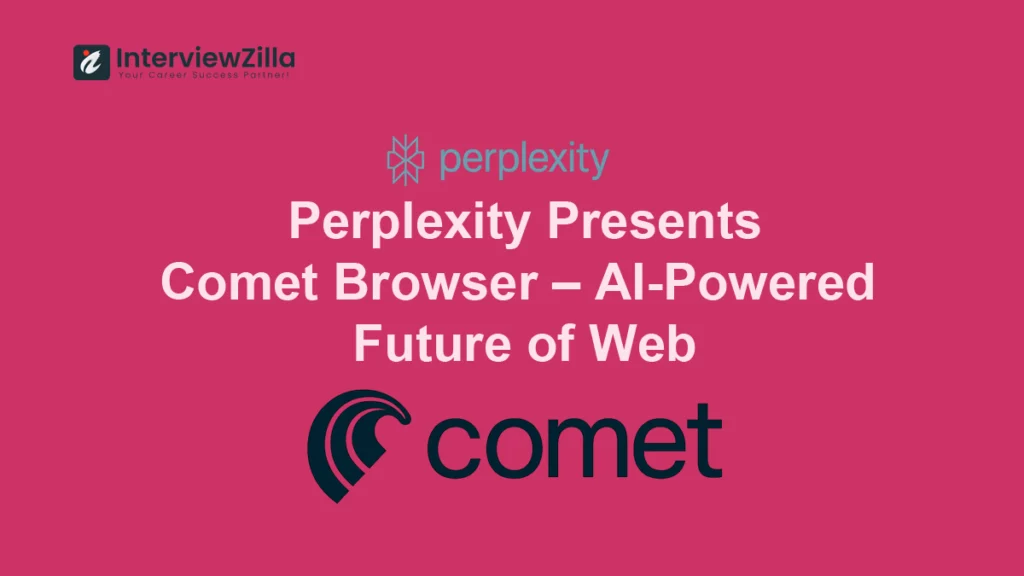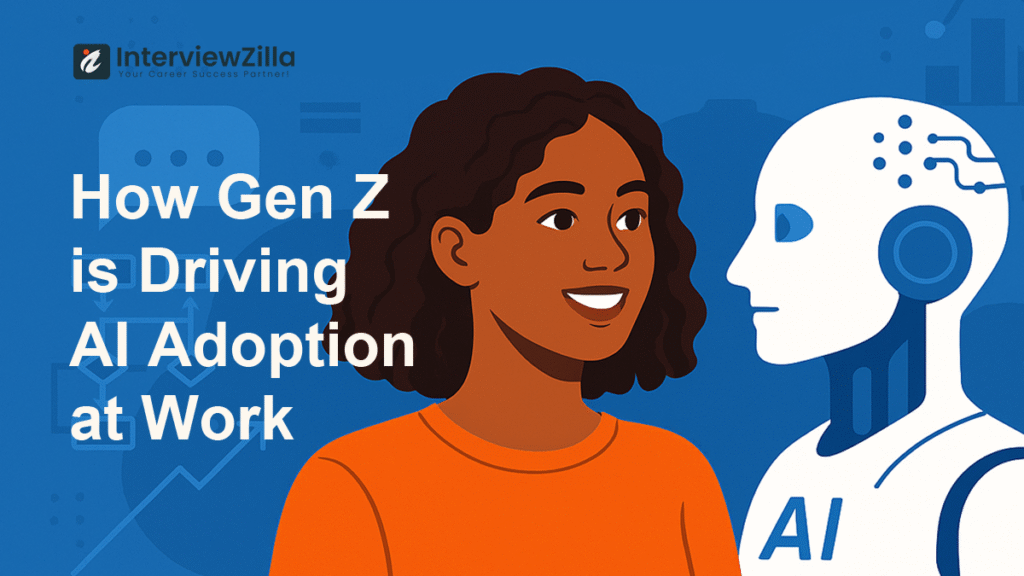This comprehensive article provides essential Drupal interview questions and answers tailored for both freshers and experienced candidates. Whether you're new to Drupal or looking to advance your career, you'll find valuable insights into common interview topics, including Drupal architecture, module development, theming, and site optimization. Prepare effectively with practical answers to typical questions, covering everything from basic concepts to advanced techniques. Enhance your readiness and boost your confidence with this resourceful guide designed to help you excel in Drupal interviews.
Drupal is a powerful, open-source content management system (CMS) used for building dynamic websites and applications. Known for its flexibility, scalability, and robust features, it supports a wide range of projects, from simple blogs to complex enterprise websites. With an extensive library of modules, themes, and a large developer community, Drupal allows users to create highly customized solutions without sacrificing security or performance. It’s a popular choice for businesses, governments, and non-profits looking for a reliable and adaptable web platform that can grow with their needs.
Drupal Interview Questions
Drupal Interview Questions and Answers
Q1. Explain Drupal?
Ans: Drupal is an open-source content management system (CMS) that allows users to create, manage, and organize a wide variety of content on websites. It is highly flexible, scalable, and customizable, making it suitable for anything from small personal blogs to large corporate or government websites. Drupal is built on PHP and supports a modular architecture, which enables users to extend its functionalities through various modules. It also has a strong focus on security, making it a preferred choice for many enterprises.
Q2. Describe the features and uses of the Views module?
Ans: The Views module is one of the most powerful and popular modules in Drupal. It allows users to create, manage, and display lists of content based on specific criteria without writing any code. Some key features of the Views module include:
- Custom Content Displays: Users can create custom displays of content, such as lists, grids, tables, or slideshows.
- Filtering and Sorting: It allows filtering and sorting content based on various fields like date, content type, or author.
- Exposed Filters: Users can provide visitors with control over which content is displayed through exposed filters (e.g., dropdowns or search boxes).
- Flexible Output Formats: Content can be displayed in different formats such as pages, blocks, or feeds.
Q3. Explain the concept of “nodes” in a Drupal system?
Ans: In Drupal, a "node" is a fundamental unit of content. It represents an individual piece of content, such as a page, article, blog post, or any other content type that the site manages. Nodes are flexible, and different content types can be defined with custom fields and settings. Each node has a unique ID, and it can be associated with various attributes such as title, body, author, and date.
Q4. What is a subtheme in Drupal?
Ans: A subtheme in Drupal is a theme that inherits its base structure, styling, and functionality from a parent theme. It allows developers to create custom designs and functionalities by overriding or extending the parent theme's properties without modifying the parent theme directly. This approach promotes reusability and maintainability of code, as updates to the parent theme do not overwrite the customizations in the subtheme.
Q5. What are the system requirements for Drupal installation?
Ans: The system requirements for Drupal installation typically include:
- Web Server: Apache, Nginx, or Microsoft IIS.
- PHP: Version 7.3 or higher for Drupal 9, with necessary extensions such as GD, PDO, and XML.
- Database: MySQL 5.7+, MariaDB 10.3+, PostgreSQL 9.6+, or SQLite 3.26+.
- Memory: Minimum of 64MB of PHP memory limit, but 128MB or more is recommended.
- Operating System: Linux, Unix, Windows, or macOS.
Q6. What are the render arrays in Drupal?
Ans: Render arrays in Drupal are structured data that represent a page or part of a page before it is rendered into HTML. They consist of arrays of data that include elements such as markup, attributes, and themes, which Drupal then processes to generate the final output. Render arrays provide a flexible way to manage content, allowing developers to control how content is displayed and theme it consistently across a site.
Q7. What is Drupal’s taxonomy system and what are some of its key features?
Ans: Drupal's taxonomy system is a powerful tool used to classify and organize content. It allows users to define vocabularies (sets of terms) that can be used to tag content, create categories, and establish relationships between different pieces of content. Key features of Drupal’s taxonomy system include:
- Vocabularies: Collections of related terms that can be assigned to content types.
- Hierarchical Terms: The ability to create parent-child relationships between terms.
- Tagging: Content can be tagged with multiple terms, allowing for dynamic content organization.
- Term Reference Fields: Terms can be used as fields in content types, enabling sophisticated categorization.
Q8. Why is Ctools used in Drupal?
Ans: Ctools, or Chaos Tool Suite, is a set of APIs and tools that provide developers with a framework for creating complex and reusable components in Drupal. Ctools is widely used for its Panels module, which allows for the flexible layout and display of content on a page. It also provides utilities for AJAX requests, plugins, and exportables, making it easier to manage complex site-building tasks.
Q9. What is a module in Drupal?
Ans: A module in Drupal is a package of code that extends the functionality of a Drupal site. Modules can provide new features, integrate with third-party services, or alter existing behaviors on a site. Drupal comes with a set of core modules that provide essential functionalities, and additional contributed or custom modules can be installed to meet specific needs. Modules can be enabled or disabled as required.
Q10. What does PDO mean in Drupal?
Ans: PDO, or PHP Data Objects, is an abstraction layer for accessing databases in PHP, which is utilized by Drupal to interact with different database systems. PDO provides a consistent interface for executing queries, fetching results, and handling transactions, regardless of the underlying database system. This abstraction allows Drupal to support multiple databases without needing specific code for each one.
Q11. Define the patch and demonstrate how to use it in Drupal?
Ans: A patch in Drupal is a file that contains a set of changes to the codebase, typically used to fix bugs, add features, or improve performance. Patches are used by developers to apply changes to their local code or contribute to the community. To use a patch in Drupal:
- Step 1: Download the patch file or create it using a diff tool.
- Step 2: Navigate to the root directory of the Drupal installation.
- Step 3: Apply the patch using the
git applyorpatchcommand. - Step 4: Test the changes to ensure they work as expected.
Q12. Explain the “hook” system in Drupal. How and why would you use it?
Ans: The hook system in Drupal is a powerful mechanism that allows modules to interact with the core code and other modules. Hooks are functions that get called when specific events occur, enabling developers to alter or extend Drupal’s behavior without modifying the core files. For example, hook_menu() is used to define new menu items. Developers use hooks to inject custom functionality, ensuring that their code remains modular and upgrade-safe.
Q13. What are appropriate use cases for Drupal as opposed to a lower-level framework like Ruby on Rails?
Ans: Drupal is ideal for use cases where there is a need for a robust CMS with built-in content management, user roles, and permissions, complex content organization, and a large selection of pre-built modules. Examples include:
- Content-Heavy Websites: Drupal excels at managing large amounts of content with complex taxonomies.
- Multilingual Sites: It has strong support for multilingual content out of the box.
- Community Platforms: With modules like Organic Groups, Drupal is well-suited for building social networks or community-driven sites.
- Enterprise Applications: Drupal’s scalability, security, and flexibility make it ideal for large-scale enterprise applications. In contrast, Ruby on Rails might be more appropriate for custom web applications with unique business logic where a CMS is not necessary.
Q14. Why is Drupal so popular and called a powerful framework?
Ans: Drupal is popular and considered a powerful framework due to its flexibility, scalability, and the vast ecosystem of modules and themes that allow it to meet a wide variety of use cases. It offers strong content management capabilities, robust security features, and is highly customizable, which appeals to developers, designers, and content managers alike. Additionally, Drupal’s active community contributes to its continuous improvement, ensuring it remains up-to-date with the latest web technologies.
Q15. Write down the difference between node and block in Drupal.
Ans:
- Node: A node is a piece of content in Drupal, such as a page, article, or blog post. Nodes are content items that are stored in the database and have their own unique URL. They can be categorized using taxonomy and displayed in various ways using modules like Views.
- Block: A block is a container for content that can be placed in various regions of a Drupal theme (e.g., header, sidebar, footer). Blocks can contain static or dynamic content, such as menus, custom HTML, or lists of recent posts. Unlike nodes, blocks are typically used for displaying supplementary content that is not part of the main content structure.
Q16. Name and describe the five conceptual layers in a Drupal system?
Ans: The five conceptual layers in a Drupal system are:
- 1. Data (Content) Layer: This layer consists of the content stored in the database, including nodes, users, comments, and configurations.
- 2. Module Layer: This layer includes both core and contributed modules that extend the functionality of Drupal by providing new features or altering existing ones.
- 3. Block and Menu Layer: This layer controls the placement of content in different regions of the page and manages navigation through menus.
- 4. User Permissions Layer: This layer manages the access control and permissions for different roles within the Drupal site, determining what users can view or edit.
- 5. Theme Layer: This layer is responsible for the visual presentation of the site, including the layout, styles, and templates used to render the content.
Q17. Explain the API in Drupal 7?
Ans: The API in Drupal 7 consists of a set of hooks, functions, and classes that developers use to interact with the Drupal core and create modules, themes, or custom functionalities. The API allows developers to manipulate data, manage users, build forms, create and handle content types, and much more. Some of the key APIs in Drupal 7 include:
- Form API: For creating and processing forms.
- Menu API: For defining and managing site navigation.
- Node API: For interacting with nodes and content types.
- Field API: For adding custom fields to content types.
- Database API: For interacting with the database in a secure and database-agnostic manner.
Q18. Describe the Field API that was introduced into core in Drupal 7?
Ans: The Field API in Drupal 7 was introduced to provide a standardized way of adding and managing fields on content types, users, and other entities. It allows site builders to define custom fields, such as text, image, or date fields, and attach them to content types. The Field API is highly flexible, supporting multiple field types, widgets for field input, and formatters for displaying field data. It also enables the reuse of fields across different content types, enhancing content management and consistency.
Q19. What is the purpose of Ctools in Drupal?
Ans: Ctools, or Chaos Tool Suite, serves several purposes in Drupal:
- Panels: It provides the Panels module, which allows for flexible layout creation.
- Plugins: It offers a plugin system that allows developers to create reusable components.
- Exportables: Ctools enables the export and import of site configuration, making it easier to move configurations between environments.
- AJAX Support: It provides tools for managing AJAX requests and responses, enhancing user interactivity. Overall, Ctools is a developer toolkit that simplifies the creation and management of complex site-building tasks.
Q20. What are the supported databases by Drupal?
Ans: Drupal supports several databases, including:
- MySQL/MariaDB: Most commonly used and recommended for Drupal sites.
- PostgreSQL: An open-source relational database that is fully supported by Drupal.
- SQLite: A lightweight, file-based database suitable for small projects or development environments.
- Microsoft SQL Server: Supported through contributed modules, used in enterprise environments.
- Oracle: Also supported through contributed modules, typically used in enterprise environments.
Q21. What are some most commonly used PHP-based CMS?
Ans: Some of the most commonly used PHP-based CMS platforms include:
- WordPress: The most popular CMS globally, known for its ease of use and large plugin ecosystem.
- Drupal: Known for its flexibility and scalability, ideal for complex websites.
- Joomla: A user-friendly CMS that sits between WordPress and Drupal in terms of complexity.
- Magento: A CMS specifically designed for e-commerce websites, offering a wide range of features for online stores.
- Typo3: A CMS that is widely used in Europe, known for its flexibility and scalability.
Q22. Explain how to create a custom module in Drupal?
Ans: To create a custom module in Drupal, follow these steps:
- Create the Module Folder: Start by creating a folder for your module in the
/sites/all/modules/custom/directory, naming it something relevant (e.g.,mymodule). - Create the Info File: Inside your module folder, create a
.info.ymlmymodule.info.yml`). This file contains metadata about your module, including its name, type, description, and dependencies. An example of what might be in this file is:
name: My Custom Module
type: module
description: 'A custom module for demonstrating Drupal module creation.'
core_version_requirement: ^8 || ^9
package: Custom
dependencies:
- drupal:nodeCreate the Module File: Next, create a .module file (e.g., mymodule.module). This file contains the code that defines your module's behavior. It usually includes hooks that Drupal will call during various operations. For example:
/**
* Implements hook_help().
*/
function mymodule_help($route_name, $route_match) {
switch ($route_name) {
case 'help.page.mymodule':
return '<p>' . t('This is the help text for My Custom Module.') . '</p>';
}
}Create a Controller or Other Components (Optional): Depending on what your module does, you may need to create additional files, such as a controller (if you're adding routes), forms, or template files. For example, you might create a src/Controller/MyModuleController.php file if your module includes custom routes.
Declare Routes (Optional): If your module adds custom pages or endpoints, create a mymodule.routing.yml file. An example might look like:
mymodule.content:
path: '/custom-page'
defaults:
_controller: '\Drupal\mymodule\Controller\MyModuleController::content'
_title: 'My Custom Page'
requirements:
_permission: 'access content'Enable the Module: Finally, enable your module through the Drupal admin interface by navigating to Admin -> Extend, finding your module in the list, and clicking the checkbox to enable it. Alternatively, you can enable it using Drush:
drush en mymoduleQ23. What is the difference between a Drupal region and a Drupal block?
Ans:
- Drupal Region: A region is a predefined area in a Drupal theme where blocks can be placed. These regions are defined by the theme and are typically areas like header, footer, sidebar, etc. Regions determine where on the page content can appear, and the arrangement of these regions is part of the overall page layout.
- Drupal Block: A block is a discrete piece of content or functionality that can be placed in a region. Blocks can contain static content, dynamic content, or custom code and can be created and managed through the Drupal admin interface. Blocks can be assigned to one or multiple regions and can have visibility settings to control when and where they appear.
Q24. What are the key features of Drupal 8?
Ans:
- Built-in Themes: Drupal 8 introduced responsive and mobile-first themes like Bartik and Seven.
- Configuration Management: It allows exporting and importing configuration data from one environment to another.
- Multilingual Capabilities: Enhanced support for building multilingual websites with built-in modules like Language, Interface Translation, and Content Translation.
- Twig Templating Engine: Drupal 8 replaced PHPTemplate with the Twig templating engine, which is more secure and flexible.
- RESTful Web Services: It supports building headless Drupal applications with core RESTful APIs.
- Fieldable Entities: All content types, users, comments, and other entities are fieldable, meaning custom fields can be added to them.
- Better Authoring Experience: With features like CKEditor as the default WYSIWYG editor and in-place editing.
- Integration with Symfony: Drupal 8 is built on top of the Symfony PHP framework, which enhances the architecture and performance.
Q25. How do you include CSS and JavaScript files in a Drupal theme?
Ans:
- Adding CSS Files: CSS files can be included in a Drupal theme by declaring them in the theme’s
.info.ymlfile. Example:
libraries:
- mytheme/global-stylingIn mytheme.libraries.yml, define the library:
global-styling:
css:
theme:
css/style.css: {}Adding JavaScript Files: JavaScript files can also be included in a similar way by declaring them in the .libraries.yml file:
global-scripts:
js:
js/script.js: {}- These files are then automatically included in the pages where the theme is applied.
Q26. How do you debug Drupal issues?
Ans:
- Enable Error Reporting: In
sites/default/settings.php, seterror_reportinganddisplay_errorsto show all errors. - Use Devel Module: The Devel module provides tools like
dpm()to print variables to the screen for inspection. - Watchdog Logging: Use the
watchdog()function or check the logs atAdmin -> Reports -> Recent log messagesto monitor system events. - Drupal Console & Drush: Use commands like
drupal debug:moduleordrush statusto diagnose issues. - Browser Developer Tools: Inspect the HTML, CSS, and JavaScript directly in the browser using developer tools.
- Custom Logging: Use
\Drupal::logger()in custom code to log messages to the watchdog log.
Q27. What is the role of the settings.php file in Drupal?
Ans: The settings.php file in Drupal is crucial for configuring a site's environment-specific settings, such as:
- Database Configuration: Defines the database connection details.
- Hash Salt: A unique salt used for hashing in Drupal.
- Trusted Host Patterns: Security feature to prevent HTTP Host header attacks.
- File System Settings: Specifies the locations of the public and private file directories.
- Cache Settings: Configures caching mechanisms for performance improvements.
- Environment-specific Overrides: Allows for overriding default configuration values for development, staging, or production environments.
Q28. What is the difference between a Drupal module and a Drupal theme?
Ans:
- Drupal Module: A module is a package of code that adds specific functionality or features to a Drupal site. Modules can extend or modify core features, integrate with external services, or create new types of content.
- Drupal Theme: A theme is responsible for the look and feel of a Drupal site. It defines the visual presentation through templates, stylesheets, and JavaScript. While themes control the design, they typically do not add functionality beyond what’s needed to display content.
Q29. Explain Taxonomy in Drupal?
Ans: Taxonomy in Drupal is a system for classifying and organizing content using terms. Key features include:
- Vocabulary: A collection of related terms (e.g., Tags, Categories).
- Terms: Individual items within a vocabulary (e.g., "Technology" under "Categories").
- Hierarchical Structure: Allows for parent-child relationships between terms, enabling nested categories.
- Multiple Vocabularies: You can create multiple vocabularies, each serving a different organizational purpose.
- Tagging Content: Taxonomy terms can be associated with content types, allowing for content categorization and filtering.
Q30. How does Drupal handle user authentication and authorization?
Ans:
- User Authentication: Drupal handles authentication by verifying users' credentials against stored records during the login process. This includes username and password checks, and can be extended to include third-party authentication services like OAuth or LDAP.
- User Authorization: Authorization in Drupal determines what authenticated users are allowed to do. It uses roles and permissions to grant or restrict access to different parts of the site. Roles are assigned to users, and each role has specific permissions that control what actions can be performed, such as creating content, administering settings, or viewing restricted pages.
Drupal Interview Questions for Experienced
Q31. What is the Drupal routing system and how does it work?
Ans: The Drupal routing system is responsible for mapping URLs to specific controllers that handle the requests. It works as follows:
- Route Definition: Routes are defined in
.routing.ymlfiles within modules or themes. Each route specifies a path, the controller to handle the request, the methods allowed, and any access requirements. - Path Matching: When a user visits a URL, Drupal checks the routes to find a match.
- Controller Execution: Once a matching route is found, Drupal calls the corresponding controller method, which processes the request and returns a response.
- Access Control: Drupal checks access permissions to ensure the user is allowed to access the route.
- Response Delivery: Finally, the controller's response is rendered and sent back to the user.
Q32. What is Drupal weight?
Ans: Drupal weight is a system used to determine the order in which content or blocks are displayed. It is a numeric value where lower numbers are displayed before higher numbers. For example, if two blocks are assigned to the same region, the block with a weight of -10 will appear above a block with a weight of 0. This system allows for easy reordering of elements without changing the actual content or configuration.
Q33. Why is the 'search' function in Drupal better than in other CMS?
Ans: The search function in Drupal is considered superior for several reasons:
- Advanced Indexing: Drupal’s search indexes all content types, fields, and even files, allowing for comprehensive search capabilities.
- Faceted Search: Drupal integrates well with modules like Apache Solr, enabling faceted search, which allows users to filter search results by categories, content type, tags, and more.
- Customizable Search: The search system is highly configurable, allowing administrators to adjust what content is indexed and how results are ranked.
- Multilingual Support: Drupal search handles multilingual content efficiently, indexing and retrieving results in different languages accurately.
- Extensibility: Drupal's search can be extended with modules to support more complex queries, add synonyms, and integrate with external search engines.
Q34. What is Drupal distribution and when to use it?
Ans: A Drupal distribution is a pre-configured version of Drupal that includes the core software, contributed modules, themes, libraries, and configuration settings tailored for a specific type of site or application. Examples include Drupal Commerce (for e-commerce sites) and OpenSocial (for community websites).
When to use it:
- Quick Start: Distributions provide a quick start for specific types of projects, reducing the time needed to set up a site.
- Best Practices: They often come with pre-configured best practices, ensuring the site is built according to industry standards.
- Specialized Functionality: For niche applications (e.g., intranets, e-commerce), distributions provide the necessary features out of the box.
Q35. What is the difference between a Drupal service and a Drupal plugin?
Ans:
- Drupal Service: A service in Drupal is a reusable object or class that performs a specific task, such as sending emails, logging messages, or interacting with the database. Services are registered in the service container and can be injected into other classes, making them easily reusable across the site.
- Drupal Plugin: A plugin in Drupal is a small piece of functionality that can be swapped in and out of a module or theme. Plugins are managed by a plugin manager and can be used to extend the functionality of modules without altering the core code. Examples include field types, blocks, and views displays.
Q36. Explain the use of the Sections module in Drupal?
Ans: The Sections module in Drupal allows site builders to create custom layouts for different parts of their site without needing to write custom code. It enables:
- Layout Flexibility: Site builders can define different layouts (e.g., two-column, three-column) and apply them to specific nodes, blocks, or pages.
- Drag-and-Drop Interface: Provides an easy-to-use drag-and-drop interface to place content in different sections of the page.
- Reusable Layouts: Custom layouts can be reused across multiple pages, ensuring consistency in design.
- Responsive Design: Supports responsive layouts, ensuring content displays correctly on different screen sizes.
Q37. How do you use the entity API to manage custom content in Drupal?
Ans: The Entity API in Drupal is used to define, manage, and manipulate entities, which are the building blocks of content in Drupal. To manage custom content:
- Define a Custom Entity: Create a new entity type by defining its properties and behavior in a custom module.
- Create Entity Bundles: Use entity bundles (like content types for nodes) to categorize custom entities.
- Entity Forms: Create forms for adding, editing, and deleting entity instances, which can be managed through the Entity API.
- Field API Integration: Integrate with the Field API to add custom fields to your entity, allowing for structured content storage.
- CRUD Operations: Use the Entity API’s functions to perform Create, Read, Update, and Delete operations on your custom content.
- Views Integration: Integrate with the Views module to create custom displays of your entity data.
Q38. How do you troubleshoot caching issues in Drupal?
Ans: To troubleshoot caching issues in Drupal, you can follow these steps:
- Clear Cache: The first step is to clear the cache using the admin interface or Drush (
drush cr). This ensures you’re working with fresh data and not seeing outdated content. - Check Cache Settings: Verify the cache settings under
Admin -> Configuration -> Development -> Performanceto ensure they are configured correctly for your environment. - Disable Modules: Temporarily disable contributed modules that might be interfering with caching, such as caching modules or reverse proxy modules.
- Inspect Cache Tags: Use the Devel module to inspect cache tags and cache contexts to ensure they are working as expected. Incorrect cache tags can cause content to be cached incorrectly.
- Review Custom Code: Review any custom code that implements caching logic to ensure it’s correctly handling cache contexts and cache tags.
- Check for Database Issues: Sometimes, cache issues can be related to database performance. Check the database logs for any errors or slow queries.
- Inspect HTTP Headers: Use browser developer tools to inspect HTTP headers for cache-related information, such as
Cache-ControlandExpires. - Log Errors: Enable error logging in
settings.phpand review the logs for any caching-related errors or warnings.
Q39. How do you implement custom access controls in a Drupal module?
Ans: To implement custom access controls in a Drupal module, follow these steps:
- Define Permissions: First, define the custom permissions in the module's
.permissions.ymlfile. Example:
access custom content:
title: 'Access custom content'
description: 'Allows users to access custom content'Check Access in Hook: Implement the hook_node_access() or hook_entity_access() function in your module to enforce the custom access rules. Example:
function mymodule_node_access(NodeInterface $node, $op, AccountInterface $account) {
if ($op === 'view' && $node->bundle() === 'custom_bundle') {
return $account->hasPermission('access custom content') ? AccessResult::allowed() : AccessResult::forbidden();
}
return AccessResult::neutral();
}Use Access Checks in Routes: When defining routes in your .routing.yml file, use custom access checks to control access. Example:
mymodule.content:
path: '/custom-content'
defaults:
_controller: '\Drupal\mymodule\Controller\CustomController::content'
requirements:
_permission: 'access custom content'- Implement Custom Access Control Logic: For more complex access control logic, create a service or use a custom access callback in the routing file.
- Preprocessing Functions: The file typically contains preprocessing functions like
theme_preprocess_page(),theme_preprocess_node(), etc., which allow you to modify variables or add new ones that are available in the template files. - Custom Theme Functions: You can define custom theme functions to alter the output of specific elements, like menus or form elements.
- Conditional Logic: The
template.phpfile allows you to implement conditional logic to dynamically alter the output based on certain criteria, such as user roles, page type, or custom fields.
Q40. What is the role of the .info file in a Drupal module?
Ans: The .info file in a Drupal module is crucial for defining the module's metadata and basic configuration. Its roles include:
- Module Metadata: Specifies key information about the module, such as its name, description, and version.
- Dependencies: Lists other modules that the current module depends on, ensuring they are enabled for proper functionality.
- Regions and Libraries: Defines additional assets such as CSS files, JavaScript libraries, and theme regions that the module may use.
- Hooks and Menus: Registers hooks and menu items that the module provides, allowing integration with Drupal's API and menu system.
The .info file is essential for Drupal to recognize and properly manage the module within the system.
Q41. What is the role of the template.php file in a Drupal theme?
Ans: The template.php file in a Drupal theme is used to add custom preprocessing logic and alter variables before they are rendered in the theme's templates. It plays a crucial role in controlling the data passed to the templates and modifying the output without altering the core template files.
- Module Name and Description: The
.info.ymlfile includes the name, type, description, and package of the module. - Dependencies: Lists any other modules or libraries that the module depends on, ensuring they are enabled when the module is installed.
- Configuration Schema: It defines configuration schema for configuration management, making sure that configuration data can be exported and imported correctly.
- Version Information: Specifies the core version of Drupal the module is compatible with.
- Libraries and Styles: The
.info.ymlfile can also declare CSS and JavaScript libraries that should be loaded with the module.
Q42. How do you use the Twig template engine in Drupal themes?
Ans: Twig is the default templating engine used in Drupal 8 and beyond, offering a more secure and flexible way to handle theme templates.
- Create Twig Templates: Twig templates in Drupal are used for rendering HTML and are located in the
templatesfolder of your theme. These templates are named based on the entity they represent, likenode.html.twigorpage.html.twig. - Use Twig Syntax: Twig uses
{{ }}for printing variables and{% %}for logic like loops and conditionals. Example:
<h1>{{ node.title }}</h1>
{% if user.is_authenticated %}
<p>Welcome, {{ user.name }}!</p>
{% endif %}- Extend Base Templates: Use the
{% extends %}tag to inherit from a base template and override specific blocks as needed. - Filters and Functions: Twig provides built-in filters like
|escapeand|raw, and functions likeinclude()andrender()to manipulate and render content.
Q43. How do you handle 404 errors in the Drupal routing system?
Ans: Handling 404 errors in the Drupal routing system involves the following:
- Custom 404 Page: Set a custom 404 page by creating a content type or a static page, and then configuring it in
Admin -> Configuration -> System -> Basic site settingsunder "Default 404 (not found) page". - Implement Custom Route: Define a custom route that matches paths that do not exist and return a 404 response. Example in
.routing.yml:
mymodule.custom_404:
path: '/custom-404'
defaults:
_controller: '\Drupal\mymodule\Controller\CustomController::notFound'
_title: 'Page not found'
requirements:
_access: 'TRUE'Return 404 Response: In your controller, ensure that the 404 response is returned using:
return new Response('Page not found', 404);- Logging and Reporting: Enable logging of 404 errors in the
Admin -> Reports -> Recent log messagesto track and monitor missing pages.
Q44. How do you migrate a Drupal site from one server to another?
Ans: Migrating a Drupal site involves several steps to ensure that both the files and database are moved correctly:
- Backup Files and Database: Use tools like
Drushto create backups of the site’s files and database. - Transfer Files: Copy the site's root directory to the new server using tools like
scp,rsync, or FTP. - Export Database: Export the database using
mysqldumpor another database export tool. - Import Database: On the new server, create a new database and import the data from the backup using
mysqlcommand or a database management tool like phpMyAdmin. - Update Settings.php: Update the
settings.phpfile to reflect the new database credentials and any changes in paths or configurations specific to the new server. - Clear Cache: Clear the site’s cache on the new server to ensure that the site loads correctly using
drush cr. - Update DNS Settings: Update the DNS settings to point to the new server's IP address.
Q45. How does the preprocessor work in Drupal?
Ans: In Drupal, preprocessors are functions that are used to modify or add variables before they are passed to the theme template files. These functions allow you to manipulate data and customize the output in a flexible manner.
- Preprocess Functions: Preprocessors are defined in the theme’s
template.phpfile or in a module. Common preprocessor functions includetheme_preprocess_page(),theme_preprocess_node(), andtheme_preprocess_block(). - Adding Variables: You can add new variables or modify existing ones in the preprocessor. Example:
function mytheme_preprocess_node(&$variables) {
$variables['custom_variable'] = 'Custom Value';
}- Conditionally Modify Output: Use logic within the preprocessor to conditionally modify the output based on criteria such as content type, user role, or page path.
- Debugging: Preprocessors are a good place to use debugging tools like
dpm()from the Devel module to inspect variables.
Q46. How do you use the serialization API to export and import content in Drupal?
Ans: The Serialization API in Drupal is used to convert data structures to and from various formats like JSON, XML, or CSV, facilitating the export and import of content.
- Serialize Content: Use the
\Drupal::service('serializer')service to serialize an entity. Example:
$node = \Drupal\node\Entity\Node::load(1);
$data = \Drupal::service('serializer')->serialize($node, 'json');Deserialize Content: Deserialize content to convert it back to an entity object. Example:
$data = '{"title": "New Title"}';
$node = \Drupal::service('serializer')->deserialize($data, 'Drupal\node\Entity\Node', 'json');- Custom Export/Import Modules: Create custom modules that use the Serialization API to export and import content between different systems or environments.
- RESTful Web Services: The Serialization API is often used in conjunction with the RESTful Web Services module to expose content via REST endpoints.
Q47. How do you implement custom multilingual functionality in a Drupal module?
Ans: Implementing custom multilingual functionality in a Drupal module involves the following steps:
- Define Translatable Strings: Use the
t()function for any user-facing text to make it translatable. Example:
$output = t('Hello, @name!', ['@name' => $name]);- Create Translation Files: Add translation files (e.g.,
mymodule.en.po,mymodule.fr.po) in thetranslationsdirectory of your module. - Language Configuration: Ensure that the multilingual module is enabled and languages are configured under
Admin -> Configuration -> Regional and language -> Languages. - Entity Translations: If your module defines custom entities, ensure that they are translatable by using the
entity translationAPI and setting up translation configuration in the.info.ymlfile. - Custom Multilingual Logic: Implement custom logic in your module to handle language-specific content, such as loading different views or templates based on the current language.
Q48. What is the difference between using Composer and using Drush to manage dependencies in Drupal?
Ans: Composer and Drush are both tools used in Drupal, but they serve different purposes:
Composer:
- Dependency Management: Composer is a dependency manager for PHP that is used to install and update libraries, including Drupal core, modules, themes, and other PHP libraries.
- Version Control: It handles version constraints and ensures that all dependencies are compatible.
- Autoloading: Composer provides autoloading for all included libraries, making it easier to manage code without manually including files.
- Complexity: Composer is more complex to use but is necessary for managing dependencies in modern Drupal sites.
Drush:
- Command-Line Interface: Drush is a command-line tool designed specifically for Drupal, providing various commands to interact with the site, such as enabling/disabling modules, clearing cache, or running updates.
- Simpler Dependency Management: Drush can install and enable modules, but it doesn’t manage versions or other PHP dependencies in the way Composer does.
- Utility Functions: Drush is ideal for quick site management tasks but not as comprehensive as Composer for managing dependencies.
Q49. How do you implement responsive design in Drupal themes?
Ans: To implement responsive design in Drupal themes:
- Responsive Grid System: Use a responsive grid system like Bootstrap or a custom grid system to create flexible layouts that adjust to different screen sizes.
- Media Queries: Add CSS media queries in your theme’s stylesheets to apply different styles based on screen size. Example:
@media (max-width: 600px) {
.block-content {
width: 100%;
}
}- Responsive Images: Use Drupal’s responsive image styles to serve different image sizes based on the device’s screen resolution, improving performance.
- Mobile-First Design: Design your theme with a mobile-first approach, ensuring that the base styles are optimized for mobile devices, with additional styles added for larger screens.
- Responsive Navigation: Implement responsive navigation menus that collapse into a hamburger menu or another mobile-friendly format on smaller screens.
Q50. What is decoupling in Drupal and why is it used?
Ans: Decoupling in Drupal refers to separating the front-end and back-end of a Drupal site, allowing the two to operate independently.
- Why It Is Used:
- Flexibility: Decoupling allows developers to use modern front-end frameworks like React, Angular, or Vue.js for a more dynamic and interactive user experience while still using Drupal as the back-end content management system.
- Performance: By separating the front-end, it’s possible to optimize performance, as the front-end can be served as a static site or through a CDN.
- Multi-Channel Delivery: Decoupling allows content to be served across multiple platforms (web, mobile apps, IoT devices) through APIs, making it easier to manage and deliver content in various formats.
- Future-Proofing: Decoupling enables the back-end to evolve independently of the front-end, allowing for easier upgrades and integration with new technologies.
Q51. Explain how you can do comment moderation in Drupal?
Ans: Comment moderation in Drupal can be managed through the following steps:
- Enable Comment Module: Ensure the Comment module is enabled under
Admin -> Extend. - Configure Comment Settings: Navigate to
Admin -> Configuration -> Content authoring -> Comment settingsto configure general comment settings, including default status and notification settings. - Set Up Comment Permissions: Go to
Admin -> People -> Permissionsand adjust permissions for various roles to control who can post and moderate comments. - Use Moderation Tools: Implement moderation tools such as the
Comment Moderationmodule, which provides additional settings and workflows for reviewing and approving comments before they appear on the site. - Custom Moderation Workflows: For more advanced moderation, use Drupal’s workflow modules like
WorkflowsandContent Moderationto create custom workflows for comment review and approval.
Q52. Do you think Drupal is better than WordPress?
Ans: The choice between Drupal and WordPress depends on the specific needs of a project:
- Drupal:
- Complexity: Suitable for complex, large-scale websites with intricate data relationships and custom functionality.
- Flexibility: Highly customizable with a strong API for developers and support for complex content types and taxonomies.
- Security: Known for its robust security features, making it ideal for enterprise-level and government websites.
- WordPress:
- Ease of Use: User-friendly with a simple interface, making it a good choice for beginners and small to medium-sized websites.
- Plugins: Extensive plugin ecosystem for extending functionality with less need for custom development.
- Speed: Generally faster to set up and deploy for straightforward websites and blogs.
Q53. Can you explain how we can remove the breadcrumb trail from Drupal?
Ans: To remove the breadcrumb trail in Drupal:
- Disable Breadcrumbs for Specific Pages: Use the
Path Breadcrumbsmodule orCustom Breadcrumbsmodule to configure breadcrumb settings per page or content type. - Theme Override: Edit the theme’s
page.tpl.phpfile or use Twig templates in Drupal 8/9 to remove or hide the breadcrumb markup. Example in Twig:
{% if not is_front %}
{# Remove the breadcrumb block #}
{% endif %}- Disable Breadcrumb Module: If breadcrumbs are managed by a module, go to
Admin -> Extendand disable the module if it’s not needed.
Q54. What do you mean by Drupal panels?
Ans: Drupal Panels is a module that allows users to create custom layouts for pages and content using a drag-and-drop interface. Key features include:
- Custom Layouts: Create complex layouts by defining regions and placing blocks or content in these regions.
- Content and Contextual Relationships: Display content based on context, such as user roles or URL parameters.
- Reusable Layouts: Save and reuse layouts across different pages or content types.
Q55. Do you think Drupal is good for SEO?
Ans: Yes, Drupal is good for SEO for several reasons:
- URL Aliases: Allows for customizable URL paths and clean URLs.
- Metadata Management: Supports meta tags and other metadata through modules like
Metatag. - Content Structuring: Provides strong content management capabilities to create and organize content effectively.
- Performance Optimization: Features for caching and performance can improve site load times, which is beneficial for SEO.
- Customizable SEO Modules: Modules such as
SEO ChecklistandXML Sitemapenhance SEO capabilities.
Q56. Explain the database abstraction layer in Drupal?
Ans: Drupal’s database abstraction layer is designed to provide a consistent interface for database interactions regardless of the underlying database system:
- Database API: The Database API in Drupal provides functions for querying and interacting with the database in a database-agnostic way.
- Query Builder: Allows for building SQL queries programmatically using a fluent interface, which helps prevent SQL injection attacks.
- Database Drivers: Drupal supports multiple database systems (e.g., MySQL, PostgreSQL, SQLite) through different drivers that implement the same API.
Q57. Can we optimize any Drupal website? If yes, then how?
Ans: Yes, Drupal websites can be optimized through several methods:
- Caching: Enable and configure caching options such as page caching, block caching, and views caching to reduce load times.
- Performance Modules: Use performance-enhancing modules like
BoostorRedisto improve site speed. - Image Optimization: Implement responsive image styles and use the
ImageMagickmodule for image processing. - Database Optimization: Regularly run database optimization tools and clean up unused tables and data.
- Code Optimization: Optimize custom code by following best practices, minimizing queries, and reducing the number of modules.
Q58. Write down the different Drupal distributions?
Ans: Drupal distributions are pre-configured packages that provide a starting point for different types of websites:
- Drupal Commerce: For building e-commerce sites with integrated shopping carts and payment systems.
- Open Social: For creating social networking sites with community features.
- Drupal Ed: Tailored for educational institutions with features like course management and student portals.
- Government Portal: Designed for government websites with features for transparency and public engagement.
- Media and Publishing: Focused on media-rich sites with tools for publishing and managing content.
Q59. What are the skills Drupal developers should have?
Ans: Drupal developers should possess the following skills:
- Proficiency in PHP and MySQL: Core technologies used in Drupal development.
- Understanding of Drupal APIs: Knowledge of Drupal’s API for custom module and theme development.
- Experience with HTML/CSS/JavaScript: Front-end skills for theme development and customization.
- Knowledge of Drupal Modules and Themes: Familiarity with existing modules and theme frameworks.
- Experience with Version Control: Proficiency with tools like Git for managing code changes.
- Problem-Solving Skills: Ability to troubleshoot and resolve issues efficiently.
Q60. What is the market for Drupal developers?
Ans: The market for Drupal developers is robust, especially for those with expertise in complex site development and customization. Opportunities exist in various sectors including:
- Enterprise Companies: Large corporations require custom Drupal solutions for their web presence.
- Government and Public Sector: Many government agencies use Drupal for secure and scalable websites.
- Agencies and Consultancies: Digital agencies and consultancies offer Drupal development services to clients.
- Freelancing and Contracting: Freelancers and contractors can find opportunities for short-term projects and specialized tasks.
Q61. What do you think is better to learn: Joomla or Drupal?
Ans: Choosing between Joomla and Drupal depends on your goals and the types of projects you want to work on:
- Joomla:
- User-Friendly: More user-friendly with a simpler interface, suitable for beginners.
- Less Complex: Easier to set up for smaller or medium-sized websites.
- Drupal:
- Advanced Functionality: Better suited for complex, large-scale websites with custom functionality.
- Flexibility: Offers more flexibility and customization options, but with a steeper learning curve.
Q62. Can you explain the tasks of a Drupal developer?
Ans: Tasks of a Drupal developer typically include:
- Module Development: Creating and maintaining custom modules to extend Drupal’s functionality.
- Theme Development: Designing and implementing themes to customize the site’s appearance.
- Site Configuration: Setting up and configuring site features, content types, and views.
- Performance Optimization: Enhancing site performance through caching, optimization, and best practices.
- Troubleshooting: Identifying and resolving issues related to site functionality, performance, and security.
- Client Interaction: Working with clients to gather requirements, provide updates, and deliver solutions.
Q63. In Drupal, how do you implement a contextual filter?
Ans: Implementing a contextual filter in Drupal involves:
- Create a View: Navigate to
Admin -> Structure -> Viewsand add a new view or edit an existing one. - Add Contextual Filter: In the view configuration, go to the
Advancedsection and add a new contextual filter. - Configure Contextual Filter: Set the filter criteria to specify how it should retrieve and display content based on URL parameters or other context.
- Save and Test: Save the view and test it by visiting URLs with different parameters to ensure the contextual filter is applied correctly.
Click here for more related topics.
Click here to know more about Drupal.