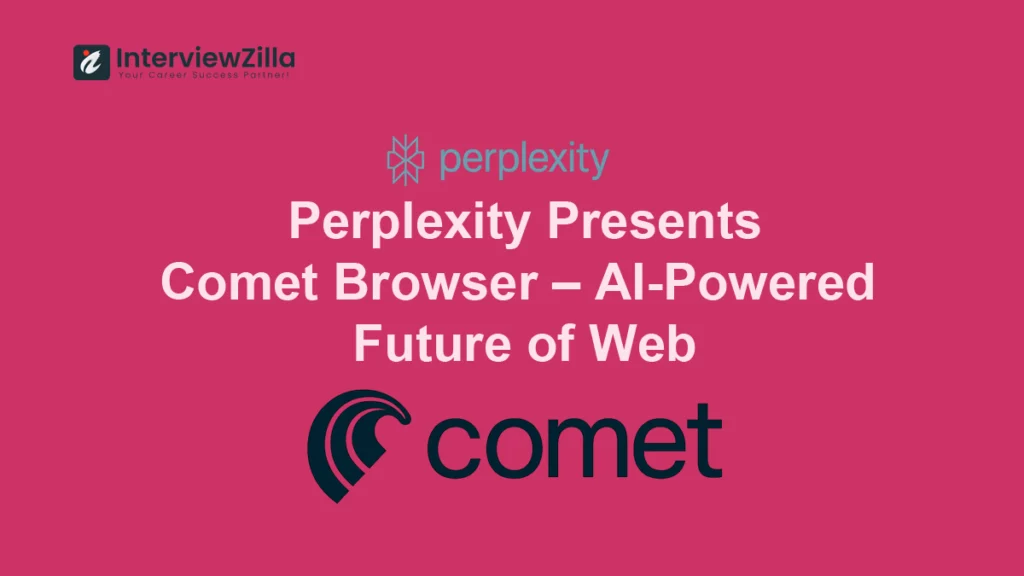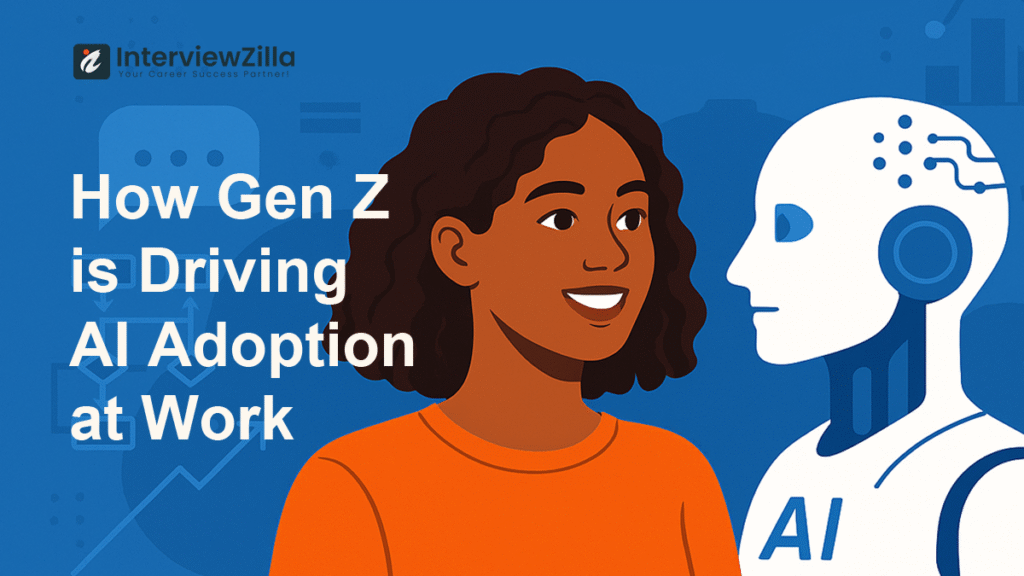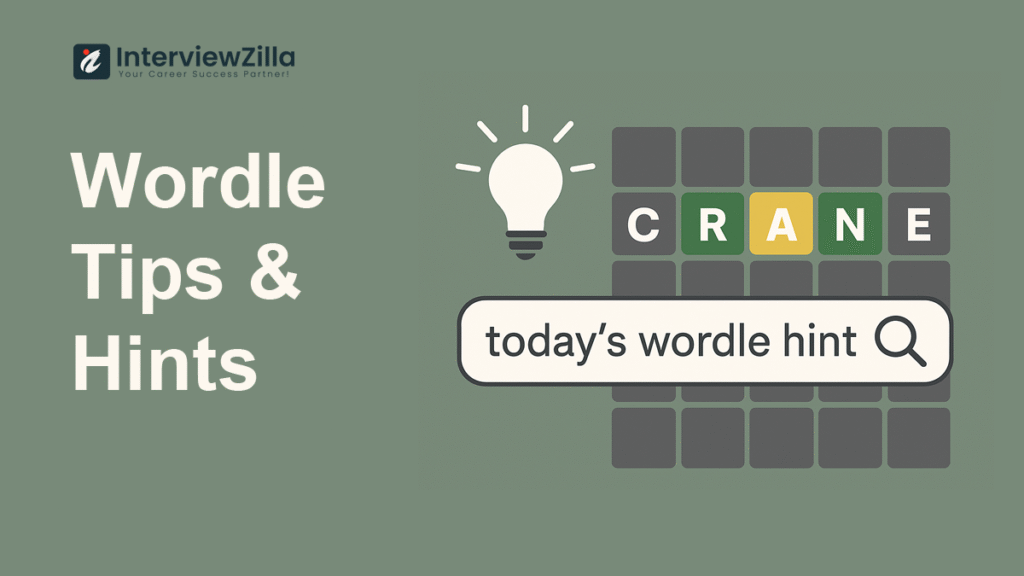Discover essential SAS interview questions and answers tailored for both freshers and experienced professionals. Whether you’re just starting your journey in data analytics or looking to advance your career, this comprehensive guide covers everything you need to know. From basic concepts to advanced techniques, ensure you're fully prepared to impress in your next interview. Dive into the intricacies of SAS programming, data manipulation, and statistical analysis with expert insights and detailed explanations. Get ready to showcase your skills and secure your dream job in the competitive field of data analytics.
How to Prepare for a SAS Interview?
- Review SAS Basics: Understand fundamentals like data steps, proc steps, and basic syntax.
- Practice Coding: Write and debug SAS programs regularly to improve proficiency.
- Study Key Concepts: Focus on data manipulation, statistical procedures, and macro programming.
- Learn Common Procedures: Familiarize yourself with commonly used procedures like PROC SQL, PROC FREQ, and PROC MEANS.
- Understand Data Management: Know how to import, export, clean, and merge datasets.
- Review Statistical Techniques: Brush up on regression, ANOVA, and other statistical methods used in SAS.
- Prepare for Problem-Solving: Practice solving real-world problems using SAS.
- Mock Interviews: Conduct mock interviews to build confidence and improve communication skills.
Why Do You Want to Work for SAS?
- Industry Leader: SAS is a leader in analytics, providing innovative solutions to complex problems.
- Professional Growth: Opportunities for continuous learning and career advancement.
- Cutting-Edge Technology: Exposure to advanced analytics, machine learning, and AI technologies.
- Positive Work Environment: Strong company culture focused on employee well-being and collaboration.
- Impactful Work: Chance to work on projects that have significant real-world impact.
What is SAS Functionality?
- Data Access: Access to various data sources including databases and spreadsheets.
- Data Integration: Combining data from multiple sources into a unified repository.
- Data Cleansing: Profiling, cleaning, and transforming data for quality assurance.
- Statistical Analysis: Performing descriptive statistics, regression analysis, and hypothesis testing.
- Predictive Analytics: Building predictive models with techniques like regression and decision trees.
- Machine Learning: Implementing machine learning algorithms and managing models.
- Reporting: Creating detailed reports, dashboards, and visualizations.
- Interactive Analysis: Conducting ad-hoc analysis and data exploration.
- OLAP Processing: Performing multidimensional data analysis.
- Data Visualization: Presenting data insights through advanced visualization techniques.
What is SAS (Statistical Analysis System)?
SAS (Statistical Analysis System) is a powerful analytics software developed by the SAS Institute. It’s designed to help users manage, analyze, and visualize data from various sources. SAS offers a comprehensive suite of tools for data management, statistical analysis, report writing, business modeling, and application development. It’s widely used for tasks like data extraction, transformation, and quality improvement.
SAS excels at transforming raw data into actionable insights. It cleans and organizes data, categorizes it into tables, and helps identify patterns. With SAS, businesses can enhance productivity and profitability by leveraging advanced analytics, multivariate analysis, and predictive analytics. The software caters to both technical and non-technical users. SAS programmers can use its language to perform complex data operations and generate detailed statistical reports. Meanwhile, non-technical users can take advantage of its user-friendly graphical interface with point-and-click functionality.
SAS Interview Questions and Answers
Q1. What are different ways to exclude or include specific variables in a dataset?
Ans: In SAS, you can include or exclude specific variables using the KEEP and DROP statements or data set options. These methods can be applied in both the DATA step and PROC steps.
- KEEP Statement/Data Set Option: Used to include specific variables.
data new_data;
set old_data;
keep var1 var2 var3;
run;
proc print data=old_data(keep=var1 var2 var3);
run;DROP Statement/Data Set Option: Used to exclude specific variables.
data new_data;
set old_data;
drop var4 var5;
run;
proc print data=old_data(drop=var4 var5);
run;Q2. What do you mean by the Scan function in SAS and write its usage?
Ans: The SCAN function in SAS extracts words from a character string. You specify the position of the word you want to extract, and it returns that word.
Usage:
data _null_;
text = 'OpenAI GPT-4 is amazing';
word1 = scan(text, 1);
word2 = scan(text, 2);
word3 = scan(text, 3);
put word1=;
put word2=;
put word3=;
run;Output:
word1=OpenAI
word2=GPT-4
word3=isQ3. Explain N and ERROR in SAS?
Ans:
- N: A special automatic variable in SAS that counts the number of times the
DATAstep iterates. It is useful for conditional processing based on the iteration count.
data new_data;
set old_data;
if _N_ = 1 then call symput('first_obs', var1);
run;ERROR: A special automatic variable in SAS that indicates whether an error occurred during the execution of the DATA step. It has a value of 0 if no error occurred, and a value of 1 if an error occurred.
data new_data;
set old_data;
if _ERROR_ then put 'An error occurred on observation ' _N_;
run;Q4. Define the ANYDIGIT function?
Ans: The ANYDIGIT function in SAS searches a character string for the first occurrence of a digit (0-9) and returns its position. If no digit is found, it returns 0.
Usage:
data _null_;
text = 'abc123def';
position = anydigit(text);
put position=;
run;Output:
position=4Q5. Write down some capabilities of SAS Framework?
Ans: The SAS Framework offers a wide range of capabilities including:
- Data Management: Access, manage, and manipulate large datasets from various sources.
- Advanced Analytics: Perform statistical analysis, predictive modeling, and machine learning.
- Business Intelligence: Create reports, dashboards, and visualizations to support decision-making.
- Data Integration: Combine data from multiple sources, ensuring data quality and consistency.
- High-Performance Analytics: Utilize parallel processing and in-memory analytics for faster computations.
Q6. What is the meaning of STOP and OUTPUT statements in SAS?
Ans:
- STOP Statement: The
STOPstatement is used to halt the execution of theDATAstep immediately. It is useful for conditional processing where you need to stop the step based on a condition.
data new_data;
set old_data;
if var1 = 'stop_condition' then stop;
run;OUTPUT Statement: The OUTPUT statement is used to write the current observation to a specified dataset. By default, the DATA step writes observations to the output dataset at the end of the step, but the OUTPUT statement allows you to control when observations are written.
data new_data;
set old_data;
if var1 = 'specific_condition' then output;
run;Q7. Explain what is first and last in SAS?
Ans: FIRST. and LAST. are temporary variables created by the BY statement in a DATA step to identify the first and last observation in each BY-group.
Usage:
data new_data;
set old_data;
by group_var;
if first.group_var then put 'First observation in group';
if last.group_var then put 'Last observation in group';
run;Q8. What is Debugging?
Ans: Debugging in SAS involves identifying and fixing errors or issues in your SAS programs. Techniques for debugging include:
- Using the
PUTstatement to display variable values in the log. - Using
OPTIONSlikeMPRINT,MLOGIC, andSYMBOLGENto display macro execution details. - Reviewing the SAS log for error messages, warnings, and notes.
Q9. What do you mean by CALL PRXFREE Routine?
Ans: The CALL PRXFREE routine in SAS is used to free the memory allocated to a Perl Regular Expression (PRX) pattern. This is important for managing memory when using PRX functions in large programs.
Usage:
data _null_;
retain pattern_id;
pattern_id = prxparse('/[A-Za-z]+/');
if _N_ = 10 then call prxfree(pattern_id);
run;Q10. Compare SAP BO with SAS BI?
Ans:
- SAP BusinessObjects (SAP BO):
- Primarily focused on business intelligence and reporting.
- Provides tools for ad-hoc reporting, dashboards, and data visualization.
- Integrates well with SAP environments.
- Limited in advanced analytics compared to SAS.
- SAS Business Intelligence (SAS BI):
- Comprehensive suite including data management, analytics, and BI.
- Strong in statistical analysis, predictive modeling, and data mining.
- Provides tools for reporting, dashboards, and visualization.
- More powerful in handling large datasets and complex analyses.
Q11. What is the use of $BASE64X?
Ans: The $BASE64X informat in SAS is used to read Base64-encoded data and convert it to its original binary form. This is useful for decoding data that has been encoded for transmission or storage.
Usage:
data new_data;
input encoded $base64x.;
datalines;
QmFzZTY0IGVuY29kaW5nIGV4YW1wbGU=
;
run;Q12. What is the difference between the NODUPKEY and NODUP options?
Ans:
- NODUPKEY Option: Removes duplicate observations based on the values of the
BYvariables. If there are multiple records with the sameBYvariable values, only the first one is kept.
proc sort data=old_data nodupkey;
by var1;
run;NODUP Option: Removes completely duplicate observations (i.e., observations that are identical across all variables).
proc sort data=old_data nodup;
by _all_;
run;Q13. Describe the basic structure of a SAS program?
Ans: A basic SAS program consists of three main components:
- DATA Step: Used to create or modify datasets.
data new_data;
set old_data;
var3 = var1 + var2;
run;2.PROC Step: Used to perform analysis or reporting.
proc print data=new_data;
run;3.Global Statements: Statements like LIBNAME and OPTIONS that apply to the entire session.
libname mylib 'path/to/directory';
options nodate nonumber;Q14. What are some common mistakes that people make while writing programs in SAS?
Ans: Common mistakes in SAS programming include:
- Misspelling variable names or dataset names.
- Forgetting to end statements with a semicolon.
- Misusing
MERGEorJOINwithout properBYstatements. - Incorrectly referencing macro variables.
- Neglecting to check the SAS log for errors, warnings, or notes.
Interview Questions for SaS Programmer
Q15. What do you mean by the "+" operator and sum function?
Ans:
- "+" Operator: Performs arithmetic addition of numeric values.
data new_data;
set old_data;
sum = var1 + var2;
run;SUM Function: Adds numeric values, treating missing values as zero.
data new_data;
set old_data;
total = sum(var1, var2);
run;Q16. What is PDV (Program Data Vector)?
Ans: The Program Data Vector (PDV) is a logical area in memory where SAS builds a data set, one observation at a time. The PDV contains all the variables in the dataset and tracks their values as SAS processes each observation.
Q17. What are the essential features of SAS?
Ans: Essential features of SAS include:
- Data Access: Ability to read data from various sources.
- Data Management: Tools for data manipulation and transformation.
- Statistical Analysis: Comprehensive suite of statistical procedures.
- Reporting and Visualization: Tools for creating reports and visualizations.
- Macro Language: Automation of repetitive tasks.
- Integration: Capability to integrate with other software and databases.
Q18. Which method is used to copy blocks of data?
Ans: In SAS, the ARRAY statement can be used to copy blocks of data efficiently.
Usage:
data new_data;
array old[3] var1-var3;
array new[3] new_var1-new_var3;
do i = 1 to 3;
new[i] = old[i];
end;
run;Q19. What is the use of the SYSRC function?
Ans: The SYSRC function in SAS is used to retrieve the system return code from operating system commands or functions executed within SAS.
Usage:
data _null_;
rc = system('mkdir /new_directory');
if sysrc() = 0 then put 'Directory created successfully.';
else put 'Failed to create directory.';
run;Q20. State the difference between Missover and Truncover in SAS?
Ans:
- MISSOVER: Prevents SAS from moving to the next input line if it does not find values for all variables in the current line. It sets the remaining variables to missing.
infile 'datafile' missover;
input var1 var2 var3;TRUNCOVER: Reads data for variables from the current input line, even if the line is shorter than expected. It does not move to the next line.
infile 'datafile' truncover;
input var1 $ 1-5 var2 $ 6-10;Q21. State the difference between using the drop = data set option in the set statement and data statement?
Ans:
- In the SET Statement: The
DROPoption in theSETstatement excludes variables when reading the input dataset.
data new_data;
set old_data(drop=var4 var5);
run;In the DATA Statement: The DROP option in the DATA statement excludes variables from being written to the output dataset.
data new_data(drop=var4 var5);
set old_data;
run;Q22. Why choose SAS over other data analytical tools?
Ans: SAS is chosen over other data analytical tools due to:
- Comprehensive Analytics Capabilities: Robust statistical and advanced analytics tools.
- Scalability: Handles large datasets efficiently.
- Data Integration: Connects to multiple data sources seamlessly.
- User Community and Support: Extensive documentation and active user community.
- Reliability and Performance: Proven track record in enterprise environments.
Q23. What is the use of Retain in SAS?
Ans: The RETAIN statement in SAS is used to carry forward the value of a variable from one iteration of the DATA step to the next without resetting it to missing.
Usage:
data new_data;
set old_data;
retain sum 0;
sum = sum + var1;
run;Q24. Name different data types that SAS supports?
Ans: SAS supports two primary data types:
- Numeric: For numeric values, including integers and floating-point numbers.
- Character: For alphanumeric text strings.
Additionally, SAS also supports date and time values, which are treated as numeric values with specific formats applied.
SAS Interview Questions for Experienced
Q25. What does PROC GLM do?
Ans: PROC GLM (General Linear Model) in SAS is used for performing linear regression, analysis of variance (ANOVA), analysis of covariance (ANCOVA), and other linear modeling techniques. It can handle multiple independent variables and dependent variables.
Example:
proc glm data=mydata;
class group;
model response = group;
means group / tukey;
run;Q26. Explain the usage of trailing @@?
Ans: The trailing @@ in the INPUT statement is used to hold the input record for subsequent iterations of the DATA step. This allows multiple observations to be read from a single line of raw data.
Example:
data mydata;
infile datalines;
input var1 var2 @@;
datalines;
1 2 3 4 5 6
;
run;Q27. Describe any one SAS function?
Ans: The MEAN function calculates the average of its arguments, ignoring missing values.
Example:
data mydata;
input a b c;
average = mean(a, b, c);
datalines;
1 2 3
4 . 6
;
run;Q28. What are the uses of SAS?
Ans: SAS is used for:
- Data Management: Accessing, managing, and transforming data.
- Statistical Analysis: Performing descriptive and inferential statistics.
- Predictive Modeling: Creating predictive models using machine learning techniques.
- Business Intelligence: Generating reports and visualizations.
- Clinical Trials: Analyzing data from clinical trials in the pharmaceutical industry.
Q29. Explain how %Let and macro parameters can be used to create micro variables in SAS programming?
Ans: %LET statement is used to create macro variables, while macro parameters are used to pass values to macros.
- Example using %LET:
%let var = value;
%put &var;Example using macro parameters:
%macro example(param);
%put ¶m;
%mend example;
%example(Hello);Q30. What is the basic syntax style in SAS?
Ans: The basic syntax style in SAS includes:
- DATA Step: For data manipulation.
data mydata;
set olddata;
run;PROC Step: For analysis and reporting.
proc print data=mydata;
run;Global Statements: For environment settings.
libname mylib 'path/to/directory';
options nodate nonumber;Q31. What do you mean by SAS Macros and why to use them?
Ans: SAS Macros are a way to automate repetitive tasks, simplify code, and enhance modularity. They allow for code reusability and dynamic generation of code.
Example:
%macro example;
%put Hello, SAS Macro!;
%mend example;
%example;Q32. How do we create a SAS data set with Compressed Observations?
Ans: To create a SAS data set with compressed observations, use the COMPRESS=YES option in the DATA statement.
Example:
data mydata(compress=yes);
set olddata;
run;Q33. What is the importance of the Tranwrd function in SAS?
Ans: The TRANWRD function in SAS replaces all occurrences of a substring within a string with another substring.
Example:
data mydata;
text = 'Hello world';
new_text = tranwrd(text, 'world', 'SAS');
put new_text;
run;Q34. How to remove duplicates using PROC SQL?
Ans: Use DISTINCT keyword in PROC SQL to remove duplicates.
Example:
proc sql;
create table unique_data as
select distinct *
from old_data;
quit;Q35. How to count unique values by a grouping variable?
Ans: Use PROC SQL with the COUNT function and GROUP BY clause.
Example:
proc sql;
select group_var, count(distinct var) as unique_count
from mydata
group by group_var;
quit;Q36. What are PROC PRINT and PROC CONTENTS used for?
Ans:
- PROC PRINT: Displays the contents of a SAS dataset.
proc print data=mydata;
run;PROC CONTENTS: Provides metadata about a SAS dataset, such as variable names, types, and lengths.
proc contents data=mydata;
run;Q37. What do you mean by NODUP and NODUPKEY options and write difference between them?
Ans:
- NODUP: Removes completely duplicate observations.
proc sort data=old_data nodup;
by _all_;
run;NODUPKEY: Removes duplicate observations based on BY variables.
proc sort data=old_data nodupkey;
by var1;
run;Q38. Explain what is INPUT and INFILE Statement?
Ans:
- INPUT Statement: Specifies the variables to be read from the raw data.
data mydata;
input var1 var2 var3;
datalines;
1 2 3
4 5 6
;
run;INFILE Statement: Specifies the external file to read data from.
data mydata;
infile 'path/to/file';
input var1 var2 var3;
run;Q39. What is the difference between VAR B1 – B3 and VAR B1 -- B3?
Ans:
- VAR B1 – B3: Refers to variables B1, B2, and B3.
- VAR B1 -- B3: Refers to variables B1 to B3 in the order they appear in the dataset, which might not be contiguous.
Q40. State the difference between PROC MEANS and PROC SUMMARY?
Ans:
- PROC MEANS: Provides descriptive statistics (mean, sum, etc.) for numeric variables.
proc means data=mydata;
var var1;
run;PROC SUMMARY: Similar to PROC MEANS, but does not print results by default. It is useful for creating output datasets.
proc summary data=mydata;
var var1;
output out=summary_data;
run;Q41. What is PDV and what are its functions?
Ans: The Program Data Vector (PDV) is an area of memory where SAS builds a data set, one observation at a time. It holds all variables and their values during the execution of the DATA step.
Q42. What do you mean by %Include and %Eval?
Ans:
- %INCLUDE: Includes the contents of an external file in the current SAS program.
%include 'path/to/file.sas';%EVAL: Evaluates arithmetic expressions within macro code.
%let result = %eval(2 + 3);
%put &result;Q43. What is the difference between a format and an informat?
Ans:
- Format: Specifies how data values are displayed.
format var date9.;Informat: Specifies how data values are read into SAS.
informat var date9.;Q44. What is the use of the function PROC SUMMARY?
Ans: PROC SUMMARY calculates descriptive statistics (mean, sum, etc.) for numeric variables and creates an output dataset by default.
Example:
proc summary data=mydata;
var var1;
output out=summary_data mean=mean_var1;
run;Q45. How to sort in descending order?
Ans: Use the DESCENDING keyword in the PROC SORT step.
Example:
proc sort data=mydata;
by descending var1;
run;Q46. What is the use of 'BY statement' in Data Step Merge?
Ans: The BY statement in a DATA step merge specifies the variables to match observations from multiple datasets. It is required for merging datasets by common variables.
Example:
data merged_data;
merge data1 data2;
by id;
run;Q47. How can we minimize the space requirement of a huge data set in SAS for window?
Ans: To minimize space requirements:
- Compress Data: Use
COMPRESS=YES. - Drop Unnecessary Variables: Use
DROPstatement. - Use Length Statement: Define variables with minimal length.
data mydata(compress=yes);
set olddata;
drop var2 var3;
length var1 $5;
run;Q48. Distinguish between SAS, Stata, and SPSS?
Ans:
- SAS:
- Widely used for advanced analytics, business intelligence, and data management.
- Strong integration with databases and other software.
- Stata:
- Popular in social sciences for econometrics and biostatistics.
- User-friendly interface and strong graphics capabilities.
- SPSS:
- Commonly used for social sciences and market research.
- Emphasis on ease of use with GUI.
Q49. What does the function CATX syntax do?
Ans: The CATX function concatenates character strings, removing leading and trailing blanks, and inserts a delimiter between them.
Example:
data mydata;
var1 = 'Hello';
var2 = 'World';
result = catx(' ', var1, var2);
put result;
run;Q50. Explain what you mean by SYMGET and SYMPUT? Ans:
- SYMGET: Retrieves the value of a macro variable during DATA step execution.
data _null_;
var = symget('macro_var');
put var;
run;SYMPUT: Creates or updates a macro variable during DATA step execution.
data _null_;
call symput('macro_var', 'value');
run;Click here for more related topics.
Click here to know more about SAS.