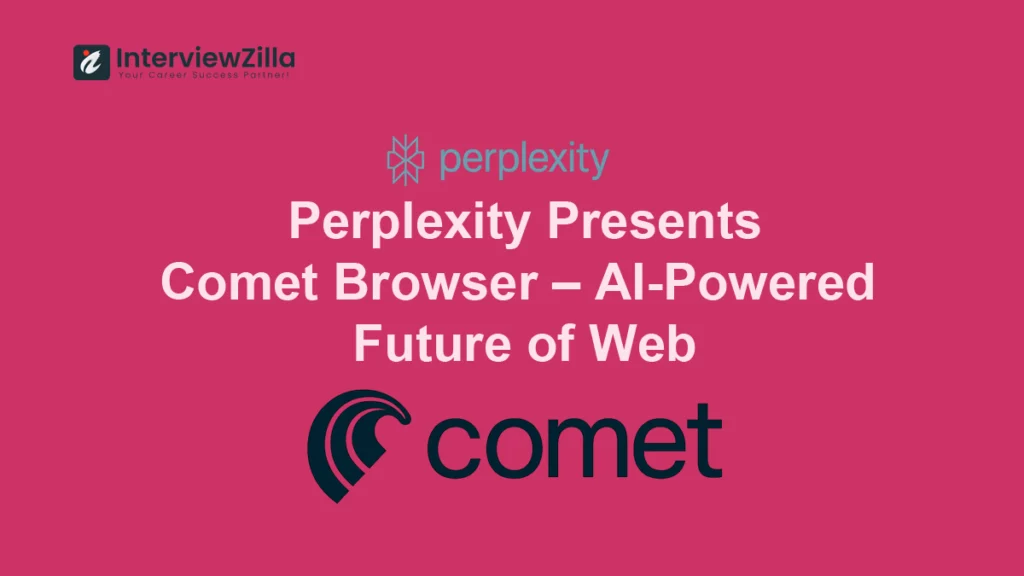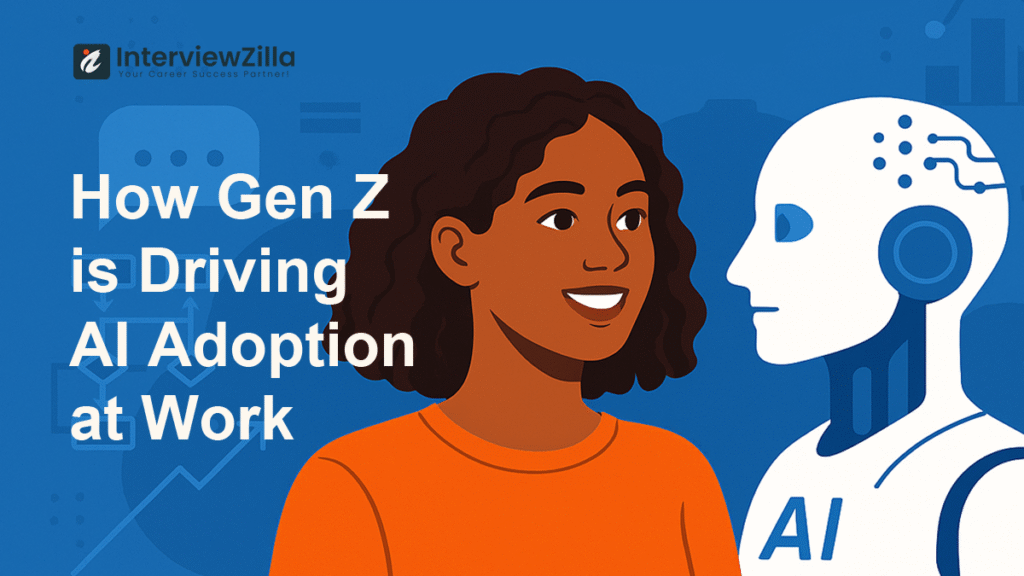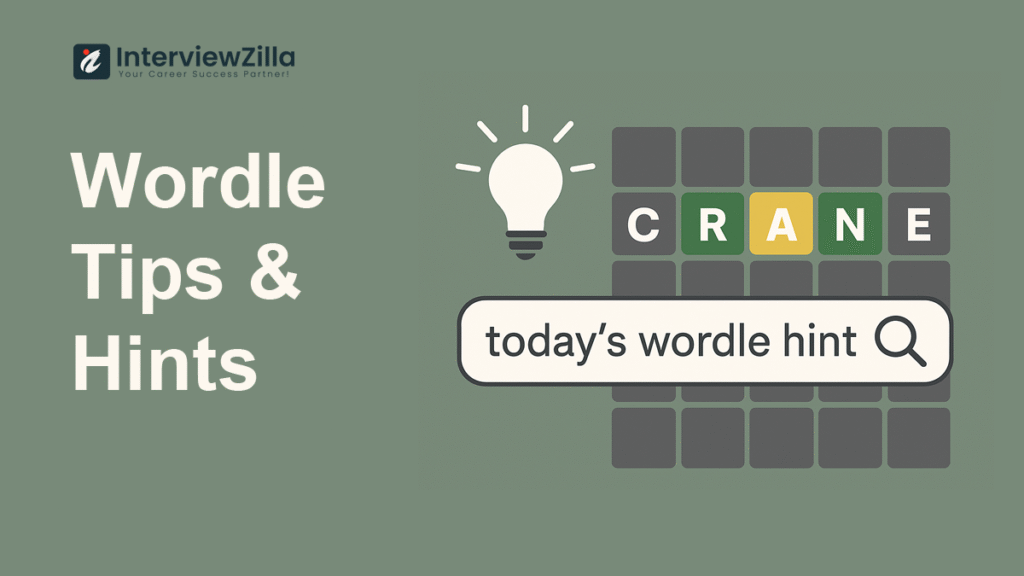Mastering ServiceNow is essential for IT professionals in today's job market. This ultimate guide on ServiceNow interview questions features a curated list of essential queries and detailed answers. Covering fundamental concepts like CMDB and ACL, advanced topics such as GlideAjax scripts and domain separation, and key modules like Incident Management and Change Management, this article ensures you understand both theory and real-world application. Whether you're a developer, administrator, or new to ServiceNow, this guide will refine your skills, boost your confidence, and prepare you for a successful interview.
Top ServiceNow Interview Questions
Interview Questions for ServiceNow Developer
Q1. What is the full form of CMDB and explain what it is?
Ans: CMDB stands for Configuration Management Database. It is a centralized repository in ServiceNow that stores information about all configuration items (CIs) in an IT infrastructure. A CI can be any component that needs to be managed, such as servers, databases, applications, network devices, etc. The CMDB helps organizations track and manage these CIs throughout their lifecycle, including details such as relationships, dependencies, attributes, and version history.
Example: In a CMDB, a server CI may include information such as its hardware specifications, installed software, network connections, associated users, and maintenance schedules. By maintaining accurate and up-to-date information in the CMDB, organizations can effectively manage their IT assets, streamline change management, improve incident resolution, and support other IT service management processes.
Q2. What is Performance Analytics in ServiceNow?
Ans: Performance Analytics in ServiceNow is a powerful reporting and analytics tool that enables organizations to measure, analyze, and optimize their performance across various IT and business processes. It provides real-time insights into key performance indicators (KPIs), allowing stakeholders to make data-driven decisions, identify trends, and drive continuous improvement.
Q3. What is a dictionary override in ServiceNow?
Ans: A dictionary override in ServiceNow is a customization feature that allows administrators to modify the behavior or properties of a field in a table without modifying the underlying table definition. It enables organizations to tailor the behavior of fields to meet specific business requirements without making permanent changes to the base system.
Example: Suppose there's a "Priority" field in the Incident table, and you want to change its default values or behavior. Instead of directly modifying the Priority field in the Incident table, you can create a dictionary override for the Priority field, where you can customize its attributes, such as default value, mandatory/optional status, visibility, etc., based on your organization's needs.
Q4. What is a 'view'?
Ans: In ServiceNow, a 'view' refers to a user interface element that displays a filtered subset of records from a table based on predefined criteria or conditions. Views help users visualize and interact with data more effectively by presenting relevant information in a structured and organized manner.
Q5. What do you understand by the term "Business Rule"?
Ans: A Business Rule in ServiceNow is a server-side script that automates and enforces business logic or policies when data is inserted, updated, or deleted in a table. Business rules are executed before or after database operations and are used to enforce data consistency, trigger workflow actions, perform calculations, and enforce compliance with business policies.
Q6. What is an import set in ServiceNow?
Ans: Import Set in ServiceNow is a staging table used for importing data from external sources into ServiceNow tables. It acts as a temporary holding area where data can be transformed, validated, and mapped to target tables before being loaded into the production tables.
Q7. What is a Gauge in ServiceNow?
Ans: In ServiceNow, a Gauge is a graphical element used to visualize and monitor key performance indicators (KPIs) or metrics. Gauges provide a visual representation of data, such as progress towards goals, performance trends, or status indicators, allowing stakeholders to quickly assess and understand the current state of affairs.
Q8. What is meant by Coalesce in ServiceNow?
Ans: In ServiceNow, Coalesce is a data import technique used to identify duplicate records based on matching criteria and merge them into a single, consolidated record. It helps maintain data integrity and avoid duplication by consolidating similar records with overlapping or conflicting information.
Q9. What is the purpose of ServiceNow's Change Management module, and how does it contribute to organizational IT processes?
Ans: ServiceNow's Change Management module is designed to manage and control changes to the IT infrastructure in a structured and controlled manner. It facilitates the planning, review, approval, and implementation of changes while minimizing the risk of disruptions to IT services and operations. Change Management contributes to organizational IT processes by:
- Providing visibility and transparency into planned changes.
- Ensuring changes are evaluated for potential impacts and risks.
- Streamlining the approval and scheduling of changes.
- Facilitating communication and collaboration among stakeholders.
- Enforcing compliance with organizational policies and regulatory requirements.
Q10. How can we create a new role in ServiceNow?
Ans: To create a new role in ServiceNow, follow these steps:
- Navigate to System Security > Roles.
- Click on New to create a new record.
- Enter a Name for the new role and provide a Description.
- Configure the role by granting or revoking access to specific application scopes, modules, tables, and functions.
- Save the record to create the new role.
Q11. Describe your case with GLIDE AJAX?
Ans: GlideAjax is a client-side scripting API in ServiceNow that allows asynchronous communication between the client-side (browser) and server-side scripts. It is commonly used to retrieve data from the server without refreshing the entire page, improving performance and user experience.
Example: Suppose you have a form in ServiceNow where a user enters a country name, and you want to dynamically fetch and display the corresponding currency code without reloading the page. You can use GlideAjax to send a request to a server-side script that queries a table containing country-to-currency mappings, retrieves the currency code based on the entered country name, and returns the result to the client-side script for display on the form.
Q12. What is a transform map in ServiceNow?
Ans: In ServiceNow, a transform map is a configuration element used to map and transform data imported from external sources (such as files, web services, databases) into ServiceNow tables. It defines the relationships between fields in the source data and fields in the target table, specifies data transformation rules, and enables data manipulation and validation during the import process.
Q13. What is discovery? Describe its functionality and use-cases?
Ans: Discovery in ServiceNow is a feature that automatically identifies and maps the configuration items (CIs) in an IT infrastructure, such as servers, network devices, databases, and applications. It scans the network, collects information about connected devices and their relationships, and populates the CMDB with accurate and up-to-date data.
Functionality and Use-cases:
- Mapping Dependencies: Discovery helps organizations understand the relationships and dependencies between CIs, enabling better impact analysis and change management.
- Asset Management: It assists in tracking and managing IT assets by maintaining an accurate inventory of hardware and software components.
- Incident Management: Discovery helps in identifying the root causes of incidents by providing visibility into the underlying infrastructure.
- Compliance and Security: It aids in enforcing compliance with organizational policies and regulatory requirements by ensuring proper configuration and security settings.
Q14. What are some best practices you should follow while using ServiceNow?
Ans:
1.Proper Planning: Before implementing any new feature or customization, thoroughly plan and document your requirements to ensure alignment with business needs and goals.
2.Governance: Establish clear governance policies and processes to manage configurations, changes, and access controls within ServiceNow.
3.Training and Documentation: Provide comprehensive training and documentation to users and administrators to ensure effective utilization of ServiceNow features and functionalities.
4.Regular Maintenance: Perform regular maintenance tasks such as data cleanup, performance optimization, and patch management to keep the ServiceNow instance running smoothly.
5.Version Control: Implement version control mechanisms to track changes to configurations and customizations, ensuring transparency and accountability.
6.Security: Follow security best practices to protect sensitive data and prevent unauthorized access or breaches.
7.Testing: Conduct thorough testing of configurations, customizations, and integrations before deploying them to production to identify and address any issues or inconsistencies.
8.Performance Monitoring: Monitor the performance of ServiceNow instance regularly and optimize configurations as needed to ensure optimal performance and scalability.
9.Community Engagement: Engage with the ServiceNow community, participate in forums, and leverage resources such as documentation, knowledge base articles, and user groups to stay informed and share best practices.
Q15. What is meant by impersonating a user? How is it useful?
Ans: Impersonating a user in ServiceNow refers to the ability of an administrator or user with appropriate permissions to temporarily assume the identity and access rights of another user within the system. This feature is useful for troubleshooting, testing, or providing support to users by allowing administrators to experience the system from the perspective of the impersonated user.
Example: Suppose a user encounters an issue while accessing a specific module or feature in ServiceNow. The administrator can impersonate the user to replicate the issue, troubleshoot the problem, and provide targeted assistance or guidance to resolve the issue effectively.
Q16. What is HTML sanitizer in ServiceNow?
Ans: HTML sanitizer in ServiceNow is a security feature that helps prevent cross-site scripting (XSS) attacks by sanitizing and filtering HTML content to remove potentially harmful or malicious code. It ensures that user-generated content, such as form inputs, comments, or rich-text fields, does not contain any unsafe HTML or scripting elements that could compromise the security of the system or its users.
Q17. What is the usage of the setForceUpdate() function? / Is it possible to update a record without updating its system fields such as sys_updated_by, sys_updated_on, etc.?
Ans: The setForceUpdate() function in ServiceNow is used to force the update of a record, including its system fields such as sys_updated_by, sys_updated_on, etc., even if the record has not been modified. By default, ServiceNow does not update system fields unless the record is modified, but setForceUpdate() overrides this behavior and updates the record metadata regardless of whether its actual data has changed.
Example: If you have a requirement to trigger certain business rules or workflows whenever a record is accessed or viewed, you can use setForceUpdate() to update the record metadata without modifying its content, thereby triggering the desired actions associated with the record.
Q18. What is the full form of LDAP? What is its application?
Ans: LDAP stands for Lightweight Directory Access Protocol. It is a protocol used for accessing and managing directory services, such as user authentication, authorization, and information retrieval, in a networked environment. LDAP provides a centralized repository for storing and organizing information about users, groups, devices, and other network resources, making it easier to manage access controls, permissions, and configurations across multiple systems and applications.
Example: In a corporate environment, LDAP can be used to authenticate users against a centralized directory server, such as Microsoft Active Directory or OpenLDAP, allowing users to access various services and resources with a single set of credentials.
Q19. What is the usage of the set limit(n) function?
Ans: The set limit(n) function in ServiceNow is used to limit the number of records returned by a GlideRecord query to the specified 'n' value. It is typically used to optimize performance and prevent excessive resource consumption when dealing with large datasets, such as when retrieving records for display in a list or report.
Example: If you only need to display the first 100 incident records in a report, you can use set limit(100) in your GlideRecord query to restrict the query results to the first 100 records, improving performance and reducing unnecessary data retrieval.
Q20. What are UI policies in ServiceNow?
Ans: UI policies in ServiceNow are a configuration mechanism used to dynamically control the behavior and appearance of form fields based on predefined conditions and rules. They allow administrators to enforce data consistency, streamline user interactions, and enhance the user experience by automatically applying field attributes, visibility settings, and mandatory requirements based on specific criteria.
Q21. What do you understand by a BSM Map?
Ans: A BSM Map in ServiceNow refers to a Business Service Map, which is a visual representation of the dependencies and relationships between various business services and their underlying components within an organization's IT infrastructure. BSM Maps help stakeholders understand the impact of IT incidents or changes on business services, prioritize responses, and facilitate effective communication and decision-making.
Q22. What is a data policy?
Ans: In ServiceNow, a data policy is a configuration element used to enforce data consistency and integrity by defining rules and actions that are automatically applied when data is inserted or updated in a table. Data policies allow administrators to define field-level validation rules, default values, and field modification restrictions based on specific conditions or criteria.
Q23. What is the purpose of a GlideAjax script in ServiceNow? How does it facilitate asynchronous communication with the server?
Ans: The purpose of a GlideAjax script in ServiceNow is to enable asynchronous communication between client-side scripts (such as UI actions or UI pages) and server-side scripts (such as business rules or script includes). GlideAjax facilitates asynchronous communication by allowing client-side scripts to make AJAX requests to server-side scripts, passing parameters and receiving responses without requiring a page refresh.
Q24. What do you understand by record matching and data lookup features in ServiceNow?
Ans: Record matching and data lookup features in ServiceNow refer to functionalities that allow users to search for and retrieve data from related records or external data sources based on specified criteria or relationships. Record matching involves identifying and retrieving records that match specific conditions or queries within the ServiceNow instance, while data lookup involves retrieving data from external data sources, such as databases or web services, and populating fields in ServiceNow records.
Q25. What would happen if a user makes some changes to the homepage?
Ans: If a user makes changes to the homepage in ServiceNow, such as rearranging widgets, adding new content, or modifying existing elements, the changes will be reflected only for that specific user's homepage view. Other users will not see the same changes unless they also make similar modifications to their homepage layouts. ServiceNow allows users to personalize their homepage by customizing widgets, layouts, and content to suit their preferences and workflows.
Q26. What is an ‘application’ in ServiceNow?
Ans: In ServiceNow, an application refers to a collection of modules, features, and functionalities designed to address specific business needs or requirements within the platform. Applications in ServiceNow can be pre-built or custom-developed and are typically focused on supporting IT service management (ITSM), customer service management (CSM), human resources (HR), security operations, and other enterprise functions. Applications provide a structured framework for organizing and delivering related functionalities, allowing users to perform specific tasks or workflows efficiently.
Q27. What is the usage of the Client Transaction Timings plug-in?
Ans: The Client Transaction Timings plug-in in ServiceNow is used to measure and analyze the performance of client-side transactions, such as page load times, AJAX requests, and UI interactions, within the ServiceNow platform. It captures data related to client-side activities and provides insights into response times, latency, and performance bottlenecks, helping administrators identify areas for optimization and improvement to enhance the overall user experience.
Q28. How will you hide/show a field using a Client script?
Ans: To hide/show a field using a Client script in ServiceNow, you can use the g_form API along with JavaScript to manipulate the visibility property of the field dynamically based on specific conditions or user interactions.
// Example of hiding/showing a field based on a checkbox selection
function onChangeCheckbox() {
var checkboxValue = g_form.getValue('checkbox_field'); // Get the value of the checkbox field
var fieldToToggle = 'field_to_toggle'; // Specify the field to hide/show
// Check the checkbox value and toggle the visibility of the field accordingly
if (checkboxValue == 'true') {
g_form.setDisplay(fieldToToggle, true); // Show the field
} else {
g_form.setDisplay(fieldToToggle, false); // Hide the field
}
}In this example, a client script is triggered when the value of a checkbox field changes. Depending on the checkbox value, it dynamically hides or shows another field on the form.
Q29. Explain the concept of ACL (Access Control List) in ServiceNow. How does it govern access to various resources within the platform?
Ans: ACL (Access Control List) in ServiceNow is a security mechanism used to control access to various resources, such as tables, fields, records, and UI actions, within the platform. ACLs define who can perform specific operations (read, write, create, delete) on these resources based on roles, conditions, and access control rules.
ACLs govern access by evaluating the user's role(s), the type of operation being performed, and any additional conditions specified in the ACL configuration. They enforce access control policies and permissions across the platform to ensure that users only have access to the resources and functionalities necessary for their roles and responsibilities.
Q30. What is the purpose of ServiceNow's Service Catalog in streamlining service request fulfillment and improving user experience?
Ans: The purpose of ServiceNow's Service Catalog is to provide a centralized, self-service portal where users can browse, request, and track IT and business services offered by the organization. The Service Catalog streamlines service request fulfillment and improves user experience by:
- Offering a user-friendly interface for browsing and selecting services.
- Standardizing service request processes and workflows.
- Automating approval and fulfillment tasks.
- Providing transparency and visibility into service offerings, availability, and status.
- Enabling users to track the progress of their requests and receive notifications.
The Service Catalog helps organizations deliver services more efficiently, reduce manual effort, and enhance user satisfaction by offering a consumer-like experience for accessing and requesting services.
Q31. What is a catalog item? Describe a complex catalog item you have requested?
Ans: A catalog item in ServiceNow represents a specific service, product, or offering that users can request through the Service Catalog. It includes details such as name, description, price, fulfillment process, associated tasks, and any additional information required for fulfillment.
Example of a complex catalog item:
Name: New Employee Onboarding Description: This catalog item is used to request the onboarding process for a new employee. Price: Free Fulfillment Process:
- Request Form: Users fill out a form with details about the new employee, including their name, position, start date, department, and manager.
- Approval Workflow: The request goes through an approval workflow where HR and the employee's manager review and approve the request.
- Task Assignment: Once approved, tasks are automatically assigned to various teams, such as IT, HR, Facilities, etc., to set up accounts, provision equipment, arrange training, and complete other onboarding tasks.
- Notifications: Requester receives notifications at each stage of the process, informing them of progress and any additional information required.
This complex catalog item streamlines the onboarding process for new employees by automating tasks, standardizing workflows, and providing transparency and visibility into the process.
Q32. What is a business rule?
Ans: A business rule in ServiceNow is a server-side script that executes automatically to enforce business logic, perform data validation, or trigger actions based on specific conditions or events within the platform. Business rules are executed before or after database operations (insert, update, delete) and are used to enforce data consistency, automate tasks, and enforce compliance with business policies.
Q33. What is meant by domain separation?
Ans: Domain separation in ServiceNow is a feature that allows organizations to partition and segregate their data, configurations, and processes into separate, independent domains within a single ServiceNow instance. Each domain operates as a separate logical partition, with its own data, users, roles, configurations, and customizations, providing isolation and autonomy while sharing a common underlying infrastructure.
Domain separation enables organizations to manage multiple business units, departments, subsidiaries, or clients within a single ServiceNow instance while maintaining data privacy, security, and governance. It ensures that data and processes are isolated and secure, while still allowing for centralized management and administration.
Q34. Describe what is End-to-End incident management. Give an example?
Ans: End-to-end incident management refers to the comprehensive process of managing incidents from initial detection and reporting through resolution and closure, ensuring timely response, communication, and resolution of incidents to minimize impact on services and operations.
Example: Let's consider a scenario where a critical server goes down unexpectedly, impacting the availability of a key business application. The end-to-end incident management process may include the following steps:
- Detection: An alert is triggered in the monitoring system, indicating the server's failure.
- Incident Identification: The alert is automatically converted into an incident ticket in the ServiceNow platform, providing details about the impacted server, application, and severity level.
- Incident Prioritization: The incident is prioritized based on its impact and urgency, ensuring that critical incidents receive immediate attention.
- Assignment: The incident is assigned to the appropriate support team, such as the server administration team or the application support team, for investigation and resolution.
- Diagnosis and Resolution: The assigned team diagnoses the root cause of the issue, implements necessary fixes or workarounds, and restores the server and application functionality.
- Communication: Regular updates are provided to stakeholders, including affected users, IT management, and business stakeholders, to keep them informed about the incident's status and resolution progress.
- Resolution and Closure: Once the issue is resolved, the incident ticket is updated with resolution details, and appropriate documentation is recorded. The incident is then closed, and post-incident review and analysis may be conducted to identify lessons learned and opportunities for improvement.
End-to-end incident management ensures that incidents are handled efficiently and effectively, minimizing disruption to business operations and maintaining service quality.
Q35. What are ServiceNow Metrics?
Ans: ServiceNow Metrics are key performance indicators (KPIs) and quantitative measurements used to assess and evaluate the performance, efficiency, and effectiveness of various processes, services, and activities within the ServiceNow platform. These metrics provide valuable insights into the operational health, service delivery, and user satisfaction levels, enabling organizations to monitor, analyze, and optimize their ServiceNow implementations.
Examples of ServiceNow Metrics include:
- Incident resolution time: Average time taken to resolve incidents.
- Change success rate: Percentage of changes implemented successfully without causing incidents or disruptions.
- Service availability: Percentage of time services are available and accessible to users.
- Service request fulfillment time: Average time taken to fulfill service requests.
- User satisfaction score: Feedback and ratings provided by users regarding their experience with ServiceNow services and support.
ServiceNow Metrics help organizations identify areas for improvement, track performance against targets and benchmarks, and make data-driven decisions to enhance service quality, efficiency, and user experience.
Q36. What is the full form of ACL? What is its usage?
Ans: ACL stands for Access Control List. In ServiceNow, ACLs are security rules that determine which users or roles have access to specific resources and operations within the platform. ACLs are used to enforce data security, control permissions, and govern access to tables, fields, records, UI actions, and other resources based on predefined conditions and access control rules.
The usage of ACLs includes:
- Defining permissions: ACLs define who can read, write, create, delete, or modify records and data within ServiceNow tables.
- Enforcing security policies: ACLs enforce security policies and access controls to protect sensitive information and ensure compliance with regulatory requirements.
- Customizing access: Administrators can customize ACLs to grant or restrict access to specific resources based on user roles, conditions, or business requirements.
- Auditing and monitoring: ACLs help organizations audit and monitor access activities, track changes, and identify security violations or unauthorized access attempts.
Overall, ACLs play a crucial role in maintaining data integrity, confidentiality, and security within the ServiceNow platform.
Q37. What are the key components of ServiceNow's Incident Management process, and how does it facilitate swift resolution of technical issues within an organization?
Ans: The key components of ServiceNow's Incident Management process include:
- Incident Identification: Detecting and logging incidents through various channels such as user reports, monitoring tools, or automated alerts.
- Incident Classification: Categorizing incidents based on their impact, urgency, and severity to prioritize response and resolution efforts.
- Incident Assignment: Assigning incidents to appropriate support teams or individuals based on their skills, expertise, and availability.
- Diagnosis and Investigation: Investigating the root cause of incidents, analyzing symptoms, and determining appropriate resolution steps.
- Incident Resolution: Implementing fixes, workarounds, or solutions to restore services and functionality, ensuring minimal disruption to users.
- Communication: Providing timely updates and notifications to stakeholders, including affected users, IT teams, and business stakeholders, to keep them informed about incident status and resolution progress.
- Closure and Documentation: Closing incident tickets once resolved, documenting resolution details, and capturing lessons learned for future reference and analysis.
ServiceNow's Incident Management process facilitates swift resolution of technical issues within an organization by:
- Standardizing incident handling procedures and workflows to ensure consistency and efficiency.
- Automating incident routing, escalation, and notification tasks to expedite response and resolution times.
- Providing visibility into incident status, metrics, and performance through dashboards and reports, enabling proactive monitoring and management.
- Integrating with other ITSM processes and tools to facilitate collaboration, knowledge sharing, and problem resolution across teams and departments.
By streamlining incident management activities and leveraging automation and analytics capabilities, ServiceNow helps organizations minimize service disruptions, improve IT service quality, and enhance user satisfaction.
Q38. Detail about client script?
Ans: A client script in ServiceNow is a script that runs on the client-side (in the user's web browser) to enhance the behavior and functionality of forms and pages within the ServiceNow platform. Client scripts are written in JavaScript and are executed within the context of the user's session, allowing for dynamic interactions and real-time updates without the need for server round-trips.
Types of Client Scripts:
- Client Scripts: These scripts execute when a form is loaded, field values are changed, or a UI action is triggered. They are associated with specific forms or fields and can perform tasks such as field validation, data manipulation, or dynamic field visibility.
- UI Policies: UI Policies are client-side scripts that dynamically control the behavior and appearance of form fields based on predefined conditions. They can make fields mandatory, read-only, or hidden based on user input or other field values.
Example of a Client Script:
function onChangePriority() {
var priority = g_form.getValue('priority'); // Get the value of the priority field
var urgencyField = g_form.getControl('urgency'); // Get the urgency field control
// Set urgency based on priority
if (priority == '1') {
urgencyField.setValue('1'); // High urgency
} else if (priority == '2') {
urgencyField.setValue('2'); // Medium urgency
} else {
urgencyField.setValue('3'); // Low urgency
}
}In this example, a client script is triggered when the value of the priority field changes. Depending on the selected priority, the urgency field is dynamically updated to reflect the corresponding urgency level.
Benefits of Client Scripts:
- Enhance user experience by providing real-time feedback and dynamic interactions.
- Improve data accuracy and consistency through field validation and manipulation.
- Reduce server round-trips and improve performance by handling tasks on the client-side.
- Customize form behavior and appearance based on user input or system conditions.
Q39. What do you understand by scorecard?
Ans: In ServiceNow, a scorecard is a visual representation of performance metrics, KPIs, or key business indicators displayed in a graphical format to provide stakeholders with insights into performance, progress, and trends. Scorecards typically include charts, graphs, gauges, or other visualization components to present data in a clear, concise, and actionable manner, allowing users to monitor performance, identify areas for improvement, and make informed decisions.
Example of a Scorecard: A service desk manager may use a scorecard to monitor the performance of their team's incident resolution process. The scorecard could include metrics such as average resolution time, first call resolution rate, backlog size, and customer satisfaction score, displayed in charts and graphs for easy interpretation. By regularly reviewing the scorecard, the manager can identify trends, track performance against targets, and take proactive measures to improve service quality and efficiency.
Q40. What do you understand by a sys_id?
Ans: A sys_id in ServiceNow is a globally unique identifier (GUID) assigned to every record within the platform's database. It is a 32-character alphanumeric string generated automatically by ServiceNow when a record is created and serves as a primary key for identifying and referencing records across tables and relationships within the instance.
Example of a sys_id:
b6c65f4e1b0a0b6401ad5a42c8dcd123Sys_ids are used extensively in ServiceNow to establish relationships between records, perform data operations, and maintain data integrity. They are immutable and persistent, meaning they remain unchanged throughout the lifecycle of a record, even if the record is updated or modified.
Click here for more related topics.
Click here to know more about ServiceNow.