Snowflake Datediff: In this article, you will learn how to use the DATEDIFF() function in Snowflake to calculate the differences between dates, times, or timestamps. The DATEDIFF() function is a powerful tool for determining the number of specified date or time parts (such as days, months, years, hours, or minutes) between two given dates. Whether you're working on measuring durations, analyzing intervals, or calculating time spans, this guide will provide clear examples and practical use cases to help you effectively utilize the DATEDIFF() function in your Snowflake queries.
Explained: DATEDIFF() function in Snowflake?
1. What is DATEDIFF() Function?
The DATEDIFF() function in Snowflake calculates the difference between two dates or timestamps, providing the duration in terms of a specified date or time part, such as years, months, days, hours, minutes, or seconds.
2. How can we use DATEDIFF() Function?
Syntax for DATEDIFF function in Snowflake:
DATEDIFF(date_part, start_date, end_date)
- date_part: Specifies the unit of time to calculate the difference (e.g., 'year', 'month', 'day', 'hour', etc.).
- start_date: The starting date or timestamp.
- end_date: The ending date or timestamp.
3. Example to calculate the difference between years using DATEDIFF():
-- Calculate the difference in years between two dates
SELECT DATEDIFF('year', '2020-01-01'::DATE, '2022-01-01'::DATE) AS years_difference;
This example calculates the difference in years between '2020-01-01' and '2022-01-01', resulting in an output of 2 years.
4. Example to calculate the difference between hours using DATEDIFF():
-- Calculate the difference in hours between two timestamps
SELECT DATEDIFF('hour', '2022-01-01 12:00:00'::TIMESTAMP, '2022-01-02 15:30:00'::TIMESTAMP) AS hours_difference;
This example calculates the difference in hours between '2022-01-01 12:00:00' and '2022-01-02 15:30:00', resulting in an output of 27.5 hours.
5. Full Example of DATEDIFF() function in Snowflake?
Full Example of DATEDIFF() function in Snowflake:
-- Calculate differences in various time units
SELECT
DATEDIFF('year', '2021-01-01'::DATE, '2022-03-15'::DATE) AS years_difference,
DATEDIFF('month', '2021-01-01'::DATE, '2022-03-15'::DATE) AS months_difference,
DATEDIFF('day', '2021-01-01'::DATE, '2022-03-15'::DATE) AS days_difference,
DATEDIFF('hour', '2022-01-01 08:00:00'::TIMESTAMP, '2022-01-02 17:45:00'::TIMESTAMP) AS hours_difference;
This example showcases the DATEDIFF() function applied to various time units in a single query.
6. How to subtract dates in Snowflake?
To subtract dates in Snowflake, you can use the subtraction operator (-). For example:
SELECT '2022-01-15'::DATE - '2022-01-01'::DATE AS date_difference;
This calculates the difference in days between '2022-01-15' and '2022-01-01', resulting in an output of 14 days.
7. How to get the number of years between two dates in Snowflake?
SELECT DATEDIFF('year', '1990-01-01'::DATE, '2022-01-01'::DATE) AS years_difference;
This calculates the difference in years between '1990-01-01' and '2022-01-01', providing the number of years.
8. How to get the number of months between two dates in Snowflake?
SELECT DATEDIFF('month', '2021-01-01'::DATE, '2022-03-15'::DATE) AS months_difference;
This calculates the difference in months between '2021-01-01' and '2022-03-15'.
9. How to get the number of days between two dates in Snowflake?
SELECT DATEDIFF('day', '2021-01-01'::DATE, '2022-03-15'::DATE) AS days_difference;
This calculates the difference in days between '2021-01-01' and '2022-03-15'.
10. How to get the number of hours between two dates in Snowflake?
SELECT DATEDIFF('hour', '2022-01-01 08:00:00'::TIMESTAMP, '2022-01-02 17:45:00'::TIMESTAMP) AS hours_difference;
This calculates the difference in hours between '2022-01-01 08:00:00' and '2022-01-02 17:45:00'.
11. How to get the number of minutes between two timestamps in Snowflake?
SELECT DATEDIFF('minute', '2022-01-01 08:00:00'::TIMESTAMP, '2022-01-02 09:30:00'::TIMESTAMP) AS minutes_difference;
This calculates the difference in minutes between '2022-01-01 08:00:00' and '2022-01-02 09:30:00'.
12. How to get the number of seconds between two timestamps in Snowflake?
SELECT DATEDIFF('second', '2022-01-01 08:00:00'::TIMESTAMP, '2022-01-02 08:30:15'::TIMESTAMP) AS seconds_difference;
This calculates the difference in seconds between '2022-01-01 08:00:00' and '2022-01-02 08:30:15'.
13. When should you use DATEDIFF Function in Snowflake?
- Analyzing Time-Based Trends: Use DATEDIFF to analyze trends over time, such as monthly sales growth or yearly customer acquisition.
- Calculating Durations: Calculate durations between events, like the time it takes for a process to complete.
- Age Calculation: Determine the age of entities by calculating the difference between birth dates and the current date.
14. Real World Use Case Scenarios for DATEDIFF Function in Snowflake:
- Employee Tenure: Calculate the number of years an employee has been with a company based on their hire date.
- Subscription Renewal: Determine the time remaining until a subscription or contract needs renewal.
- Project Duration: Calculate the duration of a project by finding the difference between the start and end dates.
- Event Planning: Calculate the time remaining until an upcoming event based on the current date.
These examples demonstrate the versatility of the DATEDIFF() function in Snowflake for various time-based calculations in real-world scenarios.
15. How to extract the day of the week from a date in Snowflake?
Answer: In Snowflake, you can use the DAYOFWEEK() function to extract the day of the week from a date. The function returns an integer representing the day of the week, where Sunday is 1 and Saturday is 7.
Example:
-- Extract the day of the week from a date
SELECT DAYOFWEEK('2022-05-23'::DATE) AS day_of_week;
This query will return the day of the week for '2022-05-23', providing an integer value corresponding to the day of the week.
Explanation:
- The
DAYOFWEEK()function simplifies the process of obtaining the day of the week, making it useful for tasks such as scheduling, resource allocation, or analyzing patterns based on specific weekdays.
Feel free to ask for further clarification or additional questions in comment section!
Click here for more Snowflake related interview questions and answer.
To know more about Snowflake please visit Snowflake official site.
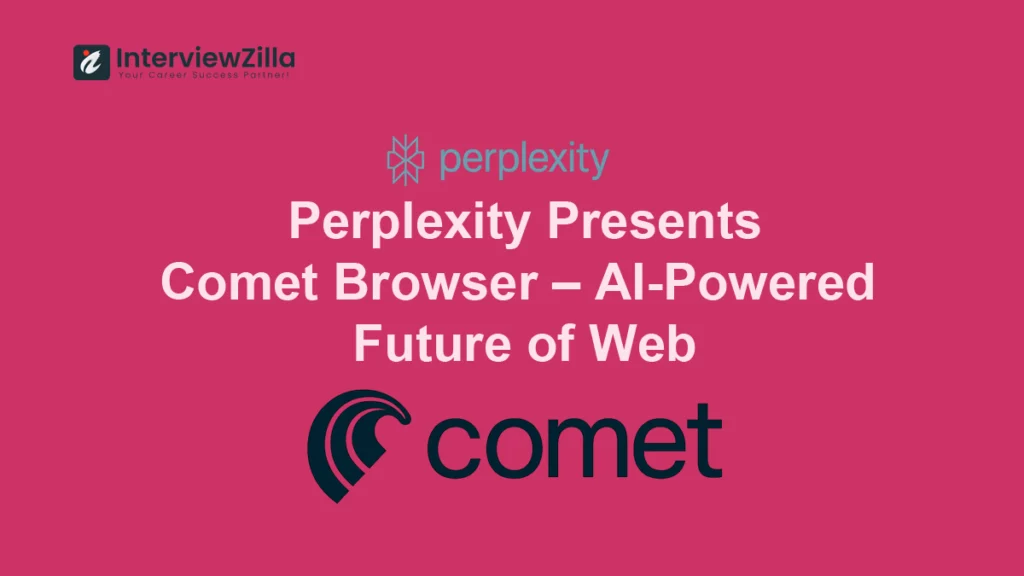
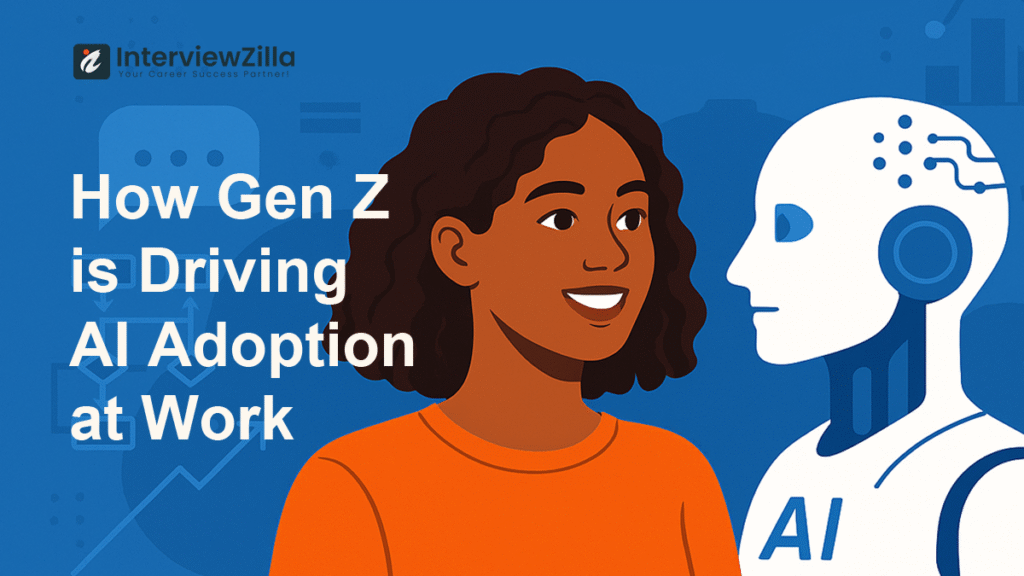
I’ve been browsing online greater than three hours nowadays, but I never found any interesting article like yours. It is beautiful worth sufficient for me. Personally, if all web owners and bloggers made excellent content as you probably did, the internet can be a lot more helpful than ever before.
https://www.droversointeru.com
I loved as much aas you will receive carried out right here.
The sketch is tasteful, your authored material stylish.
nonetheless, youu command get got an nervousness over that you wish be delivering the
following. unwell unquestionablly come more formerly again since exactly the same nearly a lot often inside case you shield this hike. https://www.waste-NDC.Pro/community/profile/tressa79906983/