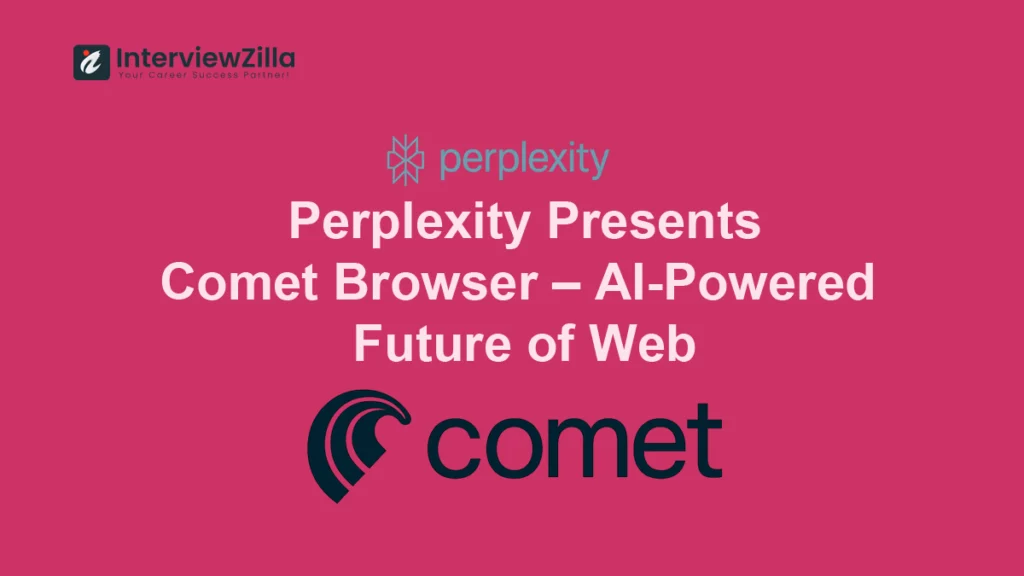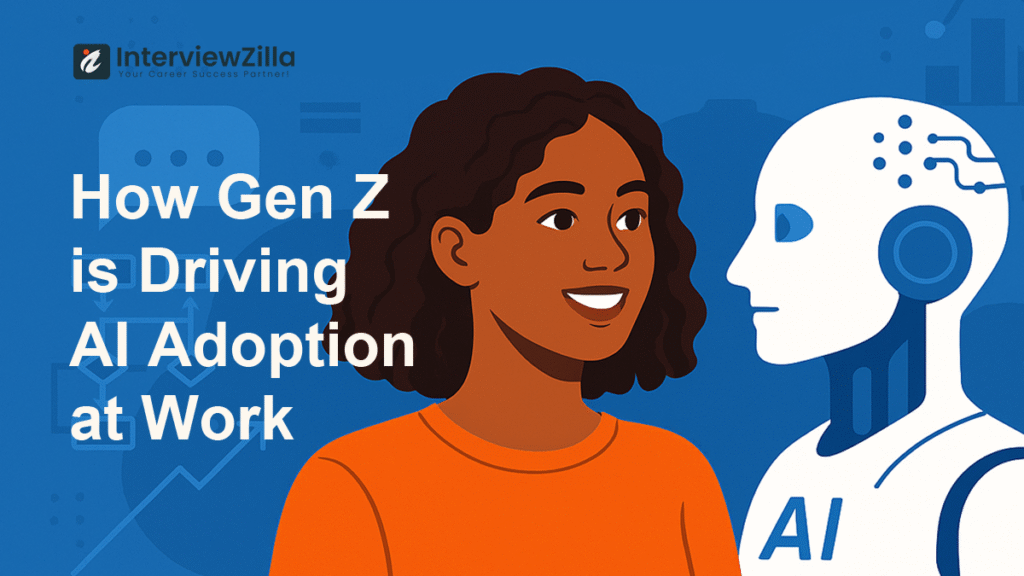Prepare for your next career leap with our comprehensive guide to acing Snowflake interview questions and answers. Dive into a curated collection of top-notch inquiries and expertly crafted responses tailored to showcase your proficiency in this cutting-edge data warehousing technology. Whether you're a seasoned professional or just starting your journey, this article equips you with the insights and strategies needed to impress recruiters and land your dream job.
What is Snowflake?
Snowflake is a cloud-based data warehousing platform that allows organizations to store and analyze large amounts of data. It provides scalable storage, powerful computing capabilities, and tools to easily manage and process data. Unlike traditional data warehouses, Snowflake separates storage and computing, making it flexible and cost-effective. It also supports real-time data sharing and collaboration, making it easier for teams to work together on data projects.
Top 50 Snowflake Interview Questions
Q1. What do you mean by Horizontal and Vertical Scaling?
Ans: Horizontal scaling involves adding more machines or nodes to a system to distribute load and increase capacity. It's like adding more lanes to a highway to accommodate more traffic. Vertical scaling, on the other hand, involves increasing the resources (CPU, RAM, etc.) of an existing machine to handle more load. It's akin to upgrading a car's engine to make it faster.
Example:
- Horizontal Scaling: Adding more servers to a web application cluster to handle increased user traffic during peak hours.
- Vertical Scaling: Upgrading a database server's RAM and CPU to improve its performance when handling large datasets.
Q2. How is data stored in Snowflake? Explain Columnar Database?
Ans: Snowflake stores data in a columnar format, which means that each column of a table is stored separately rather than storing entire rows together. This enables more efficient data retrieval, especially for analytical queries that typically involve aggregating or analyzing data across columns rather than entire rows. Columnar databases are optimized for read-heavy workloads and can significantly reduce I/O operations by only accessing the columns needed for a query.
Example: Consider a table with columns for "Product ID," "Product Name," "Price," and "Quantity." In a columnar database like Snowflake, the values for each column would be stored separately, allowing for efficient querying based on specific columns (e.g., finding the total sales revenue without needing to access the product names).
Q3. What are micro-partitions in Snowflake, and what is its contribution to the platform's data storage efficiency?
Ans: Micro-partitions are the fundamental storage units in Snowflake, consisting of immutable and compressed data files that are typically between 50MB to 500MB in size. These micro-partitions contain a subset of rows from a table and are stored in cloud storage. They enable efficient pruning of data during query execution by allowing Snowflake to read only the relevant micro-partitions, reducing the amount of data scanned for each query. This architecture contributes to Snowflake's data storage efficiency by minimizing storage overhead and optimizing query performance.
Example: Imagine a large sales table partitioned by date. Each day's data is stored in micro-partitions, allowing Snowflake to quickly identify and access the relevant partitions when querying for sales data from a specific date range.
Q4. Explain stages in Snowflake?
Ans: In Snowflake, stages are external locations used for data loading and unloading operations. There are two types of stages: internal stages, which are managed by Snowflake and reside within the Snowflake environment, and external stages, which are hosted outside of Snowflake, typically in cloud storage services like Amazon S3 or Azure Blob Storage. Stages serve as intermediate storage locations for data files during the ingestion process, providing a secure and efficient way to transfer data between Snowflake and external systems.
Example: An organization may use an external stage in Amazon S3 to load CSV files containing customer data into Snowflake. Snowflake can then efficiently load these files into tables using the data stored in the external stage.
Q5. What is the difference between Snowflake and Redshift?
Ans: Snowflake and Redshift are both cloud-based data warehouses, but they differ in several key aspects:
- Architecture: Snowflake follows a multi-cluster shared data architecture, where compute and storage are separate, allowing for elastic scaling and better concurrency. Redshift, on the other hand, relies on a single-cluster architecture where compute and storage are tightly coupled.
- Concurrency: Snowflake offers better concurrency with its multi-cluster architecture, enabling multiple users to run queries simultaneously without contention. Redshift's single-cluster architecture can lead to performance bottlenecks in highly concurrent environments.
- Management Overhead: Snowflake abstracts much of the management overhead, such as infrastructure provisioning and scaling, from users, making it easier to use. Redshift requires more manual management of clusters and scaling.
- Pricing Model: Snowflake's pricing is based on storage and compute usage separately, offering more flexibility and cost efficiency for varying workloads. Redshift's pricing is primarily based on the type and number of clusters provisioned.
Example: A company with fluctuating query workloads may prefer Snowflake for its ability to scale compute resources independently from storage, reducing costs during periods of low activity.
Q6. Explain Snowpipe?
Ans: Snowpipe is a feature in Snowflake that enables continuous, automated data ingestion from external sources into Snowflake tables. It eliminates the need for manual intervention in loading data by automatically ingesting new files as they are added to designated stages. Snowpipe provides real-time or near-real-time data ingestion, making it suitable for streaming data scenarios where fresh data needs to be quickly available for analysis.
Example: A retail company uses Snowpipe to ingest streaming sales data from online transactions into a Snowflake table in real time. As new sales data arrives in the designated stage, Snowpipe automatically loads it into the target table, allowing analysts to perform near-real-time analysis on customer behavior and trends.
Q7. What is the use of the Compute layer in Snowflake?
Ans: The Compute layer in Snowflake is responsible for executing SQL queries and processing data. It comprises virtual warehouses, which are clusters of compute resources provisioned on-demand to execute queries submitted by users. The Compute layer separates compute resources from storage, allowing users to independently scale compute resources based on workload requirements. This architecture enables Snowflake to handle concurrent queries efficiently and provide consistent performance across varying workloads.
Example: During peak business hours, a company can dynamically scale up the compute resources allocated to its virtual warehouse in Snowflake to handle increased query loads from analysts running complex analytics queries. After the peak period, the compute resources can be scaled down to reduce costs.
Q8. What is Data Retention Period in Snowflake?
Ans: Data Retention Period in Snowflake refers to the duration for which historical data versions are retained in the system. Snowflake offers two types of data retention: Time Travel and Fail-safe. Time Travel allows users to access historical versions of data for a specified period, while Fail-safe ensures data durability by retaining deleted data and protecting against accidental data loss. The retention period can be configured by administrators based on compliance requirements and data retention policies.
Example: If the Data Retention Period is set to 30 days, users can query historical data versions or recover accidentally deleted data up to 30 days in the past using Time Travel or Fail-safe features in Snowflake.
Q9. How does Snowflake handle complex data transformation tasks involving semi-structured or unstructured data formats?
Ans: Snowflake provides native support for semi-structured data formats such as JSON, Avro, XML, and Parquet through its VARIANT data type. Users can store semi-structured data directly in Snowflake tables and query it using SQL without requiring preprocessing or schema modifications. Snowflake also offers built-in functions and extensions for parsing and manipulating semi-structured data, enabling complex data transformation tasks. Additionally, Snowflake's integration with external data processing frameworks like Spark and DataBricks allows users to leverage their preferred tools for advanced data transformation tasks.
Example: An e-commerce company stores product catalog data in JSON format in Snowflake tables. Analysts can use Snowflake's JSON functions to extract specific attributes from the JSON data and perform analytics, such as analyzing sales trends for different product categories.
Q10. How does Snowflake support multi-cloud and hybrid cloud deployment strategies, and what are the considerations for implementing such architectures?
Ans: Snowflake supports multi-cloud and hybrid cloud deployment strategies by decoupling compute and storage, allowing users to deploy Snowflake across multiple cloud providers or in hybrid environments seamlessly. Considerations for implementing multi-cloud and hybrid cloud architectures with Snowflake include:
- Data Residency: Ensure compliance with data residency regulations by selecting cloud regions that meet regulatory requirements for data storage and processing.
- Network Connectivity: Establish robust network connectivity between Snowflake and cloud environments to minimize latency and ensure reliable data transfer.
- Data Replication: Implement data replication mechanisms to synchronize data across cloud regions or environments for disaster recovery and high availability.
- Identity and Access Management (IAM): Configure IAM policies and permissions to manage access control and authentication across multiple cloud platforms.
- Cost Optimization: Optimize costs by leveraging cloud provider-specific pricing models and resources, such as spot instances or reserved capacity, based on workload requirements.
- Monitoring and Management: Implement centralized monitoring and management tools to oversee Snowflake deployments across multi-cloud or hybrid environments and ensure performance and availability.
Example: A multinational corporation with data residency requirements in different regions deploys Snowflake across multiple cloud providers (e.g., AWS, Azure) to comply with local data regulations while leveraging Snowflake's unified management and analytics capabilities.
Q11. Explain Snowflake's architecture?
Ans: Snowflake's architecture is built on a multi-cluster, shared data architecture that separates compute and storage layers. Key components of Snowflake's architecture include:
- Storage: Data is stored in a scalable cloud storage layer, such as Amazon S3 or Azure Blob Storage, in micro-partitions, which are immutable and compressed data files.
- Compute: Virtual warehouses provision compute resources on-demand to execute SQL queries and process data. Compute resources are decoupled from storage, allowing for elastic scaling and better concurrency.
- Services: Snowflake services orchestrate query processing, metadata management, security, and access control. These services are globally distributed for high availability and fault tolerance.
- Metadata: Metadata services manage schema information, query optimization, transaction management, and data lineage. Metadata is stored separately from user data to ensure scalability and performance.
- Query Processing: SQL queries submitted by users are optimized and executed by Snowflake's query processing engine. Query optimization techniques, such as cost-based optimization and query compilation, ensure efficient execution.
Example: When a user submits a SQL query to retrieve sales data from a Snowflake table, the query is parsed, optimized, and executed by Snowflake's query processing engine using compute resources allocated from a virtual warehouse. Data is retrieved from micro-partitions stored in cloud storage, and query results are returned to the user.
Q12. Explain Snowflake Time travel and Data Retention Period?
Ans: Snowflake Time Travel allows users to access historical versions of data within a specified time window, typically ranging from 0 to 90 days. Time Travel works by retaining historical data versions using a transaction log and allows users to query data as it existed at specific points in time. Data Retention Period, on the other hand, defines the duration for which historical data versions are retained in Snowflake. It includes both Time Travel and Fail-safe retention policies and can be configured by administrators based on compliance requirements and data retention policies.
Example: If the Data Retention Period is set to 30 days, users can query historical data versions using Time Travel for any changes made within the past 30 days. Beyond this period, historical data versions are purged from Snowflake unless retained for Fail-safe purposes.
Q13. What are the different ways to access the Snowflake Cloud data warehouse?
Ans: Snowflake provides multiple ways to access its cloud data warehouse, including:
- Web Interface: Snowflake's web interface, known as the Snowflake UI, allows users to interact with the data warehouse using a web browser. It provides a graphical user interface for executing SQL queries, managing objects, monitoring performance, and administering the Snowflake environment.
- SQL Clients: Users can connect to Snowflake using SQL clients such as SQL Workbench/J, DBeaver, or JetBrains DataGrip. These clients offer advanced SQL editing capabilities, query execution, and result visualization.
- Programming Interfaces: Snowflake supports programming interfaces for accessing the data warehouse programmatically, including JDBC, ODBC, Python, JavaScript, and REST APIs. These interfaces enable integration with third-party applications, ETL tools, and custom scripts.
- Business Intelligence (BI) Tools: Snowflake integrates with popular BI tools such as Tableau, Power BI, and Looker, allowing users to create interactive dashboards, reports, and visualizations based on Snowflake data.
- Data Integration Platforms: Snowflake provides connectors and integration with data integration platforms such as Informatica, Talend, and Matillion for seamless data integration, transformation, and loading (ETL) workflows.
Example: An analyst uses SQL Workbench/J to connect to Snowflake and execute SQL queries for ad-hoc analysis. Meanwhile, a data engineer uses Python scripts leveraging Snowflake's Python connector to automate data loading and transformation tasks.
Q14. Can you explain Snowflake's role in data storage?
Ans: Snowflake serves as a cloud-based data storage solution, providing scalable and reliable storage for structured and semi-structured data. Data in Snowflake is stored in a columnar format in cloud storage, such as Amazon S3 or Azure Blob Storage, using micro-partitions. Snowflake's storage architecture separates compute and storage layers, allowing users to independently scale compute resources based on workload requirements without impacting data storage. Additionally, Snowflake provides features for data retention, versioning, and disaster recovery to ensure data durability and availability.
Example: An e-commerce company stores its transactional data, customer information, and product catalog in Snowflake tables, leveraging Snowflake's scalable storage infrastructure for efficient data management and analytics.
Q15. Explain how data compression works in Snowflake and write its advantages?
Ans: Data compression in Snowflake reduces the storage footprint of data by encoding and compacting columnar data using compression algorithms such as run-length encoding (RLE), dictionary encoding, and delta encoding. Snowflake automatically applies compression techniques based on data characteristics and query patterns to minimize storage usage and improve query performance. The advantages of data compression in Snowflake include:
- Reduced Storage Costs: Compression reduces the amount of storage required for data, resulting in lower storage costs, especially for large datasets.
- Improved Query Performance: Smaller data footprint and reduced I/O operations lead to faster query execution times and improved performance for analytical workloads.
- Efficient Data Transfer: Compressed data requires less bandwidth for data transfer between Snowflake and cloud storage, resulting in faster data loading and unloading operations.
- Scalability: Compression enables Snowflake to efficiently store and process large volumes of data, supporting scalability for growing datasets and workloads.
Example: By applying compression to a sales table containing millions of rows, Snowflake reduces the storage footprint by encoding repetitive values, leading to significant cost savings and improved query performance for analytical queries.
Q16. What are Snowflake views?
Ans: Snowflake views are virtual representations of data stored in Snowflake tables that encapsulate SQL queries. Views allow users to define customized data subsets, transformations, and aggregations without modifying underlying table structures. Snowflake supports two types of views: standard views and materialized views. Standard views execute the underlying SQL query dynamically each time they are queried, while materialized views precompute and cache query results for improved performance.
Example: An analyst creates a view in Snowflake that filters and aggregates sales data from multiple tables to generate a monthly sales report. The view's SQL query calculates total sales revenue, average order value, and other metrics, providing users with a simplified and consistent view of sales performance without accessing raw data directly.
Q17. What do you mean by zero-copy cloning in Snowflake?
Ans: Zero-copy cloning in Snowflake is a feature that enables the rapid creation of new data objects, such as tables or databases, without physically duplicating the underlying data. Instead of making copies of data blocks, Snowflake creates metadata pointers that reference the original data, allowing multiple objects to share the same underlying data blocks. This approach eliminates the need to consume additional storage space and reduces the time and resources required to create new data objects.
Example: Suppose you have a large table containing historical sales data in Snowflake. By using zero-copy cloning, you can create a new table that references the same underlying data blocks as the original table. Any changes made to the original table or the cloned table will not affect the shared data blocks, ensuring data consistency and minimizing storage overhead.
Q18. Explain in short about Snowflake Clustering?
Ans: Snowflake Clustering is a performance optimization technique that organizes data within tables based on one or more clustering keys. Clustering keys determine the physical order of data within micro-partitions, optimizing data retrieval for queries that filter or join on clustering key columns. By clustering data based on common query patterns, Snowflake improves query performance by minimizing the amount of data scanned and reducing disk I/O operations.
Example: For a sales table, clustering data based on the "Order Date" column can improve query performance for time-based analyses, such as monthly sales reports or trend analysis. Snowflake automatically maintains the clustering order as new data is inserted or updated, ensuring consistent performance over time.
Q19. Can you explain the role of metadata management in Snowflake and how it contributes to data governance and lineage tracking?
Ans: Metadata management in Snowflake involves capturing and storing metadata information about database objects, schemas, queries, and user activities. Metadata enables data governance by providing visibility into data lineage, usage, and access patterns, facilitating compliance with regulatory requirements and internal policies. With metadata, administrators can track data provenance, understand data dependencies, and enforce access controls, ensuring data integrity and security.
Example: A compliance officer uses Snowflake's metadata to trace the lineage of sensitive customer data from its source to downstream analytics reports. By analyzing metadata, the officer can identify data transformations, access permissions, and audit trails, ensuring compliance with data privacy regulations.
Q20. How does Snowflake handle concurrency and resource contention in a multi-tenant environment, and what strategies can be employed to mitigate potential performance issues?
Ans: Snowflake uses a multi-cluster, shared data architecture to handle concurrency and resource contention in a multi-tenant environment. Each user or workload is assigned a separate virtual warehouse with dedicated compute resources, ensuring isolation and performance predictability. Snowflake dynamically allocates resources based on workload priorities, optimizing resource utilization and minimizing contention. To mitigate potential performance issues, users can employ strategies such as workload management, resource monitoring, and query optimization techniques.
Example: In a multi-tenant environment, Snowflake automatically scales compute resources for different workloads based on their resource requirements and priorities. By using workload management policies to prioritize critical workloads and allocate resources efficiently, users can ensure consistent performance and minimize contention for shared resources.
Q21. Explain Snowflake caching and write its type?
Ans: Snowflake caching is a performance optimization technique that stores frequently accessed data in memory to reduce query latency and improve query performance. Snowflake supports two types of caching:
- Result Caching: Snowflake caches query results in memory for reuse when the same query is executed multiple times within a short time window. Result caching eliminates the need to recompute query results, reducing processing time and resource consumption.
- Metadata Caching: Snowflake caches metadata information, such as table schemas, column statistics, and query execution plans, to expedite query optimization and planning. Metadata caching improves query performance by reducing metadata retrieval latency and optimizing query execution.
Example: When a user executes a complex analytical query against a large dataset, Snowflake caches the query results in memory after the first execution. Subsequent executions of the same query benefit from result caching, resulting in faster response times and improved user experience.
Q22. What is Snowflake Computing?
Ans: Snowflake Computing is a cloud-based data warehousing platform that provides scalable, elastic, and fully managed data storage and analytics services. Snowflake enables organizations to store, manage, and analyze structured and semi-structured data in a centralized and scalable environment without the need for infrastructure provisioning or management. Snowflake's architecture separates compute and storage layers, allowing users to independently scale resources based on workload requirements. With features such as automatic scaling, data sharing, and native support for diverse data formats, Snowflake offers a modern data warehousing solution for organizations of all sizes.
Example: A retail company migrates its on-premises data warehouse to Snowflake Computing to leverage its cloud-native architecture and scalability for analyzing sales data, customer behavior, and inventory management in real time.
Q23. Can you discuss the role of automatic query optimization in Snowflake and how it adapts to evolving data workloads over time?
Ans: Snowflake's automatic query optimization leverages cost-based optimization techniques to generate efficient query execution plans based on data statistics, query complexity, and resource availability. Snowflake analyzes query patterns and usage statistics to dynamically adjust query execution strategies and resource allocation, ensuring optimal performance for evolving data workloads. By continuously monitoring and optimizing query execution, Snowflake adapts to changing data volumes, query patterns, and user requirements, delivering consistent performance and scalability.
Example: As a retail company's sales data grows over time, Snowflake's automatic query optimization identifies and implements efficient execution plans for complex analytical queries, such as sales forecasting and inventory optimization. By adapting to evolving data workloads, Snowflake ensures timely and accurate insights for business decision-making.
Q24. Is Snowflake OLTP or OLAP?
Ans: Snowflake is primarily an OLAP (Online Analytical Processing) platform designed for complex analytics, reporting, and data visualization tasks. It is optimized for handling large volumes of structured and semi-structured data and executing complex SQL queries for business intelligence and data analytics purposes. While Snowflake supports some OLTP (Online Transaction Processing) capabilities, such as data ingestion and real-time data analytics, its architecture and feature set are geared towards OLAP workloads.
Example: A financial services company uses Snowflake to analyze historical trading data, conduct risk modeling, and generate regulatory reports for compliance purposes. These OLAP workloads involve complex queries and aggregations across large datasets, making Snowflake an ideal choice for analytical processing.
Q25. What are different Snowflake editions?
Ans: Snowflake offers several editions tailored to the needs of different organizations and use cases:
- Standard Edition: Suitable for small to mid-sized organizations with basic data warehousing requirements, offering standard features for data storage, processing, and analytics.
- Enterprise Edition: Designed for large enterprises and organizations with advanced data warehousing needs, providing enhanced scalability, security, and performance features, such as multi-cluster warehouses, data sharing, and role-based access control.
- Business Critical Edition: Targeted at mission-critical workloads and high-performance analytics applications, offering advanced features for data replication, disaster recovery, and continuous availability to ensure business continuity and data integrity.
- Virtual Private Snowflake (VPS): Provides dedicated infrastructure and resources for organizations requiring isolated environments, enhanced security controls, and customizable configurations to meet specific compliance and regulatory requirements.
Example: A multinational corporation opts for the Enterprise Edition of Snowflake to support its complex data warehousing and analytics needs, including multi-cluster warehouses for scalable query processing, data sharing for collaboration with external partners, and role-based access control for fine-grained security management.
Q26. What is the best way to remove a string that is an anagram of an earlier string from an array?
Ans: To remove a string that is an anagram of an earlier string from an array, you can follow these steps:
- Iterate through the array and store the sorted version of each string along with its original index.
- Compare each string with its predecessors to identify anagrams.
- If an anagram is found, remove the string from the array.
- Return the modified array without the anagram strings.
Example (in Python):
def remove_anagram_strings(arr):
sorted_strings = [(sorted(s), i) for i, s in enumerate(arr)]
sorted_strings.sort(key=lambda x: x[1]) # Sort based on original index
unique_strings = []
prev_sorted_str = None
for sorted_str, index in sorted_strings:
if sorted_str != prev_sorted_str:
unique_strings.append(arr[index])
prev_sorted_str = sorted_str
return unique_strings
# Example usage:
strings = ["listen", "silent", "hello", "world", "enlist"]
result = remove_anagram_strings(strings)
print(result) # Output: ['hello', 'world']This code snippet removes anagrams of earlier strings in the array, preserving the order of unique strings. It uses a sorted representation of strings to efficiently identify anagrams and removes them from the array.
Q27. Does Snowflake maintain stored procedures?
Ans: Yes, Snowflake supports stored procedures, which are named blocks of SQL statements stored in the database catalog and executed on demand. Stored procedures in Snowflake enable encapsulation of complex logic, reusable code, and transaction management within the database environment. Users can create, modify, and execute stored procedures using SQL or Snowflake's programming interfaces. Snowflake also provides features such as input/output parameters, exception handling, and transaction control statements to enhance the functionality and flexibility of stored procedures.
Example: A data engineer creates a stored procedure in Snowflake to automate data loading, transformation, and validation tasks for a daily ETL pipeline. The stored procedure encapsulates the logic for extracting data from source systems, applying business rules, and loading cleansed data into target tables, providing a streamlined and reusable solution for data processing.
Q28. What is the use of Snowflake Connectors?
Ans: Snowflake Connectors are software components that facilitate seamless integration between Snowflake and external systems, applications, and data sources. Snowflake provides a variety of connectors for different use cases, including:
- JDBC and ODBC Connectors: Enable connectivity to Snowflake from a wide range of programming languages, applications, and BI tools using industry-standard JDBC and ODBC protocols.
- Python Connector: Allows Python applications to interact with Snowflake databases, execute SQL queries, and load data using a native Python interface.
- Spark Connector: Integrates Snowflake with Apache Spark, enabling data exchange and processing between Spark dataframes and Snowflake tables for distributed data analytics and machine learning workflows.
- Kafka Connector: Facilitates real-time data ingestion from Apache Kafka into Snowflake for streaming analytics, event processing, and data warehousing applications.
- Data Integration Connectors: Provides pre-built connectors for popular data integration platforms such as Informatica, Talend, and Matillion, simplifying data integration, ETL, and ELT workflows between Snowflake and other data sources.
Example: A data engineer uses the Snowflake JDBC Connector to establish a connection between a Java application and Snowflake database, enabling the application to query and manipulate data stored in Snowflake tables using JDBC API calls.
Q29. Can you explain how Snowflake differs from AWS (Amazon Web Service)?
Ans: Snowflake is a cloud-based data warehousing platform, while AWS (Amazon Web Services) is a comprehensive cloud computing platform that offers a wide range of infrastructure, storage, and application services. While Snowflake can be deployed on AWS infrastructure, it differs from AWS in several key aspects:
- Service Focus: Snowflake is primarily focused on providing data warehousing and analytics services, whereas AWS offers a broad portfolio of cloud services, including computing, storage, networking, databases, machine learning, and IoT.
- Managed Service: Snowflake is a fully managed service, meaning that infrastructure provisioning, configuration, maintenance, and scaling are handled by Snowflake, allowing users to focus on data analytics and insights. In contrast, AWS offers a mix of managed and self-managed services, requiring users to manage infrastructure and resources to varying degrees.
- Architecture: Snowflake follows a multi-cluster, shared data architecture that separates compute and storage layers, providing scalability, concurrency, and performance optimization for analytical workloads. AWS offers diverse compute and storage services, such as EC2, S3, and Redshift, which can be integrated to build custom data processing and analytics solutions.
- Pricing Model: Snowflake's pricing model is based on usage metrics such as compute resources and storage capacity, with separate charges for compute and storage. AWS employs a pay-as-you-go pricing model, where users pay for the resources consumed, including compute instances, storage volumes, and data transfer.
Example: A company migrating its on-premises data warehouse to the cloud can choose to deploy Snowflake on AWS to leverage its managed data warehousing capabilities, scalability, and performance, while benefiting from AWS's broad ecosystem of cloud services for other business needs.
Q30. How do we create temporary tables?
Ans: In Snowflake, temporary tables can be created using the CREATE TEMPORARY TABLE statement. Temporary tables are session-scoped and automatically dropped when the session ends or the user explicitly drops the table. Here's an example of creating a temporary table in Snowflake:
-- Create a temporary table
CREATE TEMPORARY TABLE temp_sales (
product_id INTEGER,
quantity INTEGER
);
-- Insert data into the temporary table
INSERT INTO temp_sales (product_id, quantity)
VALUES (1, 100), (2, 150), (3, 200);
-- Query data from the temporary table
SELECT * FROM temp_sales;
-- Drop the temporary table (optional, as it will be automatically dropped at the end of the session)
DROP TABLE IF EXISTS temp_sales;In this example, a temporary table named temp_sales is created with columns for product_id and quantity. Data is inserted into the temporary table using the INSERT INTO statement, and then queried using a SELECT statement. Finally, the temporary table is dropped using the DROP TABLE statement (optional, as temporary tables are automatically dropped at the end of the session).
Q31. Explain what do you mean by data shares in Snowflake?
Ans: In Snowflake, data shares enable secure and controlled data sharing between different Snowflake accounts or organizations. With data shares, data producers can share read-only access to selected databases, schemas, or tables with one or more data consumers, allowing them to query and analyze the shared data without needing to copy or transfer it. Data shares use a combination of metadata pointers and access controls to provide real-time access to shared data, ensuring data consistency, security, and governance.
Example: A retail company shares its sales data with a marketing analytics firm using Snowflake data shares. The company grants the analytics firm read-only access to specific sales tables, enabling them to perform market segmentation, customer profiling, and campaign analysis without moving or replicating the sales data.
Q32. What is zero-copy Cloning in Snowflake?
Ans: Zero-copy cloning in Snowflake is a feature that allows users to create lightweight, space-efficient clones of existing data objects, such as tables or databases, without physically duplicating the underlying data. Instead of copying data blocks, Snowflake creates metadata pointers that reference the original data, enabling multiple clones to share the same underlying data blocks. Zero-copy cloning minimizes storage usage, reduces data replication overhead, and accelerates the creation of data copies for development, testing, or analytics purposes.
Example: A data analyst creates a clone of a large sales table in Snowflake to perform exploratory data analysis and modeling experiments. By leveraging zero-copy cloning, the analyst quickly creates a copy of the sales data without consuming additional storage space, allowing them to iterate on analysis workflows and hypotheses effectively.
Q33. Differentiate Fail-Safe and Time-Travel in Snowflake?
Ans: Fail-Safe and Time Travel are two features in Snowflake that provide data protection and recovery capabilities, but they serve different purposes:
- Fail-Safe: Fail-Safe is a data durability feature in Snowflake that protects against data loss caused by user errors or system failures. Fail-Safe ensures data durability by retaining deleted data and preserving historical versions of modified data for a configurable retention period. In the event of accidental data deletion or corruption, users can recover lost data by querying historical versions using Fail-Safe features.
- Time Travel: Time Travel is a data versioning feature in Snowflake that enables users to access historical versions of data within a specified time window, typically ranging from 0 to 90 days. Time Travel allows users to query data as it existed at specific points in time, providing a temporal view of data changes and facilitating auditing, compliance, and analysis tasks.
Example: If a user accidentally deletes a critical table in Snowflake, they can recover the deleted data using Fail-Safe features. Additionally, Time Travel allows users to query historical versions of data to analyze trends, track changes, or troubleshoot issues within a specific time range.
Q34. What are the security features and encryption mechanisms available in Snowflake for protecting data at rest and in transit?
Ans: Snowflake provides comprehensive security features and encryption mechanisms to protect data at rest and in transit, including:
- Data Encryption: Snowflake encrypts data at rest using AES-256 encryption, ensuring that data stored in cloud storage is protected from unauthorized access. Encryption keys are managed and rotated automatically by Snowflake, providing strong data security and compliance with regulatory requirements.
- Transport Layer Security (TLS): Snowflake encrypts data in transit using TLS encryption, securing communication between clients, Snowflake services, and cloud storage endpoints. TLS encryption prevents eavesdropping, tampering, and interception of data transmitted over the network.
- Role-Based Access Control (RBAC): Snowflake enforces role-based access control to manage user permissions and privileges at granular levels. RBAC allows administrators to define roles, assign permissions, and control access to databases, schemas, tables, and columns based on user roles and organizational policies.
- Multi-Factor Authentication (MFA): Snowflake supports multi-factor authentication for user authentication, adding an extra layer of security to prevent unauthorized access to Snowflake accounts and resources. MFA requires users to provide additional verification factors, such as SMS codes or authenticator apps, when logging in to Snowflake.
- Data Masking: Snowflake offers data masking capabilities to obfuscate sensitive data fields and protect sensitive information from unauthorized disclosure. Data masking rules can be applied at the column level to dynamically redact or transform data based on user roles and access permissions.
Example: A financial services company uses Snowflake to store and analyze sensitive customer financial data. Snowflake encrypts the data at rest using AES-256 encryption, encrypts data in transit using TLS encryption, and enforces role-based access control to restrict access to authorized users with appropriate permissions, ensuring data confidentiality and integrity.
Q35. How does Snowflake handle real-time data ingestion and streaming for experienced users?
Ans: Snowflake provides capabilities for real-time data ingestion and streaming through integrations with streaming data platforms and services such as Apache Kafka, Amazon Kinesis, and Azure Event Hubs. Experienced users can leverage Snowflake's Snowpipe feature, which enables continuous, automated ingestion of streaming data into Snowflake tables in near real-time. Snowpipe monitors designated stages in cloud storage for new data files and automatically loads them into Snowflake tables, allowing users to analyze and query streaming data as soon as it arrives.
Example: A retail company uses Apache Kafka to collect real-time clickstream data from its e-commerce website. Snowflake's Snowpipe feature continuously ingests the streaming data into Snowflake tables, enabling analysts to monitor website traffic, analyze user behavior, and personalize marketing campaigns in real time.
Q36. Can you elaborate on advanced Snowflake features like materialized views and external functions?
Ans: Advanced Snowflake features such as materialized views and external functions enhance query performance, extensibility, and integration capabilities:
- Materialized Views: Materialized views in Snowflake are precomputed, stored result sets that accelerate query performance by caching aggregated or complex query results. Materialized views are automatically refreshed and maintained by Snowflake based on defined refresh policies, reducing query execution time and resource consumption for frequently accessed queries.
- External Functions: External functions in Snowflake enable users to execute custom logic or code written in programming languages such as Python, Java, or JavaScript within SQL queries. External functions leverage Snowflake's secure external function infrastructure to execute code in external compute environments, such as AWS Lambda or Azure Functions, and seamlessly integrate the results into SQL queries. External functions enhance Snowflake's extensibility by allowing users to leverage external libraries, APIs, and services to perform complex data processing, analytics, and machine learning tasks directly within SQL queries.
Example: Suppose a data scientist wants to perform sentiment analysis on customer reviews stored in Snowflake. They can create an external function that invokes a sentiment analysis API hosted on a cloud service provider, such as AWS or Azure. This external function can be called within SQL queries to analyze customer sentiment in real time, enriching analytical insights and informing business decisions based on customer feedback.
Q37. Explain the process of optimizing Snowflake performance for complex analytical queries?
Ans: Optimizing Snowflake performance for complex analytical queries involves several best practices and techniques, including:
- Data Modeling: Design efficient data models with appropriate schema design, data partitioning, and clustering keys to minimize data skew and optimize query performance.
- Query Optimization: Use SQL optimization techniques such as query rewriting, query hints, and window functions to improve query execution plans and reduce processing time.
- Warehouse Sizing: Choose appropriate warehouse sizes and configurations based on workload requirements, concurrency levels, and resource utilization to achieve optimal performance and cost efficiency.
- Workload Management: Implement workload management policies to prioritize and allocate resources for critical workloads, ensuring consistent performance and avoiding resource contention.
- Indexing: Utilize clustering keys, secondary indexes, and materialized views to optimize data access paths and accelerate query processing for frequently accessed columns and predicates.
- Data Partitioning: Partition large tables based on key columns to distribute data across micro-partitions evenly and parallelize query execution, improving scalability and performance for analytical workloads.
- Query Caching: Leverage result caching and metadata caching to reduce query latency and improve performance for repetitive or ad-hoc queries with similar execution plans.
- Data Compression: Apply data compression techniques to reduce storage footprint, minimize I/O operations, and enhance query performance by reducing disk I/O and network bandwidth usage.
Example: To optimize performance for a complex analytical query that involves aggregating large volumes of sales data by region and product category, a data engineer can partition the sales table by region and apply clustering keys on product category columns. Additionally, they can use materialized views to precompute aggregated results and optimize the query execution plan for faster response times.
Q38. What are the best practices for managing and monitoring Snowflake data loads and transformations?
Ans: Best practices for managing and monitoring Snowflake data loads and transformations include:
- Data Loading: Use efficient data loading techniques such as bulk loading, staging tables, and parallel data loading to minimize load times and maximize throughput for ingesting large datasets into Snowflake.
- Incremental Loading: Implement incremental data loading strategies to synchronize and update only the changed or new data records, reducing data transfer and processing overhead for continuous data integration pipelines.
- Error Handling: Implement error handling mechanisms such as transaction rollback, error logging, and retry logic to handle data loading failures gracefully and ensure data integrity and reliability.
- Monitoring: Monitor data load and transformation processes using Snowflake's built-in monitoring tools, system tables, and performance views to track resource usage, execution times, and data quality metrics.
- Alerts and Notifications: Configure alerts and notifications for critical events, such as load failures, resource contention, or performance bottlenecks, to proactively identify and address issues affecting data processing pipelines.
- Data Validation: Perform data validation checks and quality assurance tests during data loading and transformation processes to verify data integrity, consistency, and accuracy against predefined validation rules and expectations.
- Performance Tuning: Continuously optimize data loading and transformation workflows by tuning warehouse sizes, adjusting concurrency levels, and refining SQL queries to improve performance and resource utilization.
- Auditing and Compliance: Enable audit logging and compliance features to track data lineage, access history, and changes to data objects, ensuring regulatory compliance and data governance requirements are met.
Example: A data engineering team implements a data integration pipeline in Snowflake to load and transform customer transaction data from an operational database into a data warehouse. They monitor the pipeline's performance using Snowflake's query history and resource monitoring dashboards, set up alerts for load failures or processing delays, and periodically validate the loaded data against predefined business rules and validation criteria to ensure data accuracy and consistency.
Q39. How does Snowflake handle data replication and synchronization across multiple regions or environments?
Ans: Snowflake provides built-in features for data replication and synchronization across multiple regions or environments, ensuring data consistency, availability, and disaster recovery capabilities:
- Cross-Region Replication: Snowflake supports cross-region replication, allowing users to replicate data across different geographical regions to achieve data locality, low-latency access, and disaster recovery preparedness. Cross-region replication asynchronously replicates data changes from one region to another, maintaining consistency and availability across distributed environments.
- Multi-Cluster Warehouses: Snowflake's multi-cluster warehouses enable users to deploy compute resources in multiple regions or availability zones within the same region, distributing query processing and data access across geographically dispersed clusters. Multi-cluster warehouses improve query performance, fault tolerance, and high availability by leveraging distributed compute resources.
- Data Sharing: Snowflake's data sharing feature enables secure and efficient data sharing across regions or environments by providing read-only access to shared data objects, such as databases, schemas, or tables. Data consumers in different regions can access shared data without data movement or replication, ensuring data consistency and reducing data transfer costs.
- Failover and Disaster Recovery: Snowflake implements failover and disaster recovery mechanisms to ensure data availability and continuity in the event of regional outages or service disruptions. Snowflake's built-in failover capabilities automatically redirect traffic to alternate regions or data centers, maintaining uninterrupted access to data and services.
Example: A global retail company uses Snowflake to replicate sales data across multiple regions to support local analytics, reporting, and compliance requirements. Snowflake's cross-region replication feature asynchronously replicates transactional data from the primary region to secondary regions, allowing regional teams to access and analyze the latest sales data in their respective regions while ensuring data consistency and availability across the organization.
Q40. Can you discuss strategies for implementing data governance and compliance policies in Snowflake for experienced users?
Ans: Experienced users can implement robust data governance and compliance policies in Snowflake using a combination of best practices, features, and controls:
- Role-Based Access Control (RBAC): Define role-based access control policies to enforce least privilege access, segregation of duties, and fine-grained access controls based on user roles, responsibilities, and organizational hierarchy. Use Snowflake's RBAC features to manage permissions for databases, schemas, tables, and columns, ensuring data confidentiality and integrity.
- Audit Logging: Enable audit logging to capture user activities, data access, and system events for compliance monitoring, security auditing, and forensic analysis. Configure audit policies to log data changes, access attempts, and administrative actions, and retain audit logs for archival and regulatory compliance purposes.
- Data Classification: Classify sensitive data elements and assets based on their sensitivity, criticality, and regulatory requirements using metadata tags or attributes. Implement data classification policies to label data objects, apply access controls, and enforce encryption and masking requirements for sensitive data, such as personally identifiable information (PII) or financial data.
- Data Masking and Encryption: Apply data masking and encryption techniques to protect sensitive data at rest and in transit, ensuring confidentiality, privacy, and compliance with data protection regulations. Use Snowflake's built-in encryption capabilities to encrypt data stored in cloud storage and encrypt data in transit using TLS encryption.
- Data Retention and Purging: Define data retention policies to manage data lifecycle, archival, and retention periods based on regulatory requirements, business needs, and data usage patterns. Implement data purging and retention controls to securely delete or archive obsolete or expired data, minimizing compliance risks and storage costs.
- Compliance Reporting: Generate compliance reports, audit trails, and data lineage documentation to demonstrate regulatory compliance, data governance, and security controls to internal and external stakeholders. Use Snowflake's reporting and analytics capabilities to analyze audit logs, track data lineage, and monitor compliance metrics, ensuring transparency and accountability.
Example: A healthcare organization leverages Snowflake's data governance and compliance features to protect patient health information (PHI) and comply with HIPAA regulations. They implement role-based access controls to restrict access to PHI based on user roles and responsibilities, apply encryption and masking to safeguard sensitive data, and maintain audit logs to track data access and usage for compliance auditing and reporting. Additionally, they define data retention policies to retain PHI for the required retention period and securely purge expired data to minimize compliance risks.
Q41. Explain the role of Snowflake's role-based access control (RBAC) in managing user permissions and data security?
Ans: Snowflake's role-based access control (RBAC) plays a critical role in managing user permissions and data security by allowing administrators to define roles, assign privileges, and enforce access controls based on user responsibilities and organizational policies. RBAC enables granular control over data access, ensuring that users only have access to the data and resources necessary to perform their duties while preventing unauthorized access and data breaches.
Key aspects of Snowflake's RBAC include:
- Role Definition: Administrators can define custom roles with specific sets of privileges and permissions tailored to different user groups, such as analysts, data engineers, or administrators. Roles can be hierarchical, allowing inheritance of permissions and role assignments to streamline role management.
- Privilege Assignment: Snowflake supports fine-grained privileges for databases, schemas, tables, and columns, allowing administrators to grant or revoke permissions at the object level. Privileges include read, write, execute, create, alter, and drop permissions, providing flexibility to control data access and manipulation.
- Role Hierarchy: RBAC in Snowflake supports role hierarchy, where roles can be organized in a hierarchical structure to simplify role management and inheritance of permissions. Users inherit permissions from the roles assigned to them, facilitating role-based access control and reducing administrative overhead.
- Grant and Revoke: Administrators can grant or revoke role memberships and privileges dynamically to adjust access controls based on changing user roles, responsibilities, and access requirements. Snowflake provides SQL commands and administrative interfaces for managing role assignments and permissions.
- Least Privilege Principle: RBAC in Snowflake follows the principle of least privilege, where users are granted the minimum set of permissions required to perform their tasks effectively. By restricting access to sensitive data and operations, RBAC helps mitigate security risks and enforce data governance and compliance requirements.
Example: A financial institution uses Snowflake's RBAC to manage access to sensitive financial data stored in Snowflake. They define roles such as "Financial Analyst," "Data Engineer," and "Compliance Officer," each with specific sets of permissions tailored to their job functions. Financial analysts have read-only access to financial data, data engineers have permissions to create and modify data objects, and compliance officers have privileges to audit and monitor data access and usage. RBAC ensures that users have appropriate access to data while maintaining data security and compliance with regulatory requirements.
Q42. How can experienced users leverage Snowflake's metadata and query history for troubleshooting and optimization?
Ans: Experienced users can leverage Snowflake's metadata and query history for troubleshooting and optimization by analyzing system metadata, query execution statistics, and historical query performance to identify bottlenecks, optimize resource utilization, and improve query performance. Snowflake provides several metadata views, system tables, and diagnostic tools for monitoring and analyzing system performance, query execution plans, and resource usage.
Key metadata and query history features in Snowflake include:
- Information Schema: Snowflake's information schema provides access to metadata information about databases, schemas, tables, views, columns, and user-defined objects. Users can query information schema views to retrieve metadata details, schema definitions, and statistics about database objects.
- Query History: Snowflake maintains a query history log that records details about executed queries, including query text, execution time, resource consumption, query plans, and execution statistics. Users can query the query history log to analyze query performance, identify long-running queries, and troubleshoot performance issues.
- Query Profile: Snowflake's query profile feature provides detailed execution statistics and metrics for individual queries, including CPU time, execution time, data scanned, rows processed, and execution stages. Query profiles help users understand query behavior, optimize query execution plans, and diagnose performance bottlenecks.
- Query Execution Plan: Snowflake's query execution plan shows the logical and physical execution steps for executing a query, including data access methods, join algorithms, and data distribution strategies. Users can analyze query execution plans to optimize query performance, identify inefficient query patterns, and improve resource utilization.
- Resource Monitoring: Snowflake's resource monitoring features provide real-time insights into resource utilization, warehouse performance, and workload patterns. Users can monitor warehouse activity, track resource usage trends, and identify performance anomalies to optimize resource allocation and improve system efficiency.
Example: An experienced data engineer analyzes Snowflake's query history and query profiles to troubleshoot performance issues in a data integration pipeline. By examining query execution statistics, execution plans, and resource consumption metrics, the engineer identifies queries with high CPU usage, excessive data scanning, or inefficient join strategies. They optimize query performance by rewriting queries, adding indexes, adjusting warehouse sizes, and fine-tuning resource allocation settings, resulting in improved query performance and reduced resource contention.
Q43. Discuss advanced techniques for integrating Snowflake with third-party tools and applications?
Ans: Experienced users can leverage advanced techniques to integrate Snowflake with third-party tools and applications for data ingestion, processing, analytics, and visualization. These techniques include:
- Snowflake Connectors: Utilize Snowflake's JDBC, ODBC, Python, Spark, and Kafka connectors to establish seamless connections between Snowflake and external systems, applications, and data sources. Snowflake connectors provide native integration capabilities, enabling bidirectional data exchange and interoperability with a wide range of tools and platforms.
- REST APIs: Leverage Snowflake's REST APIs to programmatically interact with Snowflake services, manage resources, execute SQL queries, and automate administrative tasks. REST APIs enable integration with custom applications, workflow orchestration tools, and external services, facilitating data-driven decision-making and process automation.
- Data Integration Platforms: Integrate Snowflake with data integration platforms such as Informatica, Talend, Matillion, and Fivetran to streamline data ingestion, transformation, and synchronization workflows. Data integration platforms provide pre-built connectors, data pipelines, and ETL/ELT capabilities for seamless integration with Snowflake, enabling organizations to consolidate data from diverse sources and accelerate time-to-insight.
- Business Intelligence (BI) Tools: Connect Snowflake to BI tools such as Tableau, Power BI, Looker, and Qlik to visualize, analyze, and report on data stored in Snowflake. BI tools support direct connectivity to Snowflake via native connectors or JDBC/ODBC drivers, enabling interactive dashboards, ad-hoc queries, and self-service analytics for business users.
- Data Science Platforms: Integrate Snowflake with data science platforms such as Python, R, and Jupyter Notebooks to perform advanced analytics, machine learning, and predictive modeling on data stored in Snowflake. Data science platforms support seamless data access and analysis using Snowflake's JDBC/ODBC drivers or Python connectors, enabling data scientists to leverage Snowflake as a centralized data repository for exploratory data analysis and model training.
- Cloud Services: Integrate Snowflake with cloud services such as AWS Lambda, Azure Functions, Google Cloud Pub/Sub, and AWS Glue to orchestrate data pipelines, trigger event-driven workflows, and automate data processing tasks. Cloud services provide serverless computing, event-driven architecture, and scalable data processing capabilities that complement Snowflake's cloud-native data warehousing platform.
Example: A retail company integrates Snowflake with Tableau for business intelligence and analytics. They use Snowflake's native Tableau connector to establish a direct connection between Snowflake and Tableau Server, enabling business users to visualize sales data, perform ad-hoc queries, and create interactive dashboards in Tableau. By integrating Snowflake with Tableau, the company empowers decision-makers with real-time insights and data-driven decision-making capabilities to optimize sales performance, identify trends, and drive business growth.
Q44. Can you explain how Snowflake supports advanced data modeling techniques such as slowly changing dimensions (SCDs) and hierarchical structures?
Ans: Snowflake provides features and capabilities to support advanced data modeling techniques such as slowly changing dimensions (SCDs) and hierarchical structures:
- Slowly Changing Dimensions (SCDs): Snowflake supports SCDs through various approaches such as Type 1 (overwrite), Type 2 (historical tracking), and Type 3 (partial historical tracking). Users can implement SCDs using SQL queries, merge statements, or data integration pipelines to manage changes to dimensional data over time.
- History Tables: Snowflake allows users to maintain history tables alongside dimension tables to track changes to dimension attributes over time. By storing historical versions of dimension records, users can analyze data evolution, perform trend analysis, and support historical reporting requirements.
- Temporal Tables: Snowflake's temporal table feature enables users to create tables with built-in support for time-travel queries and temporal data querying capabilities. Temporal tables automatically track data changes using system-generated versioning columns, allowing users to query data as it existed at different points in time.
- Snowflake Data Sharing: Snowflake's data sharing feature enables sharing of dimension tables and hierarchical data structures across different Snowflake accounts or organizations. Data producers can share read-only access to dimension tables with data consumers, allowing them to query and analyze shared data without data movement or replication.
- Hierarchical Data Structures: Snowflake supports hierarchical data modeling and querying through recursive common table expressions (CTEs), hierarchical queries, and hierarchical data types such as arrays and variant data types. Users can model hierarchical relationships between entities, such as organizational hierarchies, product hierarchies, or bill-of-materials structures, and perform hierarchical queries to navigate and analyze hierarchical data.
Example: A retail company uses Snowflake to manage product hierarchies for its e-commerce platform. They implement slowly changing dimensions (SCDs) to track changes to product attributes over time, such as product categories, subcategories, and attributes. By maintaining history tables and using temporal queries, they can analyze historical changes to product hierarchies, perform trend analysis, and support product catalog management and reporting requirements. Additionally, they share dimension tables containing product hierarchies with external partners using Snowflake's data sharing feature, enabling collaborative analytics and reporting on shared product data.
Q45. How does Snowflake handle schema evolution and versioning in a production environment?
Ans: Snowflake provides features and best practices to manage schema evolution and versioning in a production environment:
- Schema Changes: Snowflake allows users to modify database schemas, tables, and views using SQL DDL (Data Definition Language) statements such as ALTER TABLE, ALTER VIEW, and CREATE OR REPLACE VIEW. Users can add, modify, or drop columns, change data types, rename objects, and alter table properties to accommodate schema changes.
- Versioning: Snowflake supports versioning of database objects through schema history tracking, metadata management, and transactional consistency. Snowflake maintains metadata about schema changes and object versions, enabling users to track and revert changes using system-generated object identifiers and timestamps.
- Immutable Tables: Snowflake's variant data type and semi-structured data support enable users to store schema-less or evolving data in immutable tables, preserving historical versions of data records and schema structures. Immutable tables facilitate schema evolution by allowing users to append new data attributes without modifying existing table structures.
- Backup and Restore: Snowflake's backup and restore capabilities enable users to create point-in-time snapshots of database schemas and objects, providing a fallback mechanism for recovering from schema changes or data corruption events. Users can restore database objects to previous versions or timestamps, ensuring data consistency and integrity in production environments.
- Change Management: Implement change management processes and version control systems to manage schema changes, promote changes across development, testing, and production environments, and track changes using versioning, branching, and deployment automation tools. Snowflake integrates with version control systems such as Git and CI/CD pipelines to streamline schema evolution and version management workflows.
Example: A software development team uses Snowflake to manage schema evolution and versioning for a customer relationship management (CRM) application. They use Snowflake's SQL DDL statements to implement schema changes, such as adding new customer attributes or modifying data types. The team leverages Snowflake's immutable tables and versioning capabilities to maintain historical versions of customer data and schema structures, enabling backward compatibility and data lineage tracking. Additionally, they use backup and restore features to create regular backups of database schemas and objects, ensuring data integrity and recoverability in case of schema changes or data corruption incidents.
Q46. Explain Snowflake's capabilities for handling large-scale data migrations and data lake integration?
Ans: Snowflake offers robust capabilities for handling large-scale data migrations and integrating with data lakes:
- Bulk Data Loading: Snowflake supports bulk data loading from various sources, including files, databases, cloud storage, and data lakes. Users can use Snowflake's COPY command or bulk data loading tools to ingest large volumes of data into Snowflake tables efficiently.
- Streaming Data Ingestion: Snowflake's Snowpipe feature enables continuous, real-time ingestion of streaming data from sources such as Apache Kafka, Amazon Kinesis, or Azure Event Hubs. Snowpipe automatically loads data into Snowflake tables as new data becomes available, enabling near real-time analytics and processing.
- Data Lake Integration: Snowflake integrates seamlessly with data lakes such as Amazon S3, Azure Data Lake Storage, and Google Cloud Storage, allowing users to query and analyze data stored in data lakes using standard SQL. Snowflake's external tables feature enables virtual data lake integration, eliminating the need to copy or move data into Snowflake, and providing a unified data access layer across cloud storage and data lakes.
- Data Replication: Snowflake's data replication capabilities enable users to replicate data between Snowflake accounts or regions for disaster recovery, data consolidation, or distributed processing purposes. Users can replicate data from Snowflake to external systems or from external systems to Snowflake using replication tools or ETL pipelines.
- Data Migration Services: Snowflake offers data migration services and tools to help users migrate data from on-premises databases, data warehouses, or legacy systems to Snowflake. Snowflake provides migration assessment, planning, and execution services to ensure smooth and efficient data migration with minimal downtime and disruption.
Example: A multinational corporation migrates its data warehouse infrastructure to Snowflake to improve scalability, performance, and agility. The corporation leverages Snowflake's bulk data loading capabilities to ingest historical data from its existing data warehouse into Snowflake tables. They use Snowpipe to ingest streaming data from IoT devices and sensor networks into Snowflake for real-time analytics. Additionally, they integrate Snowflake with their existing data lake on Amazon S3, enabling seamless data access and analytics across structured and semi-structured data sources. Snowflake's data replication features enable them to replicate critical data between Snowflake regions for disaster recovery and compliance purposes, ensuring data availability and continuity across geographically distributed environments.
Q47. Discuss strategies for optimizing Snowflake costs and resource utilization in complex deployment scenarios?
Ans: Optimizing Snowflake costs and resource utilization in complex deployment scenarios involves implementing strategies to right-size warehouses, optimize query performance, and manage concurrency effectively:
- Warehouse Sizing: Choose appropriate warehouse sizes and configurations based on workload requirements, query complexity, and resource utilization patterns. Use Snowflake's compute scaling features to dynamically adjust warehouse sizes based on workload demands, scaling up or down to optimize cost and performance.
- Auto-Suspend and Auto-Resume: Enable auto-suspend and auto-resume settings for warehouses to automatically suspend idle warehouses after a specified period of inactivity and resume them when new queries are submitted. Auto-suspend and auto-resume help reduce costs by minimizing compute resource usage during idle periods while ensuring timely query execution.
- Query Optimization: Optimize SQL queries and data access patterns to minimize resource consumption, reduce query execution times, and improve warehouse efficiency. Use query profiling, query execution plans, and performance tuning techniques to identify and optimize resource-intensive queries, inefficient joins, or data scanning operations.
- Concurrency Management: Implement workload management policies to manage concurrency, prioritize critical workloads, and allocate resources based on workload priorities and service-level agreements (SLAs). Use resource monitors, query queues, and workload isolation techniques to prevent resource contention and optimize resource utilization for concurrent user sessions.
- Materialized Views and Caching: Utilize materialized views and result caching to precompute and cache query results for frequently accessed or computationally expensive queries. Materialized views accelerate query performance by storing pre-aggregated or pre-joined data, reducing query execution times and resource consumption.
- Storage Optimization: Optimize storage usage and costs by compressing data, partitioning tables, and leveraging data retention policies to manage data lifecycle and storage costs. Use clustering keys, sorting keys, and data archiving strategies to minimize data storage footprint and optimize query performance for large datasets.
- Cost Monitoring and Analysis: Monitor and analyze Snowflake costs using Snowflake's usage reports, billing dashboards, and cost allocation tags to identify cost drivers, optimize resource usage, and forecast future spending. Analyze cost trends, query patterns, and resource usage metrics to identify opportunities for cost optimization and efficiency improvements.
Example: A financial services company optimizes Snowflake costs and resource utilization by implementing auto-suspend and auto-resume settings for its data warehouses, scaling compute resources based on workload demands. They use workload management policies to prioritize critical analytics workloads, allocate resources efficiently, and prevent resource contention. Additionally, they optimize SQL queries and data access patterns to minimize data scanning and reduce query execution times, leveraging materialized views and caching for performance optimization. By monitoring and analyzing Snowflake costs and usage patterns, they identify cost-saving opportunities, optimize resource allocation, and ensure cost-effective operation of their data analytics platform.
Q48. How does Snowflake handle workload management and resource allocation for concurrent user access?
Ans: Snowflake employs workload management (WLM) policies and resource allocation mechanisms to ensure fair and efficient utilization of compute resources for concurrent user access:
- Workload Management (WLM): Snowflake's WLM feature allows administrators to define workload management policies to prioritize and allocate resources for different types of queries and workloads. WLM policies specify query priorities, concurrency levels, timeout thresholds, and resource limits for query queues, enabling efficient resource allocation and workload isolation.
- Query Queues: Snowflake organizes queries into query queues based on their priority levels and resource requirements. Each query queue has its own concurrency slot allocation and resource limits, ensuring that high-priority queries receive preferential treatment and sufficient resources to meet SLAs.
- Concurrency Scaling: Snowflake's concurrency scaling feature automatically scales compute resources to handle spikes in query concurrency and workload demands. Concurrency scaling adds additional compute clusters (virtual warehouses) dynamically to accommodate concurrent user access, ensuring consistent query performance and responsiveness under heavy load.
- Resource Monitors: Snowflake's resource monitors track resource usage, query execution times, and warehouse performance metrics in real time. Resource monitors provide insights into query concurrency, resource contention, and performance bottlenecks, enabling administrators to adjust workload management policies and resource allocation settings accordingly.
- Adaptive Query Execution: Snowflake's adaptive query execution feature dynamically adjusts query execution plans and resource allocation based on runtime statistics and workload characteristics. Adaptive query execution optimizes query performance by parallelizing query execution, redistributing data, and dynamically allocating compute resources to meet changing workload demands.
- Multi-Cluster Warehouses: Snowflake's multi-cluster warehouses enable users to deploy multiple compute clusters (virtual warehouses) to handle concurrent user access and workload spikes. Multi-cluster warehouses distribute query processing and resource utilization across multiple clusters, improving scalability, fault tolerance, and resource efficiency.
Example: A retail company uses Snowflake's workload management and resource allocation features to handle concurrent user access for its analytics platform. They define workload management policies to prioritize ad-hoc queries from business users over batch processing jobs, allocating separate query queues and resource limits for each workload type. They use concurrency scaling to automatically provision additional compute resources during peak usage hours, ensuring timely query execution and responsiveness. Resource monitors track query performance metrics and resource usage patterns, enabling administrators to fine-tune workload management policies and optimize resource allocation for optimal performance and efficiency.
Q49. Can you elaborate on Snowflake's disaster recovery and high availability features for experienced users?
Ans: Snowflake offers robust disaster recovery (DR) and high availability (HA) features to ensure data resilience, continuity, and availability for experienced users:
- Multi-Cluster Warehouses: Snowflake's multi-cluster warehouses distribute compute resources across multiple clusters and availability zones within the same region. Multi-cluster warehouses provide fault tolerance and high availability by automatically redirecting queries to alternate clusters in case of cluster failures or maintenance activities, ensuring uninterrupted query processing and service availability.
- Continuous Data Protection: Snowflake provides continuous data protection by automatically replicating data across multiple storage nodes and data centers within the same region. Data replication ensures data redundancy and durability, allowing Snowflake to recover from hardware failures, storage outages, or data corruption incidents without data loss.
- Failover and Redundancy: Snowflake implements failover and redundancy mechanisms to maintain service availability and data consistency in the event of infrastructure failures or service disruptions. Snowflake's architecture includes redundant components, failover clusters, and redundant network paths to minimize downtime and ensure service continuity.
- Cross-Region Replication: Snowflake supports cross-region replication for disaster recovery and data resilience purposes. Users can replicate data between Snowflake regions or cloud providers to maintain geographically distributed copies of data, enabling disaster recovery preparedness, compliance with regulatory requirements, and data locality optimizations.
- Backup and Restore: Snowflake provides backup and restore capabilities to create point-in-time snapshots of databases, schemas, and tables for disaster recovery purposes. Users can schedule automated backups, define retention policies, and perform granular or full database restores to recover data in case of data loss, corruption, or accidental deletion.
- Business Continuity Planning: Snowflake offers business continuity planning and disaster recovery solutions to help users develop and implement DR/HA strategies tailored to their business needs and regulatory requirements. Snowflake's professional services team provides guidance, best practices, and support for designing and implementing DR/HA architectures, ensuring data resilience and service continuity in the face of unexpected disruptions.
Example: A financial institution leverages Snowflake's disaster recovery and high availability features to ensure data resilience and service continuity for its critical applications. They deploy multi-cluster warehouses across multiple availability zones within the same region to mitigate single points of failure and ensure fault tolerance. They implement continuous data protection by replicating data across redundant storage nodes and data centers, enabling fast recovery from hardware failures or storage outages. Additionally, they use cross-region replication to replicate mission-critical data to geographically distributed regions for disaster recovery preparedness and regulatory compliance. By leveraging Snowflake's backup and restore capabilities and business continuity planning services, the financial institution ensures data integrity, availability, and compliance with stringent regulatory requirements.
Q50. Explain the process of fine-tuning Snowflake's query execution plans and optimizing query performance for experienced users?
Ans: Fine-tuning Snowflake's query execution plans and optimizing query performance involves several steps and techniques for experienced users:
- Analyzing Query Performance: Begin by analyzing query performance using Snowflake's query history, query profiling, and execution statistics. Identify queries with high resource consumption, long execution times, or inefficient query plans that may benefit from optimization.
- Understanding Execution Plans: Review the query execution plans generated by Snowflake's query optimizer to understand the logical and physical steps involved in query processing. Analyze query plans to identify potential optimization opportunities, such as inefficient join algorithms, unnecessary data scans, or suboptimal data distribution strategies.
- Optimizing SQL Queries: Optimize SQL queries by rewriting queries, restructuring joins, reducing data scans, and minimizing data shuffling. Use query optimization techniques such as predicate pushdown, filter pushdown, and join reordering to optimize query execution plans and improve resource utilization.
- Leveraging Indexes and Keys: Use clustering keys, sorting keys, and secondary indexes to improve query performance by reducing data access times and minimizing data scanning operations. Define clustering keys and sorting keys based on query access patterns, filtering criteria, and join conditions to optimize data organization and retrieval efficiency.
- Data Partitioning and Pruning: Partition large tables based on partitioning keys to improve query performance and resource utilization. Use partition pruning techniques to eliminate unnecessary data scans by leveraging partition metadata and query predicates to select relevant partitions for query processing.
- Adjusting Warehouse Sizes: Scale compute resources appropriately by adjusting warehouse sizes and configurations based on workload demands, query complexity, and resource utilization patterns. Monitor warehouse performance metrics, such as CPU usage, query queue time, and warehouse concurrency, to optimize warehouse sizing and allocation.
- Monitoring and Iterative Optimization: Continuously monitor query performance metrics, execution statistics, and resource utilization patterns to identify performance bottlenecks and optimization opportunities. Iterate on query optimization strategies, experiment with different tuning parameters, and measure the impact of optimization efforts on query performance and resource efficiency.
Example: An experienced data engineer fine-tunes Snowflake's query execution plans and optimizes query performance for a data analytics workload. They analyze query performance using Snowflake's query history and profiling features, identifying resource-intensive queries and optimization opportunities. They optimize SQL queries by rewriting complex joins, adding appropriate filtering conditions, and leveraging indexing strategies to improve query performance. Additionally, they partition large tables based on access patterns and define clustering keys to optimize data organization and retrieval efficiency. By continuously monitoring query performance metrics and iteratively optimizing query execution plans, the data engineer achieves significant improvements in query performance, resource utilization, and overall system efficiency.
Click here for more related topics.
Click here to know more about Snowflake.