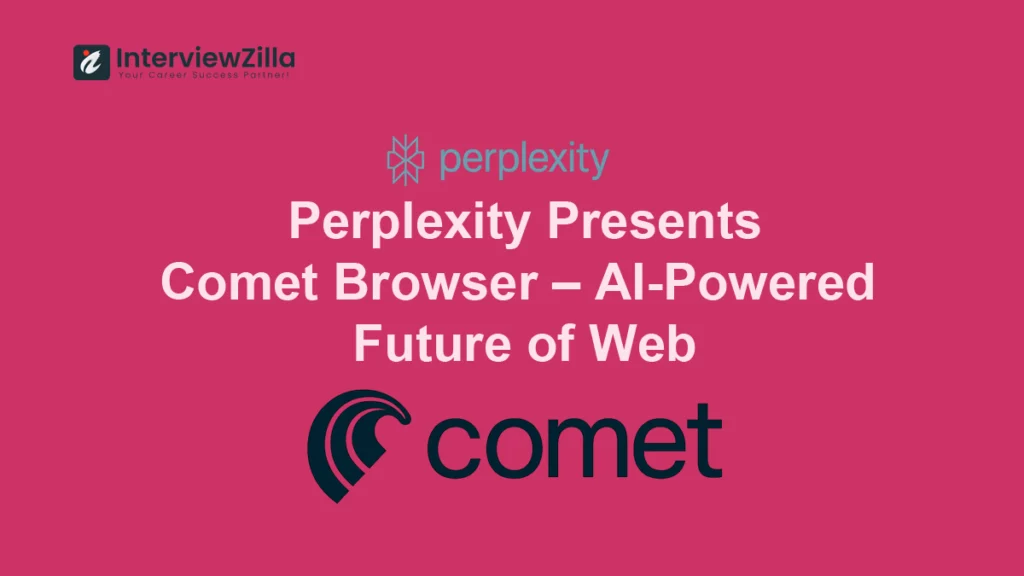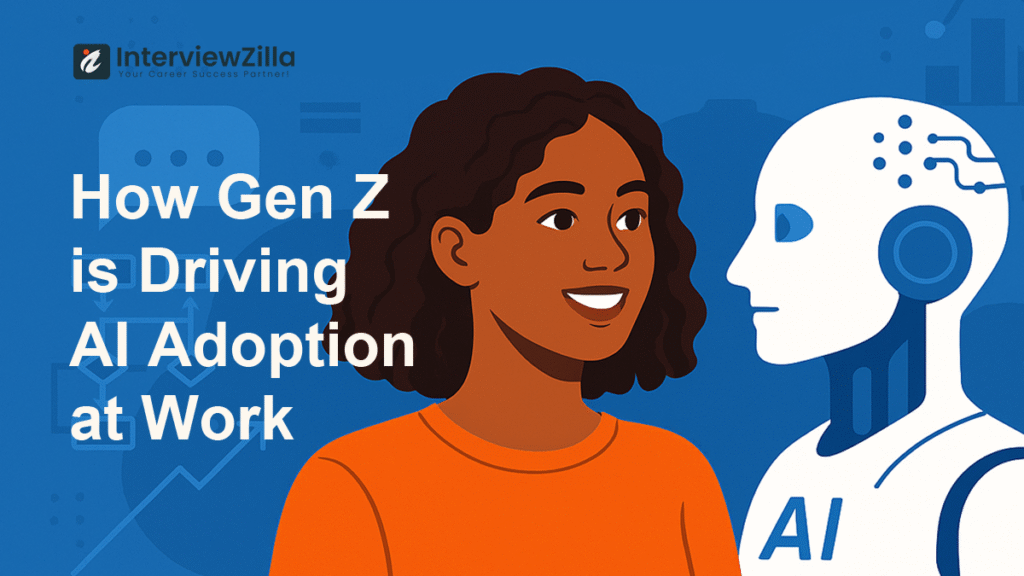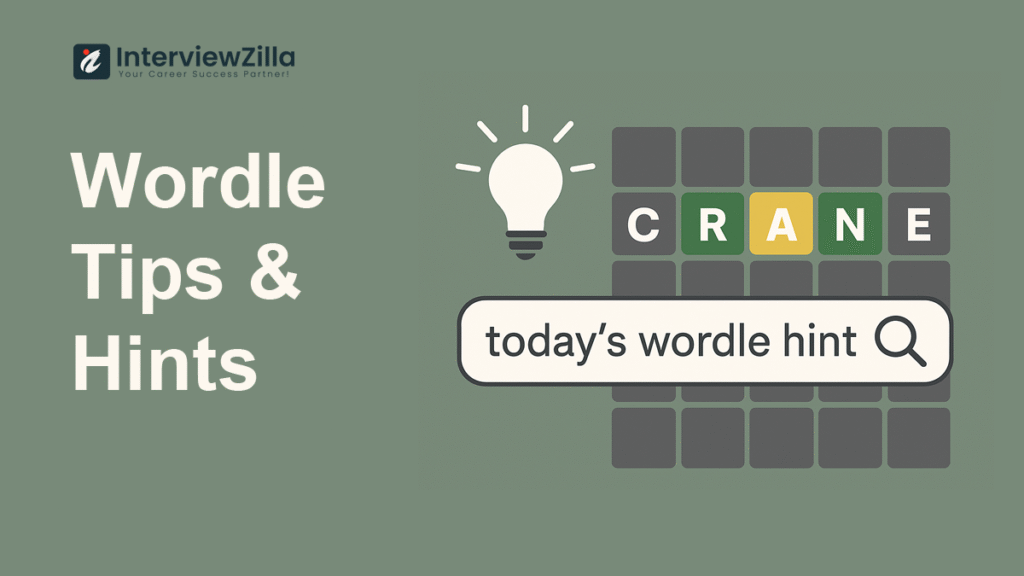Looking to ace your next test automation role? Explore a comprehensive collection of Tosca interview questions covering everything from basic concepts to advanced techniques. Get ready to showcase your expertise and land that job with confidence!
Tosca Test Suite is a powerful software testing tool developed by Tricentis, offering end-to-end testing solutions for web, desktop, mobile, and enterprise applications. Its key features include model-based test automation, integrated test data management, and support for cross-platform testing. With Tosca Test Suite, teams can streamline their testing processes, improve efficiency, and ensure the quality of their software products.
Table of Contents
Tosca Interview Questions
Q1. What is Tosca Test Suite?
Ans: Tosca Test Suite is a comprehensive software testing tool developed by Tricentis. It provides end-to-end testing solutions for various applications, including web, desktop, mobile, and enterprise systems. Tosca Test Suite offers features for test case design, test execution, reporting, and automation, facilitating efficient and reliable software testing processes.
Q2. Explain the key features of Tosca Test Suite?
Ans:
- Model-Based Test Automation: Tosca Test Suite uses models to automate test case design, execution, and maintenance, reducing the need for scripting.
- Integrated Test Data Management: It offers robust capabilities for managing test data, ensuring data integrity and consistency across test cases.
- Cross-Platform Testing: Tosca supports testing across different platforms, including web, mobile, and desktop applications, providing comprehensive test coverage.
- Risk-Based Testing: It prioritizes test cases based on risk factors, optimizing testing efforts and resources.
- Continuous Testing Support: Tosca facilitates continuous testing practices by integrating with CI/CD pipelines and enabling automated testing at various stages of the software development lifecycle.
Q3. What are the different modules available in Tosca Test Suite?
Ans:
- Tosca Commander: Used for test case design, creation, and maintenance.
- Tosca Executor: Executes test cases and manages test execution processes.
- Tosca Test Data: Manages test data and ensures its availability for test execution.
- Tosca Analytics: Provides insights into test execution results and helps in test optimization.
- Tosca Exchange: Facilitates collaboration and sharing of assets among team members.
- Tosca Requirements: Manages and links test cases to requirements, ensuring traceability.
Q4. How does Tosca Test Suite support automation testing?
Ans: Tosca Test Suite supports automation testing through its Model-Based approach. Test cases are designed using graphical models, eliminating the need for manual scripting. It offers features for automated test execution, integration with various automation frameworks and tools, and robust reporting capabilities, streamlining the automation testing process and improving efficiency.
Q5. What types of testing can be performed using Tosca Test Suite?
Ans: Tosca Test Suite supports various types of testing, including:
- Functional Testing
- Regression Testing
- Integration Testing
- API Testing
- Performance Testing
- Mobile Testing
- End-to-End Testing
- Cross-Browser Testing
- Exploratory Testing
- Security Testing
These testing types cover a wide range of scenarios and ensure comprehensive test coverage for applications.
Q6. Can you explain the concept of TestCases in Tosca Test Suite?
Ans: In Tosca Test Suite, TestCases refer to the individual test scenarios or procedures designed to verify specific functionalities of an application. TestCases are created using graphical models within Tosca Commander, representing steps to be executed during testing. TestCases can include various actions such as user interactions, validations, and verifications, and they form the basis for automated test execution in Tosca Test Suite.
Q7. How does Tosca Test Suite handle test data management?
Ans: Tosca Test Suite provides robust capabilities for test data management through its Test Data module. It allows testers to create, import, and manipulate test data sets, ensuring data consistency and availability for test execution. Tosca Test Suite also supports data-driven testing approaches, enabling testers to parameterize test cases and execute them with different data sets.
Q8. What is the role of Test Data Management in Tosca Test Suite?
Ans: Test Data Management in Tosca Test Suite plays a crucial role in ensuring that test cases have access to relevant and reliable data for execution. It involves tasks such as creating test data sets, defining data dependencies, managing data variations, and ensuring data privacy and security. Effective test data management enhances test coverage and accuracy, leading to more reliable test results.
Q9. How does Tosca Test Suite support continuous testing?
Ans: Tosca Test Suite supports continuous testing by integrating with CI/CD pipelines and enabling automated testing at various stages of the software delivery pipeline. It provides features for test automation, version control, and reporting, ensuring that testing activities are seamlessly integrated into the development process. Continuous testing with Tosca Test Suite helps in identifying defects early and delivering high-quality software rapidly.
Q10. Explain the difference between TestCases and TestSteps in Tosca Test Suite?
Ans: In Tosca Test Suite:
- TestCases: Refer to the overall test scenarios or procedures designed to verify specific functionalities of an application. TestCases are composed of multiple TestSteps.
- TestSteps: Refer to the individual actions or operations performed within a TestCase. These actions include user interactions, validations, verifications, and other test-related activities. TestSteps are the building blocks of TestCases and represent the granular test activities executed during testing.
Q11. What is the purpose of the Test Case Design module in Tosca Test Suite?
Ans: The Test Case Design module in Tosca Test Suite, often referred to as Tosca Commander, serves the purpose of designing, creating, and maintaining test cases. It provides a graphical interface for testers to design test cases using models, eliminating the need for manual scripting. Test Case Design module enables testers to create reusable test components, optimize test coverage, and streamline the test design process.
Q12. How does Tosca Test Suite integrate with other testing tools and frameworks?
Ans: Tosca Test Suite offers seamless integration capabilities with various testing tools and frameworks through its Tosca Exchange and APIs. It allows integration with popular tools for test management, defect tracking, version control, CI/CD, and automation frameworks. Integration with external tools and frameworks enables organizations to leverage their existing investments and infrastructure while adopting Tosca Test Suite for comprehensive test automation.
Q13. Can Tosca Test Suite be used for performance testing?
Ans: Yes, Tosca Test Suite can be used for performance testing. It offers features for designing and executing performance tests, including load testing, stress testing, and scalability testing. Tosca Test Suite allows testers to simulate various user scenarios, monitor system performance metrics, and analyze performance bottlenecks, helping in optimizing application performance and scalability.
Q14. What is the significance of Tosca Commander in Tosca Test Suite?
Ans: Tosca Commander is a key component of Tosca Test Suite, serving as the test case design and maintenance tool. It provides a graphical interface for creating, managing, and executing test cases using models. Tosca Commander enables testers to design reusable test components, optimize test coverage, and streamline the test design process, enhancing overall testing efficiency and effectiveness.
Q15. How does Tosca Test Suite handle test execution and reporting?
Ans: Tosca Test Suite manages test execution through its Tosca Executor module, which executes test cases on various environments and platforms. It provides comprehensive reporting capabilities, generating detailed reports on test execution results, test coverage, and defects. Tosca Test Suite offers customizable reporting options, enabling stakeholders to analyze test results and make informed decisions about the application's quality.
Q16. What are the advantages of using Tosca Test Suite for test automation?
Ans: Some advantages of using Tosca Test Suite for test automation include:
- Model-Based Automation: Simplifies test case design and maintenance.
- Comprehensive Test Coverage: Supports various types of testing across multiple platforms.
- Reusability: Enables reuse of test components, reducing duplication of efforts.
- Integration Capabilities: Integrates with other tools and frameworks, enhancing automation capabilities.
- Reporting and Analytics: Provides insights into test results and performance, facilitating decision-making.
- Scalability: Scales to meet the needs of large and complex testing projects.
Q17. How does Tosca Test Suite ensure test coverage?
Ans: Tosca Test Suite ensures test coverage through its Model-Based approach, which allows testers to design test cases using models that represent different aspects of the application. By modeling various user scenarios, functionalities, and system interactions, Tosca Test Suite helps in identifying test coverage gaps and optimizing test scenarios for comprehensive coverage. Additionally, Tosca Test Suite supports integration with requirements management tools, enabling traceability between test cases and requirements to ensure complete coverage.
Q18. Explain the role of Tosca Requirements in test automation?
Ans: Tosca Requirements module facilitates the integration of test cases with requirements, ensuring traceability throughout the testing process. It allows testers to link test cases to specific requirements or user stories, helping in verifying that all requirements are adequately tested. Tosca Requirements module enhances transparency, collaboration, and alignment between development and testing teams, ultimately improving the quality of the software.
Q19. What are the different types of Tosca Test Configuration?
Ans: Tosca Test Configuration includes various settings and parameters that define how test cases are executed and managed within Tosca Test Suite. Some common types of Tosca Test Configuration include:
- Execution Configuration: Defines parameters related to test execution, such as environments, browsers, devices, and test data sets.
- Reporting Configuration: Specifies settings for generating test reports, including formats, templates, and recipients.
- Integration Configuration: Manages integration settings with external tools and frameworks, such as CI/CD pipelines, test management systems, and defect tracking tools.
Tosca Interview Questions for 3 Years Experience
Q20. How does Tosca Test Suite handle version control and collaboration?
Ans: Tosca Test Suite supports version control and collaboration through its Tosca Exchange module. It provides a centralized repository for storing and sharing test assets, including test cases, test data sets, and automation scripts. Tosca Exchange offers features for versioning, branching, merging, and access control, enabling teams to collaborate effectively and manage changes across testing projects.
Q21. Can you explain the concept of Risk-Based Testing in Tosca Test Suite?
Ans: Risk-Based Testing in Tosca Test Suite involves prioritizing test cases based on their impact and likelihood of failure. It helps in optimizing testing efforts by focusing on high-risk areas of the application first. Tosca Test Suite assesses risks associated with different functionalities, features, and user scenarios, allowing testers to allocate resources effectively and ensure maximum test coverage within limited time and budget constraints.
Q22. How does Tosca Test Suite handle test environment management?
Ans: Tosca Test Suite provides capabilities for managing test environments, including setting up, configuring, and maintaining environments for test execution. It allows testers to define and manage environment profiles, specifying parameters such as operating systems, browsers, devices, and configurations. Tosca Test Suite supports environment provisioning, orchestration, and tear-down processes, ensuring consistency and reliability across test executions.
Q23. What is the role of Tosca Exchange in Tosca Test Suite?
Ans: Tosca Exchange serves as a centralized repository for storing, sharing, and collaborating on test assets within Tosca Test Suite. It provides a platform for teams to exchange test cases, test data sets, automation scripts, and other testing-related artifacts. Tosca Exchange offers version control, access control, and integration capabilities, enabling efficient collaboration and management of testing projects.
Q24. Can Tosca Test Suite be used for mobile application testing?
Ans: Yes, Tosca Test Suite can be used for mobile application testing. It supports testing of mobile applications across various platforms, including iOS and Android. Tosca Test Suite offers features for designing, executing, and maintaining test cases for mobile apps, including support for mobile-specific actions, gestures, and validations. Additionally, Tosca Test Suite integrates with mobile device clouds and emulators, facilitating efficient testing on different devices and configurations.
Q25. Explain the concept of Model-Based Testing in Tosca Test Suite?
Ans: Model-Based Testing in Tosca Test Suite involves designing test cases using graphical models that represent different aspects of the application, such as functionalities, user interactions, and system behavior. Test cases are created by defining model elements, transitions, and actions, rather than writing manual scripts. Model-Based Testing simplifies test case design, maintenance, and reuse, enabling efficient and scalable test automation.
Q26. How does Tosca Test Suite support test case reuse?
Ans: Tosca Test Suite supports test case reuse through its Model-Based approach and modular design principles. Test cases are designed as reusable components within Tosca Commander, allowing testers to create libraries of common test scenarios and actions. Test case reuse reduces duplication of efforts, enhances maintainability, and improves efficiency by leveraging existing test assets across multiple projects and releases.
Q27. What are the key challenges in implementing Tosca Test Suite?
Ans: Some key challenges in implementing Tosca Test Suite include:
- Learning Curve: Tosca Test Suite requires training and familiarity with its features and functionalities, which can pose a learning curve for new users.
- Tool Integration: Integrating Tosca Test Suite with existing tools, processes, and frameworks may require customization and configuration.
- Maintenance Overhead: Maintaining test cases, test data sets, and automation scripts within Tosca Test Suite requires ongoing effort and resources.
- Scalability: Scaling Tosca Test Suite to meet the needs of large and complex testing projects may require additional infrastructure and resources.
Q28. Explain the concept of Business Process Testing in Tosca Test Suite?
Ans: Business Process Testing in Tosca Test Suite involves testing end-to-end business processes or workflows within an application. It focuses on validating business logic, data flow, and user interactions across multiple system components and interfaces. Business Process Testing helps in ensuring that the application meets business requirements and delivers value to end users.
Q29. How does Tosca Test Suite handle test data variation?
Ans: Tosca Test Suite handles test data variation through its Test Data Management capabilities. It allows testers to create and manage multiple sets of test data, including variations in data values, formats, and configurations. Test data variation enables testers to validate different scenarios and edge cases, ensuring comprehensive test coverage and accuracy of test results.
Q30. What are the different types of reports generated by Tosca Test Suite?
Ans: Tosca Test Suite generates various types of reports, including:
- Test Execution Reports: Provide detailed results of test execution, including pass/fail status, test case coverage, and defects.
- Test Coverage Reports: Analyze test coverage metrics, including requirements coverage, code coverage, and risk-based coverage.
- Defect Reports: Document defects found during testing, including their severity, priority, and status.
- Trend Reports: Track testing progress over time, identifying patterns, trends, and areas for improvement.
Q31. Can you explain the concept of Test Data Provisioning in Tosca Test Suite?
Ans: Test Data Provisioning in Tosca Test Suite involves ensuring that the required test data is available and accessible for test execution. It includes tasks such as creating test data sets, importing external data sources, and configuring data dependencies. Test Data Provisioning helps in maintaining data integrity, consistency, and privacy throughout the testing process.
Q32. How does Tosca Test Suite ensure test automation scalability?
Ans: Tosca Test Suite ensures test automation scalability through its Model-Based approach, modular design, and integration capabilities. Test cases are designed as reusable components, allowing testers to scale automation efforts by leveraging existing test assets. Additionally, Tosca Test Suite integrates with CI/CD pipelines and automation frameworks, enabling distributed execution and parallel testing, further enhancing scalability.
Q33. What is the role of Tosca Analytics in test automation?
Ans: Tosca Analytics provides insights into test execution results and performance metrics, helping in optimizing test automation efforts. It analyzes test data, identifies patterns, trends, and anomalies, and provides actionable insights to improve testing efficiency and effectiveness. Tosca Analytics enables stakeholders to make data-driven decisions about test prioritization, optimization, and resource allocation.
Q34. Can Tosca Test Suite integrate with CI/CD pipelines?
Ans: Yes, Tosca Test Suite can integrate with CI/CD pipelines, facilitating continuous testing practices. It offers features for seamless integration with popular CI/CD tools such as Jenkins, Bamboo, and Azure DevOps. Integration with CI/CD pipelines enables automated test execution at various stages of the software delivery pipeline, ensuring rapid feedback and continuous quality assurance.
Tosca Interview Questions for 5 Years Experience
Q35. Explain the concept of Exploratory Testing in Tosca Test Suite?
Ans: Exploratory Testing in Tosca Test Suite involves ad-hoc and unscripted testing activities performed by testers to uncover defects and evaluate system behavior. It allows testers to explore the application freely, following their intuition and domain knowledge to identify potential risks and areas of improvement. Exploratory Testing complements scripted testing approaches, providing valuable insights and feedback about the application's usability, performance, and reliability.
Q36. How does Tosca Test Suite handle test maintenance?
Ans: Tosca Test Suite handles test maintenance through its modular design, version control, and automation capabilities. It allows testers to create reusable test components, making it easier to update and maintain test cases. Test maintenance tasks such as updating test data, modifying test steps, and addressing changes in the application can be performed efficiently within Tosca Test Suite, minimizing manual effort and ensuring test consistency.
Q37. What are the key considerations for selecting test cases for automation in Tosca Test Suite?
Ans: Some key considerations for selecting test cases for automation in Tosca Test Suite include:
- Repeatability: Test cases that need to be executed multiple times are good candidates for automation.
- Regression Coverage: Test cases that cover critical functionalities and regression scenarios should be prioritized for automation.
- Data-Driven Scenarios: Test cases that require testing with multiple data sets or configurations are suitable for automation.
- Complexity: Test cases that involve complex workflows or require extensive manual effort are ideal for automation.
Q38. Can Tosca Test Suite be integrated with defect tracking systems?
Ans: Yes, Tosca Test Suite can be integrated with defect tracking systems such as JIRA, HP ALM, and IBM Rational ClearQuest. Integration with defect tracking systems enables seamless defect management and collaboration between testing and development teams. Tosca Test Suite allows testers to raise, track, and manage defects directly from the testing environment, ensuring timely resolution and closure of issues.
Q39. Explain the concept of End-to-End Testing in Tosca Test Suite?
Ans: End-to-End Testing in Tosca Test Suite involves testing the entire application workflow from start to finish, including all system components, interfaces, and dependencies. It verifies that the application functions as intended and meets business requirements in real-world scenarios. End-to-End Testing covers multiple user interactions, data flows, and integration points, ensuring that the application delivers value to end users.
Q40. How does Tosca Test Suite handle test case prioritization?
Ans: Tosca Test Suite handles test case prioritization through its Risk-Based Testing approach. It assesses test cases based on their impact and likelihood of failure, prioritizing high-risk scenarios for testing. Tosca Test Suite also considers factors such as business criticality, regulatory compliance, and user impact when prioritizing test cases, ensuring that testing efforts are focused on areas of highest importance and risk.
Q41. What are the different testing methodologies supported by Tosca Test Suite?
Ans: Tosca Test Suite supports various testing methodologies, including:
- Agile Testing: Facilitates testing within Agile development environments, with features for iterative testing and collaboration.
- Waterfall Testing: Supports traditional waterfall development methodologies, with features for sequential testing phases and documentation.
- DevOps Testing: Integrates with DevOps practices, enabling continuous testing and automation throughout the software delivery pipeline.
- Shift-Left Testing: Emphasizes early testing activities, with features for requirements validation, exploratory testing, and shift-left practices.
Q42. Explain the role of Tosca Risk-Based Test Optimization in test automation?
Ans: Tosca Risk-Based Test Optimization helps in optimizing test automation efforts by prioritizing test cases based on risk factors. It assesses test cases' impact and likelihood of failure, allocating resources and efforts to high-risk scenarios first. Tosca Risk-Based Test Optimization ensures that testing efforts are focused on areas of highest importance and risk, maximizing test coverage and effectiveness.
Q43. How does Tosca Test Suite support cross-browser testing?
Ans: Tosca Test Suite supports cross-browser testing through its integration with browser automation frameworks such as Selenium WebDriver and Appium. It allows testers to create and execute test cases across different browsers and browser versions, ensuring consistent behavior and compatibility across platforms. Tosca Test Suite also provides features for capturing browser-specific behaviors and handling browser-related issues during testing.
Q44. What are the key factors to consider for successful Tosca Test Suite implementation?
Ans: Some key factors for successful Tosca Test Suite implementation include:
- Stakeholder Alignment: Ensure buy-in and support from key stakeholders across the organization.
- Training and Education: Provide comprehensive training and education to users and teams adopting Tosca Test Suite.
- Process Integration: Integrate Tosca Test Suite into existing testing processes, tools, and frameworks.
- Test Data Management: Establish robust test data management practices to ensure data integrity and availability.
- Continuous Improvement: Foster a culture of continuous improvement and learning to maximize the benefits of Tosca Test Suite.
Q45. Can you explain the concept of Tosca Impact Analysis?
Ans: Tosca Impact Analysis involves assessing the impact of changes on existing test cases, test data, and automation scripts within Tosca Test Suite. It helps in identifying the scope of changes required due to application updates, requirements changes, or system modifications. Tosca Impact Analysis ensures that testing efforts are aligned with the evolving needs of the application and minimizes the risk of regression issues.
Q46. How does Tosca Test Suite handle test data masking and anonymization?
Ans: Tosca Test Suite provides features for test data masking and anonymization to ensure data privacy and security during testing. It allows testers to define masking rules and policies to anonymize sensitive data elements, such as Personally Identifiable Information (PII) and financial information. Tosca Test Suite supports masking techniques such as data scrambling, encryption, and tokenization, helping in compliance with data protection regulations and standards.
Q47. What is the role of Tosca API Scan in API testing?
Ans: Tosca API Scan is a component of Tosca Test Suite that facilitates API testing by scanning and analyzing APIs for testing purposes. It helps in discovering API endpoints, methods, parameters, and data structures, enabling testers to design and execute API tests efficiently. Tosca API Scan supports various API protocols and formats, including REST, SOAP, JSON, and XML, providing comprehensive coverage for API testing.
Q48. Explain the concept of Tosca Smart Execution in test automation?
Ans: Tosca Smart Execution is an intelligent automation feature in Tosca Test Suite that optimizes test execution based on test case dependencies, resource availability, and test environment conditions. It dynamically schedules and prioritizes test cases for execution, maximizing test coverage and efficiency. Tosca Smart Execution reduces test execution time, resource usage, and infrastructure costs, ensuring faster feedback and higher productivity.
Q49. How does Tosca Test Suite handle distributed test execution?
Ans: Tosca Test Suite handles distributed test execution by leveraging its distributed execution capabilities and integration with test execution agents. It allows testers to distribute test cases across multiple machines, environments, and locations, enabling parallel testing and scaling to meet the demands of large-scale testing projects. Tosca Test Suite orchestrates test execution processes, monitors progress, and aggregates results, ensuring consistent and reliable test execution across distributed environments.
Q50. Can Tosca Test Suite be used for testing microservices architecture?
Ans: Yes, Tosca Test Suite can be used for testing microservices architecture. It supports testing of individual microservices, as well as end-to-end testing of microservices-based applications. Tosca Test Suite offers features for designing, executing, and managing tests across distributed systems, including API testing, integration testing, and performance testing. Additionally, Tosca Test Suite integrates with microservices testing tools and frameworks, facilitating comprehensive testing of microservices-based applications.
Click here for more related topics.
Click here to know more about Tosca test suite.