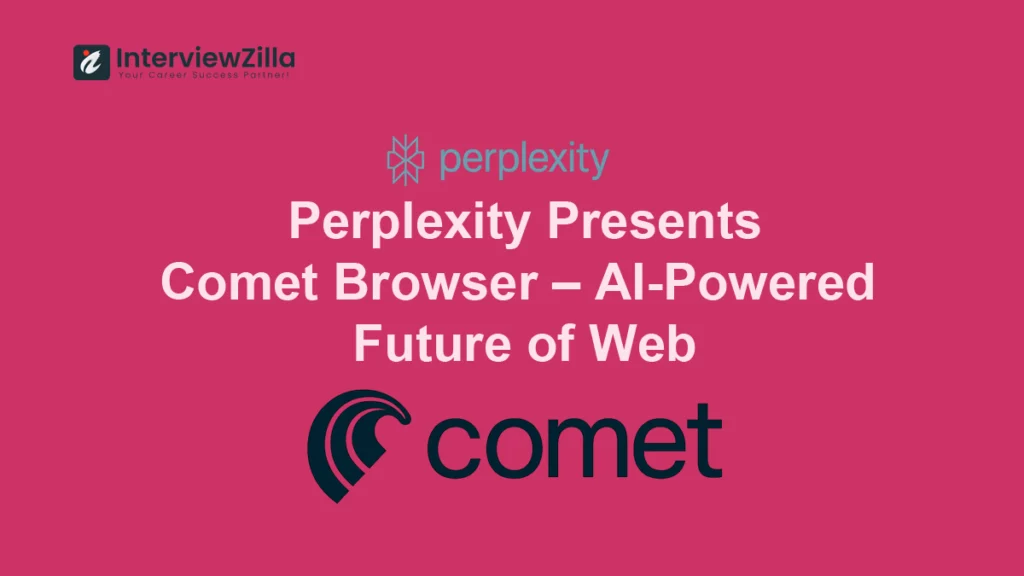Looking to ace your next CATIA interview? Our comprehensive guide on "CATIA interview questions and answers" is designed to help you prepare effectively. This article delves into a curated list of common questions, providing detailed answers and insights into the core functionalities of CATIA software. Whether you're a beginner or an experienced professional, this resource will enhance your understanding and confidence, ensuring you're ready for any challenge during your interview.
Overview of CATIA v5 Interview Questions
CATIA (Computer-Aided Three-dimensional Interactive Application) is a powerful CAD/CAM/CAE software suite developed by Dassault Systèmes. It is widely used for 3D product design, engineering, and manufacturing.
Here are some key tools and modules in CATIA:
Design Tools
- Part Design: Allows for the creation of precise 3D models of individual components. It includes features for sketching, solid modeling, and creating complex shapes.
- Assembly Design: Used to assemble multiple parts into a complete product, ensuring proper fit and function. It supports interference checking and kinematic simulations.
- Generative Shape Design (GSD): Facilitates the creation of complex surfaces and freeform shapes. It is widely used in automotive and aerospace industries for body design.
- Sheet Metal Design: Specialized tools for designing sheet metal parts, including features for bending, unfolding, and creating flanges.
Engineering Tools
- Kinematics: Allows for the simulation and analysis of mechanical motion, enabling engineers to study the movement of parts and assemblies.
- Structural Analysis: Provides tools for performing finite element analysis (FEA) to assess the strength and durability of parts and assemblies under various loads.
- Thermal Analysis: Enables the simulation of heat transfer and thermal effects in products, crucial for electronic and mechanical components.
- Fluid Dynamics: Simulates fluid flow and heat transfer within and around components, useful for aerodynamics and hydrodynamics studies.
Manufacturing Tools
- NC Manufacturing: Tools for creating and optimizing NC (Numerical Control) machining paths for manufacturing parts. It supports milling, turning, and multi-axis machining.
- Composite Design and Manufacturing: Facilitates the design and manufacturing of composite materials, including fiber orientation and ply stacking.
- Tooling Design: Used for designing molds, dies, and fixtures required for manufacturing processes.
CATIA Collaboration and Data Management Tools
- ENOVIA: Integrates with CATIA to manage product lifecycle data, facilitating collaboration and data sharing across teams and departments.
- 3DExperience Platform: A cloud-based platform that enhances collaboration and integrates various Dassault Systèmes tools, providing a unified environment for design, engineering, and manufacturing.
Specialized Modules
- Electrical Design: Tools for designing electrical systems, including wiring, harnesses, and PCB layouts.
- Ergonomics Design and Analysis: Helps in designing products that are user-friendly and ergonomically sound by simulating human interactions.
- Systems Engineering: Supports the modeling and simulation of complex systems, integrating mechanical, electrical, and software components.
Visualization Tools
- 3D Live: Provides real-time visualization and collaboration capabilities, enabling teams to view and interact with 3D models remotely.
- Photo-Realistic Rendering: Tools for creating high-quality renderings and animations of 3D models for presentations and marketing.
CATIA's comprehensive suite of tools and modules makes it an industry standard for product design and engineering, supporting everything from initial concept to final manufacturing.
Top 60 CATIA Interview Questions
Basic CATIA Interview Questions
Q1. What do you mean by CATIA and the scope of the application?
Ans: CATIA (Computer-Aided Three-dimensional Interactive Application) is a multi-platform CAD/CAM/CAE software suite developed by Dassault Systèmes. It is widely used in industries such as aerospace, automotive, industrial machinery, and consumer goods for designing, modeling, simulation, and manufacturing. CATIA's scope extends across various disciplines within product lifecycle management (PLM), offering tools for conceptual design, detailed engineering, analysis, and virtual prototyping.
Q2. What is the save extension of the sketcher file in CATIA?
Ans: In CATIA, the save extension of a sketcher file is .CATPart when saved as a part document. Sketches are typically saved as part of a CATPart file which can include multiple sketches and features that make up the part.
Q3. What is SKETCH TOOLS in sketcher workbench and describe their significance?
Ans: The SKETCH TOOLS in the sketcher workbench of CATIA encompass various functionalities such as:
- Constraints: To define geometric relationships between sketch elements.
- Profiles: To create closed areas which can be used for features like pads or pockets.
- Operations: Including trim, extend, and split tools to modify sketch entities.
- Dimensions: To specify exact sizes and positions of sketch geometry.
These tools are crucial for creating accurate and parametric sketches that form the basis of 3D models in CATIA, ensuring designs meet precise engineering requirements.
Q4. What is the difference between geometric and dimensional constraints?
Ans:
- Geometric constraints in CATIA define relationships between sketch entities, such as perpendicularity, parallelism, or concentricity. These constraints control the shape and position of sketch geometry relative to each other.
- Dimensional constraints, on the other hand, specify numeric values for lengths, angles, and distances within the sketch. They define exact measurements that sketch elements must adhere to, ensuring precise geometry control.
Q5. What is SHOW / HIDE mode? Is it possible to hide the specification tree?
Ans:
- SHOW / HIDE mode in CATIA allows users to toggle the visibility of various elements such as sketches, features, or the specification tree itself within the interface. It helps in managing clutter and focusing on specific design tasks.
- Yes, it is possible to hide the specification tree in CATIA. This can be done through the View menu or by using keyboard shortcuts, providing a more expansive workspace when necessary.
Q6. How is arc length measured in CATIA?
Ans: In CATIA, arc length can be measured using the Length Constraint tool within the sketcher workbench. This tool allows users to specify the exact length of an arc or a portion of it, ensuring geometric accuracy in designs.
Q7. What do you mean by true dimension and ISO-Constraints?
Ans:
- True dimension in CATIA refers to dimensions that directly control the size and position of sketch entities without being affected by other geometric relationships or constraints. They provide absolute control over the geometry's size and location.
- ISO-Constraints in CATIA are standardized constraints that adhere to international standards (ISO standards). These constraints ensure consistency and interoperability across different CAD systems, promoting uniformity in design practices.
Q8. What is SKETCH TOOLS in sketcher workbench & Explain the Importance of it?
Ans: The SKETCH TOOLS in CATIA's sketcher workbench encompass a variety of functions crucial for creating and editing sketches:
- Constraints: Enforce geometric relationships and dimensions to maintain design intent.
- Profiles: Define closed areas which form the basis for creating features.
- Operations: Modify sketch entities such as trimming, extending, or splitting.
- Dimensions: Specify exact sizes and positions of sketch geometry elements.
These tools are vital as they enable precise and parametric sketch creation, ensuring designs are accurate and meet specified requirements.
Q9. Differentiate between Part Design and Assembly Design workbenches?
Ans:
- Part Design workbench: Focuses on creating detailed 3D models of individual parts. It includes features like pads, pockets, fillets, and drafts to build up complex part geometries.
- Assembly Design workbench: Concentrates on assembling multiple parts into a single product or machine. It involves defining relationships between parts, such as constraints and joints, to simulate how they fit and function together.
Q10. How does CATIA contribute to product lifecycle management (PLM)?
Ans: CATIA integrates with PLM systems to manage all aspects of a product's lifecycle, from conception through design, manufacturing, and maintenance. It facilitates collaboration, version control, and data management across teams and disciplines, ensuring efficient and integrated product development processes.
Q11. How do you create a new sketch in CATIA?
Ans: To create a new sketch in CATIA:
- Enter the Sketcher Workbench: Open the Part Design workbench and select the desired plane or surface where you want to create the sketch.
- Start Sketching: Click on the Sketch icon or use the Sketch command from the toolbar to enter the Sketcher environment.
- Sketch Geometry: Use tools such as lines, circles, arcs, and splines to draw the desired geometry on the selected plane or surface.
- Apply Constraints and Dimensions: Define geometric relationships and specify dimensions to control the size and position of sketch elements.
- Exit Sketcher: Once the sketch is complete, exit the Sketcher Workbench to proceed with creating features based on the sketch.
Q12. Explain the difference between absolute and relative coordinate systems in the Sketcher workbench?
Ans:
- Absolute Coordinate System: Coordinates are defined relative to a fixed reference point or origin in the part or assembly. They do not change regardless of the position or orientation of the sketch or part.
- Relative Coordinate System: Coordinates are defined relative to a selected reference point within the sketch. This means the coordinates are local to the sketch itself, allowing for flexibility when moving or copying sketches within the part.
Q13. What are the constraints in CATIA Sketcher, and how are they applied?
Ans:
Constraints in CATIA Sketcher include:
- Geometric Constraints: Define relationships (e.g., parallelism, perpendicularity) between sketch elements.
- Dimensional Constraints: Specify exact dimensions (e.g., lengths, angles) of sketch geometry.
- Fix Constraint: Locks sketch elements in place to prevent movement.
- Contact Constraint: Ensures that two entities are in contact or tangent.
Constraints are applied by selecting sketch elements and then choosing the appropriate constraint from the constraint toolbar or context menu. They help maintain design intent and ensure sketches remain fully defined.
Q14. How can you modify a sketch in CATIA?
Ans: To modify a sketch in CATIA:
- Enter Sketcher Workbench: Open the part file and enter the Sketcher Workbench where the sketch is located.
- Edit Geometry: Select the sketch elements (lines, arcs, circles, etc.) you want to modify.
- Apply Modifications:
- Move: Drag sketch elements to new positions.
- Delete: Remove unwanted sketch elements.
- Add: Introduce new sketch elements as needed.
- Adjust Constraints and Dimensions: Modify existing constraints or add new ones to maintain sketch integrity.
- Validate and Exit: Review changes and exit the Sketcher Workbench. CATIA updates the 3D model based on the modified sketch.
Q15. How do you create a new part in CATIA?
Ans:
To create a new part in CATIA:
- Start CATIA: Launch CATIA and select the appropriate workspace environment (e.g., Part Design).
- Create Part File:
- Navigate to File > New > Part or use the New Part icon from the toolbar.
- Specify parameters such as part name and location to save the file.
- Define Part Parameters: Set up initial parameters like units, material, and any specific design settings.
- Enter Part Design Workbench: Once the part file is created, enter the Part Design workbench to start defining the geometry of the part.
- Create Features: Use tools such as pads, pockets, holes, and fillets to build up the desired part geometry.
- Save Part: Save the part periodically using File > Save or Ctrl + S to ensure changes are preserved.
Q16. Explain the role of the Pad feature in Part Design?
Ans: The Pad feature in CATIA's Part Design workbench is used to extrude a sketch or a profile along a specified direction, creating solid geometry. Its role includes:
- Building Volume: Generates material by extending the sketch in a specified direction.
- Base Feature: Often used as the foundational feature for creating parts, serving as the starting point for additional features.
- Parametric Control: Allows for modifications such as length adjustments and direction changes while maintaining design intent.
The Pad feature is fundamental in creating solid models from 2D sketches, forming the basis for more complex part designs.
Q17. How do you insert components into an assembly in CATIA?
Ans: To insert components into an assembly in CATIA:
- Open Assembly: Open the assembly file where you want to insert components.
- Insert Component:
- Use the Insert command from the toolbar or right-click in the assembly workspace.
- Browse to select the part or assembly file you want to insert.
- Position Component: Place the component in the assembly by defining its position and orientation relative to existing components or assembly features.
- Apply Constraints: Define constraints such as coincident, parallel, or concentric relationships between the inserted component and other assembly elements.
- Validate Assembly: Review the assembly to ensure proper fit and function of inserted components.
Q18. Explain the difference between rigid and flexible sub-assemblies?
Ans:
- Rigid Sub-assembly: Components within the sub-assembly are fixed relative to each other, meaning their positions and orientations are constrained and do not change independently. This ensures that the sub-assembly behaves as a single rigid unit.
- Flexible Sub-assembly: Components within the sub-assembly can move relative to each other, allowing for independent motion or adjustments. This flexibility is useful for simulating mechanisms or assemblies where parts can move or articulate.
Q19. What is a constraint, and how is it used in assembly design?
Ans:
- Constraint: In assembly design, a constraint is a rule or condition that restricts the movement or position of components relative to each other. Constraints ensure that parts are correctly aligned and function as intended within the assembly.
- Usage: Constraints are applied to define relationships such as:
- Geometric Constraints: Ensuring parts are aligned, parallel, or concentric.
- Dimensional Constraints: Specifying exact distances or angles between components.
- Behavioral Constraints: Defining how parts move together (e.g., rigid or flexible connections).
Constraints play a critical role in assembly design by maintaining design intent, facilitating motion simulations, and ensuring parts fit and function correctly.
Q20. Describe the role of the Generative Shape Design workbench?
Ans:
The Generative Shape Design workbench in CATIA is used for advanced surface modeling and freeform shape design. Its role includes:
- Complex Geometry Creation: Allows creation of complex surfaces and curves that are difficult to achieve with basic solid modeling techniques.
- Aesthetic Design: Facilitates ergonomic and aesthetic design considerations by enabling the creation of organic and freeform shapes.
- Surface Manipulation: Tools for modifying and refining surfaces, such as blending, trimming, and smoothing.
The Generative Shape Design workbench is essential in industries like automotive and aerospace where aerodynamic efficiency and visual appeal are critical.
These answers cover a range of topics related to CATIA, from basic functionalities to advanced capabilities across different workbenches and applications in various industries.
Q21. What is the purpose of the DMU Kinematics workbench?
Ans: The DMU Kinematics workbench in CATIA is used for simulating and analyzing the motion of mechanical assemblies. Its purposes include:
- Motion Simulation: Allows users to define joints, constraints, and connections between assembly components to simulate realistic motion behavior.
- Mechanism Validation: Validates the functionality and performance of assemblies before physical prototyping, ensuring proper fit and function.
- Dynamic Analysis: Analyzes the dynamic behavior of assemblies under various operating conditions, helping to optimize designs for performance and reliability.
The DMU Kinematics workbench is crucial for industries such as automotive and machinery, where accurate motion simulation is essential for design validation.
Q22. Explain the difference between joint and mechanical connections in kinematics?
Ans:
- Joint: In kinematics, a joint defines a specific type of connection between two or more components that allows relative motion between them. Examples include revolute (rotational), prismatic (linear), and spherical joints.
- Mechanical Connection: Refers to a more general term encompassing various methods of connecting components in an assembly. It includes joints but also extends to constraints like fixations, sliders, and other mechanisms that control how parts interact.
Q23. Discuss the major differences between CATIA V5 and CATIA V6?
Ans:
- Architecture: CATIA V5 is based on a file-based architecture where each document is saved as a separate file. CATIA V6, also known as 3DEXPERIENCE platform, uses a collaborative and cloud-based approach, allowing real-time collaboration and data management.
- User Interface: CATIA V5 has a traditional interface with toolbars and menus, while CATIA V6 has a modern, role-based interface with customizable dashboards and widgets.
- Functionality: CATIA V6 integrates more seamlessly with other Dassault Systèmes products and offers enhanced capabilities for collaborative design, simulation, and data management compared to CATIA V5.
- Licensing: CATIA V5 uses a perpetual licensing model, while CATIA V6 often operates on a subscription-based licensing model through the 3DEXPERIENCE platform.
Q24. How can you customize the toolbars in CATIA?
Ans:
To customize toolbars in CATIA:
- Access Customization Mode: Right-click on any existing toolbar or go to Tools > Customize to enter customization mode.
- Add or Remove Icons: Drag icons from existing toolbars to add them to new or existing toolbars. Alternatively, remove icons by dragging them out of toolbars.
- Create New Toolbars: Right-click on an empty space within the toolbar area and select New Toolbar. Name the toolbar and populate it with desired icons.
- Save Customization: Once satisfied with changes, exit customization mode. CATIA saves the customized toolbar layout until further modifications are made.
Q25. How does the Finite Element Analysis (FEA) workbench contribute to design validation?
Ans: The Finite Element Analysis (FEA) workbench in CATIA allows engineers to simulate and analyze the structural integrity and performance of designs. Its contributions include:
- Stress and Strain Analysis: Predicts how components will deform and react under loading conditions, identifying potential areas of weakness.
- Optimization: Helps optimize designs by iteratively adjusting parameters based on simulation results to achieve desired performance criteria.
- Failure Prediction: Assesses safety margins and predicts failure modes under various operating conditions, ensuring designs meet safety and regulatory standards.
The FEA workbench is essential for validating designs early in the development process, reducing physical prototyping costs and time to market.
Q26. What is the role of the CATIA Simulation workbench?
Ans: The CATIA Simulation workbench provides tools for simulating and analyzing the behavior of parts and assemblies under various physical conditions. Its role includes:
- Static and Dynamic Analysis: Evaluates structural, thermal, and dynamic responses to loads, vibrations, and thermal gradients.
- Material Properties: Allows for the assignment of material properties to simulate real-world behavior accurately.
- Performance Optimization: Assists in optimizing designs by analyzing and refining parameters to meet performance criteria and reduce weight or cost.
The Simulation workbench is crucial for ensuring product performance, reliability, and safety across diverse industries such as aerospace, automotive, and consumer goods.
Q27. Discuss the use of CATIA in the aerospace industry?
Ans: CATIA plays a vital role in the aerospace industry by offering tools and capabilities for:
- Aircraft Design: From conceptual design to detailed modeling of aircraft structures and systems, ensuring aerodynamic efficiency and structural integrity.
- Manufacturing Support: Facilitates the creation of manufacturing drawings, NC programming for machining, and simulation of manufacturing processes.
- Collaboration and Integration: Enables seamless collaboration among global teams and suppliers through PLM integration, ensuring regulatory compliance and reducing time to market.
CATIA's capabilities in composite design, kinematic simulation, and systems engineering make it indispensable in the complex and safety-critical environment of aerospace engineering.
Q28. What are the capabilities of the CATIA Imagine and Shape module?
Ans:
The CATIA Imagine and Shape module is primarily used for conceptual and freeform surface modeling. Its capabilities include:
- Freeform Surface Creation: Allows designers to create complex and organic shapes using intuitive sculpting tools.
- Surface Manipulation: Provides tools for modifying and refining surfaces, such as smoothing, blending, and trimming.
- Visualization: Enables real-time visualization of design concepts, helping designers iterate and refine ideas quickly.
This module is particularly useful in industries such as automotive and consumer goods where aesthetic design and ergonomic considerations are crucial.
Q29. How do you recover a corrupted CATIA file?
Ans: To recover a corrupted CATIA file, you can try the following steps:
- Use CATIA's Auto-Save Feature: Check if CATIA has automatically saved a recent version of the file. Look for .CATPart or .CATProduct files in the Auto-Save folder specified in CATIA's settings.
- Open with Different Version: Try opening the corrupted file with a different version of CATIA that may have better compatibility or repair capabilities.
- Use CATIA File Repair Tools: Some versions of CATIA provide built-in tools or utilities for repairing corrupted files. Check CATIA documentation or support resources for specific instructions.
- Third-Party Repair Tools: Consider using third-party CATIA file repair software designed to recover corrupted or damaged files. Ensure the software is reputable and compatible with your CATIA version.
- Contact Support: If other methods fail, contact Dassault Systèmes support for assistance. Provide details about the issue and any error messages encountered for better troubleshooting.
Advance Level CATIA Interview Questions
Q30. How can you simulate human interactions with a product in CATIA?
Ans: To simulate human interactions with a product in CATIA, you can use the Human Builder module or tools within the Digital Human workbench. Steps include:
- Define Anthropometric Data: Input human body dimensions, posture, and reach capabilities using anthropometric databases or custom measurements.
- Create Ergonomic Assessments: Use tools to analyze how well a human operator can interact with the product, considering factors like reachability, visibility, and comfort.
- Motion Simulation: Simulate human motions such as reaching, grasping, and operating controls to evaluate ergonomic design aspects.
- Visualize Interactions: Visualize how a human interacts with the product in 3D space, identifying potential ergonomic issues or improvements.
This simulation helps optimize product designs for usability, safety, and comfort, particularly in industries like automotive, manufacturing, and consumer products.
Q31. Discuss the key features of the Sheet Metal Design workbench?
Ans: The Sheet Metal Design workbench in CATIA provides specialized tools for designing sheet metal components. Key features include:
- Flange Creation: Tools for creating bends, flanges, and hemmed edges typical in sheet metal parts.
- Unfolding and Bending: Capability to unfold 3D sheet metal parts into 2D flat patterns for manufacturing, and vice versa.
- Parametric Design: Allows for the creation of parametric sheet metal features that update automatically based on design changes.
- Clearance and Bend Allowance: Tools to define material properties, thickness, and bend allowances critical for accurate manufacturing.
- Simulation and Validation: Enables simulation of forming processes and validation of designs for manufacturability, including checking for interference and flat pattern accuracy.
The Sheet Metal Design workbench is essential for industries such as automotive, aerospace, and electronics where sheet metal components are prevalent.
Q32. What is the purpose of the CATIA Electrical Harness Design workbench?
Ans: The CATIA Electrical Harness Design workbench is used for designing and documenting electrical wiring harnesses and cable systems. Its purposes include:
- Harness Layout: Allows for the routing and positioning of electrical cables, wires, and connectors within assemblies.
- Electrical Connectivity: Defines electrical connectivity between components, ensuring proper signal and power distribution.
- Schematic Diagrams: Generates detailed diagrams and documentation, including wire lists, cable schedules, and connection diagrams.
- Integration with 3D Models: Integrates harness designs with 3D assembly models to visualize routing and ensure fit and clearance.
This workbench is crucial in industries such as automotive, aerospace, and industrial machinery where complex electrical systems require efficient design and integration.
Q33. How does CATIA support the design of piping and tubing systems?
Ans: CATIA supports the design of piping and tubing systems through its Tubing Design workbench. Key capabilities include:
- Routing Tools: Allows for the creation of complex routing paths for pipes and tubes within assemblies.
- Component Library: Provides a library of standard pipe fittings, connectors, valves, and other components for quick assembly design.
- Clash Detection: Checks for interferences and clashes between piping components and other parts of the assembly.
- Design Validation: Performs flow analysis and stress calculations to ensure designs meet performance and safety requirements.
This functionality is essential in industries such as plant engineering, shipbuilding, and HVAC systems where precise piping design and integration are critical.
Q34. Explain the significance of GD&T in product design?
Ans:
- Geometric Dimensioning and Tolerancing (GD&T) in CATIA allows engineers to define and communicate design intent regarding dimensional and geometric requirements. Its significance includes:
- Enhanced Precision: Provides clear specifications for dimensions, tolerances, and geometric characteristics, ensuring parts and assemblies meet functional requirements.
- Interoperability: Standardizes language and symbols for communicating design specifications across teams and suppliers, reducing errors and misunderstandings.
- Manufacturability: Optimizes designs for efficient and cost-effective manufacturing processes by specifying allowable variations and critical tolerances.
- Quality Assurance: Facilitates inspection and quality control processes by defining acceptable limits and verification criteria for manufactured parts.
GD&T plays a crucial role in ensuring product quality, reliability, and performance across various industries, including aerospace, automotive, and medical devices.
Q35. What is parametric design in CATIA?
Ans: Parametric design in CATIA refers to the ability to create 3D models and assemblies that are driven by parameters and relationships, allowing for easy modification and adaptation of designs. Key aspects include:
- Parameterization: Dimensions, features, and relationships within the model are defined using parameters. These parameters can be numerical values, formulas, or references to other elements.
- Associativity: Changes made to parameters automatically update associated features and dimensions within the model, ensuring design consistency and reducing errors.
- Design Intent: Captures design intent by defining how parameters and features interact, allowing designers to maintain control over the model's behavior and performance.
Parametric design in CATIA enables iterative design exploration, rapid prototyping, and efficient design modifications, making it suitable for industries requiring flexibility and adaptability in product development.
Q36. Discuss the concept of Model-Based Definition in CATIA?
Ans: Model-Based Definition (MBD) in CATIA involves using the 3D CAD model as the primary vehicle for conveying product manufacturing information (PMI) instead of traditional 2D drawings. Key concepts include:
- PMI Integration: Embeds information such as dimensions, tolerances, surface finishes, and notes directly within the 3D model.
- Digital Twin: Provides a digital representation of the physical product, enhancing communication between design, manufacturing, and inspection teams.
- Reduction of Errors: Minimizes interpretation errors and discrepancies between design intent and manufacturing processes compared to 2D drawings.
- Lifecycle Integration: Supports downstream processes such as simulation, manufacturing planning, and quality assurance by leveraging 3D model data.
MBD streamlines workflows, reduces lead times, and supports digital transformation initiatives by promoting a paperless and more efficient product development and manufacturing environment.
Q37. How does MBD contribute to a paperless manufacturing environment?
Ans: MBD in CATIA contributes to a paperless manufacturing environment by:
- Eliminating 2D Drawings: Reduces reliance on traditional 2D drawings by embedding all manufacturing information directly within the 3D CAD model.
- Digital Information Sharing: Facilitates seamless sharing of product information between design, manufacturing, and inspection teams, improving communication and collaboration.
- Real-time Updates: Ensures that all stakeholders have access to up-to-date product information, reducing errors and rework associated with outdated documentation.
- Enhanced Accessibility: Enables remote access to digital product data, supporting global collaboration and supply chain integration.
MBD supports lean manufacturing principles by minimizing waste, improving efficiency, and accelerating time to market through streamlined data exchange and digital continuity.
Q38. Explain the role of CATIA ENOVIA in data management?
Ans: CATIA ENOVIA is a collaborative product lifecycle management (PLM) software that integrates with CATIA to manage product data, processes, and resources throughout the product lifecycle. Its role includes:
- Data Centralization: Provides a centralized repository for storing and managing CAD models, documents, and associated metadata.
- Version Control: Tracks and manages multiple versions and revisions of CAD files, ensuring that teams work with the correct and most current data.
- Change Management: Facilitates change requests, approvals, and implementation processes to maintain data integrity and traceability.
- Collaboration: Enables global collaboration by providing tools for secure data sharing, workflow management, and real-time communication among distributed teams.
CATIA ENOVIA enhances productivity, reduces errors, and supports regulatory compliance by establishing a unified platform for managing product data and processes across the enterprise.
Q39. How can you create realistic renderings in CATIA?
Ans: To create realistic renderings in CATIA, you can follow these steps:
- Apply Materials: Assign realistic materials to model surfaces using CATIA's Material Library or custom material settings.
- Set Lighting: Adjust lighting conditions within the scene to enhance visibility and realism. Use directional lights, ambient lights, and spotlights as needed.
- Configure Environment: Choose appropriate backgrounds and environments to complement the rendered model, enhancing visual impact.
- Adjust Camera Settings: Fine-tune camera angles, perspectives, and depth of field settings to highlight key features and aspects of the model.
- Rendering Options: Configure rendering options such as resolution, ray tracing quality, and anti-aliasing to achieve desired visual fidelity.
- Render the Scene: Initiate the rendering process within CATIA to generate high-quality images or animations based on configured settings.
CATIA's rendering capabilities enable designers and engineers to create compelling visualizations that showcase product designs realistically, aiding in design reviews, marketing presentations, and customer approvals.
Q40. How does CATIA support 3D printing?
Ans: CATIA supports 3D printing by providing tools and capabilities for preparing CAD models for additive manufacturing processes. Key features include:
- Geometry Optimization: Prepares models by ensuring they are watertight, free of errors, and suitable for 3D printing.
- Support Structures: Generates support structures to aid in printing overhanging or complex geometries, ensuring printability and quality.
- Material Selection: Allows users to specify materials and properties compatible with various 3D printing technologies, such as FDM, SLS, and SLA.
- Simulation and Validation: Simulates the printing process to identify potential issues such as warping, deformation, or stress concentrations.
CATIA's support for 3D printing enables rapid prototyping, design validation, and production of complex geometries with high precision, enhancing innovation and flexibility in product development.
Q41. What considerations are important when designing a part for 3D printing in CATIA?
Ans: When designing a part for 3D printing in CATIA, several considerations are crucial to ensure successful fabrication and optimal performance:
- Design Geometry: Create or optimize the part geometry for additive manufacturing processes. Consider adding fillets or chamfers to reduce stress concentrations and improve printability.
- Wall Thickness: Ensure consistent and appropriate wall thickness throughout the part to avoid issues like warping, delamination, or structural weakness.
- Support Structures: Design or generate support structures for overhanging features or complex geometries to maintain dimensional accuracy and print quality.
- Orientation: Orient the part within the printer's build volume to minimize the need for supports and reduce printing time while maximizing mechanical properties.
- Material Selection: Choose suitable 3D printing materials based on mechanical, thermal, and chemical properties required for the application, considering factors like strength, flexibility, and durability.
- Surface Finish: Design surfaces to achieve desired finish quality, considering post-processing methods such as sanding, polishing, or painting.
- Tolerances and Fit: Design parts with appropriate tolerances and allowances for assembly or mating with other components, ensuring dimensional accuracy and functionality.
By addressing these considerations during the design phase using CATIA, engineers and designers can optimize parts for 3D printing, leveraging additive manufacturing's advantages in complexity, customization, and rapid prototyping.
Q42. How can CATIA be used for CNC programming?
Ans: CATIA facilitates CNC (Computer Numerical Control) programming by providing tools and capabilities for generating toolpaths, simulating machining operations, and generating NC (Numerical Control) code. Key functionalities include:
- CAM (Computer-Aided Manufacturing) Workbench: Offers tools for defining machining operations such as milling, turning, drilling, and cutting.
- Toolpath Generation: Automatically generates efficient toolpaths based on part geometry, machining strategy, and tool specifications.
- Simulation: Simulates machining operations to verify toolpaths, detect collisions, and ensure proper material removal and surface finish.
- Post-Processing: Generates NC code tailored to specific CNC machines, including G-code, for direct input into manufacturing equipment.
CATIA's integration of CAD and CAM functionalities streamlines the transition from design to production, enhancing manufacturing efficiency, accuracy, and flexibility in industries such as aerospace, automotive, and precision engineering.
Q43. Explain the role of CATIA Robotics Simulation in industrial automation?
Ans: CATIA Robotics Simulation supports industrial automation by enabling virtual simulation and validation of robotic systems and processes. Its role includes:
- Robot Path Planning: Defines and optimizes robot trajectories and paths for tasks such as assembly, welding, painting, and handling.
- Reachability Analysis: Evaluates the robot's ability to reach and manipulate objects within its workspace, considering reach limits, joint ranges, and obstacles.
- Collision Detection: Simulates interactions between robots, parts, and environments to detect and prevent collisions, ensuring safety and efficiency.
- Cycle Time Analysis: Estimates and optimizes cycle times for robotic operations to maximize throughput and productivity in manufacturing processes.
CATIA Robotics Simulation facilitates design validation, process optimization, and risk mitigation in industrial automation, supporting industries seeking to enhance production efficiency and quality through robotic integration.
Q44. How can you simulate robot movements in CATIA?
Ans: To simulate robot movements in CATIA, follow these steps using the Robotics workbench:
- Create Robot Path: Define the desired path or trajectory that the robot should follow using path creation tools or by importing path data.
- Robot Selection: Choose the specific robot model from CATIA's library that matches the real-world robot being simulated.
- Define Constraints: Specify constraints such as joint limits, reachability, and orientation to ensure the robot operates within physical and operational limits.
- Collision Detection: Enable collision detection to identify potential clashes between the robot, workpiece, and surrounding objects or equipment.
- Motion Simulation: Run the simulation to visualize and analyze robot movements along the defined path, verifying operational feasibility and optimizing cycle times.
- Performance Analysis: Evaluate simulation results to assess robot performance, efficiency, and safety, making adjustments as needed to improve operational outcomes.
CATIA's Robotics Simulation capabilities enable engineers to validate and optimize robot movements virtually, minimizing risks, enhancing productivity, and accelerating implementation of automated manufacturing processes.
Q45. Discuss the specific features of CATIA used in aerospace design?
Ans: CATIA offers specific features tailored for aerospace design, supporting complex requirements for aircraft and spacecraft development:
- Aerodynamic Design: Tools for creating and analyzing aerodynamic surfaces and profiles to optimize flight performance and fuel efficiency.
- Structural Analysis: Capabilities for structural modeling, analysis, and validation to ensure aircraft components meet strength, weight, and safety requirements.
- Electrical Systems Integration: Tools for designing and integrating complex electrical systems, avionics, and wiring harnesses within the aircraft structure.
- Composite Design: Advanced features for designing and manufacturing composite materials, including layup simulation, ply management, and laminate analysis.
- Assembly Management: Functionality for managing large-scale assemblies, including kinematic simulation, clash detection, and interference analysis.
CATIA's comprehensive suite of tools supports the entire aerospace design process, from initial concept and detailed design to manufacturing, assembly, and maintenance, ensuring compliance with regulatory standards and operational excellence.
Q46. How does CATIA support the design of complex aircraft structures?
Ans: CATIA supports the design of complex aircraft structures through specialized tools and features tailored to meet stringent aerospace requirements:
- Digital Mock-Up (DMU): Enables virtual assembly and integration of aircraft components, ensuring fit, form, and function before physical prototyping.
- Composite Design: Provides capabilities for designing and simulating composite materials, crucial for lightweight and durable aircraft structures.
- Generative Shape Design: Facilitates complex surface modeling and lofting, essential for aerodynamic profiles and streamlined aircraft components.
- Kinematics and Mechanism Design: Allows for precise modeling and simulation of moving parts, mechanisms, and control surfaces within the aircraft.
- Collaborative Design: Supports concurrent engineering and global collaboration through integrated PLM capabilities, ensuring consistency and accuracy across distributed teams.
CATIA's robust design and simulation capabilities streamline the development of aircraft structures, from initial concept and detailed design to validation, manufacturing, and maintenance.
Q47. How is CATIA utilized in automotive styling and design?
Ans: In automotive styling and design, CATIA plays a pivotal role in facilitating the creation of innovative vehicle designs while meeting performance and manufacturing requirements:
- Surface Modeling: Employs advanced surfacing tools for creating aesthetically pleasing exterior and interior vehicle surfaces that adhere to ergonomic and functional specifications.
- Class-A Surfacing: Provides tools for achieving Class-A surface quality, essential for exterior panels, curves, and reflections that enhance vehicle aesthetics.
- Vehicle Integration: Supports the integration of mechanical components, electrical systems, and safety features within the vehicle architecture, ensuring optimal design coherence.
- Simulation and Validation: Performs structural analysis, crash simulations, and aerodynamic testing to verify vehicle performance and safety under various operating conditions.
- Manufacturing Preparation: Prepares designs for manufacturing through tools for mold design, tooling validation, and production process simulation, optimizing assembly and production efficiency.
CATIA's comprehensive suite of tools empowers automotive designers and engineers to innovate, iterate, and validate vehicle designs effectively, contributing to the development of safer, more efficient, and visually appealing automobiles.
Q48. Explain the process of mold design in CATIA?
Ans: Mold design in CATIA involves creating molds for manufacturing components through injection molding, casting, or other molding processes. The process typically includes the following steps:
- Part Preparation: Import or design the part geometry that will be used to create the mold. Ensure the part geometry is suitable for molding processes.
- Core and Cavity Design: Define the core and cavity components of the mold using CATIA's modeling tools. This involves creating the negative space that will form the shape of the molded part.
- Parting Surface Creation: Generate parting surfaces that define the boundary between the core and cavity sides of the mold. Ensure these surfaces accurately represent the part geometry and allow for proper mold release.
- Tooling Design: Design the mold base, inserts, sliders, and other components required for the specific molding process. CATIA provides tools for designing these components and ensuring proper fit and functionality.
- Draft Analysis: Perform draft analysis to ensure that the part can be easily ejected from the mold without causing damage or sticking. Adjust parting surfaces and geometry as necessary to achieve the required draft angles.
- Simulation and Validation: Validate the mold design through simulation tools that check for interferences, mold flow analysis, cooling efficiency, and manufacturability considerations.
- Documentation: Generate detailed drawings, including assembly drawings, part drawings, and bill of materials (BOM), necessary for manufacturing the mold components.
CATIA's mold design capabilities streamline the process of creating molds for plastic parts and other components, ensuring precision, efficiency, and quality in manufacturing operations.
Q49. How can CATIA be used to optimize the shape and structure of a product?
Ans: CATIA enables optimization of product shape and structure through advanced modeling, simulation, and analysis capabilities:
- Topology Optimization: Utilizes simulation-driven design to optimize material distribution within a part, reducing weight while maintaining structural integrity and performance.
- Generative Design: Generates multiple design iterations based on specified constraints and performance goals, leveraging AI-driven algorithms to explore innovative solutions.
- Finite Element Analysis (FEA): Analyzes structural, thermal, and fluid dynamics to validate and optimize designs, identifying areas for improvement in strength, durability, and efficiency.
- Parametric Modeling: Allows for the creation of models driven by parameters and relationships, enabling iterative design exploration and rapid prototyping.
- Collaborative Design: Supports interdisciplinary collaboration and concurrent engineering through integrated PLM capabilities, ensuring alignment across design, engineering, and manufacturing teams.
By leveraging CATIA's comprehensive tools for design optimization, engineers can innovate, iterate, and refine product shapes and structures to achieve superior performance, functionality, and market competitiveness.
Q50. Explain how CATIA can be used for ergonomic analysis?
Ans: CATIA facilitates ergonomic analysis by providing tools and capabilities to evaluate and optimize product designs for human interaction and usability:
- Human Builder: Allows for the creation of virtual humans with anthropometric data, simulating human postures, reaches, and interactions with product interfaces.
- Reachability Analysis: Assesses the accessibility of controls, displays, and components within the product design to ensure ergonomic suitability for users.
- Motion Simulation: Simulates human movements and interactions with the product to evaluate comfort, safety, and efficiency in real-world scenarios.
- Visualization and Feedback: Provides visual feedback on ergonomic parameters such as posture, reachability, clearance, and visibility, aiding in design refinement.
- Compliance and Standards: Checks designs against ergonomic standards and guidelines to ensure regulatory compliance and user satisfaction.
CATIA's ergonomic analysis tools empower designers and engineers to create products that prioritize user comfort, safety, and efficiency, enhancing overall usability and customer satisfaction.
Q51. What is Simulation Data Management (SDM) in CATIA?
Ans: Simulation Data Management (SDM) in CATIA refers to the process of managing and controlling simulation data, models, and results throughout the product lifecycle. Key aspects include:
- Data Centralization: Stores simulation models, inputs, and results in a centralized repository, ensuring accessibility and version control.
- Traceability: Tracks changes, updates, and dependencies between simulation data and associated CAD models or product configurations.
- Collaboration: Facilitates collaboration among simulation engineers, designers, and stakeholders by providing secure access to simulation data and results.
- Workflow Automation: Automates simulation processes, including model setup, analysis runs, and result interpretation, to streamline workflow efficiency.
SDM enhances productivity, data integrity, and decision-making by integrating simulation insights into the broader product development process, ensuring optimized designs and informed decision-making.
Q52. Discuss the use of CATIA in virtual reality applications?
Ans: CATIA supports virtual reality (VR) applications by enabling immersive visualization, interaction, and validation of product designs in virtual environments. Its applications include:
- Virtual Prototyping: Allows stakeholders to explore and interact with digital prototypes in a realistic VR environment, facilitating design reviews and validation.
- Design Evaluation: Assesses product ergonomics, aesthetics, and functionality through virtual simulations, enhancing user experience and product performance.
- Training and Simulation: Provides virtual training environments for assembly, maintenance, and operation of complex systems, reducing training costs and enhancing safety.
- Collaborative Design: Enables real-time collaboration among global teams through VR-enabled meetings and reviews, improving communication and decision-making.
CATIA's integration with VR technologies enhances design visualization, validation, and collaboration, fostering innovation and efficiency across industries such as automotive, aerospace, and consumer goods.
Q53. Explain the tools and features in CATIA used for electrical design?
Ans: CATIA offers tools and features for electrical design, facilitating the creation, integration, and validation of electrical systems within complex products:
- Electrical Harness Design: Allows for the routing, management, and documentation of wiring harnesses and cable assemblies within assemblies.
- Electrical Component Library: Provides a library of standard electrical components, connectors, terminals, and symbols for efficient design integration.
- Wire Routing: Defines paths and routes for electrical wires, ensuring proper placement, length, and connectivity within the product architecture.
- Electrical Schematic Design: Generates schematic diagrams and documentation, including wire lists, connection diagrams, and bill of materials (BOM).
- Integration with 3D Models: Integrates electrical designs with 3D CAD models for visualization, interference detection, and spatial validation.
CATIA's electrical design capabilities streamline the development of complex electrical systems, ensuring compatibility, reliability, and compliance with industry standards and regulatory requirements.
Q54. What is the role of CATIA in PLM?
Ans: CATIA plays a crucial role in Product Lifecycle Management (PLM) by providing integrated tools and capabilities that support the entire product lifecycle, from concept through manufacturing to service:
- Design Collaboration: Facilitates interdisciplinary collaboration and concurrent engineering through shared data, processes, and workflows.
- Version and Configuration Management: Manages multiple versions and configurations of product designs, ensuring traceability and change control.
- Integrated Data Management: Centralizes product data, documents, and simulations, providing secure access and maintaining data integrity across teams.
- Manufacturing Integration: Prepares designs for manufacturing through CAM capabilities, tooling design, and process simulation, optimizing production efficiency.
- Service and Maintenance: Supports serviceability and maintenance planning through digital mock-ups, spare parts management, and repair documentation.
CATIA's PLM capabilities enable organizations to streamline workflows, reduce time-to-market, and enhance product quality by fostering collaboration, data transparency, and continuous improvement throughout the product lifecycle.
Q55. How can CATIA assist in the production of complex aerospace components?
Ans: CATIA supports the production of complex aerospace components through specialized tools and workflows designed to meet stringent industry requirements:
- Advanced Surface Modeling: Enables the creation of aerodynamic surfaces, structural components, and complex geometries essential for aircraft performance and efficiency.
- Digital Mock-Up (DMU): Facilitates virtual assembly and integration of aerospace components, ensuring fit, form, and functional verification before physical prototyping.
- Composite Design and Analysis: Provides capabilities for designing and simulating composite materials, including ply management, laminate analysis, and manufacturing simulation.
- Finite Element Analysis (FEA): Validates structural integrity, fatigue life, and performance under operational conditions, ensuring compliance with safety and reliability standards.
- Manufacturing Preparation: Optimizes manufacturing processes through tooling design, NC programming, and simulation to enhance production efficiency and quality.
CATIA's comprehensive suite of tools supports the entire aerospace manufacturing lifecycle, from initial concept and design validation to manufacturing execution and maintenance, ensuring precision, performance, and regulatory compliance.
Q56. Discuss the specific tools in CATIA for marine design?
Ans: CATIA offers specific tools tailored for marine design, addressing the unique requirements of shipbuilding and maritime industries:
- Hull Design: Provides capabilities for designing and modeling hull forms, including hydrodynamic analysis, stability assessment, and optimization for efficiency and performance.
- Outfitting and Equipment Integration: Facilitates the integration of mechanical, electrical, and piping systems within the ship structure, ensuring compatibility and functionality.
- Assembly Management: Manages large-scale assemblies of ship components, including clash detection, interference analysis, and spatial validation.
- Structural Analysis: Performs structural analysis and validation of ship components and assemblies to ensure strength, durability, and compliance with classification society rules.
- Manufacturing Support: Prepares designs for production through detailed manufacturing drawings, NC programming, and digital mock-ups to streamline shipyard operations.
CATIA's specialized tools for marine design enable shipbuilders to optimize design efficiency, enhance collaboration among multidisciplinary teams, and deliver innovative vessels that meet performance, safety, and regulatory standards.
Q57. How can CATIA be used for designing medical devices?
Ans: CATIA supports the design of medical devices by providing tools and capabilities that ensure precision, compliance, and functionality in healthcare applications:
- Biomedical Modeling: Allows for the creation of anatomically accurate models and patient-specific implants using advanced surface modeling and parametric design techniques.
- Regulatory Compliance: Facilitates adherence to regulatory requirements such as FDA regulations and ISO standards through documentation and validation tools.
- Simulation and Validation: Performs biomechanical simulations, stress analysis, and performance testing to verify device safety, efficacy, and durability.
- Customization and Adaptation: Enables customization of medical devices to fit patient-specific anatomies and requirements, enhancing treatment outcomes and patient comfort.
- Collaborative Design: Supports interdisciplinary collaboration among medical professionals, engineers, and researchers to innovate and optimize device designs.
CATIA's capabilities in medical device design contribute to improved healthcare outcomes, innovation in treatment solutions, and compliance with rigorous industry standards, ensuring safety and reliability in medical technology.
Q58. Discuss the applications of CATIA in biomedical engineering?
Ans: In biomedical engineering, CATIA is applied to address challenges related to design, simulation, and production of medical devices and equipment:
- Prosthetics and Orthotics: Designs and customizes prosthetic limbs, orthopedic braces, and assistive devices tailored to patient needs using CAD modeling and simulation.
- Implant Design: Develops patient-specific implants, such as dental implants and joint replacements, optimizing fit, function, and biocompatibility.
- Biomechanical Analysis: Simulates and analyzes biomechanical interactions between medical devices and biological systems to ensure performance and safety.
- Surgical Planning: Supports surgical planning through virtual simulations, anatomical modeling, and patient-specific surgical guides for enhanced precision and outcomes.
- Research and Development: Facilitates R&D activities by providing tools for prototyping, testing, and iterative design refinement of biomedical devices.
CATIA's role in biomedical engineering extends to advancing healthcare technologies, improving patient care, and fostering innovation in medical device design and manufacturing, supporting industry efforts to address diverse healthcare challenges.
Q59. What are the key considerations for designing molds using CATIA?
Ans: Designing molds using CATIA involves several critical considerations to ensure successful manufacturing and optimal performance:
- Part Geometry: Analyze and optimize the part geometry for moldability, considering draft angles, undercuts, and wall thickness to facilitate mold release and prevent defects.
- Core and Cavity Design: Define the core and cavity components of the mold accurately using CATIA's surfacing and modeling tools, ensuring precise replication of part features.
- Gate Design: Determine the location and size of gates for material injection into the mold cavity, optimizing flow dynamics to minimize defects like air traps and sink marks.
- Cooling System: Design an efficient cooling system within the mold to control temperature distribution and cycle times, ensuring consistent part quality and production efficiency.
- Ejection System: Incorporate appropriate ejection mechanisms, such as ejector pins or sleeves, to facilitate part removal from the mold without damage or deformation.
- Simulation and Analysis: Perform mold flow analysis and mold stress analysis using CATIA's simulation tools to predict and mitigate potential issues like flow imbalances, warpage, and fatigue.
- Tooling and Assembly: Design mold bases, inserts, slides, and other components using CATIA's assembly tools, ensuring compatibility and functionality during mold assembly and operation.
By addressing these considerations comprehensively using CATIA's integrated design and simulation capabilities, manufacturers can optimize mold designs for reliability, efficiency, and cost-effectiveness in production processes.
Q60. Discuss the benefits of considering ergonomic factors in product design using CATIA?
Ans: Considering ergonomic factors in product design using CATIA offers several benefits that enhance user experience, safety, and overall product performance:
- User Comfort: Designs optimized for ergonomics improve user comfort and reduce fatigue during product use, enhancing satisfaction and usability.
- Safety and Health: Ergonomic designs minimize the risk of repetitive strain injuries (RSIs), musculoskeletal disorders (MSDs), and other occupational hazards associated with prolonged use.
- Efficiency and Productivity: Well-designed ergonomic products increase efficiency and productivity by reducing the time required for task completion and minimizing errors.
- Customization and Adaptation: CATIA's tools enable customization of product designs to fit diverse user demographics and preferences, accommodating varying anthropometric dimensions and ergonomic requirements.
- Validation and Optimization: Virtual simulations and ergonomic analysis in CATIA allow designers to evaluate and optimize product ergonomics early in the design phase, reducing costly iterations and delays.
- Regulatory Compliance: Ensures compliance with ergonomic standards and guidelines, such as ISO 9241 for human-centered design, improving market acceptance and regulatory approval.
By integrating ergonomic considerations into product design processes using CATIA, companies can enhance product quality, user satisfaction, and market competitiveness, ultimately driving innovation and customer loyalty in diverse industries.
These insights underscore CATIA's role in supporting advanced design practices, optimizing product performance, and fostering innovation across engineering disciplines and application domains.
[betterdocs_faq_list_modern groups="3479" faq_heading="Frequently Asked Questions"]Click here for more related topics.
Click here to know more about CATIA.