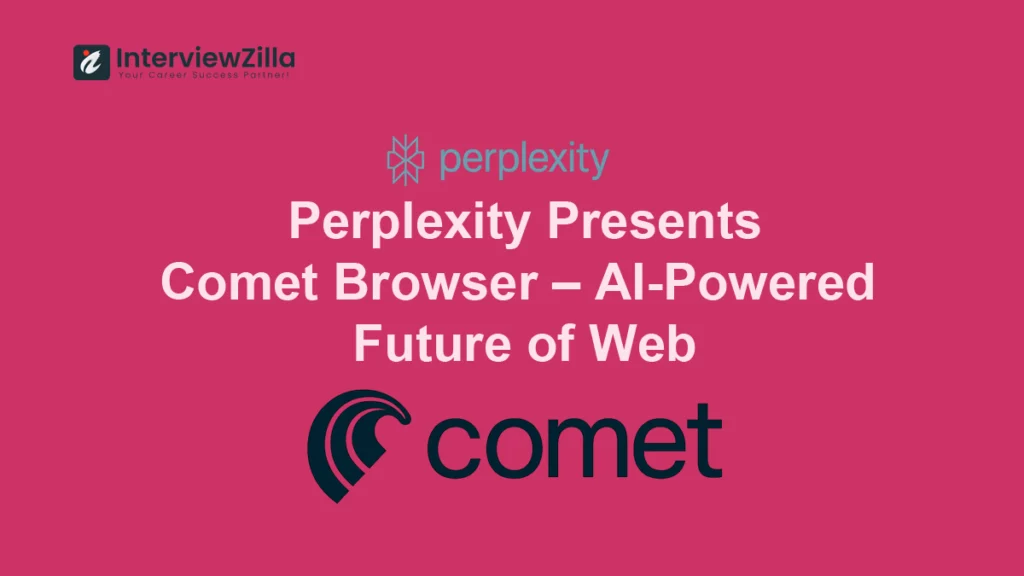Qlik vs Tableau: In the rapidly evolving world of business intelligence (BI), two tools stand out for their robust capabilities: Qlik and Tableau. Both platforms offer powerful data visualization and analytics features, but they cater to different needs and preferences. This article provides a detailed comparison between Qlik and Tableau, considering various aspects such as usability, features, performance, and developer perspectives. By the end of this article, you'll have a clearer understanding of which BI tool might be better suited for your business needs.
Overview of Qlik and Tableau
Qlik: Qlik is known for its associative data indexing engine, which allows users to explore data freely from any angle. Qlik’s primary products include QlikView and Qlik Sense. QlikView is renowned for its powerful guided analytics and dashboard capabilities, while Qlik Sense is appreciated for its self-service data discovery and visualization features.
Tableau: Tableau is widely recognized for its user-friendly interface and intuitive drag-and-drop functionality. It excels in creating a wide range of visualizations and dashboards with ease. Tableau Desktop, Tableau Server, Tableau Online, and Tableau Public are some of the key products in Tableau’s suite.
Table of Contents
Qlik vs Tableau: Detailed Comparison
| Aspect | Qlik | Tableau |
|---|---|---|
| A Quick Glance Over the Basic Differences | QlikView for guided analytics and Qlik Sense for self-service BI | Intuitive drag-and-drop interface, strong in visual analytics |
| Data Visualization | Associative data model for flexible exploration | Rich visualizations with a highly intuitive UI |
| Integration | Robust ETL capabilities, integrates with various databases and tools | Extensive API integration, supports numerous data sources |
| Deployment | Available on-premises and cloud-based options | Offers on-premises, cloud, and hybrid deployment options |
| Speed | In-memory data processing ensures fast performance | Hyper data engine for quick data processing and real-time analytics |
| Valuable Insight Generation | Associative engine helps uncover hidden insights | User-friendly interface for easy insight generation |
| Mobility | Responsive design in Qlik Sense for mobile devices | Tableau Mobile app for iOS and Android |
| Security | Comprehensive security features, including section access and data encryption | Robust security with user-level permissions and encryption |
10 Key Differences Between Tableau and Qlik in Detail
| Aspect | Qlik | Tableau |
|---|---|---|
| Data Visualization | Uses associative data model allowing users to explore relationships in data without predefined queries. Customizable dashboards and various visualization options. | Highly intuitive drag-and-drop functionality, strong focus on visual appeal, and ease of use. Numerous visualization types and interactive dashboards. |
| Integration | Strong ETL capabilities, integrates with numerous data sources including databases, spreadsheets, and cloud-based services. Supports real-time data processing. | Extensive API integration, allowing seamless connection with various data sources like SQL, Google Analytics, and Salesforce. |
| Deployment | Flexible deployment options, available both on-premises and in the cloud. QlikView and Qlik Sense cater to different user needs. | Offers on-premises, cloud, and hybrid deployment options. Suitable for a wide range of business sizes. |
| Speed | In-memory data processing enhances speed, capable of handling large and complex data sets efficiently. | Hyper data engine ensures fast performance, especially beneficial for real-time analytics and large data sets. |
| Valuable Insight Generation | Associative model allows for deep data exploration and uncovering hidden insights without the need for predefined paths. | User-friendly interface and interactive dashboards make it easy to generate valuable insights quickly and efficiently. |
| Mobility | Qlik Sense’s responsive design ensures visualizations are optimized for mobile devices, providing a seamless experience across platforms. | Tableau Mobile app for iOS and Android allows users to access and interact with dashboards on the go. |
| Security | Comprehensive security features, including section access for data-level security and robust data encryption mechanisms. | Offers robust security features with user-level permissions, data encryption, and compliance with various security standards. |
| User Interface and Experience | QlikView has a steeper learning curve with its scripting requirements, while Qlik Sense is more user-friendly with a modern interface. | Tableau is known for its highly intuitive and user-friendly interface, making it easy for users to create visualizations without extensive training. |
| Community and Support | Strong community support with extensive documentation and resources available. Qlik Community and Qlik Branch offer additional support and development resources. | Tableau has a very active community and offers extensive online resources, including Tableau Community, forums, and comprehensive training materials. |
| Customization and Flexibility | Qlik provides extensive customization options through scripting and the Qlik Dev Hub for creating custom visualizations and extensions. | Tableau offers customization through its extensive APIs, allowing developers to create tailored solutions and integrate Tableau functionalities into other applications. |
Comparison of Features
1. Data Connectivity
Qlik:
- Supports a wide range of data sources including databases, spreadsheets, and cloud-based services.
- Provides robust data integration capabilities with its ETL (Extract, Transform, Load) functionalities.
- Offers real-time data processing, which is crucial for businesses needing up-to-date insights.
Tableau:
- Also supports numerous data sources, including databases, spreadsheets, and cloud services.
- Known for its ease of connecting to live data and ability to handle large data sets efficiently.
- Provides built-in connectors for popular data sources like SQL, Google Analytics, and Salesforce.
2. Data Visualization and Dashboards
Qlik:
- Utilizes a unique associative data model, which allows users to explore relationships in data without predefined queries.
- Offers a range of visualization options and customizable dashboards.
- Qlik Sense’s responsive design ensures that visualizations look good on any device.
Tableau:
- Excels in data visualization with a highly intuitive drag-and-drop interface.
- Provides a variety of visualization types and interactive dashboards.
- Strong focus on visual appeal and ease of use, making it accessible even to non-technical users.
3. Performance and Scalability
Qlik:
- Known for its in-memory data processing, which enables fast data retrieval and manipulation.
- Scales well for both small and large organizations, handling high volumes of data efficiently.
- The associative model helps in maintaining performance even with complex data sets.
Tableau:
- Optimized for high performance, especially when dealing with large data sets and real-time data.
- Offers robust scalability options with Tableau Server and Tableau Online for enterprise-level deployments.
- Tableau’s hyper data engine enhances speed and performance, especially for real-time analytics.
Developer Perspective
Qlik for Developers:
- Qlik provides powerful scripting capabilities for data transformation and modeling.
- Developers can create custom visualizations and extensions using JavaScript and Qlik’s APIs.
- The Qlik Dev Hub offers tools and resources for building and deploying custom solutions.
Tableau for Developers:
- Tableau supports extensive API integration, allowing developers to embed Tableau dashboards into other applications.
- The Tableau Developer Program provides access to various APIs (REST API, JavaScript API, etc.) for creating custom applications and automations.
- Developers can use Tableau’s VizQL to programmatically create visualizations.
Usability and Learning Curve
Qlik:
- Has a steeper learning curve, especially with QlikView, due to its scripting and data modeling requirements.
- Qlik Sense offers a more user-friendly experience, but still requires some technical knowledge for advanced features.
- Extensive training resources and a supportive community help users get up to speed.
Tableau:
- Known for its ease of use, even for beginners, thanks to its intuitive interface.
- Minimal technical knowledge required to start creating basic visualizations and dashboards.
- Comprehensive training materials and an active community provide ample support for learning and troubleshooting.
Pricing
Qlik:
- Pricing varies based on the product (QlikView or Qlik Sense) and deployment options (cloud or on-premises).
- Typically more expensive, especially for enterprise deployments, but offers flexible licensing models.
Tableau:
- Tableau offers tiered pricing based on user roles (Viewer, Explorer, Creator).
- Generally considered more affordable for small to medium-sized businesses.
- Offers a free public version (Tableau Public) and a trial period for other products.
Conclusion
Both Qlik and Tableau are powerful BI tools with their own strengths and weaknesses.
- Choose Qlik if you need robust data integration and processing capabilities, especially for complex and large data sets. Qlik’s associative model and scripting flexibility make it ideal for advanced data exploration and custom development.
- Choose Tableau if ease of use, rapid deployment, and a strong focus on visual analytics are your priorities. Tableau’s intuitive interface and strong visualization capabilities make it accessible for users at all levels of technical expertise.
Ultimately, the best tool depends on your specific business needs, technical requirements, and budget. By considering the detailed comparison above, you can make a more informed decision and choose the BI tool that aligns best with your organizational goals.
Click here for more Visualization Tools related topics.
Click here to know more about QlikView.
Click here to know more about Tableau.