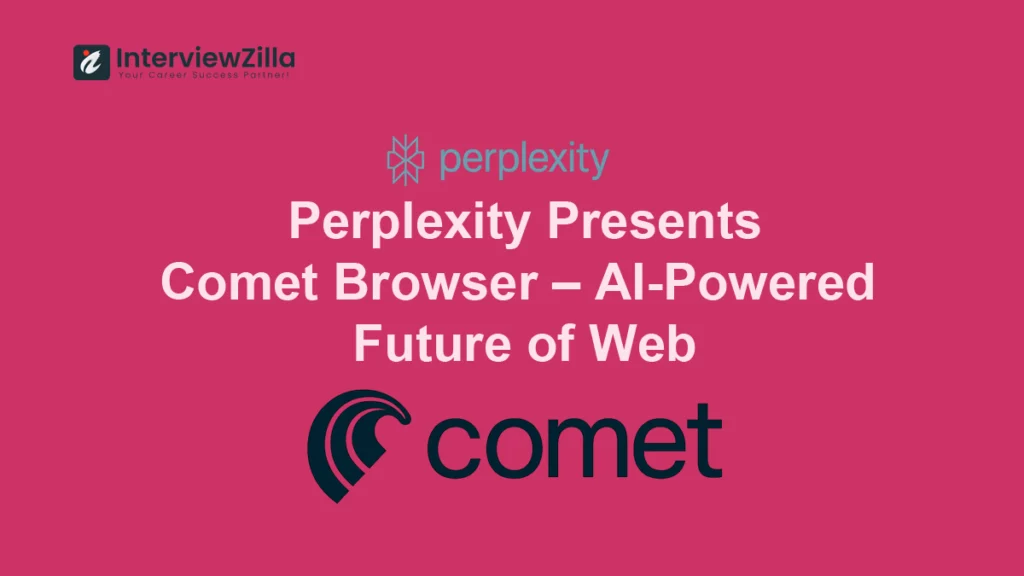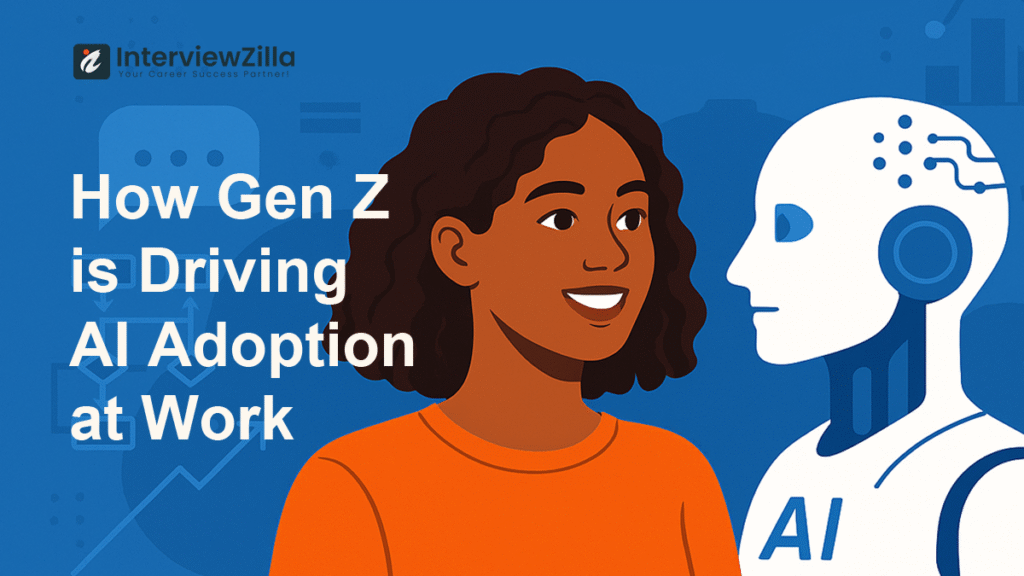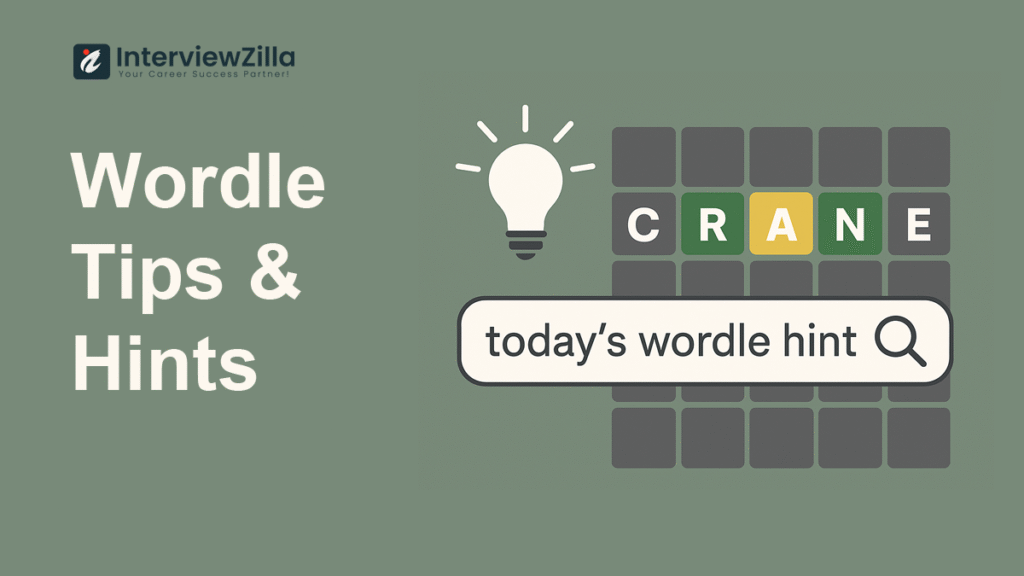Prepare for your next .Net interview with our comprehensive guide on ".Net Interview Questions and Answers for Experienced Developers." This article covers essential questions and answers on key topics such as ASP.NET, MVC, C#, LINQ, Entity Framework, and more. Enhance your understanding of advanced concepts, coding best practices, and problem-solving techniques. Whether you're aiming for a senior developer role or looking to refresh your knowledge, our expert-curated questions and detailed answers will help you demonstrate your expertise and confidence in any .Net interview scenario.
Top .Net Interview Questions and answers
.NET Framework and Architecture:
Q1. What is the .NET Framework and how does it support application development?
Ans: The .NET Framework is a software development platform developed by Microsoft, which provides a comprehensive and consistent programming model for building applications. It supports application development through various means:
- Language Interoperability: Developers can write code in multiple languages such as C#, Visual Basic, and F# within the same project, facilitating flexibility and team collaboration.
- Library of Framework Class Libraries (FCL): FCL provides a rich set of pre-built classes and functions that developers can use to perform common tasks, such as file I/O, networking, and data access, thereby accelerating development.
- Common Runtime Environment: .NET applications are executed in a common runtime environment known as the Common Language Runtime (CLR), which manages memory, handles exceptions, and provides various services to the running application.
- Development Tools: .NET Framework comes with integrated development tools like Visual Studio, which offer features such as debugging, code editing, and project management, enhancing developer productivity.
Example: A developer building a web application can leverage the ASP.NET framework within the .NET Framework to create dynamic web pages and handle server-side logic efficiently.
Q2. Can you explain the architecture of the .NET Framework?
Ans: The architecture of the .NET Framework consists of several key components:
- Common Language Runtime (CLR): It provides the execution environment for .NET applications. It includes features such as garbage collection, exception handling, and type safety.
- Framework Class Library (FCL): This library provides a rich set of classes and functions that developers can use to build applications, ranging from basic input/output operations to advanced data manipulation and networking.
- Languages: .NET supports multiple programming languages such as C#, Visual Basic, and F#. These languages are compiled into an intermediate language (IL) that runs on the CLR.
- Just-In-Time (JIT) Compiler: The CLR includes a JIT compiler that converts IL code into native machine code at runtime, optimizing performance.
- Base Class Library (BCL): This library provides the core functionality of the .NET Framework, including types for data manipulation, file I/O, networking, and security.
Example: When a C# program is compiled, it generates IL code, which is then executed by the CLR's JIT compiler, producing native machine code for the specific platform.
Q3. What are the main components of the .NET Framework?
Ans: The main components of the .NET Framework include:
- Common Language Runtime (CLR): It provides a runtime environment for executing .NET applications and manages memory, security, and exception handling.
- Framework Class Library (FCL): This library provides a comprehensive set of classes and functions for building applications, including data access, networking, and user interface components.
- Languages: .NET supports various programming languages such as C#, Visual Basic, and F#, allowing developers to choose the language they are most comfortable with.
- Development Tools: Microsoft Visual Studio is the primary integrated development environment (IDE) for .NET development, offering features like code editing, debugging, and project management.
- ASP.NET: It is a web development framework for building dynamic web applications and services using .NET technologies.
Example: A developer using Visual Studio can write C# code to create a Windows desktop application that utilizes classes from the Framework Class Library for tasks like file I/O and user interface design.
Q4. What is the Common Language Runtime (CLR)?
Ans: The Common Language Runtime (CLR) is the execution environment provided by the .NET Framework for running managed code. Key features of the CLR include:
- Memory Management: CLR automatically manages memory by performing garbage collection, which deallocates memory that is no longer in use, thereby preventing memory leaks and improving application reliability.
- Security: CLR enforces code access security policies to protect the system from malicious code by controlling access to resources such as files, registry keys, and network connections.
- Exception Handling: CLR provides a robust mechanism for handling exceptions, allowing developers to write code that gracefully handles errors and maintains application stability.
- Type Safety: CLR ensures type safety by verifying the integrity of types and objects at runtime, preventing common programming errors such as type mismatches and buffer overflows.
Example: In a C# application running on the CLR, if an unhandled exception occurs during execution, the CLR will catch the exception, unwind the stack, and invoke appropriate exception handlers to handle the error gracefully.
Q5. How does the .NET runtime manage memory?
Ans: The .NET runtime manages memory through a process called garbage collection. Here's how it works:
- Garbage Collection: The CLR periodically scans the managed heap, which is the area of memory where objects created by managed code are stored. It identifies objects that are no longer in use or reachable by the application and marks them as eligible for garbage collection.
- Memory Reclamation: Garbage collection reclaims memory occupied by unreferenced objects, freeing up resources for reuse by the application. This process helps prevent memory leaks and improves application performance by efficiently managing memory usage.
- Generational Garbage Collection: The CLR employs a generational garbage collection algorithm, which divides objects into different generations based on their age. It prioritizes the collection of short-lived objects (Generation 0) and gradually collects older generations (Generation 1 and Generation 2) less frequently.
- Finalization: Before an object is reclaimed by garbage collection, the CLR calls its finalizer (if one exists) to perform any necessary cleanup tasks, such as releasing unmanaged resources like file handles or database connections.
Example: In a C# application, when a developer creates an object using the "new" keyword, the CLR allocates memory for the object on the managed heap. When the object is no longer needed, the CLR's garbage collector automatically deallocates the memory occupied by the object.
Q6. What is the Common Type System (CTS) and Common Language Specification (CLS)?
Ans:
- Common Type System (CTS): CTS defines the types that can be used and shared across different .NET languages. It ensures that types defined in one language can seamlessly interact with types defined in another language within the same .NET application. CTS establishes guidelines for data types, inheritance, method signatures, and other language constructs, promoting language interoperability and code reuse.
- Common Language Specification (CLS): CLS is a subset of CTS that defines a set of rules and conventions that .NET languages must adhere to in order to achieve interoperability. It specifies features that are common to all .NET languages and ensures that components written in different languages can be seamlessly integrated and consumed by other .NET languages. CLS-compliant code can be used across different .NET languages without any language-specific modifications.
Example: A C# class that implements an interface defined in Visual Basic can be consumed by a third-party library written in F# without any compatibility issues, thanks to the Common Type System and Common Language Specification.
Q7. Explain the concept of managed and unmanaged code in .NET?
Ans:
- Managed Code: Managed code is code written in .NET languages like C#, Visual Basic, or F# that runs within the Common Language Runtime (CLR) environment. It benefits from CLR services such as memory management, type safety, and exception handling. Managed code is compiled into Intermediate Language (IL) bytecode, which is then executed by the CLR's Just-In-Time (JIT) compiler to produce native machine code at runtime. Managed code offers advantages such as automatic memory management (garbage collection) and enhanced security features provided by the CLR.
- Unmanaged Code: Unmanaged code refers to code that runs outside the control and management of the CLR. It typically consists of native machine code generated by languages like C or C++ and directly interacts with the underlying operating system and hardware. Unmanaged code does not benefit from CLR services such as garbage collection and type safety, and developers are responsible for managing memory and handling exceptions manually.
Example: A C# application that utilizes a third-party library written in C++ would consider the C# code as managed, while the C++ code is unmanaged. The CLR manages memory and resources for the managed C# code, but the unmanaged C++ code must handle memory management explicitly.
Q8. What are assemblies in .NET?
Ans:
- Assemblies are the fundamental units of deployment and versioning in the .NET Framework. They are self-describing packages that contain compiled code, metadata, and resources needed to execute an application. Assemblies can be either executable (EXE) or dynamic link libraries (DLL). Assemblies provide several benefits:
- Versioning: Assemblies support versioning, allowing multiple versions of the same assembly to exist side by side on the same system without conflicts. This enables developers to update and deploy applications with confidence.
- Deployment: Assemblies simplify deployment by encapsulating all necessary components, including referenced libraries and resources, into a single unit. This makes it easier to distribute and install applications on target systems.
- Security: Assemblies include metadata that describes the types and resources contained within them, facilitating security checks and permissions verification by the CLR. This helps prevent unauthorized access to sensitive resources and ensures code integrity.
Example: When a developer compiles a C# application, the resulting executable file (EXE) or library file (DLL) is an assembly that contains IL code, metadata describing types and resources, and assembly manifest specifying versioning and dependencies.
Q9. What is the Global Assembly Cache (GAC)?
Ans:
- The Global Assembly Cache (GAC) is a machine-wide repository provided by the .NET Framework for storing shared assemblies that are intended to be globally accessible to multiple applications. Assemblies installed in the GAC are available to all .NET applications on the system, regardless of their location. The GAC provides benefits such as:
- Centralized Storage: The GAC provides a centralized location for storing and managing shared assemblies, reducing duplication and ensuring consistency across applications.
- Versioning: The GAC supports versioning of assemblies, allowing multiple versions of the same assembly to coexist in the cache. This enables applications to specify the exact version of an assembly they depend on, ensuring compatibility and stability.
- Strong-Naming: Assemblies installed in the GAC must be strong-named, meaning they are digitally signed with a unique key that guarantees their integrity and prevents tampering. Strong-naming provides security and ensures that assemblies are loaded securely by the CLR.
Example: System libraries and third-party components that need to be shared across multiple applications on a system are often installed in the Global Assembly Cache to provide centralized access and version management.
Q10. What is the difference between .NET Framework, .NET Core, and .NET 5/6?
Ans:
- .NET Framework: .NET Framework is a mature, full-featured software development framework developed by Microsoft. It primarily targets Windows-based desktop and server applications and relies on the Windows operating system for execution. .NET Framework includes the Common Language Runtime (CLR), Framework Class Library (FCL), and various development tools such as Visual Studio.
- .NET Core: .NET Core is an open-source, cross-platform development framework that is designed to be lightweight, modular, and scalable. It supports building applications for Windows, Linux, and macOS, making it suitable for cloud-native and containerized environments. .NET Core introduced new features and performance improvements compared to the .NET Framework but had some limitations regarding compatibility with existing .NET Framework libraries and APIs.
- .NET 5/6: .NET 5 (and its successor, .NET 6) is the next evolution of the .NET platform that unifies the .NET Framework, .NET Core, and Xamarin into a single, consistent platform. It provides a unified set of APIs and runtime components across different platforms, enabling developers to build a wide range of applications with improved performance, compatibility, and productivity. .NET 5/6 continues to support cross-platform development while also offering enhanced features such as single-file applications, performance improvements, and better support for cloud-native scenarios.
Example: A developer building a web application can choose to target .NET 5/6 to take advantage of the latest features and improvements while ensuring compatibility with multiple platforms, including Windows, Linux, and macOS.
C# and Object-Oriented Programming:
Q11. What are the main principles of Object-Oriented Programming (OOP)?
Ans: Object-Oriented Programming (OOP) is based on four main principles:
- Encapsulation: Encapsulation refers to the bundling of data (attributes) and methods (functions) that operate on the data into a single unit called a class. It promotes data hiding, allowing access to the internal state of an object only through well-defined interfaces.
- Inheritance: Inheritance enables a class (subclass or derived class) to inherit properties and behaviors (methods) from another class (superclass or base class). It promotes code reuse and allows for the creation of hierarchical relationships between classes.
- Polymorphism: Polymorphism allows objects of different classes to be treated as objects of a common superclass, enabling methods to be called on objects without knowing their specific types. It promotes flexibility and extensibility in object-oriented designs.
- Abstraction: Abstraction involves representing essential features of an object while hiding unnecessary details. It allows developers to focus on what an object does rather than how it does it, facilitating modular design and reducing complexity.
Example: In a banking application, a "BankAccount" class encapsulates attributes such as account number and balance, along with methods for depositing and withdrawing funds. A "SavingsAccount" subclass inherits from the "BankAccount" class and adds specific methods for calculating interest.
Q12. Can you explain the difference between abstract classes and interfaces?
Ans:
- Abstract Classes: Abstract classes are classes that cannot be instantiated directly and may contain abstract methods (methods without a body) as well as concrete methods. They are used to define a common interface for subclasses while providing some implementation details. Subclasses must override abstract methods to provide their own implementation.
- Interfaces: Interfaces are similar to abstract classes but can only contain method signatures, properties, events, and indexers. They define a contract that classes can implement, specifying the methods that must be provided by implementing classes. Unlike abstract classes, interfaces cannot contain any implementation details.
Example:
// Abstract Class
public abstract class Shape {
public abstract double Area(); // Abstract method
public virtual void Display() {
Console.WriteLine("Displaying shape");
}
}
// Interface
public interface IResizable {
void Resize(double factor);
}
// Concrete Class implementing interface
public class Rectangle : Shape, IResizable {
private double width;
private double height;
public Rectangle(double width, double height) {
this.width = width;
this.height = height;
}
public override double Area() {
return width * height;
}
public void Resize(double factor) {
width *= factor;
height *= factor;
}
}Q13. What is polymorphism and how is it implemented in C#?
Ans:
- Polymorphism refers to the ability of objects to take on multiple forms or behaviors based on their underlying type or class hierarchy. In C#, polymorphism is implemented through method overriding and method overloading.
- Method Overriding: Method overriding allows a subclass to provide a specific implementation of a method that is already defined in its superclass. When a method is called on an object of the subclass, the overridden method in the subclass is executed instead of the method in the superclass.
- Method Overloading: Method overloading allows a class to define multiple methods with the same name but different parameter lists. The appropriate method is invoked based on the number and types of arguments passed to the method at runtime.
Example:
public class Animal {
public virtual void MakeSound() {
Console.WriteLine("Animal makes a sound");
}
}
public class Dog : Animal {
public override void MakeSound() {
Console.WriteLine("Dog barks");
}
}
public class Cat : Animal {
public override void MakeSound() {
Console.WriteLine("Cat meows");
}
}
Animal dog = new Dog();
Animal cat = new Cat();
dog.MakeSound(); // Output: Dog barks
cat.MakeSound(); // Output: Cat meowsQ14. Explain the concept of inheritance in C#?
Ans:
- Inheritance is a fundamental feature of object-oriented programming that allows a class (subclass or derived class) to inherit properties and behaviors (methods) from another class (superclass or base class). In C#, inheritance is implemented using the ":" syntax to specify the base class from which a subclass inherits.
- Subclasses inherit members (fields, properties, methods) from their base class and can extend or override them as needed. This promotes code reuse, reduces duplication, and allows for the creation of hierarchical relationships between classes.
- Inheritance supports the "is-a" relationship, where a subclass is considered to be a specialized version of its superclass. Subclasses can access public and protected members of their base class but cannot access private members directly.
Example:
public class Animal {
public void Eat() {
Console.WriteLine("Animal eats");
}
}
public class Dog : Animal {
public void Bark() {
Console.WriteLine("Dog barks");
}
}
Dog dog = new Dog();
dog.Eat(); // Output: Animal eats
dog.Bark(); // Output: Dog barksQ15. What is encapsulation and how is it implemented in C#?
Ans:
- Encapsulation is a principle of object-oriented programming that involves bundling data (attributes) and methods (functions) that operate on the data into a single unit called a class. It promotes data hiding by restricting access to the internal state of an object and exposing only the necessary interfaces for interacting with the object.
- In C#, encapsulation is implemented using access modifiers such as public, private, protected, and internal to control the visibility of class members:
- Public: Public members are accessible from outside the class and can be accessed by any code that has a reference to the object.
- Private: Private members are accessible only within the same class and cannot be accessed from outside the class. They are used to encapsulate internal details and prevent direct access to sensitive data.
- Protected: Protected members are accessible within the same class and its subclasses (derived classes). They are used to provide controlled access to derived classes while still encapsulating implementation details.
- Internal: Internal members are accessible within the same assembly (compiled unit of code) but not outside it. They are used to restrict access to members to specific parts of a program.
Example:
public class BankAccount {
private double balance; // Private field
public void Deposit(double amount) { // Public method
balance += amount;
}
public double GetBalance() { // Public method
return balance;
}
}
BankAccount account = new BankAccount();
account.Deposit(1000);
Console.WriteLine(account.GetBalance()); // Output: 1000Q16. What is the difference between value types and reference types in C#?
Ans:
- Value Types: Value types directly contain their data and are stored on the stack or inlined within the memory space of their containing object. They are typically simple types such as integers, floating-point numbers, characters, and structs. Value types are copied by value when passed as arguments or assigned to another variable, resulting in separate copies of the data being stored.
- Reference Types: Reference types store a reference (memory address) to the location where the actual data is stored, typically on the heap. They include classes, interfaces, delegates, and arrays. When a reference type is assigned to a variable or passed as an argument, only the reference to the data is copied, not the data itself. Multiple variables can refer to the same object instance, allowing for shared data and reducing memory overhead.
Example:
// Value Type Example
int x = 10;
int y = x; // y is assigned the value of x (10)
y = 20; // Changing y does not affect x
Console.WriteLine(x); // Output: 10
// Reference Type Example
int[] arr1 = { 1, 2, 3 };
int[] arr2 = arr1; // arr2 refers to the same array as arr1
arr2[0] = 100; // Modifying arr2 also affects arr1
Console.WriteLine(arr1[0]); // Output: 100Q17. How does C# support exception handling?
Ans:
- C# supports exception handling through try-catch-finally blocks, which allow developers to gracefully handle runtime errors and unexpected conditions. The basic syntax for exception handling in C# is as follows:
try {
// Code that may throw an exception
} catch (ExceptionType1 ex1) {
// Handle specific type of exception
} catch (ExceptionType2 ex2) {
// Handle another type of exception
} finally {
// Optional block of code that always executes, regardless of whether an exception occurs
}Within the try block, developers place code that may potentially throw an exception. If an exception occurs, the runtime searches for an appropriate catch block based on the type of exception thrown. If a matching catch block is found, its code is executed to handle the exception. Multiple catch blocks can be used to handle different types of exceptions.
The finally block, if present, is executed regardless of whether an exception occurs. It is typically used to perform cleanup tasks such as closing files or releasing resources, ensuring that essential cleanup operations are always executed, even in the event of an exception.
try {
int result = 10 / 0; // Division by zero
} catch (DivideByZeroException ex) {
Console.WriteLine("Error: " + ex.Message);
} finally {
Console.WriteLine("Cleanup tasks");
}Q18. What are delegates and events in C#?
Ans:
- Delegates: Delegates are type-safe function pointers that hold references to methods. They are used to create callbacks and implement event handling mechanisms in C#. Delegates define the signature of the methods they can reference, including the return type and parameter types. They enable decoupling between the sender and receiver of events, allowing for flexible and extensible designs.
- Events: Events are a special type of delegate that provide a mechanism for communication between objects in C#. They allow objects to notify other objects when certain actions or state changes occur. Events are declared using the event keyword and typically follow the publisher-subscriber pattern, where an object (publisher) raises an event, and other objects (subscribers) register event handlers to respond to the event.
Example:
// Delegate Declaration
public delegate void EventHandler(object sender, EventArgs e);
// Publisher Class
public class Button {
public event EventHandler Click; // Event declaration
public void OnClick() {
Click?.Invoke(this, EventArgs.Empty); // Raise the Click event
}
}
// Subscriber Class
public class Logger {
public void Log(object sender, EventArgs e) {
Console.WriteLine("Button clicked");
}
}
// Main Program
Button button = new Button();
Logger logger = new Logger();
button.Click += logger.Log; // Subscribe to the Click event
button.OnClick(); // Click event is raisedQ19. What are generics in C#? How do they improve code reusability?
Ans:
- Generics in C# allow developers to define classes, interfaces, methods, and delegates with placeholder types that are specified at the time of use. This enables the creation of reusable components that can work with any data type, enhancing code flexibility and type safety.
- Generics improve code reusability by eliminating the need for redundant code implementations for different data types. Instead of writing separate implementations for specific types, developers can write a single generic implementation that works with any compatible type.
- Generics promote compile-time type checking, ensuring type safety and preventing runtime errors. They also improve performance by reducing the need for boxing and unboxing operations associated with working with non-generic collections and algorithms.
Example:
// Generic Stack Class
public class Stack<T> {
private T[] items;
private int top;
public Stack(int capacity) {
items = new T[capacity];
top = -1;
}
public void Push(T item) {
items[++top] = item;
}
public T Pop() {
return items[top--];
}
}
// Usage of Generic Stack
Stack<int> intStack = new Stack<int>(5);
intStack.Push(10);
intStack.Push(20);
intStack.Push(30);
Console.WriteLine(intStack.Pop()); // Output: 30Q20. What is LINQ and how is it used in .NET?
Ans:
- LINQ (Language Integrated Query) is a set of language extensions introduced in .NET that provides a consistent query syntax for querying data from various sources such as collections, arrays, databases, and XML. LINQ allows developers to write queries directly within C# or Visual Basic code, making it easier to retrieve, filter, and manipulate data using familiar language constructs.
- LINQ provides a unified query syntax regardless of the underlying data source, enabling developers to write expressive and concise queries that are easy to understand and maintain. It supports a wide range of operations including filtering, sorting, grouping, aggregation, and projection.
- LINQ queries can be written using query syntax (similar to SQL) or method syntax (using extension methods provided by LINQ). LINQ expressions are translated into equivalent SQL queries or method calls at runtime, depending on the data source being queried.
Example:
// LINQ Query to filter and sort a list of integers
List<int> numbers = new List<int> { 5, 2, 8, 3, 9, 1, 7 };
var result = from num in numbers
where num > 5
orderby num descending
select num;
foreach (var num in result) {
Console.WriteLine(num); // Output: 9, 8, 7
}ASP.NET and Web Development:
Q21. What is ASP.NET and how does it differ from traditional web development frameworks?
Ans:
- ASP.NET is a web development framework developed by Microsoft for building dynamic web applications and services using the .NET platform. It provides a robust, scalable, and extensible platform for creating web applications with support for various technologies such as HTML, CSS, JavaScript, and C#. ASP.NET supports three primary programming models: Web Forms, MVC (Model-View-Controller), and Web API.
- Differences from Traditional Web Development Frameworks:
- Integration with .NET Ecosystem: ASP.NET seamlessly integrates with the .NET ecosystem, allowing developers to leverage existing libraries, tools, and skills to build web applications. This provides advantages in terms of productivity, performance, and maintainability compared to traditional frameworks.
- Server-Side Execution: ASP.NET primarily focuses on server-side execution, where server-side code generates HTML markup that is sent to the client's browser. This differs from client-side frameworks like Angular or React, where much of the application logic is executed in the browser.
- State Management: ASP.NET provides built-in mechanisms for managing state, such as session state and view state, which simplify data persistence and management across multiple requests. Traditional frameworks may require custom solutions for state management.
- Component-Based Architecture: ASP.NET Web Forms follows a component-based architecture, allowing developers to create reusable UI components called server controls. This promotes code reuse and rapid development but may lead to larger page sizes and less control over HTML markup compared to more lightweight frameworks.
- Seamless Integration with Visual Studio: ASP.NET development is well-supported in Visual Studio, Microsoft's integrated development environment (IDE). Visual Studio provides features such as code completion, debugging, and project scaffolding, enhancing developer productivity and workflow.
Q22. Explain the ASP.NET Page Life Cycle?
Ans:
- The ASP.NET Page Life Cycle describes the sequence of events that occur from the creation of an ASP.NET page to its rendering and disposal. Understanding the page life cycle is crucial for developers to control the behavior and appearance of web pages effectively. The ASP.NET page life cycle consists of the following stages:
- Page Request: The page request is initiated by the user's browser by sending an HTTP request to the web server.
- Start: The page's properties such as Request and Response are initialized.
- Initialization: The page initializes the properties that are unique to the request, including loading view state data and applying themes.
- Load: The page loads the state information from the view state and the postback data, allowing controls to be created and populated with user data.
- Postback Event Handling: If the request is a postback, the event handlers for the postback events are executed.
- Rendering: The page generates HTML markup that is sent back to the client's browser for display.
- Unload: After the page is rendered, it is unloaded from memory, and resources are released.
Developers can override specific methods corresponding to these stages to execute custom logic and manipulate the page's behavior at different points in the life cycle.
Q23. What are the differences between ASP.NET Web Forms and ASP.NET MVC?
Ans:
- ASP.NET Web Forms: ASP.NET Web Forms is a programming model for building web applications using a form-based approach. It follows the event-driven model, where server-side controls raise events in response to user actions, leading to automatic postbacks to the server. Key characteristics of Web Forms include:
- Rapid application development with a drag-and-drop interface and rich server controls.
- Stateful development model with built-in mechanisms for managing state (view state, session state).
- Limited control over HTML markup, as rendering is abstracted by server controls.
- Supports event-driven programming with server-side event handlers.
- ASP.NET MVC (Model-View-Controller): ASP.NET MVC is a web application framework based on the Model-View-Controller architectural pattern. It emphasizes separation of concerns, testability, and full control over HTML markup. Key characteristics of MVC include:
- Separation of concerns with clear separation of application logic into models, views, and controllers.
- Full control over HTML markup using Razor syntax or other view engines.
- Testability with support for unit testing controllers and models independently of the view.
- Supports clean URLs and RESTful routing patterns, making it suitable for building RESTful APIs and single-page applications (SPAs).
In summary, ASP.NET Web Forms offers rapid development and abstraction from HTML markup, while ASP.NET MVC provides greater control, separation of concerns, and testability.
Q24. How does ASP.NET Core improve over ASP.NET MVC?
Ans:
- Cross-Platform Support: ASP.NET Core is designed to be cross-platform and runs on Windows, Linux, and macOS, whereas ASP.NET MVC primarily targets the Windows platform. This enables developers to build and deploy applications on a wider range of environments.
- Modular and Lightweight: ASP.NET Core is modular and lightweight, allowing developers to include only the necessary components in their applications, reducing overhead and improving performance. It provides flexibility in choosing components and dependencies, resulting in more streamlined applications.
- Performance Improvements: ASP.NET Core offers significant performance improvements over ASP.NET MVC, including faster startup time, lower memory footprint, and better scalability. It achieves this through features such as built-in dependency injection, asynchronous programming, and optimized runtime components.
- Support for .NET Standard: ASP.NET Core supports .NET Standard, which defines a common set of APIs that are available across different .NET implementations. This enables greater code reuse and interoperability with other .NET platforms and libraries.
- Unified Programming Model: ASP.NET Core unifies the programming model for web development, combining features from ASP.NET MVC, Web API, and SignalR into a single framework. This simplifies development and reduces the learning curve for developers working on web applications.
Overall, ASP.NET Core offers a modern, cross-platform framework for building high-performance web applications with improved flexibility, scalability, and developer productivity compared to ASP.NET MVC.
Q25. What is middleware in ASP.NET Core?
Ans:
- Middleware in ASP.NET Core refers to components that are used to handle requests and responses in the ASP.NET Core pipeline. Middleware components are arranged in a pipeline through which HTTP requests flow, allowing each component to perform specific tasks such as routing, authentication, logging, and error handling.
- Middleware components are added to the request processing pipeline using the
Useextension method in theStartupclass. Each middleware component can choose to pass the request to the next component in the pipeline or short-circuit the pipeline by sending a response directly to the client. - Middleware components are executed in the order they are added to the pipeline, allowing developers to define the sequence of request processing and customize the behavior of the application. ASP.NET Core provides built-in middleware components for common tasks such as routing, static file serving, authentication, and dependency injection.
Example:
public void Configure(IApplicationBuilder app) {
app.UseRouting(); // Middleware for routing
app.UseAuthentication(); // Middleware for authentication
app.UseAuthorization(); // Middleware for authorization
app.UseEndpoints(endpoints => {
endpoints.MapControllers(); // Map controller endpoints
});
}Middleware components can also be created as custom middleware classes by implementing the IMiddleware interface or by using inline anonymous functions. Custom middleware can perform tasks such as logging, request processing, error handling, and more, allowing developers to extend the functionality of their ASP.NET Core applications as needed.
Q26. How does dependency injection work in ASP.NET Core?
Ans:
- Dependency Injection (DI) in ASP.NET Core is a design pattern and framework feature that enables the decoupling of components and promotes loose coupling between different parts of an application. It allows classes to define their dependencies through constructor parameters or properties, and the framework automatically provides instances of these dependencies at runtime.
- ASP.NET Core's built-in DI container manages the creation and lifetime of objects (services) within an application. It supports constructor injection, method injection, and property injection, allowing dependencies to be injected into controllers, middleware, filters, views, and other components.
- Dependency injection in ASP.NET Core follows these steps:
- Service Registration: Dependencies are registered with the DI container during application startup in the
ConfigureServicesmethod of theStartupclass. Services can be registered as singleton, scoped, or transient based on their lifetime requirements. - Service Resolution: When a component requests a service, the DI container resolves the dependency by locating the appropriate registered service and providing an instance of it.
- Service Lifetime Management: The DI container manages the lifetime of services based on their registration. Singleton services are created once and reused throughout the application's lifetime, scoped services are created once per request scope, and transient services are created each time they are requested.
- Service Registration: Dependencies are registered with the DI container during application startup in the
Example:
// Service Registration in Startup.cs
public void ConfigureServices(IServiceCollection services) {
services.AddScoped<ILogger, Logger>(); // Register ILogger service
services.AddTransient<IFooService, FooService>(); // Register IFooService service
}
// Service Injection in Controller
public class HomeController : Controller {
private readonly IFooService _fooService;
public HomeController(IFooService fooService) {
_fooService = fooService;
}
public IActionResult Index() {
// Use _fooService
return View();
}
}Dependency injection promotes modularity, testability, and maintainability by allowing components to be easily replaced or mocked during unit testing. It also simplifies the management of dependencies and reduces coupling between components, leading to more flexible and scalable applications.
Q27. What are Razor Pages in ASP.NET Core?
Ans:
- Razor Pages is a page-based web development framework introduced in ASP.NET Core that simplifies the development of web pages by combining the benefits of MVC and Web Forms. Razor Pages allow developers to define web pages with associated code-behind files using a convention-based approach, reducing the complexity of organizing and managing controllers and views.
- Key features of Razor Pages include:
- Page-based Structure: Each Razor Page consists of a
.cshtmlfile containing HTML markup and C# code, making it self-contained and easy to understand. The associated code-behind file (optional) contains the logic for handling requests and processing data. - Model Binding: Razor Pages support model binding, allowing data to be automatically bound to properties of the page model based on HTTP request parameters. This simplifies data access and manipulation within the page.
- Handlers: Razor Pages use handler methods to respond to HTTP requests, eliminating the need for separate controller actions. Handlers are named methods within the page model class that handle specific actions such as handling form submissions, processing AJAX requests, or responding to page events.
- Convention over Configuration: Razor Pages follow a convention-based approach that simplifies routing and URL generation. Each Razor Page is mapped to a URL based on its location within the project's directory structure, reducing the need for explicit route configurations.
- Page-based Structure: Each Razor Page consists of a
Razor Pages are well-suited for building simple, content-focused web applications, such as blogs, forums, and CRUD (Create, Read, Update, Delete) interfaces, where each page represents a distinct unit of functionality or content.
Q28. Explain the concept of routing in ASP.NET MVC and ASP.NET Core?
Ans:
- Routing in ASP.NET MVC and ASP.NET Core refers to the process of mapping incoming HTTP requests to controller actions or Razor Pages based on the request URL. Routing determines which controller or page will handle a particular request and how the parameters from the URL will be parsed and passed to the action or page.
- ASP.NET MVC Routing:
- In ASP.NET MVC, routing is configured using route definitions in the
RouteConfig.csfile or using attribute routing in controller actions. Routes typically consist of a URL pattern and a route handler (controller action) that will be invoked when the URL matches the pattern. - Route parameters are extracted from the URL using placeholders enclosed in curly braces
{}. These parameters are passed as arguments to the corresponding controller action method. - ASP.NET MVC supports convention-based routing, where routes are automatically generated based on controller and action names, as well as attribute routing, where routes are defined using attributes on controller actions.
- In ASP.NET MVC, routing is configured using route definitions in the
- ASP.NET Core Routing:
- In ASP.NET Core, routing is configured in the
Startup.csfile using theUseEndpointsmethod, which maps routes to controller actions or Razor Pages. ASP.NET Core supports both convention-based routing and attribute routing, similar to ASP.NET MVC. - Route parameters in ASP.NET Core are specified using route templates enclosed in curly braces
{}. Route parameters can have constraints to restrict the values they accept, such as numeric or alphanumeric patterns. - ASP.NET Core also supports route parameters, query string parameters, and optional parameters in route templates, providing flexibility in defining URL patterns and routing behavior.
- In ASP.NET Core, routing is configured in the
Both ASP.NET MVC and ASP.NET Core routing provide powerful mechanisms for defining URL patterns, mapping them to controller actions or Razor Pages, and extracting parameters from the request URL. Routing plays a critical role in defining the structure and behavior of web applications and APIs in both frameworks.
Q29. What is SignalR and how is it used in real-time web applications?
Ans:
- SignalR is a real-time communication library for building interactive web applications and services in ASP.NET Core. It enables server-side code to push content or notifications to connected clients in real-time, facilitating features such as chat applications, live updates, notifications, and collaborative editing.
- Key features of SignalR include:
- Bi-Directional Communication: SignalR provides bi-directional communication channels that allow both server-to-client (push) and client-to-server (send) communication. This enables real-time updates and interaction between clients and servers without the need for continuous polling.
- Multiple Transport Protocols: SignalR supports multiple transport protocols including WebSockets, Server-Sent Events (SSE), Long Polling, and Forever Frame. It uses the most efficient transport protocol supported by the client and falls back to alternative protocols if necessary, ensuring compatibility across different browsers and network conditions.
- Automatic Reconnection: SignalR automatically handles client reconnection and re-establishes lost connections, providing a robust and reliable communication channel even in unstable network environments.
- Hub-Based Architecture: SignalR uses a hub-based architecture where clients connect to a central hub that acts as a communication endpoint. Hubs define methods that clients can invoke and events that clients can subscribe to, enabling real-time communication between clients and the server.
SignalR is commonly used in applications that require real-time updates or interactive features, such as online gaming, financial dashboards, live sports updates, collaboration tools, and customer support chat systems. By enabling real-time communication between clients and servers, SignalR enhances user engagement, improves user experience, and opens up new possibilities for building dynamic and interactive web applications.
Q30. How do you secure an ASP.NET application?
Ans: Securing an ASP.NET application involves implementing various security measures to protect against common security threats such as unauthorized access, data breaches, injection attacks, and cross-site scripting (XSS). Some key strategies for securing an ASP.NET application include:
- Authentication: Implement authentication mechanisms to verify the identity of users accessing the application. ASP.NET supports various authentication methods such as forms authentication, Windows authentication, and OAuth/OpenID Connect.
- Authorization: Use role-based or claims-based authorization to control access to resources and functionalities within the application. Define roles and permissions for different user groups and restrict access to sensitive data and operations.
- HTTPS: Enforce secure communication between clients and servers by using HTTPS (HTTP over SSL/TLS). Configure SSL/TLS certificates to encrypt data transmitted over the network and protect against eavesdropping and man-in-the-middle attacks.
- Input Validation: Validate and sanitize user input to prevent injection attacks such as SQL injection and cross-site scripting (XSS). Use parameterized queries, input validation libraries, and HTML encoding to mitigate the risk of injection vulnerabilities.
- Cross-Site Request Forgery (CSRF) Protection: Implement CSRF protection mechanisms to prevent attackers from executing unauthorized actions on behalf of authenticated users. Use anti-forgery tokens (CSRF tokens) and validate request origins to mitigate CSRF attacks.
- Security Headers: Set appropriate security headers in HTTP responses to enhance security posture and protect against common web vulnerabilities. Headers such as Content Security Policy (CSP), X-Content-Type-Options, X-Frame-Options, and X-XSS-Protection can help prevent malicious attacks and data leaks.
- Session Management: Secure session management by using secure cookies, setting session timeouts, and implementing session fixation protection. Store session data securely and avoid storing sensitive information in client-side cookies.
- Error Handling: Implement proper error handling and logging mechanisms to handle exceptions gracefully and prevent information leakage. Avoid displaying detailed error messages to users and log exceptions securely to detect and mitigate security incidents.
- Security Testing: Conduct regular security assessments, penetration testing, and code reviews to identify and remediate security vulnerabilities. Use automated security scanning tools and manual testing techniques to identify potential security flaws and weaknesses.
- Updates and Patches: Keep the ASP.NET framework, dependencies, libraries, and third-party components up-to-date by applying security patches and updates released by vendors. Regularly monitor security advisories and apply patches promptly to address known vulnerabilities.
By implementing these security best practices and staying vigilant against emerging threats, developers can strengthen the security posture of ASP.NET applications and protect sensitive data and resources from unauthorized access and malicious attacks.
Database Access:
Q31. What is Entity Framework and how does it facilitate database operations?
Ans:
- Entity Framework (EF) is an object-relational mapping (ORM) framework provided by Microsoft for .NET applications. It simplifies the development of data access layers by allowing developers to work with relational databases using object-oriented programming concepts. EF enables developers to interact with databases using strongly-typed .NET objects (entities) rather than writing raw SQL queries.
- EF facilitates database operations through the following features:
- Entity Data Model (EDM): EF uses an Entity Data Model to define the structure of the database and map it to .NET classes. Developers define entities that correspond to database tables, and EF handles the mapping between entities and database tables automatically.
- LINQ to Entities: EF provides LINQ (Language Integrated Query) support for querying entities using LINQ expressions. LINQ queries are translated into SQL queries by EF at runtime, allowing developers to write type-safe queries using familiar C# syntax.
- Automatic Change Tracking: EF tracks changes made to entities and detects additions, modifications, and deletions. Changes are automatically synchronized with the database when
SaveChanges()is called, eliminating the need for manual CRUD (Create, Read, Update, Delete) operations. - Lazy Loading and Eager Loading: EF supports lazy loading and eager loading mechanisms for loading related entities from the database. Lazy loading defers the loading of related entities until they are accessed, while eager loading loads related entities along with the main entity.
- Code First, Database First, and Model First Approaches: EF supports multiple approaches for creating and mapping entities to the database. Developers can use Code First to define entities in code and generate the database schema, Database First to generate entities from an existing database schema, or Model First to create entities visually using the Entity Data Model Designer.
Q32. What are the differences between Entity Framework and ADO.NET?
Ans:
- Entity Framework (EF):
- ORM Framework: EF is an object-relational mapping (ORM) framework that allows developers to work with databases using object-oriented programming concepts.
- Entity-Based Development: EF enables developers to interact with databases using entities, which are .NET classes representing database tables. Queries are expressed using LINQ to Entities, and changes are tracked automatically.
- Automatic Mapping: EF automatically maps entities to database tables and manages the relationship between entities, eliminating the need for manual mapping.
- Higher Level of Abstraction: EF provides a higher level of abstraction compared to ADO.NET, making it easier to work with databases and reducing the amount of boilerplate code required.
- ADO.NET:
- Data Access Layer: ADO.NET is a data access technology provided by Microsoft for interacting with databases in .NET applications.
- DataSet and DataReader: ADO.NET provides the DataSet and DataReader components for retrieving and manipulating data from databases. DataReader provides a forward-only, read-only stream of data, while DataSet represents an in-memory cache of data retrieved from the database.
- Parameterized Queries: ADO.NET requires developers to write parameterized SQL queries using SqlCommand or other database-specific classes. Queries are executed directly against the database, and developers are responsible for managing connections and transactions.
- Low-Level API: ADO.NET provides a lower-level API compared to EF, requiring developers to write more code to perform database operations such as CRUD operations, transaction management, and connection handling.
In summary, Entity Framework offers a higher level of abstraction and simplifies database access by providing an object-oriented approach, automatic mapping, and LINQ support, while ADO.NET provides a lower-level API for interacting with databases directly.
Q33. Can you explain the Code First, Database First, and Model First approaches in Entity Framework?
Ans:
- Code First Approach:
- In the Code First approach, developers define the entity classes (POCO classes) in code and annotate them with attributes to specify mappings to database tables and relationships.
- EF generates the database schema based on the entity classes and their configurations. Developers can customize the database schema by using Fluent API configurations in the DbContext class.
- Code First allows for rapid development and follows a domain-driven design approach, where the database schema evolves along with the application's domain model.
- Code First is suitable for greenfield projects or scenarios where the database schema can be designed based on the application's requirements.
- Database First Approach:
- In the Database First approach, developers start by defining the database schema using a visual designer (Entity Data Model Designer) or by reverse-engineering an existing database.
- EF generates entity classes (POCO classes) based on the database schema, including tables, columns, and relationships. Developers can customize the generated entity classes by adding additional properties or annotations.
- Database First is suitable for scenarios where the database schema already exists, such as legacy databases or scenarios where the database design is the starting point of the application development process.
- Model First Approach:
- In the Model First approach, developers design the entity model using a visual designer (Entity Data Model Designer) without directly defining the database schema.
- EF generates both the entity classes (POCO classes) and the database schema based on the visual model. Developers can define entities, relationships, and constraints visually using the designer.
- Model First is suitable for scenarios where the database schema and the application domain model are designed together, allowing for a more iterative and collaborative development process.
Each approach has its pros and cons, and the choice depends on factors such as project requirements, team preferences, existing infrastructure, and development workflow.
Q34. What are migrations in Entity Framework?
Ans:
- Migrations in Entity Framework are a mechanism for managing database schema changes and updates over time. Migrations allow developers to evolve the database schema along with changes to the application's entity model, ensuring consistency between the application's code and the underlying database structure.
- Key features of migrations include:
- Schema Evolution: Migrations track changes made to the entity model and generate corresponding SQL scripts to update the database schema. This includes creating, modifying, or deleting database objects such as tables, columns, indexes, and constraints.
- Version Control: Migrations maintain a history of schema changes in the form of migration files, allowing developers to roll back changes or apply specific migrations to different database instances. Each migration file represents a discrete set of changes and is associated with a version number and a timestamp.
- Idempotent Updates: Migration scripts generated by EF are idempotent, meaning they can be applied multiple times without causing errors or unintended side effects. This ensures that database updates are applied consistently across different environments and deployment scenarios.
- Seed Data: Migrations support seeding the database with initial data using migration configuration classes. Developers can define seed data in code and ensure that it is automatically inserted into the database during migration execution.
Migrations simplify the process of managing database schema changes and promote consistency and reliability in database deployments. They enable developers to evolve the database schema incrementally while maintaining data integrity and compatibility with the application's entity model.
Q35. How do you manage transactions in .NET?
Ans:
- Transactions in .NET provide a mechanism for ensuring the atomicity, consistency, isolation, and durability (ACID) properties of database operations. .NET offers several approaches for managing transactions, including:
1.ADO.NET Transactions: ADO.NET provides transaction support through the Transaction class, which allows developers to explicitly manage transactions at the connection level. Transactions are typically managed using methods such as BeginTransaction(), Commit(), and Rollback().
using (var connection = new SqlConnection(connectionString))
{
connection.Open();
// Begin transaction
var transaction = connection.BeginTransaction();
try
{
// Execute SQL commands within the transaction
var command = connection.CreateCommand();
command.Transaction = transaction;
command.CommandText = "INSERT INTO TableName (Column1, Column2) VALUES (@Value1, @Value2)";
// Set parameter values
command.Parameters.AddWithValue("@Value1", value1);
command.Parameters.AddWithValue("@Value2", value2);
// Execute command
command.ExecuteNonQuery();
// Commit transaction if all operations succeed
transaction.Commit();
}
catch (Exception ex)
{
// Rollback transaction if any operation fails
transaction.Rollback();
Console.WriteLine("Transaction rolled back: " + ex.Message);
}
}2.Entity Framework Transactions: Entity Framework supports transactions through the DbContext class. Developers can use the Database.BeginTransaction() method to start a transaction, and then commit or rollback the transaction as needed.
using (var dbContext = new MyDbContext())
{
using (var transaction = dbContext.Database.BeginTransaction())
{
try
{
// Perform database operations using DbContext
dbContext.SaveChanges();
// Commit transaction if all operations succeed
transaction.Commit();
}
catch (Exception ex)
{
// Rollback transaction if any operation fails
transaction.Rollback();
Console.WriteLine("Transaction rolled back: " + ex.Message);
}
}
}3.TransactionScope Class: .NET also provides the TransactionScope class, which allows developers to manage distributed transactions across multiple resource managers (e.g., databases, message queues). Transactions managed by TransactionScope automatically enlist participating resources and ensure that all operations either commit or rollback together.
using (var scope = new TransactionScope())
{
// Perform database operations
// Ensure all operations within the scope succeed
// Complete the transaction
scope.Complete();
}4.Distributed Transactions: .NET supports distributed transactions using technologies such as Microsoft Distributed Transaction Coordinator (MSDTC) for coordinating transactions across multiple databases or services.
Transaction management in .NET enables developers to ensure data consistency and integrity by grouping related database operations into atomic units of work and controlling their execution and outcome. It's essential to handle transactions carefully to avoid data corruption or inconsistencies in the database.
Advanced Topics:
Q36. What is asynchronous programming in .NET and how is it implemented using async and await?
Ans:
- Asynchronous programming in .NET allows developers to write responsive and scalable applications by executing long-running or I/O-bound operations asynchronously without blocking the main thread. Asynchronous programming is particularly useful in scenarios such as network communication, file I/O, and database access, where operations may take a significant amount of time to complete.
- Asynchronous programming in .NET is implemented using the
asyncandawaitkeywords, introduced in C# 5.0 and supported by the Task-based Asynchronous Pattern (TAP). Theasynckeyword is used to define asynchronous methods, while theawaitkeyword is used to await the completion of asynchronous operations without blocking the calling thread. - Example of asynchronous method:
public async Task<int> GetDataAsync()
{
// Perform asynchronous operation
await Task.Delay(1000); // Simulate delay
// Return result
return 42;
}In the above example:
- The method
GetDataAsyncis declared asasync Task<int>, indicating that it is an asynchronous method that returns aTask<int>. - Inside the method, the
awaitkeyword is used to asynchronously delay the execution for 1000 milliseconds (1 second) without blocking the calling thread. - After the delay, the method returns the integer value
42wrapped in aTask<int>.
To call asynchronous methods, the await keyword is used to await their completion:
public async Task ProcessDataAsync()
{
int result = await GetDataAsync();
Console.WriteLine("Result: " + result);
}- In the above example:
- The method
ProcessDataAsyncis declared asasync Task, indicating that it is an asynchronous method without a return value. - Inside the method, the
awaitkeyword is used to asynchronously wait for the completion of theGetDataAsyncmethod. - Once the result is available, it is printed to the console.
- The method
Asynchronous programming with async and await improves the responsiveness and scalability of .NET applications by allowing them to perform non-blocking I/O operations and efficiently utilize system resources.
Q37. Can you explain the concept of dependency injection and inversion of control (IoC)?
Ans:
- Dependency Injection (DI) and Inversion of Control (IoC) are design patterns that facilitate loosely coupled and modular software architectures by decoupling components' dependencies and delegating the responsibility of dependency resolution to external entities.
- Dependency Injection (DI):
- Dependency Injection is a design pattern where dependencies of a class are provided from the outside rather than created internally.
- In DI, dependencies are "injected" into a class through its constructor, properties, or method parameters.
- DI promotes modularity, testability, and maintainability by allowing dependencies to be easily replaced or mocked during unit testing.
Example of Constructor Injection:
public class MyClass
{
private readonly ILogger _logger;
public MyClass(ILogger logger)
{
_logger = logger;
}
public void DoSomething()
{
_logger.Log("Doing something...");
}
}Inversion of Control (IoC):
- Inversion of Control is a broader concept that refers to the inversion of control flow in a software application, where the control over the execution flow is delegated to an external framework or container.
- IoC containers manage the creation, lifetime, and disposal of objects (dependencies) within an application, allowing components to be loosely coupled and independent of each other.
- IoC containers achieve this by registering dependencies and their configurations with the container and resolving them when needed through dependency injection.
Example of IoC Container (using ASP.NET Core built-in DI container):
public void ConfigureServices(IServiceCollection services)
{
services.AddTransient<IMyService, MyService>();
services.AddSingleton<ILogger, Logger>();
}- In the above example,
IMyServiceandILoggerare registered with the DI container, specifying their lifetimes (Transient and Singleton). When a component requests an instance ofIMyServiceorILogger, the container resolves and provides the appropriate dependency.
Dependency Injection and Inversion of Control are fundamental principles in modern software development, promoting modularity, testability, and maintainability by reducing coupling between components and improving the flexibility and extensibility of applications.
Q38. What is the difference between a Task and a Thread in .NET?
Ans:
- Task:
- A
Taskin .NET represents an asynchronous operation that can be executed concurrently with other tasks. - Tasks are part of the Task Parallel Library (TPL) and are designed for asynchronous and parallel programming.
- Tasks are managed by the .NET ThreadPool and can leverage multiple CPU cores for parallel execution.
- Tasks support cancellation, continuation, and exception handling, making them suitable for asynchronous and concurrent programming patterns.
- A
- Thread:
- A
Threadin .NET represents an independent path of execution within a process. - Threads are lower-level constructs compared to tasks and provide finer control over the execution flow of a program.
- Threads are managed by the operating system and have higher overhead compared to tasks.
- Threads are typically used for low-level, CPU-bound operations or scenarios where precise control over thread management is required.
- A
- Differences:
- Abstraction Level: Tasks provide a higher-level abstraction for asynchronous programming and are optimized for I/O-bound and compute-bound operations. Threads are lower-level constructs that directly interact with the operating system's threading model.
- Resource Management: Tasks are managed by the .NET ThreadPool and are more lightweight compared to threads, which have higher overhead due to their direct interaction with the operating system.
- Concurrency: Tasks are designed for concurrent and asynchronous programming and can execute on multiple CPU cores simultaneously. Threads provide concurrency but may be limited by the number of CPU cores and system resources.
- Cancellation and Continuation: Tasks support cancellation, continuation, and exception handling through mechanisms such as
TaskCompletionSourceandasync/await. Threads require manual synchronization and coordination for cancellation and continuation.
In summary, Tasks provide a higher-level and more efficient abstraction for asynchronous and parallel programming compared to Threads, which are lower-level constructs suitable for scenarios requiring precise control over thread management and execution. Tasks are preferred for most asynchronous programming scenarios in .NET due to their ease of use and scalability.
Q39. What are microservices and how can they be implemented in .NET?
Ans:
- Microservices is an architectural style that structures an application as a collection of loosely coupled services, each representing a small, independent, and deployable unit of functionality. Microservices promote modularity, scalability, and flexibility by breaking down complex applications into smaller, manageable services that can be developed, deployed, and scaled independently.
Key characteristics of microservices include:
Decentralization: Each microservice is developed, deployed, and managed independently, allowing teams to work autonomously and choose the most appropriate technologies and tools for each service.
Autonomy: Microservices are self-contained and have their own databases, business logic, and user interfaces. They can be developed, tested, and deployed independently of other services.
- Resilience: Microservices are designed to be resilient to failures, with each service isolated from others. Failures in one service should not impact the overall system, and services can gracefully degrade or recover from failures.
- Scalability: Microservices can be scaled independently based on demand, allowing resources to be allocated efficiently and providing elasticity to handle fluctuations in workload.
- Interoperability: Microservices communicate with each other through well-defined APIs, typically using lightweight protocols such as HTTP/REST or messaging systems like RabbitMQ or Kafka. This enables interoperability and integration between services.
Implementing Microservices in .NET:
ASP.NET Core: ASP.NET Core provides a lightweight and modular framework for building microservices using C#. Developers can create individual ASP.NET Core web applications for each microservice, each containing its own controllers, business logic, and data access layer.
Containerization: Microservices are often deployed using containerization technologies such as Docker and managed using orchestration platforms like Kubernetes. .NET Core applications can be packaged into Docker containers, making them portable and easily deployable across different environments.
Service Communication: Microservices communicate with each other using APIs over HTTP/REST or messaging systems. .NET Core provides libraries and frameworks such as HttpClient, gRPC, and Azure Service Bus for implementing communication between microservices.
Service Discovery: In a microservices architecture, services need to discover and locate other services dynamically. Service discovery solutions such as Consul, Eureka, or Kubernetes service discovery can be used to register and discover services at runtime.
Event-Driven Architecture: Microservices can also be implemented using event-driven architecture, where services communicate asynchronously through events and message queues. .NET Core provides libraries such as RabbitMQ, Kafka, and Azure Event Hubs for building event-driven microservices.
By adopting a microservices architecture in .NET, organizations can achieve greater agility, scalability, and resilience, allowing them to respond quickly to changing business requirements and scale their applications more efficiently. However, microservices also introduce challenges such as distributed system complexity, service coordination, and data consistency, which need to be carefully addressed during design and implementation.
Q40. How do you implement logging in a .NET application?
Ans: Logging is essential for monitoring the behavior and health of .NET applications, diagnosing issues, and troubleshooting errors. .NET provides several logging frameworks and libraries for implementing logging in applications, including:
Microsoft.Extensions.Logging: This is the built-in logging framework in .NET Core and ASP.NET Core. It provides a simple and extensible logging API with support for different logging providers such as console, file, debug, event source, and third-party logging frameworks like Serilog and NLog.
Serilog: Serilog is a popular logging library for .NET that provides a flexible and expressive logging API with support for structured logging. It allows developers to define custom log message templates and enrich log events with context properties. Serilog supports various sinks for writing log events to different destinations such as files, databases, Elasticsearch, and Seq.
NLog: NLog is another feature-rich logging library for .NET that supports logging to multiple targets (sinks) including files, databases, email, and the console. It provides advanced features such as log message filtering, log routing, and layout renderers for formatting log messages. NLog can be configured programmatically or through XML configuration files.
Log4net: Log4net is a mature and widely used logging framework for .NET applications. It supports logging to multiple output destinations including files, databases, and remote servers. Log4net provides hierarchical logging levels, customizable log message layouts, and robust configuration options.
Application Insights: Application Insights is a monitoring and telemetry service provided by Microsoft Azure for .NET applications. It automatically collects and analyzes telemetry data including logs, performance metrics, and exceptions. Application Insights supports rich visualization, alerting, and diagnostic tools for identifying issues and optimizing application performance.
To implement logging in a .NET application, developers typically follow these steps:
- Choose a logging framework or library based on the application's requirements and preferences.
- Configure the logging framework to define logging levels, output targets (sinks), and formatting options.
- Inject the logging framework's ILogger or ILoggerFactory into application components using dependency injection.
- Use the ILogger interface to log messages at different levels (e.g., Debug, Information, Warning, Error) throughout the application.
- Configure logging providers and sinks to write log messages to desired destinations such as console, files, databases, or third-party services.
By implementing logging in a .NET application, developers can gain valuable insights into application behavior, performance, and errors, enabling them to monitor and optimize application health and reliability over time.
Click here for more related topics.
Click here to know more about .NET.